502 bad gateway error explained - how to fix it?
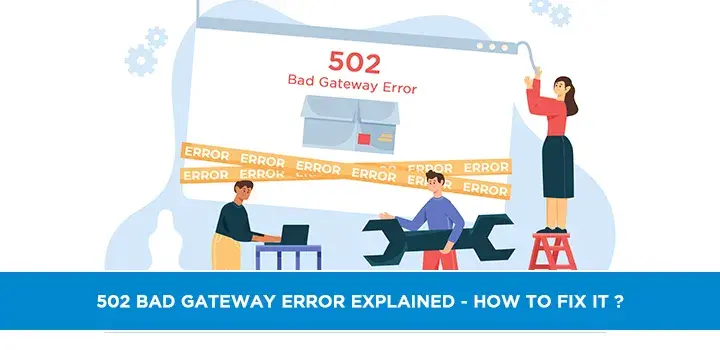
The 502 bad gateway error is a server error that occurs when the web server cannot be reached. This is typically caused by an issue with the server, such as a network connectivity problem.
There are many reasons why you may encounter this error, but there are also ways to fix it. The following are some of the most common causes for this error and their solutions:
- Check for any possible malware or viruses on your computer or device
- Update the device’s software
- Restart the router
- Unplug and plug back in any cables or devices that may be connected to your network
A 502 Bad Gateway error isn’t as bad as it sounds
The HTTP status code 502 is a bad gateway error. A bad gateway error is caused when the web server is not able to process the request. The server may be overloaded or experiencing technical difficulties.
A 502 Bad Gateway error isn’t as bad as it sounds, because it doesn’t mean that there is an issue with the website itself. In most cases, it means that there is an issue with the server or network connection.
We'll also help you understand what to do if you're seeing this error message on your website. So don't worry – we'll guide you through everything and get your site back up and running in no time!
Reasons you may be getting a 502 error
There are several reasons why you may be getting a 502 error. The following is a list of the most common causes:
- Your server is not responding to requests for data and other resources.
- Your server has failed to start correctly.
- Your server is running out of memory or disk space.
- You have exceeded the maximum number of connections allowed on your site.
- You have exceeded the maximum amount of time allotted to your script, or your script has stopped responding.
10 ways to troubleshoot a 502-error message
The 502 error message is a common one when you are trying to load a web page that is not accessible. The major reasons for this error are:
The. hatches file is unavailable.
The Apache server has crashed, or the server has run out of memory.
An incorrect path to the file was given in the address bar of the browser.
The URL for this resource is wrong or missing (404 Error).
An HTTP proxy encountered a timeout while trying to connect to the URL.
A firewall blocked access to this resource.
This website was hacked, and content was changed without authorization.
Other 500 error codes
Below is the list of other 500 error codes that might help you troubleshoot your website and fix the issue.
500-Internal Server Error
500-Timeout When Connecting to SSL Port
500-Internal Server Error (encountered during COM calling)
500-Unknown Outcome from Web Request.
Tips to manage 502 bad gateway Error
- Server Monitoring: Implement continuous server monitoring to detect issues promptly.
- Error Logging: Enable detailed error logging for quick diagnosis of 502 errors.
- CDN Configuration: Optimize Content Delivery Network settings for seamless content delivery.
- Load Balancer Checks: Verify load balancer configuration for even traffic distribution.
- Traffic Analysis: Identify and mitigate sudden spikes in traffic causing overloads.
- Update Proxy Settings: Ensure correct proxy configurations to avoid conflicts.
- SSL Certificate Renewal: Keep SSL certificates up to date to prevent security-related issues.
- Browser Compatibility: Test your website across different browsers for potential compatibility issues.
- Implement Retry Mechanism: Set up a retry mechanism for failed requests to enhance resilience.
- Engage with Hosting Provider: Seek assistance from your hosting provider for in-depth issue resolution.
Call on (855) 210-8883 to know more about internet services!