AT&T Compatible Modems Complete List
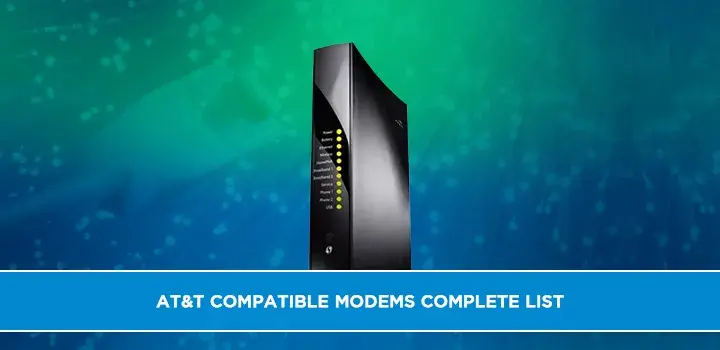
In this article, we will explore the world of AT&T-compatible modems and provide you with a comprehensive list of options to enhance your internet experience. Whether you're a new AT&T customer or looking to upgrade your modem, having a compatible device can significantly improve your internet speed and reliability. We'll delve into the importance of using a compatible modem, the benefits it brings, and how to choose the right one, and offer a detailed list of AT&T-compatible modems for your convenience.
What is a Modem?
Before we dive into the specifics, let's clarify what a modem is. A modem, short for "modulator-demodulator," is a device that connects your home or office network to the internet service provider (ISP). It converts the analog signals from your ISP into digital signals that your computer or other devices can understand, allowing for data transmission over the internet.
Importance of a Compatible Modem
Using a compatible modem is crucial because it ensures optimal performance and compatibility with your internet service provider. In this case, we'll focus on AT&T as the provider. A compatible modem is specifically designed to work seamlessly with AT&T's network infrastructure, delivering faster speeds, better signal quality, and reducing potential connectivity issues.
AT&T Internet Service
AT&T offers reliable internet services to millions of customers across the United States. They provide various plans, including fiber-optic and DSL, catering to different needs and budgets. To maximize the benefits of AT&T's internet service, it's essential to have a modem that's approved and compatible with their network.
Benefits of Using an AT&T Compatible Modem
Using an AT&T-compatible modem comes with several advantages. Firstly, it allows you to take full advantage of the speed and capabilities of AT&T's network, ensuring smooth streaming, fast downloads, and low latency for online gaming. Secondly, it eliminates the need to pay monthly rental fees for a modem provided by AT&T, potentially saving you money in the long run. Lastly, having a compatible modem gives you more control over your network settings, allowing for customization and optimization to suit your specific requirements.
How to Choose an AT&T Compatible Modem?
Choosing an AT&T-compatible modem should take a few things into account. AT&T's main website or customer service can give you a list of compatible routers. Therefore, it is compatible and follows their network rules. Secondly, think about what kind of internet link you have with AT&T, like fiber or DSL. The modem should work with that type of connection. Furthermore, think about the speed and performance you need. Modems range in how fast they can go.
List of AT&T Compatible Modems
Here is a comprehensive list of AT&T-compatible modems that are recommended for use with their internet service:
1. Arris/Pace 5268AC Gateway Internet Wireless Modem

2. Actiontec GT784WN DSL Modem/Wireless 300 Mbps

3. Actiontec M1000 DSL Modem/Router Combo

4. Actiontec GT701D Broadband Modem

5. HiRO H50212 DSL2+ Modem 4 Port 11n 300M Wireless Router

Please note that this is not an exhaustive list, and AT&T may update its approved modem list periodically. It's advisable to check their official website or contact their customer support for the most up-to-date information.
Top AT&T Compatible Modems
When it comes to speed and fame, there are a few types that stand out from the rest of the AT&T-compatible modems. After talking to AT&T customers, these are some of the best modems they recommend:
Arris/Pace 5268AC Wireless Internet Modem: Extremely fast speeds and advanced features make this modem perfect for a smooth internet experience.
AT&T users love the Actiontec GT784WN DSL Modem/Wireless 300 Mbps because it has a stable connection and an easy-to-use interface.
Modem/router combo Actiontec M1000: Great range and steadiness make this modem perfect for bigger homes or offices with lots of devices.
While these are some samples, there may be other types that are better for you based on your needs.
Making an AT&T-compatible modem work
Selecting an AT&T-compatible router is the first step in setting it up. Get started with this general guide:
Setting Up an AT&T Compatible Modem
Once you have chosen an AT&T-compatible modem, setting it up is a straightforward process. Here's a general guide to get you started:
• Step 1: Take the modem out of the box and get all the wires and other parts you need.
• Step 2: Use the cords that came with the modem to connect it to a power source and your computer or routing device.
• Step 3: Set up the modem according to the manufacturer's directions. Usually, this means using your web browser to view an online interface.
• Step 4: Enter the information for your AT&T account and follow any other instructions to finish setting up your device.
• Step 5: Make sure the link is working right by browsing the web or doing a speed test.
Refer to the user manual that came with your modem model for full directions.
Troubleshooting Common Issues
On occasion, you might have problems when using an AT&T-compatible connection. Some usual issues and possible answers are listed below:
First problem: The link drops sometimes.
Solution: Check the lines, restart the modem, or get more help from AT&T's customer service hotline.
Problem 2: The internet is super slow.
Solution: Put your modem in a good spot that isn't affected by interference, and test the speed to see what speeds you are getting.
Third problem: I can't connect to the internet.
Solutions: Make sure that your router is set up properly with the right AT&T account information. If the problem still happens, you might want to call AT&T customer service.
Refer to the user instructions for your modem or call AT&T customer service for specific steps on how to fix your model.
AT&T Customer Support
AT&T offers great customer service if you have any problems with your AT&T-compatible router or have questions about their internet service. Support can be reached by phone, email, or live chat, among other ways. They are committed to helping customers and speedily fixing any problems that come up.
Conclusion
Making the most of the internet and AT&T's network features requires using a router that works with AT&T. Our talk covered why compatibility is important, what its benefits are, and how to pick the best modem for your needs. We also included a full list of AT&T-compatible routers and noted some of the best ones. For best results, carefully follow the setup steps and contact AT&T's customer service if you run into any problems.
Call now (844) 905-5002 to speak with an AT&T expert about new AT&T Internet, TV, and home phone services in your area. We’ll help you find the best AT&T deals for your home.
FAQs
FAQ 1: Are all modems compatible with AT&T?
A: Not all modems are compatible with AT&T. It's crucial to choose a modem that is approved and listed as compatible with AT&T's network. Refer to their official website or contact customer support for the most up-to-date information.
FAQ 2: Can I use my existing modem with AT&T?
A: It depends on the compatibility of your existing modem. Check AT&T's approved modem list to see if your current modem is compatible. If not, you may need to purchase a new one.
FAQ 3: Where can I buy an AT&T-compatible modem?
A: AT&T-compatible modems can be purchased from various sources, including electronics retailers, online marketplaces, and AT&T's official website. Ensure that the modem you choose is listed as compatible with AT&T's network.
FAQ 4: How do I set up an AT&T-compatible modem?
A: Setting up an AT&T-compatible modem involves connecting it to a power source, your computer, or router, and configuring the modem settings through a web interface. Refer to the specific instructions provided with your modem for detailed setup steps.
FAQ 5: What should I do if I experience connectivity issues with my AT&T-compatible modem?
A: If you experience connectivity issues, first check the physical connections and restart the modem. If the problem persists, contact AT&T customer support for further assistance.





