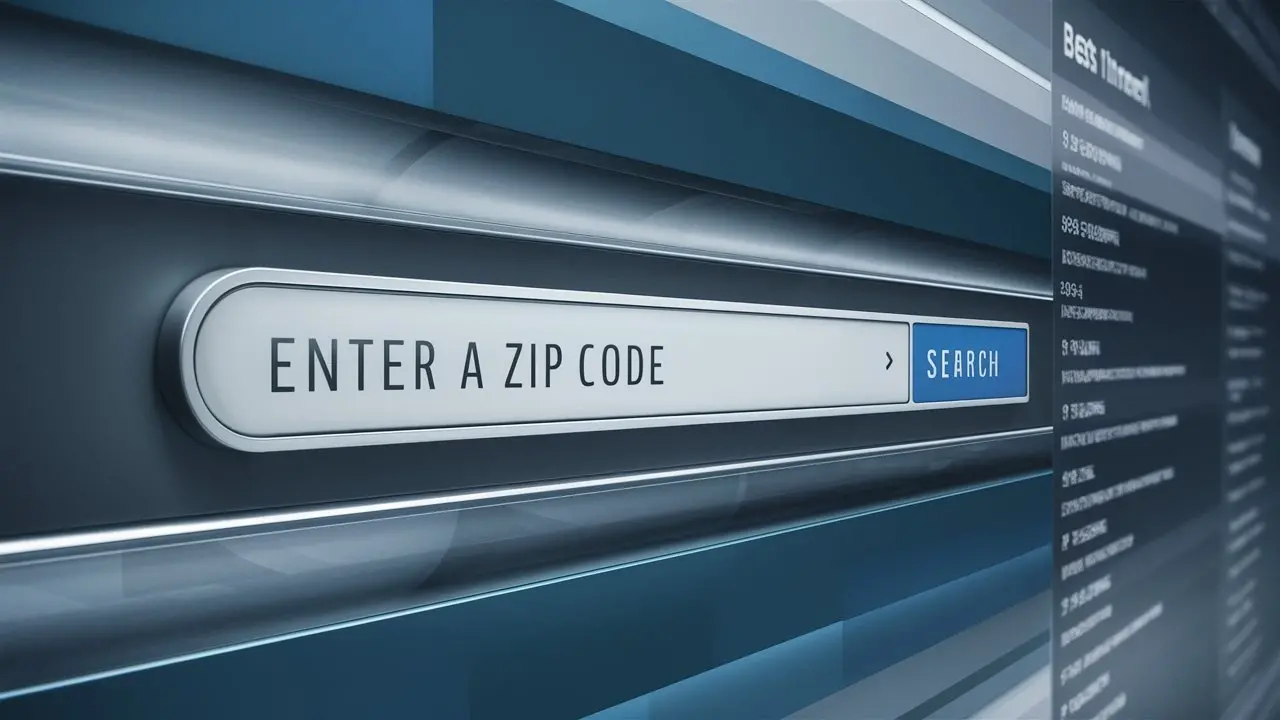Best Optimum Compatible Modems

If you have Optimum's fastest 1 Gig plan, their mid-tier 500 Mbps plan, or the slowest 300 Mbps plan and are looking for a modem to replace the rented gateway, this article will assist you in finding the most suitable options with Optimum Internet.
The official list consists of modems that are weak and ineffective. What's worse is that there is no available list of devices supported by them. However, to enjoy faster speeds and better performance, you will need a highly efficient device.
Top 5 Optimum Compatible Modems List
1. Best Optimum 1 Gig Modem: Arris Surfboard SB8200
The Arris Surfboard SB8200 is considered one of the best modems available on the market, specifically designed to meet the needs of customers seeking high-speed internet connections. Boasting a download speed of up to 1 Gigabit per second, this modem delivers an exceptional performance that ensures efficient streaming, gaming, and downloading experiences. With its DOCSIS 3.1 technology, the SB8200 offers faster and more reliable Internet connectivity, enabling users to enjoy seamless online activities without any interruptions or lags.
One standout feature of the Arris Surfboard SB8200 is its compatibility with major cable providers, making it a versatile choice for users across various regions. Through its compatibility with providers such as Xfinity, Cox, and Spectrum, among others, it offers customers the flexibility to choose their preferred service provider while benefiting from the high-performance capabilities of this modem.
Another advantage of the SB8200 is its advanced design, which enhances both functionality and aesthetics. Its sleek and compact form factor saves space while ensuring easy installation. Additionally, it is equipped with two Gigabit Ethernet ports, enabling users to connect multiple devices directly to the modem for a fast and stable connection—whether it be gaming consoles, smart TVs, or streaming devices.
One crucial aspect that sets the Arris Surfboard SB8200 apart from other modems is its reliability. Its robust build ensures long-lasting durability, minimizing the need for frequent replacements or repairs. Furthermore, Arris, a trusted brand in the industry, provides excellent customer support and regular firmware updates for improved performance and security.
2. Best for Gaming & Streaming: Netgear CM1100
When it comes to the perfect combination of gaming and streaming, the Netgear CM1100 stands out as one of the best options available. Packed with impressive features and robust performance, this modem is specifically designed to provide a seamless and uninterrupted Internet experience for gamers and streamers.
First and foremost, the Netgear CM1100 offers lightning-fast Internet speeds with its DOCSIS 3.1 technology. With download speeds of up to 10 Gbps, this modem ensures that you have enough bandwidth to handle even the most demanding online games and high-definition streaming. Say goodbye to buffering and lag, as the CM1100 delivers the ultimate gaming and streaming experience with its ultra-fast connections.
In addition to its impressive speed capabilities, the CM1100 provides exceptional stability and reliability. Its built-in Active Queue Management (AQM) algorithm ensures that your internet traffic is efficiently prioritized, reducing latency and ensuring smooth gameplay without interruptions or delays. This ensures that you’re gaming and streaming sessions remain uninterrupted, allowing you to fully immerse yourself in the action.
3. Best Modem-Router Combo for Optimum: Motorola MG8702
In my experience, the best modem-router combo option for Optimum is the Motorola MG8702. This device offers a range of features and functionalities that make it an ideal choice for Optimum Internet users. Firstly, its sleek and compact design ensures that it will fit seamlessly into any living space without being an eyesore. Additionally, the MG8702 provides a reliable connection with ultra-fast internet speeds, making it perfect for streaming, gaming, and downloading large files.
One standout feature of the Motorola MG8702 is its advanced DOCSIS 3.1 technology. This ensures that you get the maximum internet speed that your Optimum plan offers. With DOCSIS 3.1, you can enjoy lightning-fast download and upload speeds, resulting in a seamless online experience with reduced lag and buffering.
Another advantage of the MG8702 is its dual-band Wi-Fi capability. It operates on both the 2.4 GHz and 5 GHz frequency bands, allowing you to connect multiple devices simultaneously without any performance issues. This feature is especially useful for households with multiple users and high demand for internet connectivity.
Moreover, the MG8702 comes equipped with multiple Gigabit Ethernet ports, allowing you to connect wired devices directly for even faster and more stable Internet connections. This is particularly beneficial for devices that require a more reliable connection, such as gaming consoles or smart TVs.
Setting up the MG8702 is a breeze, thanks to its user-friendly interface and intuitive installation process. It also provides robust security features to ensure that your network remains safe from potential threats and unauthorized access.
4. Best for Optimum 500: Netgear CM700
The Netgear CM700 is undoubtedly the best choice for those seeking optimum performance in the range of 500 Mbps. This high-speed cable modem delivers lightning-fast Internet connectivity, ensuring a seamless online experience. Equipped with DOCSIS 3.0 technology, it is capable of handling multiple devices simultaneously without any lags or disruptions. The CM700 offers speeds up to 1.4 Gbps, making it ideal for high-bandwidth activities such as online gaming, 4K video streaming, and large file downloads. With its sleek design and easy setup process, this modem is perfect for both home and office use.
What sets the Netgear CM700 apart from its competitors is its exceptional reliability and stability. It is designed to provide consistent performance, even during peak usage hours. This means no more frustrating buffering or slow browsing speeds. The CM700 also comes with built-in Gigabit Ethernet ports, allowing you to connect wired devices directly for maximum speed and reliability.
Another standout feature of the Netgear CM700 is its compatibility with major cable internet providers, ensuring a hassle-free installation process. It works seamlessly with providers such as Xfinity from Comcast, Spectrum, Cox, and more. The modem also supports IPv6, ensuring future-proof connectivity as the internet continues to evolve.
In terms of security, the Netgear CM700 offers advanced features to protect your network and sensitive information. It includes a powerful firewall and Denial-of-Service (DoS) attack prevention to safeguard against cyber threats. Additionally, the modem supports parental controls, allowing you to manage and filter online content for a safer browsing experience.
5. Best for Optimum 300: Arris Surfboard SB6190
As an avid Internet user, I have tried various modem options over the years, and without a doubt, the Arris Surfboard SB6190 stands out as the best choice for an optimum 300 connection. This modem has proven to be not only reliable but also high-performing, providing consistently fast and stable Internet speeds that make online activities a breeze.
One of the key features of the Arris Surfboard SB6190 is its ability to handle speeds of up to 1.4 Gbps, making it more than capable of delivering on an optimum 300 connection. Whether you're streaming HD movies, engaging in online gaming, or simply browsing the web, this modem ensures a seamless and lag-free experience.
Furthermore, the Arris Surfboard SB6190 is equipped with 32 downstream and 8 upstream channels. This translates to lightning-fast download and upload speeds, allowing for quick file transfers and smooth streaming with minimal buffering. The modem's DOCSIS 3.0 technology also ensures compatibility with a wide range of internet service providers, giving you flexibility in choosing your provider while maintaining optimal performance.
In terms of setup and user-friendliness, the Arris Surfboard SB6190 shines as well. With its easy installation process, you can swiftly get your internet up and running in no time. Additionally, the modem's sleek design and compact size make it aesthetically pleasing and easy to place anywhere in your home without taking up too much space.
Reliability is another great aspect of the Arris Surfboard SB6190. It has proven to be highly durable, with minimal downtime or connectivity issues. This means you can rely on a consistent and stable internet connection, even during periods of high network traffic or peak hours.
Optimum Approved Modems
|
Model Name |
DOCSIS Technology |
Channel |
Suitable Plan |
Bad Chipset |
|
ARRIS G34 |
3.1 |
32 x 8 |
1 Gig |
No |
|
ARRIS G36 |
3.1 |
32 x 8 |
1 Gig |
No |
|
ARRIS S33 |
3.1 |
32 x 8 |
1 Gig |
No |
|
ARRIS T25 |
3.1 |
32 x 8 |
1 Gig |
Yes |
|
ARRIS CM8200A |
3.1 |
32 x 8 |
1 Gig |
No |
|
ARRIS SB6141 |
3. 0 |
8 x 4 |
300 Mbps |
No |
|
ARRIS SB6180 |
3. 0 |
8 x 4 |
300 Mbps |
No |
|
ARRIS SB6182 |
3. 0 |
8 x 4 |
300 Mbps |
No |
|
ARRIS SB6183 |
3. 0 |
16 x 4 |
300 Mbps |
No |
|
ARRIS SB6190 |
3. 0 |
32 x 8 |
500 Mbps |
Yes |
|
ARRIS SB8200 |
3.1 |
32 x 8 |
1 Gig |
No |
|
ARRIS SBG10 |
3. 0 |
16 x 4 |
300 Mbps |
Yes |
|
ARRIS SBG6400 |
3. 0 |
8 x 4 |
300 Mbps |
No |
|
ARRIS SBG6580 |
3. 0 |
8 x 4 |
300 Mbps |
No |
|
ARRIS SBG6700-AC |
3. 0 |
8 x 4 |
300 Mbps |
No |
|
ARRIS SBG6782-AC |
3. 0 |
8 x 4 |
500 Mbps |
No |
|
ARRIS SBG6900-AC |
3. 0 |
16 x 4 |
300 Mbps |
No |
|
ARRIS SBG6950AC2 |
3. 0 |
16 x 4 |
500 Mbps |
Yes |
|
ARRIS SBG7400AC2 |
3. 0 |
24 x 8 |
500 Mbps |
Yes |
|
ARRIS SBG7580-AC |
3. 0 |
32 x 8 |
500 Mbps |
Yes |
|
ARRIS SBG7600AC2 |
3. 0 |
32 x 8 |
500 Mbps |
Yes |
|
ARRIS SBG8300 |
3.1 |
32 x 8 |
1 Gig |
Yes |
|
ARRIS TM1602G |
3. 0 |
24 x 8 |
300 Mbps |
No |
|
ARRIS TM3402 |
3.1 |
32 x 8 |
1 Gig |
Yes |
|
ASUS CM-16 |
3. 0 |
16 x 4 |
300 Mbps |
No |
|
ASUS CM-32 |
3. 0 |
32 x 8 |
500 Mbps |
Yes |
|
Hitron CODA |
3.1 |
32 x 8 |
1 Gig |
No |
|
Hitron-Zyxel CDA-30360 |
3. 0 |
8 x 4 |
100 Mbps |
No |
|
Linksys CG7500 |
3. 0 |
24 x 8 |
1 Gig |
Yes |
|
Linksys CM3008 |
3. 0 |
8 x 4 |
300 Mbps |
No |
|
Linksys CM3016 |
3. 0 |
16 x 4 |
300 Mbps |
Yes |
|
Linksys CM3024 |
3. 0 |
24 x 8 |
500 Mbps |
Yes |
|
Motorola MB7220 |
3. 0 |
8 x 4 |
300 Mbps |
No |
|
Motorola MB7420 |
3. 0 |
16 x 4 |
300 Mbps |
No |
|
Motorola MB7621 |
3. 0 |
24 x 8 |
500 Mbps |
No |
|
Motorola MB8600 |
3.1 |
32 x 8 |
1 Gig |
No |
|
Motorola MB8611 |
3.1 |
32 x 8 |
1 Gig |
No |
|
Motorola MG7310 |
3. 0 |
8 x 4 |
300 Mbps |
No |
|
Motorola MG7315 |
3. 0 |
8 x 4 |
300 Mbps |
No |
|
Motorola MG7540 |
3. 0 |
16 x 4 |
300 Mbps |
No |
|
Motorola MG7550 |
3. 0 |
16 x 4 |
300 Mbps |
No |
|
Motorola MG7700 |
3. 0 |
24 x 8 |
500 Mbps |
No |
|
Motorola MG8702 |
3.1 |
32 x 8 |
1 Gig |
No |
|
Motorola MG8725 |
3.1 |
32 x 8 |
1 Gig |
No |
|
NETGEAR C3000-100NAS |
3. 0 |
8 x 4 |
300 Mbps |
No |
|
NETGEAR C3000v2 |
3. 0 |
8 x 4 |
300 Mbps |
No |
|
NETGEAR C3700-100NAS |
3. 0 |
8 x 4 |
500 Mbps |
No |
|
NETGEAR C3700v2 |
3. 0 |
8 x 4 |
300 Mbps |
No |
|
NETGEAR C6220 |
3. 0 |
8 x 4 |
300 Mbps |
No |
|
NETGEAR C6230 |
3. 0 |
16 x 4 |
300 Mbps |
No |
|
NETGEAR C6250 |
3. 0 |
16 x 4 |
300 Mbps |
No |
|
NETGEAR C6300 |
3. 0 |
16 x 4 |
300 Mbps |
Yes |
|
NETGEAR C6300v2 |
3. 0 |
16 x 4 |
300 Mbps |
Yes |
|
NETGEAR C6300BD |
3. 0 |
8 x 4 |
300 Mbps |
Yes |
|
NETGEAR C6900 |
3. 0 |
24 x 8 |
500 Mbps |
No |
|
NETGEAR C7000 |
3. 0 |
24 x 8 |
500 Mbps |
No |
|
NETGEAR C7000v2 |
3. 0 |
24 x 8 |
500 Mbps |
No |
|
NETGEAR C7500 |
3. 0 |
24 x 8 |
500 Mbps |
No |
|
NETGEAR C7800 |
3.1 |
32 x 8 |
1 Gig |
No |
|
NETGEAR CG3000D |
3. 0 |
8 x 4 |
300 Mbps |
No |
|
NETGEAR CG3000Dv2 N450 |
3. 0 |
8 x 4 |
300 Mbps |
No |
|
NETGEAR CG4500BD |
3. 0 |
8 x 4 |
300 Mbps |
No |
|
NETGEAR CM400 |
3. 0 |
8 x 4 |
300 Mbps |
No |
|
NETGEAR CM500 |
3. 0 |
16 x 4 |
300 Mbps |
No |
|
NETGEAR CM600 |
3. 0 |
24 x 8 |
500 Mbps |
No |
|
NETGEAR CM700 |
3. 0 |
32 x 8 |
500 Mbps |
Yes |
|
NETGEAR CM1000 |
3.1 |
32 x 8 |
1 Gbps |
No |
|
NETGEAR CM1000v2 |
3.1 |
32 x 8 |
1 Gbps |
No |
|
NETGEAR CM1100 |
3.1 |
32 x 8 |
1 Gbps |
No |
|
NETGEAR CM1200 |
3.1 |
32 x 8 |
2 Gbps |
No |
|
NETGEAR CM2000 |
3.1 |
32 x 8 |
5 Gbps |
No |
|
NETGEAR CM2500 |
3.1 |
32 x 8 |
1 Gbps |
No |
|
NETGEAR CM3000 |
3.1 |
32 x 8 |
1 Gbps |
No |
|
NETGEAR CAX30S |
3.1 |
32 x 8 |
2 Gbps |
No |
|
NETGEAR CAX80 |
3.1 |
32 x 8 |
6 Gbps |
No |
|
NETGEAR CBR40 |
3. 0 |
32 x 8 |
500 Mbps |
Yes |
|
NETGEAR CBR750 |
3.1 |
32 x 8 |
1 Gbps |
No |
|
TP-Link ARCHER CR500 |
3. 0 |
16 x 4 |
300 Mbps |
No |
|
TP-Link ARCHER CR700 |
3. 0 |
16 x 4 |
300 Mbps |
No |
|
TP-Link CR1900 |
3. 0 |
24 x 8 |
500 Mbps |
No |
|
TP-Link TC-7610 |
3. 0 |
8 x 4 |
300 Mbps |
No |
|
TP-Link TC-7620 |
3. 0 |
16 x 4 |
300 Mbps |
No |
|
TP-Link TC7650 |
3. 0 |
24 x 8 |
500 Mbps |
No |
|
TP-Link TC-W7960 |
3. 0 |
8 x 4 |
500 Mbps |
No |
A Beginner’s Guide to Buying a Modem
If you're tired of paying monthly fees to your internet service provider for renting a modem, it may be time to consider buying your own. Purchasing a modem can save you money in the long run and give you more control over your internet connection. However, if you're new to the world of modems, the process of buying one might seem daunting. Don't worry! This beginner's guide will walk you through the essential factors to consider when buying a modem.
- Compatibility: Before purchasing a modem, it is crucial to check its compatibility with your internet service provider (ISP). Different ISPs have different technical requirements, so ensure that the modem you choose is compatible with your provider. Most ISPs provide a list of approved modems on their website, making it easier for you to find a suitable option.
- Types of Modems: There are several types of modems available on the market. The most common options are cable modems, DSL modems, and fiber optic modems. Cable modems work with cable internet providers, while DSL modems are suitable for DSL connections. Fiber optic modems are specifically designed for high-speed fiber optic connections. Consider the type of internet connection, you must select the right modem.
- Download and Upload Speed: Internet speed is an important consideration when choosing a modem. Look for a modem that supports your desired download and upload speeds. The specifications of a modem often indicate its maximum download and upload speeds, allowing you to make an informed decision based on your internet plan.
- DOCSIS Compatibility: If you're opting for a cable modem, make sure it is DOCSIS (Data Over Cable Service Interface Specification) compatible. DOCSIS is a standard protocol used by cable service providers. The latest version, DOCSIS 3.1, offers faster speeds and improved performance. While compatibility with older versions may work, investing in a DOCSIS 3.1 modem will provide future proofing for your Internet needs.
- Wireless Router Functionality: Some modems come with built-in wireless router functionality, allowing you to connect multiple devices wirelessly. If you prefer a seamless wireless connection, consider buying a modem that includes a router. This eliminates the need for a separate router purchase and ensures easy setup and connectivity.
- Brand and Reviews: When buying any electronic device, it is important to consider the brand and read product reviews. Reliable modem brands, such as Motorola, Netgear, and Arris, are known for their quality and performance. Look for customer reviews on reputable websites to gain insights into the modem's reliability, ease of use, and customer support.
- Warranty and Support: Check the warranty and support options provided by the manufacturer before making a purchase. A longer warranty period ensures that you're covered in case of any hardware malfunctions or defects. Additionally, good customer support can be crucial if you encounter any issues during setup or usage.
- Price and Budget: Set a budget before starting your search for a modem. Modem prices can vary significantly depending on the brand, features, and compatibility. While it's always tempting to go for the cheapest option, it's essential to strike a balance between price and quality. Consider your needs and find a modem that offers the best value for your budget.
Optimum Internet Plans
|
Plans |
Max Download Speed |
Max Upload Speed |
Price |
Call to Order |
|
Optimum 300 |
Up to 300 Mbps |
Up to 35 Mbps |
$40/mo. |
|
|
Optimum 500 |
Up to 500 Mbps |
Up to 35 Mbps |
$60/mo. |
|
|
Optimum 1 Gig |
Up to 940 Mbps |
Up to 50 Mbps |
$80/mo. |
Conclusion
In conclusion, when it comes to selecting the best Optimum Compatible modem, consider your budget, internet usage requirements, and compatibility with Optimum's network. The ARRIS SURFboard SB8200, NETGEAR CM1000, Motorola MB7621, and Linksys CM3024 are all top-notch choices that provide excellent performance, compatibility, and reliability. Make an informed decision based on your specific needs and enjoy a seamless internet experience with the best optimum compatible modem that suits you best.
Call (844) 297-5151 to get Optimum Connection now!