Can I use a third party router with ATT fiber?
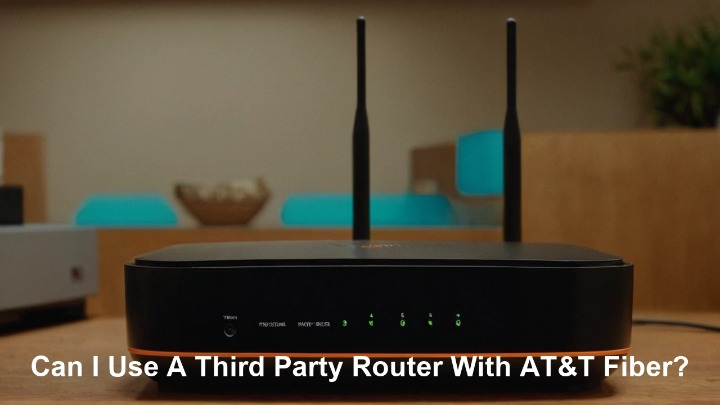
This is a common question whereby people would like to know if they can use their third-party router with AT&T fiber internet instead of the equipment offered to customers by AT&T Internet. In layman’s terms, yes, you can use a third-party router but here are some important factors to bear in mind.
internet service1000 and all other fiber services ordered by AT&T entail coming with an AT&T-provided gateway that works as both the fiber optic terminal known as the ONT as well as a router. This combined unit is connected to the fiber line that serves your house and performs routing chores such as WiFi and LAN.
However, many people choose to connect a different third-party router, such as an ASUS, Netgear, or Linksys model, instead. A third-party router usually has better options for control and settings compared to the simple box that your ISP gives you.
Is It Possible That You Can Skip the AT&T Router?
When you have AT&T fiber internet, you cannot fully eliminate or opt out of the AT&T-provided gateway/router. The gateway that has been developed by AT&T has incorporated the ONT technology which is important in transforming the fiber optics signals to Ethernet. So it has to stay in place somewhere in your home network setup, Even if it is not used for actual data transmission.
However, there is a way to have the AT&T router/gateway work in a lesser capacity, as far as routing is concerned, you can put it in an IP passthrough mode which cancels all the routing functionality of the device and instead passes the public IP address to your third party router. This enables your router to manage all DHCP, NAT, port forwarding, firewall policies, etc while still fulfilling the requirement of the AT&T ONT function.
Step-by-Step Guide to Install a Third-Party Router with AT&T Fiber
Here are the basic steps to add your router to an AT&T fiber network
1. If it is not done already, then plug the ethernet cable directly into the ONT with the help of the AT&T gateway. Networking to the LAN ports should not be done.
2. Put the AT&T gateway into IP passthrough mode by accessing the gateway settings at http:> 192. 168. 1. 254 then navigate to Firewall > NAT / Gaming choose DMZ Plus and then set the third party router IP.
3. Third-party router must be connected to the AT&T gateway through the WAN port of the third-party router to one of the LAN ports of the AT&T gateway.
4. Connect to the router’s administrative interface depending on the type of router and configure wireless, local IP addresses, port forwarding, etc.
5. Wired devices should be plugged into the LAN ports of your third-party router, while wireless ones should be connected to the router’s WiFi network.
From now on your third-party router will act as the home modem performing all functions that have to do with home networking while the AT&T gateway will only translate the optical fiber signals.
Pros of Employing Your Router
There are several good reasons you may want to use your router instead of the AT&T-provided one
- Even more – improved QoS, traffic management, device prioritization
- Improved WiFi connectivity – Better speed, range, and modularity.
- Two: Increased customization – Open source router firmware like DD-WRT
- Centralized management- A single point of contact for all the home network devices
- Access control – conceal DNS queries, prevent the loading of advertisements, and cease exploitation attempts
- Extra ports – As physical connectivity, the docks are equipped with more ports for the wired connections of other devices such as NAS appliances.
- Smart Home Hub – HomeKit, Alexa distribution, IFTTT
Some of the risk factors that one may face include the following;
For the most part, using a third-party router with AT&T fiber goes well due to having an IP pass-through. However, you may encounter a few snags, like
- Double NAT problems - This is the type of NAT that has limitations with video gaming/VoIP applications.
- something as fundamental as the IP passthrough option is missing – while some AT&T gateways are outdated
- Interference- The two routers may create incongruencies with each other.
- AT&T TV or smart home manager apps issues: Some service issues related to AT&T are as follows-
- Further ineffective utilization of router – AT&T gateway WiFi is still on and causing interference with WiFi signals.
- IP address changes – In such circumstances as power cuts or severed connections
If IP passthrough is set up correctly and the AT&T gateway’s functions that can interfere with a home network are turned off, having your router is perfectly fine in nearly all cases. This should be done to ensure that every aspect of the unit is fully challenged including gaming capabilities, streaming, VoIP calls, any particular port forwarding needs for devices, and full wireless functionality throughout the home.
Every AT&T gateway should be set to IP passthrough but in case of certain functionality problems, it’s advisable to connect a third-party router to the DMZ port of the AT&T gateway rather than using IP passthrough. This accomplishes a very similar result without side-stepping any IP passthrough bugs.
Therefore, the answer to the question ‘Can you use your router with AT&T fiber internet service?’ is a definite yes, and perhaps you should consider doing so as well. This is possible when compared to the provider-issued gateway as discussed below. Simply make sure that you place the AT&T gateway in IP passthrough mode to prevent scenarios where you end up with a double NAT or conflicting policies regarding the two routers. The user-owned advanced router is the most flexible and can be adjusted to your home network’s preference.
Upgrade to faster, more reliable AT&T Fiber Internet today! Call us at +1 844-905-5002 and get connected with speeds that keep you ahead.





