Can I use my own WiFi extender with AT&T?
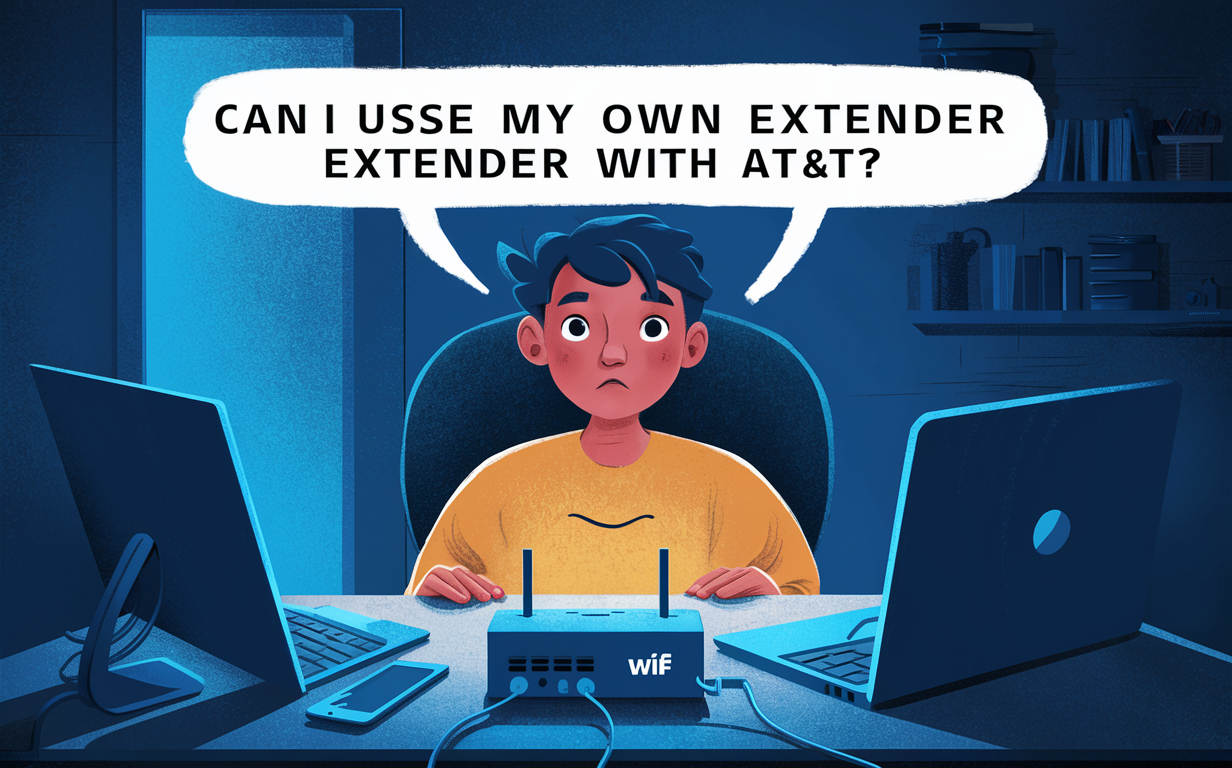
Since a Wi-Fi connection cannot reach all rooms in the home, most AT&T internet customers lament of weak signal strength. If you have poor wifi in certain parts of your house, you might be able to consider if you could utilize your wifi extender or booster with AT&T service. The good news is that most of the time you are free to utilize the given wifi extender.
It should also be mentioned that AT&T has never forbidden consumers from improving their home wifi signal with outside wifi extenders. You should not have any trouble so long as the selected one fits the AT&T gateway modem. Third-party extenders are not technically supported by AT&T, hence, it is impossible to know how the extenders work. Consequently, should a difficulty arise in getting an extension to operate, it will have to be fixed either by the device manufacturer other than AT&T.
The buying guide below shows what to look for in the best wifi extender for AT&T to ensure you purchase the right one:
When shopping for your wifi booster for an AT&T network, there are a few things you’ll want to keep in mind.
- Compatibility – This means that the AT&T gateway should support the extender for it to work effectively. It should use the same specifications of the W-Fi standards as well as the frequencies that are being used by your AT&T equipment. 99% of quality extenders have compatibility with the modern standard,s but it is still advisable to take time and confirm.
- Performance – Of course, you’ll also need an extender that promotes good performance in extending the Wi-Fi coverage. Some features to consider are the maximum transmission speed that the wifi can handle, the transmission power in dBm, and the number of external antennas. This can be readily seen in the fact that more powerful units will yield improved extended coverage.
- Plug-and-play capabilities – The device should not be complicated to set up when you want to extend your Wi-Fi signal. For those who don’t want to be greatly involved in setting up the extender, it is advisable to go for a plug-and-play extender that should include easy instructions for installation, even for those with little technical knowledge or experience.
- Security – It is recommended to ensure that the wireless extender can use WPA2 encryption when adding devices to the extended network. The less costly models can allow unauthorized connection of other devices to the system when connected wirelessly.
Where to Locate Your AT&T Wifi Extender
As you find a wifi range extender that is compatible with your device, the next thing that you should do is to determine the place to install the device in your house. Here are some tips on getting optimal location and performance from your AT&T wifi extender.
- Put it mid-way – Be sure to install the extender midway between your AT&T wifi router and the specific area you wish to boost the weak signal in. Do not put iit n proximity to the router or far away from it as well.
- Direct sight - Make sure that the extender and main router are easily visible to each other. Obstacles such as walls and other structures limit distance and are likely to decrease performance.
- High places- This is because if you place the wifi repeater on a high place, such as a high shelf, the signal extends across your house.
- Roaming – Try to move around with the extender to locations that will allow you to access the areas with low signals you wish to connect to. To test extended coverage take wifi analyzer apps on your phone or laptop.
- Do not block the signals – Do not place the furniture in areas that could isolate the wifi signals. Example: Stay away from electrical appliances. These include telephones with wires, appliances like baby monitors, Bluetooth devices, and microwave ovens.
How do I connect an extender to the AT&T Gateway?
Upon purchasing a new wifi booster, you will have to pair it with your wifi connection from AT&T. Most quality extenders are pretty straightforward in making this initial connection: Most quality extenders are pretty straightforward in making this initial connection:
1. Appoint a position extender in a preferred location
2. Turn on the power on the extender and wait until booting is over.
3. Access the Wi-Fi settings on your laptop, personal, or any other portable communication device
4. Choose the name of the wireless network that is transmitted by the range extender and join
5. If needed, set up a Wi-Fi password for the access point on the extender
6. Go to the instructions where the extender is to be merged with the AT&T home wifi network.
7. Check to make sure an extended network is available to see if connectivity works
If your extender does not restructure the connection process or connect effortlessly, you should consult the manufacturer’s manual of the device. Some of the models may have a WPS push button sync method or a web browser setup that has to be followed to initiate the connection on an AT&T gateway network.
Dialing AT&T or the manufacturer of the extender
Although AT&T won’t directly support third-party extenders you use, their tech support may still be able to assist with basic connectivity issues.
- Ensure that the equipment is operating correctly and the network is also set appropriately.
- Check and ensure all the connections from the hardware are properly connected to the AT&T gateway
- The Firmware Updates section will check for any new updates for the AT&T device.
- Power off the gateway modem and router then connect the modem and router again and set the settings to their default settings.
- If problems continue, contact the manufacturer of the range extender for help.
Also, before using the new extender you have bought you should read the website and user manuals so that if you encounter some issues on how to make the extender work with your AT&T wifi, you can follow some tips.
Thus, it can be stated that installing your wifi extender should not be an issue and is usually perfectly acceptable for improving AT&T internet service signal in particular rooms that experience low signal. Only make sure not to purchase an old model that is not compatible with AT&T and ensure that it is placed in between the weak reception area and the main home wifi router or gateway.
Upgrade to faster, more reliable AT&T Fiber Internet today! Call us at +1 844-905-5002 and get connected with speeds that keep you ahead.





