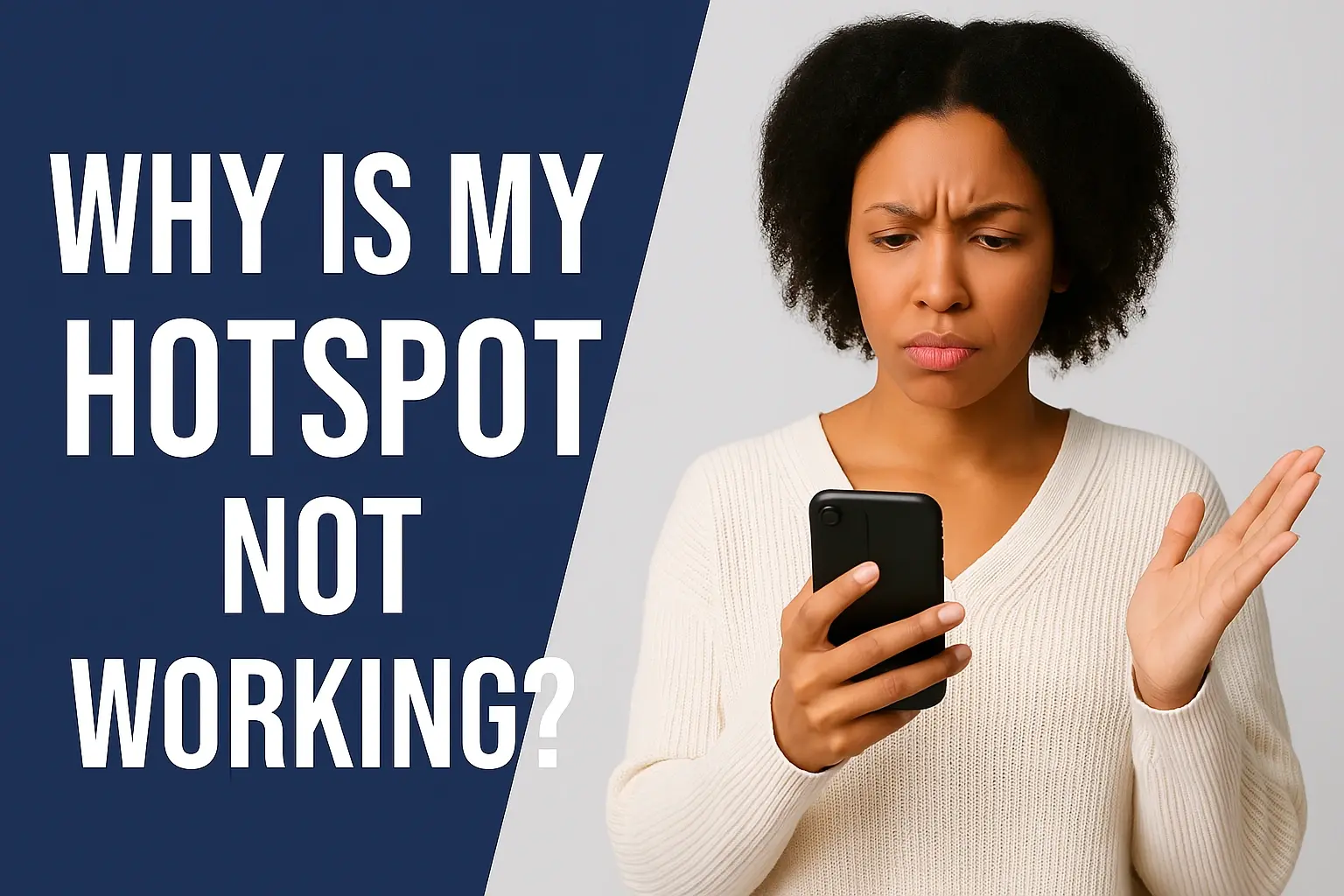Can you take your Internet Box to Another House?
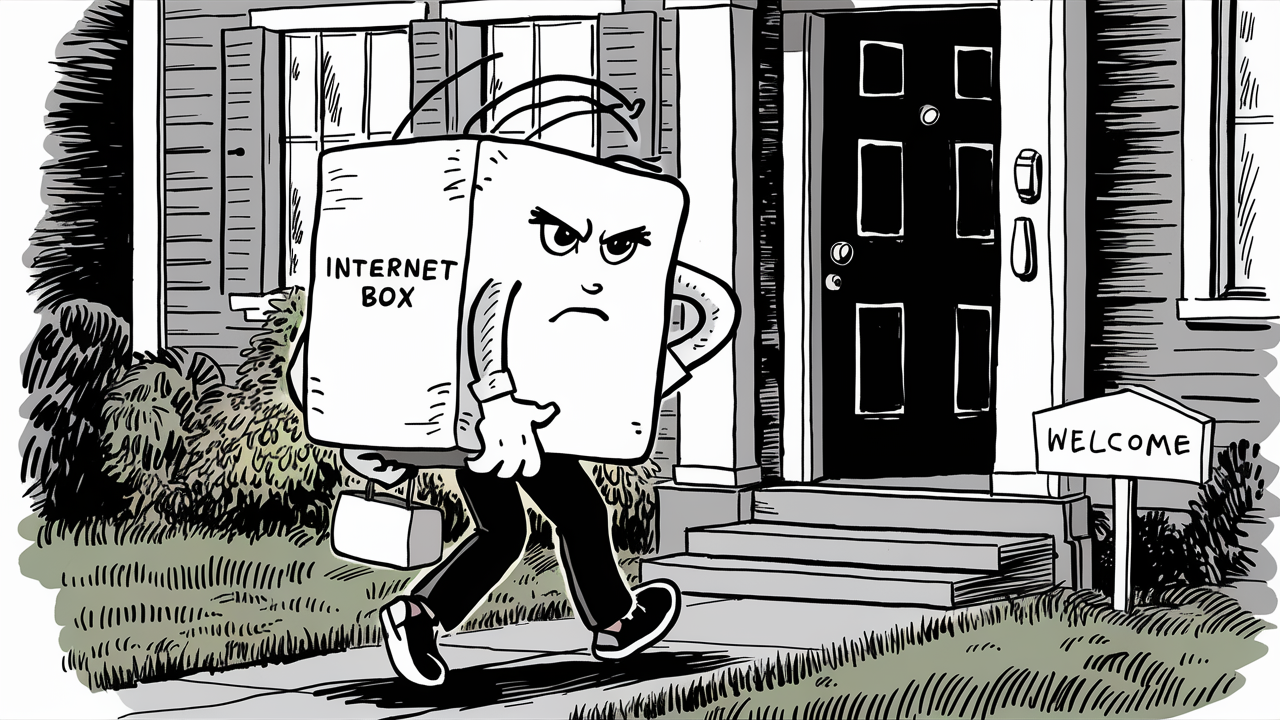
Regarding this, one of the questions that many people have is whether they can take their Internet box to another house.
This is because, in the current world, it is impossible to work or even study without a fast and stable connection to the internet. However, when you transfer to a new home, you may ask whether you are allowed to carry along your internet tools like the modem or router instead of buying new or signing up for a new service. Here are the basic things you need to know about taking your internet box to another house.
An Internet Box is a device that allows for connecting to the internet and other services in general.
When we speak of an “internet box,” this essentially means modems and/or routers, although there are a few exceptions. The modem is a device used to link the home, enterprise, office, or business to the ISP and gain access to the internet. That one has the purpose of converting the analog signals to digital so your devices can connect. A wireless router is a device that gets an internet connection from your modem and then transmits it as WiFi throughout your house so that every device can connect to it. Some individuals refer to the connectivity device that can work as a modem and a router as the ‘internet box’.
Is It Possible to Take Your Modem/Router from One House and Plug It in Another?
Whether you can bring your internet equipment when you move depends on a few factors:
1. Internet Service Provider
If you are going to retain the same internet service provider such as Comcast Xfinity, Spectrum, and so on, you are allowed to transport your modem and router accessories. This eliminates the need to purchase new devices to rent out or buy for use in the intended projects. All you need to do is contact your existing ISP and request for transfer and activation of service.
But if you plan to relocate to a new area and switch to a new provider in that region, you will have to acquire new equipment that works with that company. Most ISPs lease the modem and router apparatus to you for a daily fee as part of the service. They may also allow you to finance the acquisition of your equipment provided you choose items that meet their quality standards. Consult with your new ISP for a list of models that are currently allowed.
2. Type of Internet Service
The availability of internet technology or internet speed can define what devices are needed by an institution. For instance, if you used to enjoy DSL at your previous house and you move to a new house where only cable internet connection is available, you will have to purchase new modem equipment that is compatible with the cable connection. Do not only confirm the provider but also the Internet services that are available in the new location you are moving to.
3. Encryption and Firmware
Modern Internet equipment also includes local encryption, store passwords, preferences, and firmware or hardware designed for a specific ISP. The problem can occur even when you only move to a new house in a different neighborhood but still under the same provider, since the new provider’s network may use different encryption settings or protocols that are preprogrammed into your modem or router. It may take time to reconfigure some of the equipment to factory settings before creating the new network in the new home.
Internet Equipment Moving: Tips
If you want to bring your internet devices to your new home, here are some tips:
- Talk to your internet service provider first – You should check on your current ISP as well as the type of internet technology to anticipate what you will find in the new place. Also, check that the equipment owned will work at the location to avoid getting new devices for approval.
- Record wireless settings of your old equipment - Unless you are planning to buy new routers and other connecting equipment for your new house, write down the SSID, passwords, and other settings so that these can be set again for the device in case a factory reset becomes necessary before rebooting the device for use in the new house.
- Protect your modem/router/mesh network equipment – Pack in original boxes and packing materials if possible. Also, return all power cords and network cables that were disconnected to reconnect the various devices.
- Prevented from using WiFi devices on the old network - Before disconnecting your previous routers, make sure to back up your WiFi profiles on laptops, phones, and other portable gadgets you use outside your home to reconnect them to the new router once it has established your home network name.
- Installed and checked published February 22, 2023, at your modem/router if possible - Connect the equipment to new house settings, and if you can access the specific device-management software interface, run checks to make sure everything is working. Perform speed tests to determine if your ISP is delivering the promised service speeds at the new location.
Consider Starting Fresh
While it is inconvenient to redo the first-time setup again, obtaining modem/router equipment free from conflict and issues is possible only when you get them from your new internet service provider. Dramatic improvements in technology also allow you to leverage new hardware optimized to provide rapid, stable wireless Internet connection in an area of your residence. Thus the pros of having equipment brought in against the pros of procuring a new installation kit.
The Answer
In most situations, you can move your internet modem, router, mesh network system, or internet box to a new house provided the new house comes with the services of the same ISP and you are to use the same type of internet connection. It is advisable to get further details from your specific ISP concerning specifics based on their supported technologies and policies. By doing proper research before selling the old equipment, one can determine whether it will be cheaper to transfer the equipment or buy new ones that will be well suited to the new home and will cost less in the long run due to efficiency in connectivity.
Ready to upgrade your internet experience? Call us now at +1 844-349-7575 to explore the best Cox Internet plans for your needs!