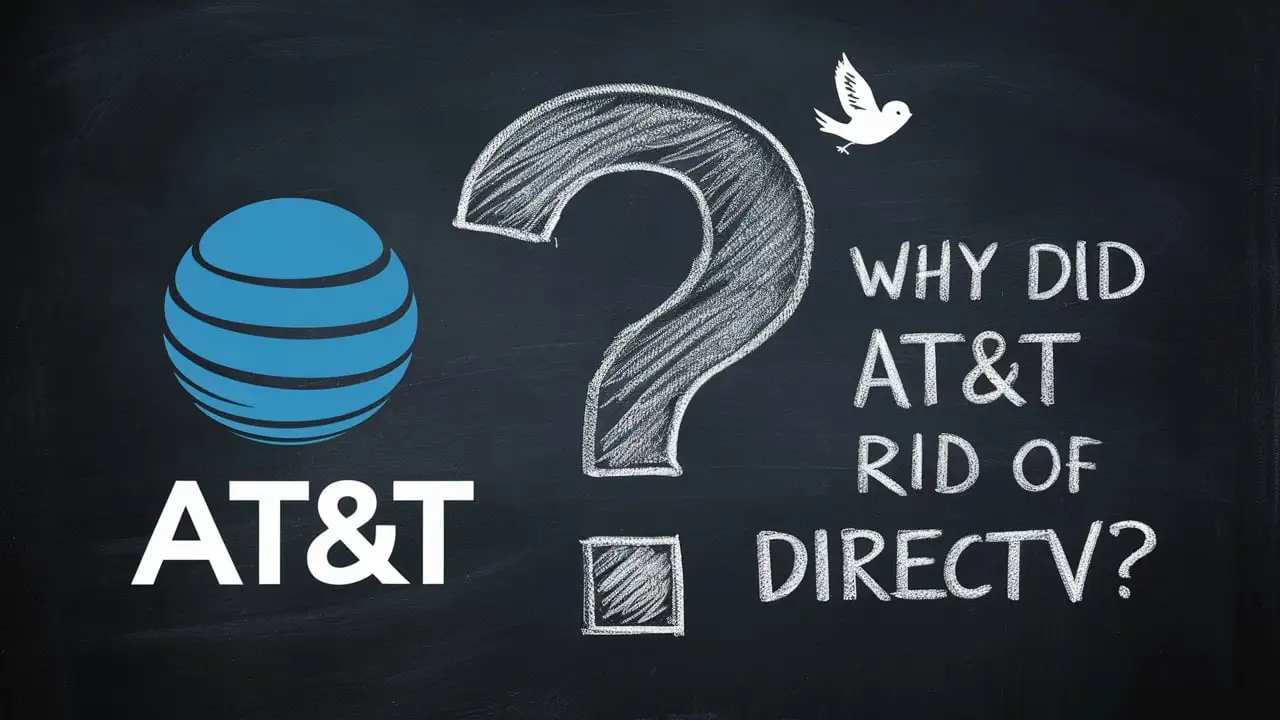Can you watch DIRECTV on a smart TV without a box?

DIRECTV is a satellite TV that has been established in the United States and provides hundreds of channels through different packages. One crucial query that many users pose is whether or not you can use a smart TV for watching DIRECTV without the need for a separate set-top box or satellite dish.
The short answer is maybe, with a few caveats. Smart televisions, which are the new generation TVs, come with built-in apps and web connectivity features that enable you to watch movies from different online platforms such as Netflix and Hulu. Yet, unlike many services that are available online, DIRECTV utilizes satellite signals instead. Well, to be able to offer consumers DIRECTV programming, that smart TV has to get that satellite signal in somehow.
Here are the main options for watching DIRECTV on a smart TV:
Use a DIRECTV set-top box: The standard method of accessing the DIRECTV internet service involves leasing a set-top box and satellite equipment to be installed at the customers’ premises. This transmits the satellite signal to your TV through coaxial cables There is the satellite signal which transmits the signal to your TV through coaxial cables. And if you have found that your smart TV has an input in terms of a coaxial input then you can bring in a DIRECTV box, just like you would with a normal TV, and enjoy your programming. The flip side is that you need to lease the equipment and may also need to have a satellite dish.
Use DIRECTV Stream (no dish required): DIRECTV has an online streaming version of a satellite TV service branded under the name of DIRECTV Stream. It offers most of the same programming, but it does so through the World Wide Web as opposed to through a satellite dish. DIRECTV Stream is also available on smart TVs and through the app, you don’t need the satellite dish to enjoy the content subscription. However, channel packages and the prices of this service are not similar to the usual satellite services.
Connect another streaming device: If you do not find the DIRECTV Stream app, you can still access the service if you have another streaming device such as an Amazon Fire TV stick, Apple TV, Google Chromecast, or Roku among others. These connect to the HDMI connection of your television and allow for the use of apps and other streaming options. As we mentioned, as long as your streaming device is compatible with the DIRECTV Stream app, you can use it to watch the programming available through DIRECTV on any smart TV.
So in summary, it is possible to integrate wisely a smart TV with DIRECTV but this is often done through an additional device for encoding and transmitting the signal. For the majority of consumers, the simplest and most convenient approach to acquiring a new package is to purchase a streaming box/stick and subscribe to the DIRECTV Stream instead of going through the trouble of having a satellite dish installed. However, there may be other possibilities depending on the specific model of smart TV you have and the setup you use.
Things to consider when trying to view DIRECTV on a smart TV:
- Is my specific smart TV model compatible with the DIRECTV Stream app? If yes, better sign up for the service and watch it directly on that site.
- If not, is there another streaming device that is connected to the house and is compatible with the director stream app that I can use to watch on the television?
- Am I ready to cooperate in the installation of a satellite dish and hire a set-top box from DirecTV to hook up to my TV coaxial port?
- My smart TV model: [Insert smart TV model] Can I add external tuners to it? Some even allow USB tuners that could be connected to a satellite disk.
- Is there an app that is installed on my smart TV or streaming device that has the capability of accessing some channels of DirecTV?
The most effective way is to read the smart TV manual and specifications to know what is allowed to access the device. I also use the browse app and the input options on my TV to see what is also available. And, make sure the streaming devices you connect have applications that allow you to watch DIRECTV programming through streaming.
It appears that depending on smart TV platforms and DirecTV service configurations, it is hard to say for sure if it is possible to access Amazon Prime on any particular model of the smart TV. However, in 2023, the most versatile strategy that paves the way for the majority of internet-supported TVs is purchasing a streaming media device and then downloading the app DirecTV Stream. While the number of apps that support DirecTV Everywhere authentication is growing, there are some more traditional streaming options available for some platforms. Thus, although connecting through a satellite or a coaxial cable network can only be done through particular equipment configurations, streaming can now be accessed through various ways.
Upgrade to faster, more reliable AT&T Fiber Internet today! Call us at +1 844-905-5002 and get connected with speeds that keep you ahead.