Do walls block Wi-Fi?
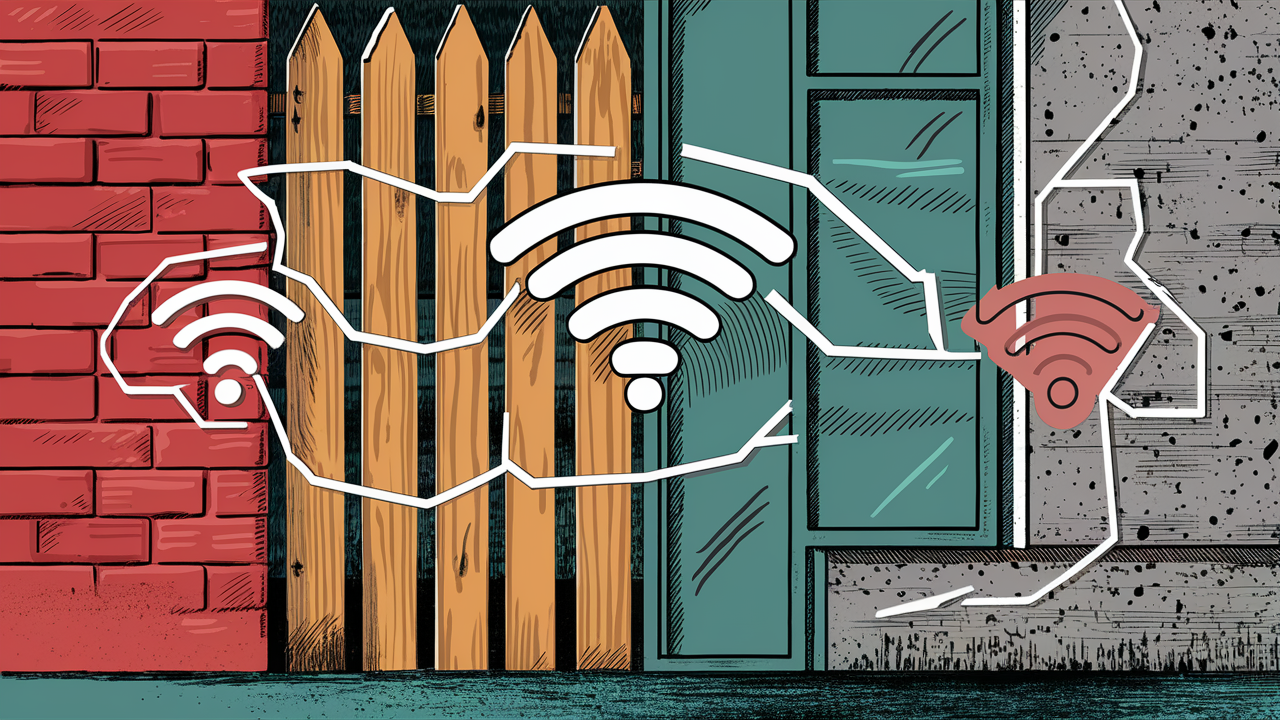
The wireless technology commonly known as Wi-Fi has gradually become an indispensable necessity in our everyday practices. We use it for entertainment, social interactions, business, transacting, learning and teaching, online shopping, and even healthcare. Still, most of the clients have encountered the problem when the Wi-Fi signal suddenly disappears or becomes considerably weaker in some areas of the house. There are several questions that users ask frequently, including whether or not walls impede Wi-Fi signals. Let me also dive deeper into how walls affect Wi-Fi and some suggestions for achieving better signal strength in your house.
How Wi-Fi Signals Travel
First of all, it would be useful to grasp some basic concepts regarding Wi-Fi signals, including how they traverse through space. Wireless local area networks or WANs send data through radio waves and routers are the devices that emit them. They are capable of passing through objects, though not entirely solid. Wood and gypsum boards do not have much attenuation to the Wi-Fi waves and open doors facilitate the waves’ penetration. Substances which include metal, concrete, stone, and thick walls for example have the potential of reflecting as well as absorbing the signals. It is important to understand how the density of the material affects its ability to interfere with the penetrating radio waves; the greater the density of the material, the more penetration is hindered.
Why Walls Weaken Signals
They get weakened when the signals have to penetrate through the walls, furniture, or any other barrier. Certain walls reduce the signals and material such as concrete substantially weakens the signals. Similarly, Wi-Fi is broadcast around routers in every direction. And thus even if there are no barriers, the strength of the signal reduces with the distance between you and the router. Insert hoods and walls in between and coverage is even dampened more. This makes achieving in-home coverage with Wi-Fi a bit of a problem given the two components used.
Drywall vs. Concrete/Brick Walls
Consequently, normally, a standard interior wall with drywall enables roughly 5% – 15% of a signal decrease. That still isn’t very big for one or two walls, let alone the whole house. However, if you have multiple interior walls or thicker exterior walls of bricks, stones, or concrete, signals diminish pretty fast, to the extent that the devices might not connect at all. The point is that exterior walls can attenuate wireless signals to 2%, or in other words, prevent 98% of them from entering the space. Newer home construction also employs the usage of energy-efficient materials and applying special coats to the windows which may interfere with wireless signals inadvertently.
And the Cabinetry and Furniture?
It is not only walls that reduce WiFi signal transmission, although it is true that they are one of the biggest culprits. Furniture such as wooden or metallic desks, files or secure storage areas, mirrors, bookshelves, and even fridges behave as physical barriers that either transmit or attune to the signals. Human bodies also dampen signals as we are composed of about seventy percent water. To improve the coverage, the router can be placed on a higher shelf or floor or should be avoided being placed near metallic furniture.
Some help for improving home-based broadcasting
Fortunately, there are things you can do to maximize coverage to all corners of your home
- Ensure that the router is located at a central position in the house and is well separated from concrete structures, thick walls, or metal items.
- If your Wi-Fi router/dongle supports both 2.4Ghz and 5Ghz bands, it is recommended that you turn the 5Ghz off so that the signals can go farther because 2.4Ghz is better at penetrating solid objects even if it means lesser speeds.
- An optimal router or mesh can be purchased to deal with larger houses with stronger signals distributed around the house.
- Employ wireless access points or Wi-Fi range extenders to rebroadcast and amplify the signal to specific areas with poor connectivity.
- To achieve optimum high-speed connection in a stationary computer, for instance, it is wise to employ an Ethernet cable connection because Wi-Fi deteriorates with distance.
Enhancing the Wi-Fi Connectivity Across the Rooms
In the case of areas such as bedrooms or a basement family room, which are not sufficiently served by wireless access points, use on-wall wireless access points. Contrary to extenders that work only in case there is already a signal, wireless access points are connected to Ethernet jacks on the wall and create new local zones with Wi-Fi exactly where you need more signal boosts. It is recommended that you position one of them on each floor, wing, or section of your home to have solid connectivity in every room there is without having to make drastic changes to your router setup.
If the home has separate levels, then place the router on the level that has the most traffic, not in the basement or the attic. Let the WAPs amplify enhanced Wi-Fi signal on the vertical plane towards the upper and lower floors. This affords comprehensive protection to the areas most used by the occupants of the building. TV reception is lost by barriers within a home but with good placement techniques and the right gear, full-strength Wi-Fi amenities can be provided throughout the house.
Networking Your Entertainment Center
They also overlook home entertainment configurations which require nothing more than stable and reliable connectivity in the primary sense. Place the TV streaming devices such as Roku, gaming systems, and smart speakers on the same wall as the router if possible. Or make sure there is a direct line of sight, that is, there are no walls or structural barriers immediately in between. If necessary connect a gaming system directly to an Ethernet or introduce a small wireless access point only for the entertainment zone. Avoid that embarrassing experience of having your video stream freeze or your game slow down by ensuring that the high-bandwidth entertainment systems are wired directly back to the Wi-Fi router or modem.
In Closing
Yes, interior and exterior walls do affect the connectivity of Wi-Fi signals – some more than others. But modem/router hardware technology alone supplemented by nominal range-extending WAPs provides you with the option to fire signal throughout the home. Stop confining your network hardware to the thick walls of the basement or in storage closets. Place the position of the routers as well as the access points in the right positions while placing the client devices in the right positions. Do this, and fast Wi-Fi will then extend to the interiors without causing any seams. So while there are always barriers to radio waves, with proper Wi-Fi placement, walls are not necessarily going to cut you off.
Upgrade to faster, more reliable AT&T Fiber Internet today! Call us at +1 844-905-5002 and get connected with speeds that keep you ahead.