Do you need a cable box for AT&T TV?
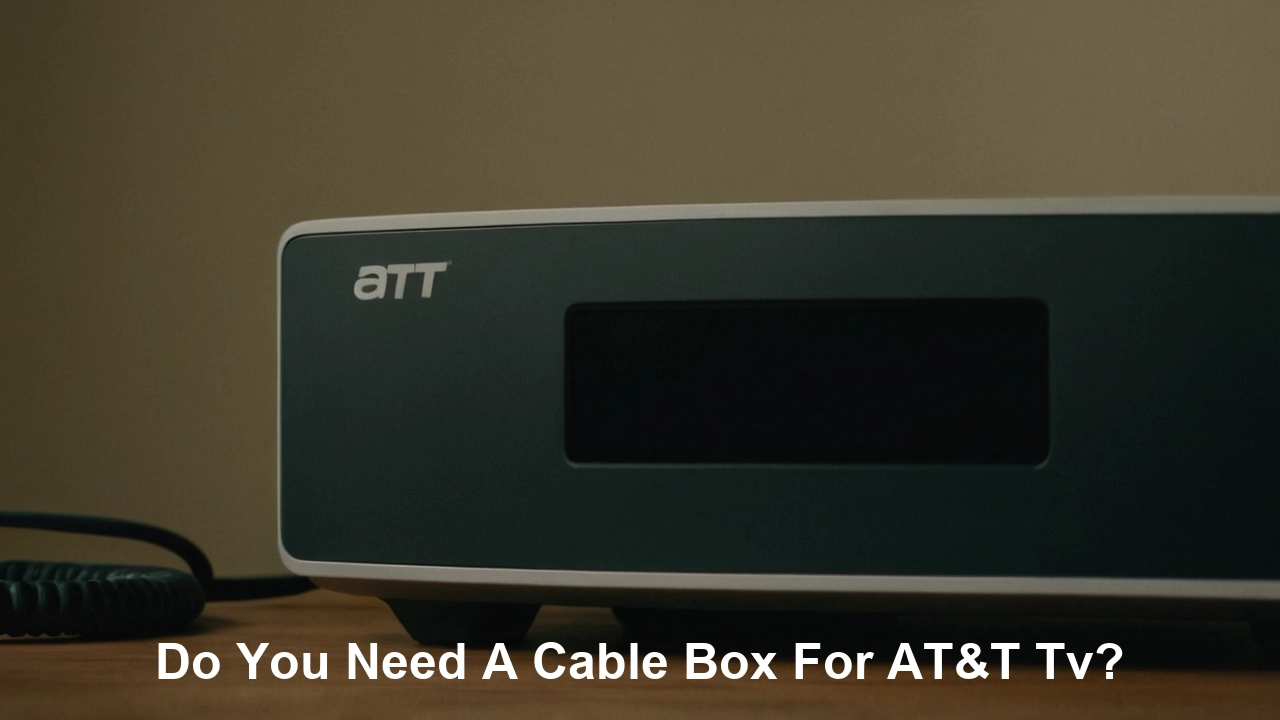
New streaming TV service AT&T TV from AT&T Internet offers live TV channels, TV programs, movies, and cloud DVR without a cable or satellite subscription needed. But as an OTT television service, AT&T TV features hardware and channel bundles that could appear like those of a cable or satellite TV provider, therefore some of the queries that can surface are: Do I need a cable box for AT&T TV? The short reply is no. Here is what you should know.
What is AT&T TV?
AT&T TV is a new streaming TV service that doesn’t go through cable or satellite but through an internet connection. It provides many of the most-watched live channels from terrestrial and cable networks. These channel packages are almost similar to those of cable or satellite services with the basic package being the entertainment with more than 65 + channels. You can also opt for additional services like premium channels which include HBO and Showtime among others.
AT&T TV has been in the news lately, it does need AT&T’s streaming box but it is not a cable box. While most other television providers use a cable from the wall or satellite dish to provide the service, the AT&T TV device relies on Wi-Fi or an Ethernet cable to connect to an internet router for streaming the service. Thus, AT&T TV does not require wires to your television or a dish in your house.
Whether AT&T TV requires a cable box depends on which system you choose to subscribe to and where you live.
AT&T TV does not require a cable box since it is not a Cable TV service but rather an internet streaming service. However, as stated earlier, you do require AT&T’s TV device that streams content instead of functioning like a cable box.
The following is the list of AT&T hardware that is considered necessary:
While you don't need a cable box, AT&T TV does require some proprietary hardware.
- AT&T TV Device – This is a streaming box that works with your television and internet router to deliver the AT&T TV service since it is a streaming service. It is effectively a revamped Android streaming device optimized for AT&T TV.
- Voice Remote – AT&T TV also comes equipped with a voice remote that is commonly a feature of cable providers. Instead of entering a search query, you use your voice and speak into the remote.
That is the basic hardware requirement that is needed. For instance, with only the streaming box and the remote, one can have the service on a single television. If you want to have AT&T TV on other TVs, then you just get more AT&T TV Devices. A cable box should not be required for every television.
However, it is crucial to underscore that the AT&T TV Device is better described as a streaming device than a DVR. What is in the box is that the recordings are stored in the cloud. And of course, the cloud DVR is also offered with AT&T TV subscription.
Can I Bring My Streaming Device?
On its launch, AT&T TV was only available to stream via AT&T’s proprietary TV device. However, AT&T has been expanding support to other consumer devices.
- iOS devices: iPhone, iPad, through the AT&T TV app
- Android phones & tablets: through the AT&T TV app
- Fire TV Stick: Go to the Play Store and download the AT&T TV app
- Apple TV (4K & HD): This content shows that the application of AT&T TV can be downloaded.
It is also important to note that access to these bring-your-own devices is still considered beta. The functionality and experience aren’t going to be as rich as having that dedicated AT&T TV Device. It does offer more flexibility and that means a lot in today’s world where one is always being locked down by the other in a relationship.
For the current list of compatible devices, visit AT&T’s website as the service is constantly expanding. That is understandable given that the AT&T TV Osprey box has an Android TV base and therefore extending the support to other Android TV devices would be logical.
Are there other AT&T TV services that need a cable box?
This particular streaming TV service from AT&T is pivotal to highlight that AT&T TV is not the only one. They still provide traditional TV services that do require cable boxes connected to the AT&T fiber network.
- AT&T TV Now – A live TV streaming service without the need for an external box, similar to YouTube TV or Sling TV.
- AT&T TV - Live TV for which a separate AT&T streaming box is required. No cable box.
- U-verse TV – Regular cable TV that needs a U-verse cable box.
- DirecTV – This is a satellite service that needs a satellite dish and client boxes.
This consumer choice from AT&T can be confusing. But do note that AT&T TV, in particular, is not required to have a cable box. Only their U-verse TV service delivered over the cable/fiber network requires a physical device they refer to as the ‘U-verse Receiver.’
The Bottom Line
AT&T TV is a powerful live TV streaming solution that does not require you to rent cable boxes. This also leads to reduced prices for the initial setup and monthly subscriptions. Just remember that you are expected to have AT&T’s proprietary streaming device and remote only for this purpose. Therefore, the streaming choices for other consumer gadgets such as iOS and Fire TV remain somewhat restricted for now.
Hopefully, this clarifies what boxes or hardware are needed for AT&T’s streaming TV services. Like cable or satellite TV in terms of channel packages, AT&T TV specifically does NOT need a physical cable box. Just AT&T’s innovative Streaming Box that delivers cable-like television over the Internet to your home.
Upgrade to faster, more reliable AT&T Fiber Internet today! Call us at +1 844-905-5002 and get connected with speeds that keep you ahead.





