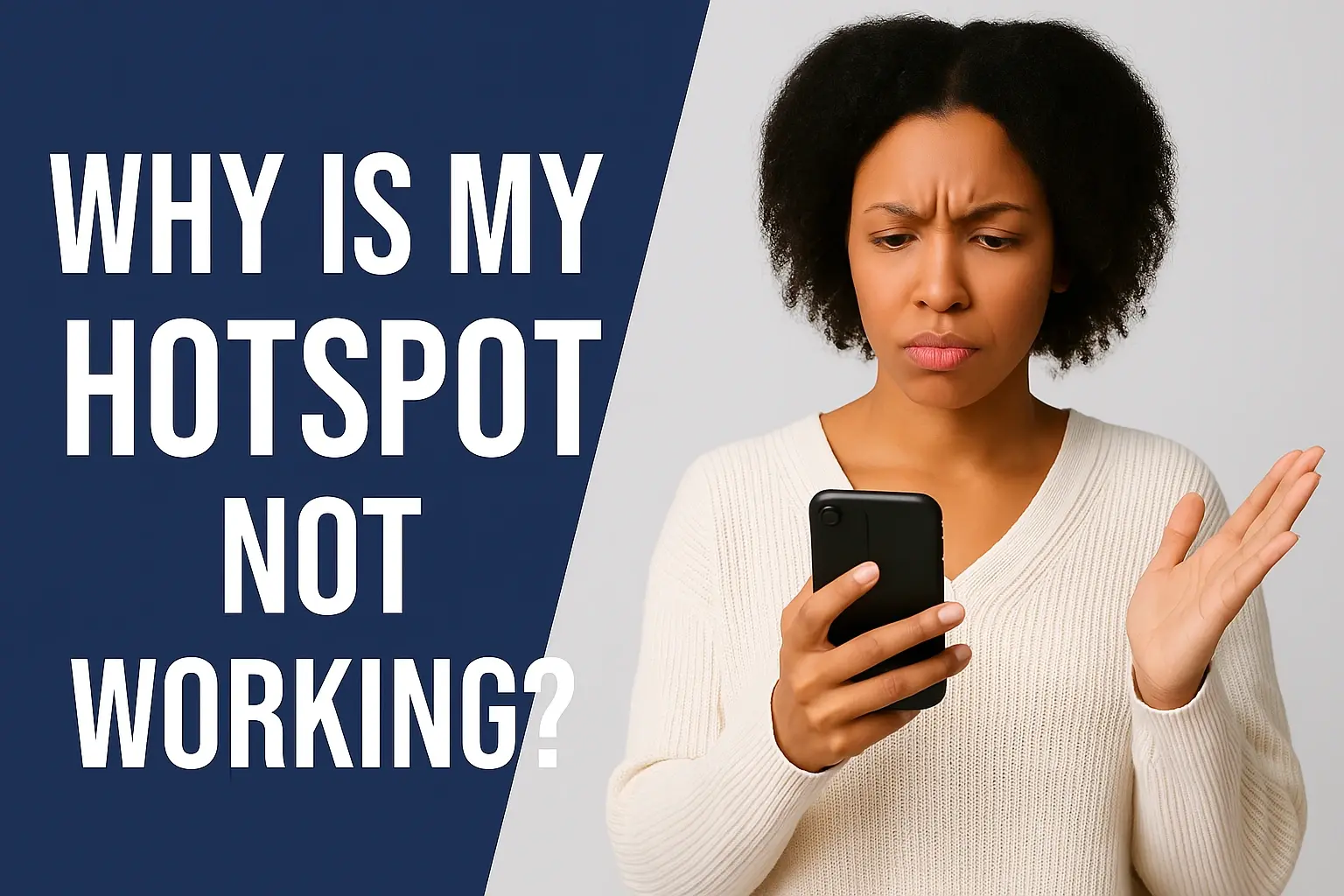Do you Need Both a Router and Modem?

If you are to install internet in your home, you will find yourself working with two major tools – modem and router. It is very crucial to know the difference between these devices and whether one needs both to build a fast and reliable home network. Therefore are you really in a position where you require both of the equipment or can you manage with just one of them? Let's break it down.
What is a Modem?
The modem is the equipment that links your home to the Internet connection which is provided to you by your ISP. This involves transforming the signal that can go through the cables or phone lines to a format that can be understood by your devices at home. In its simplest terms, a modem is what connects your home network to the larger network that exists beyond your home, outside the physical layout of your house.
Common types of modems include:
- Cable modems: These attach to the coaxial cables that also may import cable television service signals. Cable internet is faster than DSL for the most part.
- DSL modems: Typically, DSL modems communicate with standard telephone lines and deliver DSL internet connections. They noted that speed can highly depend on various factors, especially when it comes to the physical structures.
- Fiber modems: Several types of internet are available but fiber optic internet is the fastest to be used in the current society. The fiber modem is an important component of fiber optic technology that demultiplexes the light signals that travel through fiber optic cables into digital signals.
- Satellite modems: These modems connect with satellites in space for internet access, most commonly in areas that are not served with cable or DSL connections. Speed and latency vary.
The modem first allows connection to only one computer. If you still wish to connect other devices to the internet, then you require another form of networking equipment and this is the router.
What is a Router?
A router does the same job of receiving an internet signal from your modem and then beams that signal in the form of a Wi-Fi network that transmits data to all computers and other gadgets. It helps you to establish a local area network (LAN), which can serve several devices accessing the internet simultaneously.
Routers broadcast wireless signals by the technology standards of 802.11g, 802.11n &/or 802.11ac. They also offer firewall security, an internal IP address, which enhances networking, and share options that boost the performance of networking. Most modern routers also incorporate additional functionality like Most modern routers also incorporate additional functionality like:
- Based on the scenario, the use of USB ports to store materials in a network is a concept worth exploring.
- Printing and shared folder
- Guest networking
- Parental controls
- VPN capabilities
In other words, differentiated from the modem that can be seen as an entrance ramp to the information superhighway that is the internet, the router is the car that steers the data traffic across all the lanes to all the homes’ devices.
Why do You Need Both?
In other words, so far, I can briefly reiterate the following: modems establish a direct link to the ISP in question to access the Internet. Without one, there is no clear channel for data to be received in your home from the World Wide Web.
Routers receive the external signal from your modem and turn it into high-speed Wi-Fi while providing control and support for wireless networking on laptops, tablets, smartphones, smart home devices, and all other devices that connect to it locally.
Although you can directly connect a single computer to your modem, which means running an Ethernet cable from the modem to the computer, it is a very limited type of connection. Right from the moment when you feel the need to connect phones, other laptops, gaming consoles, smart TVs, and any other wired or wireless devices then a router is required.
Let's look closer at why combining a modem and a router delivers the best networking experience:
Multiple Device Access
A router allows those modem internet signals to be shared with every hardware on the local network instead of being used up by a single piece of equipment. Family members can surf, work, play games, converse, and more all at once thanks to powerful and highly distributed routers.
Wi-Fi Coverage
Consumer routers have strong wireless radio transmitters that are capable of emitting Wi-Fi signals that reach as far as homeowners’ homes and some distance beyond. Some modems provide no wireless connectivity on their own, requiring the assistance of routers.
Advanced Capabilities
Modern routers and switches rely on specialized firmware and processors to manage network traffic flow, security, quality of service, WAN connectivity, and optimization for applications that require low latency, such as online gaming and video conferencing.
Upgrades and Expansion
The features of the modem enable one to upgrade the internet packages offered through the modem to a higher level of performance with a lot of ease and in the shortest time. More wireless dilemmas such as access points, switches, repeaters and other added bits and bobs connect through routers as well.
Therefore in almost all home settings, having a modem that is configured to your ISP and your internet package paired by a modern router provides you with the best base. While the modem receives the Internet signal, the router sends it around - which makes your web experiences seamless and stress-free, regardless of the device.
Purchasing a modem + Router
With the basics highlighted above, when going out in the market to look for new equipment to add to your network, you will be in a position to make the right decision. First, check with the ISP to see what modems are compatible, especially if you’re interested in purchasing your own and avoiding the rental fees. They do not have to be approved devices, but they do have to have the right kind of connection.
Next, choose the right router that is appropriate for your coverage needs, the number of devices you’ll connect, and the data rate you need. Some of the popular brands associated with routers are Netgear, Linksys, Asus, and tp-link. Some devices incorporate modem and router features into a single device, if you want to simplify things further.
Do not scrimp on the router, but rather, invest in a unit with plenty of amplifiers that support the latest generation of Wi-Fi. There is a possibility of enhanced performance within 30 or more devices that are connected at once, in case of modem router compatibility.
The Bottom Line
It is of practical sense to employ both a modem specific to your Internet connection type and a great router in almost every home network situation. This way, it splits the roles of first establishing access to the internet and providing fast and stable connections through Wi-Fi networks while supporting most functions on numerous devices.
Neglecting the modem aspect alone thus hinders effectiveness and wireless outreach. Especially, routers are a typical example of when penny-pinching leads to poor quality through bad connections during video calls, buffering while watching a movie or show, and, more crucially, trial-and-error troubleshooting efforts. In a nutshell, linking a good modem to an efficient router establishes two ways into your house for fast and stable internet. Combining with the right ones opens full SERVICE for work, entertainment, and home automation for all your devices on your network, as it was meant to be!
Ready to upgrade your internet experience? Call us now at +1 844-349-7575 to explore the best Cox Internet plans for your needs!