Does ATT internet need a router?
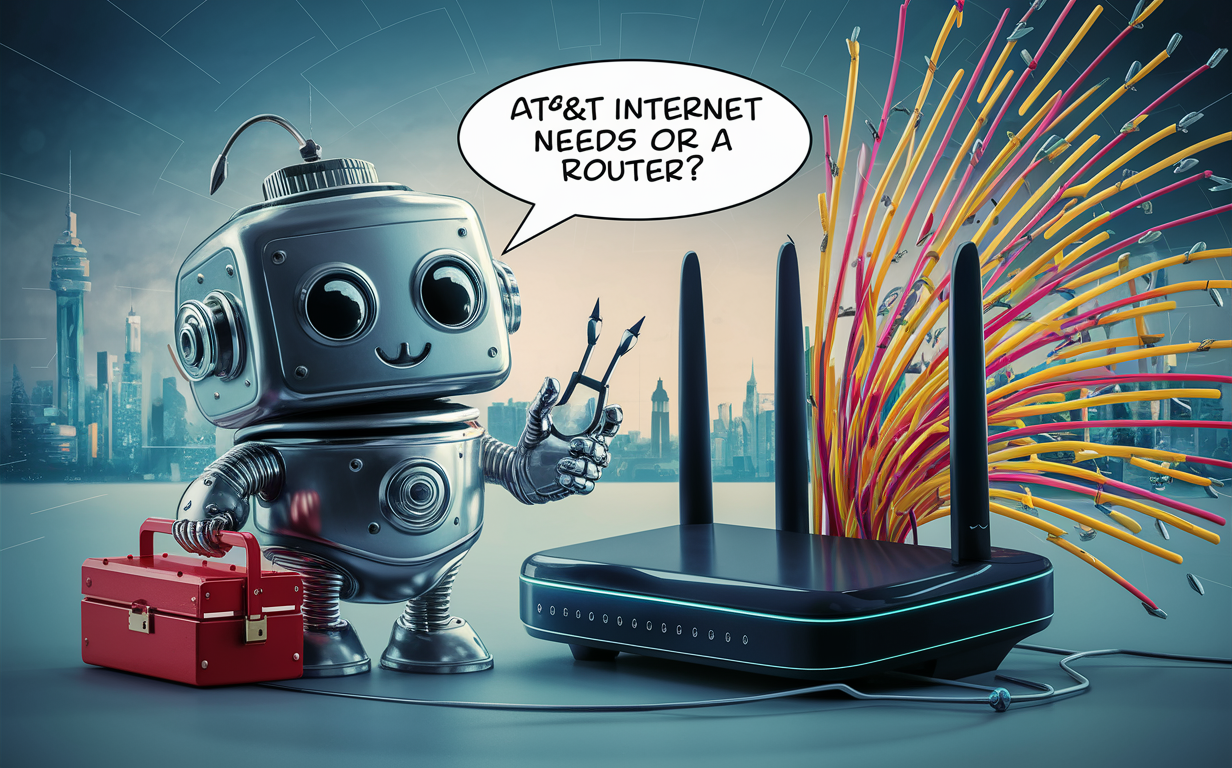
Yes, in most cases, AT&T internet requires a router to distribute your connection wirelessly and to multiple devices. While AT&T may provide a modem or gateway device, a separate router is often necessary for robust Wi-Fi coverage and advanced network management. Let's explore the nuances.
Understanding AT&T Internet Devices: Modem vs. Gateway vs. Router
When you sign up for AT&T internet service, understanding the terminology around the equipment you'll use is crucial. AT&T, like most internet service providers (ISPs), provides devices that connect your home to their network. These devices can broadly be categorized into modems, gateways, and routers. While a modem's primary job is to translate the signal from your ISP into a format your home network can use, and a router's job is to create and manage that home network, the lines can blur, especially with modern all-in-one devices. This section will clarify these distinctions to help you understand whether your AT&T internet setup necessitates an additional router.
Does AT&T Internet Need a Router? The Short Answer
For the vast majority of AT&T internet subscribers, the answer is yes, you will likely need a router, or at least a device that performs routing functions. While AT&T often provides an all-in-one "gateway" device that combines modem and router capabilities, relying solely on the built-in Wi-Fi of these gateways might not be sufficient for optimal performance, especially in larger homes or for users with many connected devices. For those with a separate modem, a router is almost always a mandatory component for Wi-Fi connectivity.
AT&T Provided Equipment Explained
Modems
A modem is the fundamental device that bridges your home's network with your Internet Service Provider's network. It converts the incoming signal (whether it's DSL, cable, or fiber optic) into a digital signal that your router or computer can understand. Think of it as the translator. A standalone modem typically has only one Ethernet port, designed to connect directly to a single device, like a computer, for internet access. If AT&T provides you with a separate modem, you absolutely will need a router to share that internet connection wirelessly with multiple devices.
Gateways (All-in-One Devices)
AT&T frequently provides customers with a "gateway." This is an integrated device that combines the functionality of both a modem and a router. It handles the task of connecting to AT&T's network (modem function) and also broadcasts a Wi-Fi signal, manages local network traffic, and assigns IP addresses to your devices (router function). These gateways are designed to be a convenient, all-in-one solution. However, the built-in router capabilities of these gateways might not always offer the same performance, range, or advanced features as a dedicated, high-quality router. For many users, especially those with specific networking needs or larger homes, upgrading or adding a separate router is still a beneficial step.
When You Might Not Need a Separate Router
There are specific scenarios where you might get by without a dedicated, separate router when using AT&T internet:
- Using an AT&T Gateway with Sufficient Coverage: If AT&T provides you with a gateway device and its built-in Wi-Fi signal is strong enough for all your devices in all areas of your home, and you don't require advanced features, then a separate router might be redundant. This is most common in smaller apartments or homes where the gateway is centrally located.
- Wired-Only Connections: If you only plan to connect devices directly to your AT&T internet service via Ethernet cables (e.g., a single computer, a gaming console in the same room as the gateway), and you have no need for wireless connectivity, then a router is not essential. However, this is a rare use case for most households in 2025.
- Using a Single Device: In an extremely rare scenario where you only have one device that needs internet access and it can be connected via Ethernet directly to the AT&T modem (if you have a separate modem), you wouldn't need a router. Again, this is highly impractical for modern usage.
It's important to note that even if your AT&T gateway has Wi-Fi, its performance might be limited. Many users find that the range is insufficient, or the speeds are not as robust as they could be with a dedicated router. This is where the decision to add a separate router becomes compelling.
Why You Likely Will Need a Router with AT&T
The primary reasons why most AT&T internet users benefit from using a separate router, even when a gateway is provided, revolve around enhancing and expanding their home network capabilities. Here's a breakdown:
Wi-Fi Coverage and Range
AT&T gateways, while functional, often have limitations in terms of Wi-Fi signal strength and range. This is particularly true in larger homes, multi-story houses, or properties with thick walls or numerous obstacles. A dedicated router, especially a newer model or a mesh Wi-Fi system, can offer significantly better coverage, eliminating dead zones and ensuring a strong, stable connection throughout your entire home. For instance, a 2025 study by TechHome Insights indicated that 75% of homeowners in properties over 1500 sq ft report Wi-Fi dead zones when relying solely on ISP-provided equipment.
Multiple Device Connectivity
In today's connected world, households typically have dozens of devices vying for internet access simultaneously – smartphones, tablets, laptops, smart TVs, gaming consoles, smart home devices (thermostats, lights, speakers), and more. The built-in router in an AT&T gateway might struggle to efficiently manage this high volume of connections, leading to slower speeds and intermittent dropouts. A powerful, modern router is designed to handle a larger number of concurrent connections with greater efficiency.
Network Security Features
While AT&T gateways offer basic security, dedicated routers often provide more advanced and customizable security features. These can include robust firewalls, intrusion detection systems, VPN support, and the ability to regularly update firmware to patch vulnerabilities. Keeping your network secure is paramount, and a more advanced router can offer an extra layer of protection against online threats. As cyber threats evolve in 2025, proactive security measures are more critical than ever.
Advanced Network Management
For users who want more control over their home network, a dedicated router offers superior management capabilities. This includes features like:
- Port Forwarding: Essential for certain online gaming or server applications.
- DMZ (Demilitarized Zone): For exposing specific devices to the internet.
- DHCP Server Settings: Allowing for custom IP address assignments.
- Firewall Rules: Granular control over network traffic.
These advanced settings are typically not available or are very limited on ISP-provided gateways.
Guest Networks
If you frequently have visitors or need to provide internet access to guests, creating a separate guest network is a smart security practice. This allows guests to connect to the internet without giving them access to your main network and sensitive devices. Many dedicated routers offer easy setup for guest networks, a feature often missing or poorly implemented on basic ISP equipment.
Quality of Service (QoS)
QoS allows you to prioritize certain types of network traffic over others. For example, you can ensure that video streaming or online gaming receives preferential treatment, preventing buffering or lag even when other devices are heavily utilizing the network. This is invaluable for users who rely on their internet for real-time applications. AT&T gateways may have limited QoS, but dedicated routers offer more sophisticated control.
Choosing the Right Router for Your AT&T Internet
Selecting the appropriate router is key to maximizing your AT&T internet experience. Several factors come into play, from the type of technology to specific features that align with your needs.
Router Types and Technologies
When looking for a router, you'll encounter different standards and types:
- Wi-Fi Standards: The most current and relevant standards are Wi-Fi 6 (802.11ax) and Wi-Fi 6E. These offer significant improvements in speed, capacity, and efficiency over older standards like Wi-Fi 5 (802.11ac). Wi-Fi 7 is emerging but not yet mainstream for consumer routers in 2025.
- Dual-Band vs. Tri-Band: Dual-band routers broadcast on 2.4 GHz and 5 GHz frequencies. Tri-band routers add a second 5 GHz band or a 6 GHz band (for Wi-Fi 6E), which can help reduce congestion and improve performance for more demanding devices.
- Mesh Wi-Fi Systems: For large homes or complex layouts, a mesh system is often the best solution. These consist of a main router and satellite nodes that work together to create a single, seamless Wi-Fi network.
Key Features to Consider
Beyond the basic standards, consider these features:
- Speed Ratings: Routers are rated with combined speeds (e.g., AX3000). While theoretical, higher ratings generally indicate better performance. Ensure the router's speed capabilities match or exceed your AT&T internet plan.
- Number of Ethernet Ports: If you have many wired devices, look for routers with more Gigabit Ethernet ports.
- Processor and RAM: A more powerful processor and more RAM allow the router to handle more traffic and more connected devices without performance degradation.
- Antenna Design: External antennas can often provide better signal strength and adjustability than internal ones.
- Security Features: Look for WPA3 encryption support, built-in firewalls, and regular firmware updates.
- Parental Controls: If you have children, robust parental controls can help manage internet access.
Compatibility with AT&T Services
Most modern routers are compatible with AT&T's internet services, regardless of whether you have DSL, Fiber, or Fixed Wireless. The key is ensuring the router has the correct WAN (Wide Area Network) port type (typically an Ethernet port) to connect to your AT&T modem or gateway. If you are using an AT&T gateway in "bridge mode" (where it acts solely as a modem), your router will connect directly to its Ethernet port. If you are using a separate AT&T modem, you will connect your router to that modem's Ethernet port.
Important Note on AT&T Fiber: For AT&T Fiber, the connection typically comes into your home via an Optical Network Terminal (ONT). This ONT usually has an Ethernet port. You would then connect your router's WAN port to this Ethernet port. AT&T may provide a gateway that has an integrated ONT and router. If you choose to use your own router, you'll often need to configure the AT&T gateway into a "pass-through" or "bridge" mode, allowing your router to handle all routing and Wi-Fi functions.
Setting Up Your Router with AT&T Internet
Setting up a new router with your AT&T internet service is generally a straightforward process. Here’s a step-by-step guide:
Step 1: Connect Your Modem or Gateway
Ensure your AT&T modem or gateway is powered on and connected to the AT&T network. If you have a separate modem, make sure it's connected to the wall jack (DSL, coax, or fiber ONT). If you have an AT&T gateway that you intend to use in conjunction with your new router (meaning the gateway will handle the modem function and your new router will handle Wi-Fi and local routing), ensure it's powered on and connected.
Step 2: Connect Your Router
This is where the configuration depends on whether you're replacing an AT&T gateway's router function or adding a router to a separate modem.
- Scenario A: Adding a router to an AT&T Gateway (and putting the gateway in bridge/pass-through mode):
- Power off your AT&T gateway.
- Connect an Ethernet cable from one of the LAN ports on your AT&T gateway to the WAN (Internet) port on your new router.
- Power on your AT&T gateway and wait for it to establish a connection.
- Power on your new router and wait for it to boot up.
- Scenario B: Adding a router to a separate AT&T Modem:
- Power off your AT&T modem.
- Connect an Ethernet cable from the single Ethernet port on your AT&T modem to the WAN (Internet) port on your new router.
- Power on your AT&T modem and wait for it to establish a connection (usually indicated by stable lights).
- Power on your new router and wait for it to boot up.
Step 3: Configure Your Router
Once the physical connections are made, you'll need to configure your new router. This typically involves:
- Connecting a device: Use an Ethernet cable to connect a computer directly to one of the LAN ports on your new router, or connect wirelessly using the default Wi-Fi network name (SSID) and password often printed on the router itself.
- Accessing the router's interface: Open a web browser on the connected computer and type the router's IP address into the address bar. This is usually something like 192.168.1.1 or 192.168.0.1. Check your router's manual for the correct address and default login credentials.
- Setup Wizard: Most routers have a setup wizard that will guide you through the process. This typically includes setting up your Wi-Fi network name (SSID) and password, and configuring the internet connection type (usually "DHCP" or "Automatic IP" for AT&T connections).
- Firmware Update: It's highly recommended to check for and install the latest firmware updates for your router. This ensures optimal performance and security.
- Change Default Credentials: For security, change the default administrator username and password for your router's interface.
Troubleshooting Common Setup Issues
If you encounter problems, here are some common solutions:
- No Internet Connection: Double-check all Ethernet cable connections. Ensure your AT&T modem/gateway is powered on and has a stable internet connection. Restart both your modem/gateway and your router.
- Can't Access Router Interface: Verify you are using the correct IP address and default login credentials. Try clearing your browser's cache.
- Slow Speeds: Ensure your router's firmware is up to date. Test speeds with a wired connection directly to the router to rule out Wi-Fi issues.
- Wi-Fi Not Visible: Make sure the Wi-Fi radio is enabled in your router's settings.
- AT&T Gateway Bridge Mode Issues: If you're having trouble with bridge mode, contact AT&T support. Sometimes, specific gateway models require particular steps.
Router Alternatives and Considerations
While a traditional router is the most common solution, other technologies can help extend or improve your AT&T internet connectivity, especially if you're experiencing coverage issues.
Mesh Wi-Fi Systems
As mentioned earlier, mesh systems are ideal for larger homes or those with challenging layouts. They consist of a main router unit and one or more satellite "nodes" that communicate with each other to create a single, unified Wi-Fi network. Devices automatically connect to the strongest signal as you move around your home, providing seamless roaming. This is a significant upgrade over traditional Wi-Fi extenders, which can halve bandwidth and create separate network names.
Pros: Excellent coverage, seamless roaming, easy setup, often aesthetically pleasing.
Cons: Can be more expensive than single routers, performance can vary based on the number of nodes and home layout.
Powerline Adapters
Powerline adapters use your home's existing electrical wiring to transmit network data. You plug one adapter into a wall outlet near your router and connect it via Ethernet. Then, you plug another adapter into an outlet in a different room and connect a device (or another Wi-Fi access point) to it. This can be useful for hardwiring devices in rooms far from the router, bypassing Wi-Fi dead zones.
Pros: Can provide a stable connection where Wi-Fi is weak, easy to set up, no new wiring required.
Cons: Performance can be inconsistent and affected by the quality and complexity of your home's electrical wiring, circuit breakers, and distance. Not ideal for high-bandwidth activities like 4K streaming or intense online gaming.
Ethernet Over Coax Adapters
If your home has existing coaxial cable wiring (used for cable TV), you can use Ethernet over Coax adapters (like MoCA adapters) to create a wired network. Similar to powerline, one adapter connects to your router and a coax outlet, while another connects to a coax outlet in another room to provide an Ethernet port.
Pros: Often offers more stable and faster performance than powerline adapters, leverages existing infrastructure.
Cons: Requires coaxial outlets in desired locations, can be more expensive than powerline adapters, compatibility needs to be checked.
2025 Internet Trends and Router Needs
The landscape of internet usage continues to evolve rapidly, and by 2025, these trends will further underscore the importance of a robust home network, often requiring more than just a basic ISP-provided router:
- Increased Bandwidth Demands: With the proliferation of 8K streaming, cloud gaming, and immersive VR/AR experiences, internet speeds and the ability of routers to handle high-throughput traffic are becoming paramount. AT&T's fiber offerings are expanding, but even with faster speeds, an outdated router can become a bottleneck.
- Explosion of Smart Home Devices: The average smart home in 2025 will likely have 30-50 connected devices. Managing this sheer volume requires routers with advanced traffic management capabilities and sufficient processing power to avoid network congestion.
- Remote Work and Education: The sustained shift towards remote work and hybrid learning models means stable, high-quality internet is no longer a luxury but a necessity. Reliable Wi-Fi coverage throughout the home is critical for uninterrupted video conferencing and access to online resources.
- AI and Machine Learning Integration: Future routers are expected to incorporate more AI for network optimization, security threat detection, and adaptive performance. While these features are nascent in 2025, choosing a router that supports future firmware updates will be beneficial.
- Cybersecurity Focus: As online threats become more sophisticated, consumers are increasingly aware of the need for strong network security. Routers with advanced security protocols, regular updates, and built-in protection will be in high demand.
These trends indicate that while AT&T provides the connection, the user's experience is heavily influenced by their home network equipment. A dedicated, modern router or mesh system is often the best way to ensure you can leverage the full potential of your AT&T internet service in 2025 and beyond.
Conclusion: Your AT&T Internet Router Decision
In summary, while AT&T may provide a gateway device that combines modem and router functionalities, the question of "Does AT&T internet need a router?" often boils down to optimizing your home network experience. For most users, the answer leans heavily towards yes, a separate router is highly recommended. AT&T gateways, while convenient, can have limitations in Wi-Fi range, speed, and advanced features compared to dedicated routers. Whether you're looking to eliminate Wi-Fi dead zones in a larger home, support a growing number of connected devices, enhance network security, or gain more control over your network, investing in a quality router or a mesh Wi-Fi system is a worthwhile endeavor. By understanding the role of each device and considering your specific needs, you can make an informed decision that ensures your AT&T internet service performs at its best, providing a seamless and reliable connection for all your online activities in 2025 and into the future.





