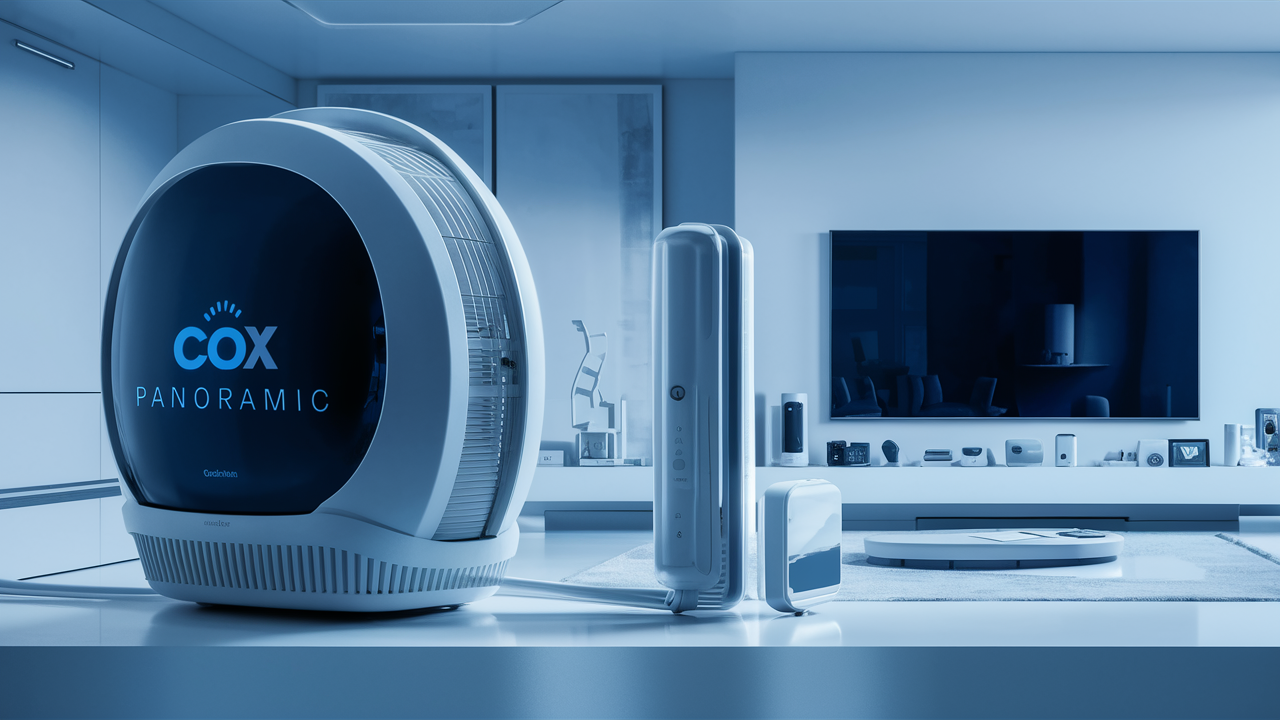The short answer is yes, absolutely. But the full story is more nuanced and understanding it can save you money and improve your internet experience. The confusion often stems from the difference between a modem, a router, and the device that Cox provides.
In this comprehensive guide, we will demystify Cox Panoramic WiFi. We’ll break down exactly what it is, how it functions as a single device replacing two crucial pieces of hardware, and analyze the pros and cons so you can make the most informed decision for your home network. Let's dive in.
What is Cox Panoramic WiFi?
Before we get into the technical details, let's establish a clear baseline. Cox Panoramic WiFi is not just a router or a modem; it's a branded internet service experience from Cox Communications. This service is centered around a piece of hardware—a gateway—that Cox provides to its customers, typically for a monthly rental fee.
The primary purpose of Cox Panoramic WiFi is to deliver reliable, whole-home Wi-Fi coverage. It’s designed to be user-friendly, eliminating the technical guesswork often associated with setting up a home network. The system often includes extenders (Cox Panoramic WiFi Pods) that work seamlessly with the main gateway to create a mesh network, ensuring a strong signal in every corner of larger homes.
At its core, the Panoramic WiFi gateway is the engine of this system, and it’s this device that replaces the traditional separate modem and router setup.
Understanding Modems vs. Routers vs. Gateways
To truly grasp what Cox Panoramic WiFi does, we need a quick lesson in Networking 101. These three terms are often used interchangeably, but they perform very distinct functions.
What a Modem Does
-
Function: The modem (short for modulator-demodulator) is your home's bridge to the internet. It translates the analog signal coming from your cable (coaxial) or fiber line into a digital signal that your devices can understand (Ethernet), and vice-versa.
-
Analogy: Think of the modem as an interpreter. It takes the language of your internet service provider (Cox) and translates it into the language of your home network.
-
Port: It typically has one port a coaxial port for the incoming line from Cox and an Ethernet port to connect to a single device.
What a Router Does
-
Function: The router’s job is to take that single internet connection from the modem and distribute it to multiple devices in your home, either via Ethernet cables or wirelessly via Wi-Fi. It creates your local network, manages traffic between devices, and provides a layer of security.
-
Analogy: If the modem is the interpreter, the router is the post office. It receives the "mail" (internet data) from the outside world and routes it to the correct "address" (your phone, laptop, smart TV, etc.) inside your home.
-
Port: It has multiple Ethernet ports and broadcasts a Wi-Fi signal.
What a Gateway Is
-
Function: A gateway (or combo unit) is a single physical device that combines a modem and a router into one piece of equipment. It performs both functions: communicating directly with your ISP and distributing the internet connection throughout your home.
-
Analogy: This is the all-in-one interpreter and post office. It handles the translation and the distribution from a single unit.
-
This is exactly what the Cox Panoramic WiFi device is.
Does Cox Panoramic WiFi Replace a Modem? The Clear Answer
Yes, the Cox Panoramic WiFi gateway is an all-in-one device that completely replaces the need for a separate modem and a separate router.
When you sign up for Cox Panoramic WiFi service, the equipment you receive is a gateway. It has a coaxial port on the back to connect to the Cox internet line, fulfilling the modem function. It also has multiple Ethernet ports and broadcasts a powerful Wi-Fi signal, fulfilling the router function.
This integrated design is key to the "seamless" experience Cox promotes. Because the modem and router are designed to work together perfectly within the same hardware, it can simplify setup, troubleshooting, and overall network management for the average user.
Key Features of the Cox Panoramic WiFi Gateway
The Panoramic WiFi gateway isn't just a simple combo device; it's packed with features designed for modern homes. The exact model you receive may vary, but most current installations feature advanced capabilities.
-
Dual-Band or Tri-Band Wi-Fi: It broadcasts on both the 2.4 GHz and 5 GHz bands simultaneously. The 2.4 GHz band offers longer range, while the 5 GHz band offers faster speeds for devices closer to the gateway. Newer models may support three bands for even less congestion.
-
Wi-Fi 6 Capability: The latest Cox Panoramic WiFi gateways support Wi-Fi 6 (802.11ax), the newest wireless standard. Wi-Fi 6 offers faster speeds, increased capacity for dozens of devices, better performance in crowded areas, and improved battery life for connected devices.
-
Advanced Security Suite: Cox includes a subscription to its Cox Security Suite Plus powered by McAfee® with many plans. This provides real-time protection for all connected devices on your network, defending against viruses, malware, and other online threats.
-
Parental Controls: Manage screen time easily. You can pause internet access for specific devices or groups of devices (e.g., "Kids' devices"), set bedtime schedules, and filter inappropriate content.
-
The Cox Panoramic WiFi App: This is the command center for your network. The app allows you to:
-
See all connected devices.
-
Run speed tests.
-
Change your Wi-Fi network name and password.
-
Set up guest networks.
-
Manage parental controls and security settings.
-
Troubleshoot issues, often with a click of a button.
Installation & Setup Process
Cox has designed the setup process to be as simple as possible for the customer.
-
Receive Equipment: You'll get the Panoramic WiFi gateway and, if included, Pods in the mail or from a Cox technician.
-
Physical Connection: Connect the coaxial cable from your wall outlet to the gateway. Plug the power cord into an outlet.
-
Wait for Activation: The gateway will power on and begin communicating with Cox to activate your service. This can take up to 20 minutes. You'll know it's ready when the online light stops blinking and turns solid white.
-
Use the App: Download the Cox Panoramic WiFi app. It will guide you through the final steps of creating your network name (SSID) and password, connecting your Pods for extended coverage, and personalizing your settings.
You can typically choose between a self-installation kit or a professional installation where a Cox technician will come to your home to set everything up for you.
Cost of Cox Panoramic WiFi
This is a critical factor for many users. The Cox Panoramic WiFi gateway is not free; it is provided as part of your service for a monthly rental fee.
-
Monthly Rental Fee: The standard fee is $12.99 per month (prices may vary slightly by region). This fee is added to your monthly internet bill.
-
No Upfront Cost (Usually): There is typically no large upfront cost to get the equipment, unlike buying your own modem and router.
-
Long-Term Cost: Over time, this rental fee adds up. In one year, you'll pay about $156. Over two years, that's $312, which is often more than the cost of purchasing a compatible modem and router separately.
Benefits of Using Cox Panoramic WiFi
-
Simplified Whole-Home Coverage: The gateway, especially when paired with Pods, is engineered to eliminate Wi-Fi dead zones.
-
Seamless Integration: Since it's Cox's own equipment, it's guaranteed to be fully compatible with their network. You'll never have to worry about buying the wrong modem.
-
Hassle-Free Support & Updates: If anything goes wrong with your internet, Cox support can directly diagnose and troubleshoot the gateway. Firmware and security updates are pushed automatically by Cox, keeping your network secure and up-to-date without any effort on your part.
-
Advanced Features Included: You get access to the powerful app, robust parental controls, and the integrated security software without any extra configuration.
Drawbacks of Using Cox Panoramic WiFi
-
Ongoing Rental Fees: As calculated above, the monthly fee becomes more expensive than buying your own equipment within 12-18 months.
-
Less Control and Customization: Gateway devices often have more limited advanced settings compared to a high-quality standalone router. If you're a power user who likes to tweak DNS settings, install custom firmware (like DD-WRT), or manage advanced QoS (Quality of Service) rules, you may find the Panoramic WiFi gateway restrictive.
-
Equipment Upgrades: You are dependent on Cox to release new hardware to benefit from the latest technology like Wi-Fi 6E or future Wi-Fi 7. If you buy your own gear, you can upgrade on your own schedule.
Cox Panoramic WiFi vs. Using Your Own Modem/Router
Which is better for heavy users? Tech-savvy users, serious gamers, and those with smart homes packed with dozens of devices often prefer the granular control, powerful performance, and potential cost savings of a high-end standalone router paired with a approved modem.
Who Should Use Cox Panoramic WiFi?
Cox Panoramic WiFi is an excellent choice for:
-
Average Households who want reliable internet without technical hassle.
-
Families who need whole-home coverage and value the built-in parental controls.
-
Customers who prefer having one point of contact for support and don't want the responsibility of managing their own equipment.
-
Individuals who are not comfortable researching, buying, and setting up their own networking gear.
The Future of Cox Panoramic WiFi
Cox continues to invest in its equipment. We can expect future Panoramic WiFi gateways to support emerging standards like Wi-Fi 6E (which adds a 6 GHz band for incredible speed and low latency) and eventually Wi-Fi 7. The integration with the app and value-added services like security will only get deeper. As smart homes become more complex, Cox's solution is positioned to be a simple, managed network for the masses.
Conclusion
So, does Cox Panoramic WiFi replace a modem? Unequivocally, yes. It is a sophisticated, all-in-one gateway device that eliminates the need for you to own or understand separate modems and routers.
The decision to use Cox's equipment or your own ultimately boils down to a trade-off between convenience and cost.
-
Choose Cox Panoramic WiFi for its plug-and-play simplicity, whole-home coverage, integrated security, and the peace of mind that comes with full, hassle-free support from your provider.
-
Choose your own modem and router if you are cost-conscious in the long run, desire deeper control over your network environment, or have very specific high-performance needs that specialized equipment can better address.
Weigh your priorities, consider the long-term math, and choose the path that gives you the best internet experience for your home and budget. [Check Cox Internet Plans] to see what's available in your area.