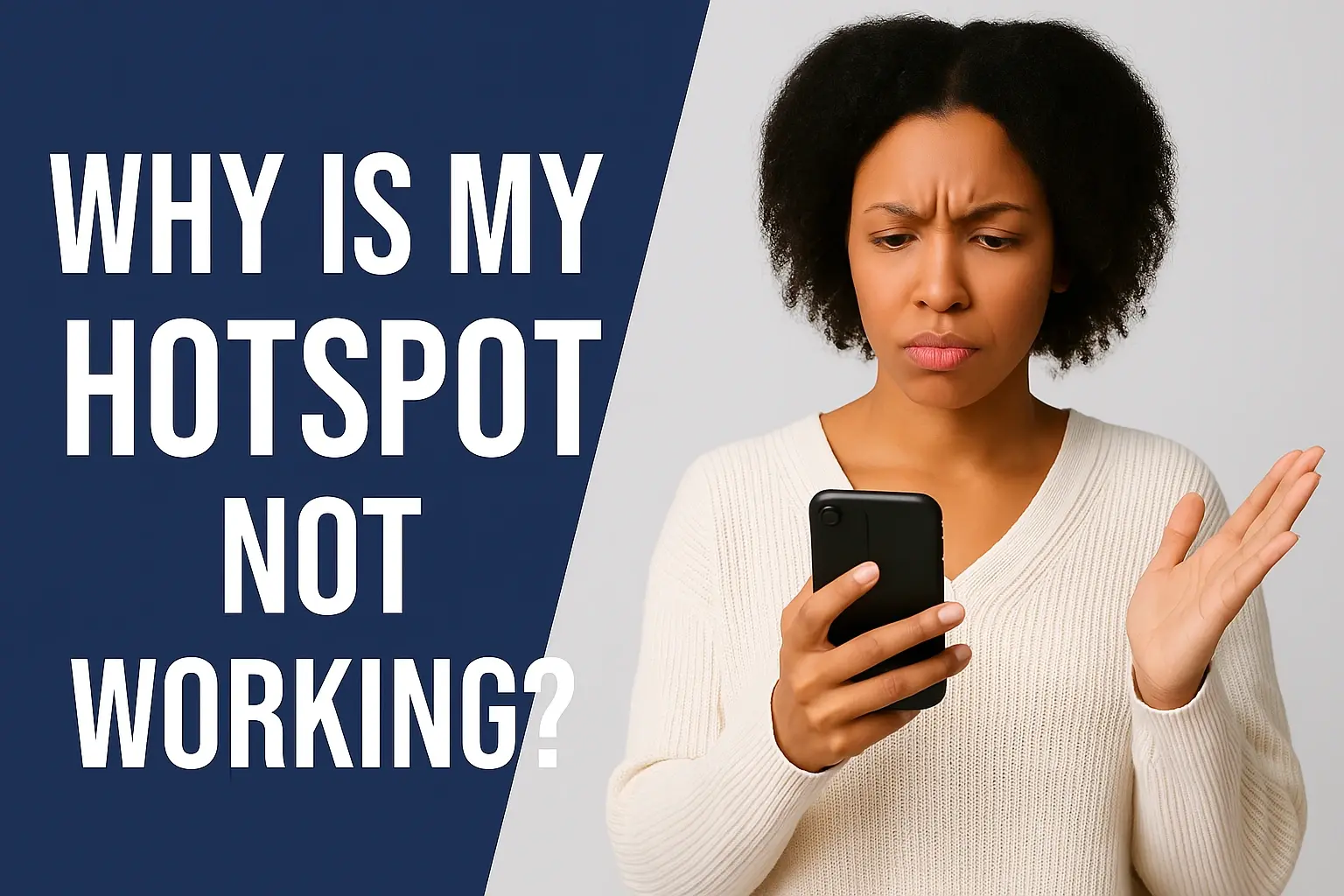Does Cox Provide a Modem and Router?

Cox is one of the leading cable internet service providers in the United States and currently provides internet connection to millions of homes. Is Cox Internet thinking for you? Does Cox offer the modem and router you need to start connecting to the internet when you join Cox? Is that equipment provided to you at the facility, or do you have to buy it yourself?
The answer is yes. As for the equipment that Cox offers to its customers, it does offer modem and router devices. However, the details vary depending on the selected internet service provider and the offered tariffs. Here’s what you need to know about modems and routers from Cox:
Commercial Trucks, Trailers, & Internet Services
If you choose one of the Cox standard internet plans with high speeds of up to 300 Mbps, the equipment cost will be included in the monthly package rate. This means that Cox will give its clients an internet modem/router combination device and connect it to your home if you pay for installation services.
However, for gigabit speeds up to 1 Gbps through Cox, customers most often have to rent a DOCSIS 3.1 modem and WiFi router from Cox for a monthly charge. It has been noted that the specific modem/router models may be different in some locations.
Cox also has a modem/router called the Panoramic WiFi that enhances its gigabit internet service through features such as parental controls, speed check, guest network, and Cox WiFi connection when out and about. It’s often an additional cost to use Panoramic WiFi gear monthly.
Own Your Modem
Although the most convenient approach is to get your provider to provide equipment for leasing, some people would like to buy their modem and router. The primary advantage is that the customer escapes having to pay lease fees on the model cumulatively with time. From Cox’s current modem/router lease rates, a high-quality modem/router will be able to save for itself in nine months or less.
Cox does offer the convenience of using your compatible modem and router, however. However, the device has to meet the company’s standard in terms of capability to support the speeds of your unique internet plan.
They also note that a retail modem may be purchased but should be from Cox’s approved modem list. Depending on the nature of the problems tied to an unsupported modem, it might be difficult for Cox to offer support, such as assistance or service refunds.
Generic modem/router package devices from well-known brands, such as NETGEAR, Linksys, ARRIS, and Motorola, are generally suitable for plans with speeds below 300 Mbps. Depending on the specifics of gigabit plans, you might need a DOCSIS 3.1 modem that is of a more advanced tier. Partner this with a fast distinct router such as WiFi 6 or WiFi 6E models.
Some of the locations in which Cox Communications operates also have no term contract ‘‘StraightUp Internet’’ packages. These have policies that do not allow customers to use their modem/router and instead, these have to be paid for in advance.
Internet Equipment Installation
Cox offers you one of their standard internet packages, they usually provide professional installation services, especially when you decide to lease equipment from them for an agreed fee. This saves you the time and effort you would have spent laying down the modem and router yourself.
A Cox technician will come to your location to install and configure your equipment to meet the requirements. You can ask them to solder cables, route your coax ports, configure your WiFi networks/passwords, as well as, help you connect your devices. Connectivity test: The installer will also conduct connectivity tests from the modem to ensure that the speed can support the selected internet plan.
However, if you want to bring your modem and router, purchased from a store, the Cox installer cannot install/set up this equipment during the appointment. As a Cox Communications specialist, you will be assigned to link and configure settings for retail modems/routers for use on Cox’s networks. Cox does not service equipment that they did not lease to a customer themselves, and they only service the optimized leased equipment.
Of course, there may be some problems with connecting your owned modem online after the self-installation process, and in this case, you can contact Cox support. It appears that agents can guide you through setup actions through a phone call or arrange for a troubleshooting session for $15.
The debate around leasing versus purchasing your WiFi router
In case you decide on getting home internet service via Cox, the company provides you with a modem that connects you to their network. However, to surf the internet wirelessly, you also need a WiFi router to transmit these signals within your house.
Sometimes, Cox includes a modem and router into one package or you can purchase one as a separate piece of equipment. In some with others, the modem only has one Ethernet port forcing you to lease or buy a standalone WiFi router.
Renting an already existing Cox router guarantees efficiency and speed as it is promised by the company. However, no upfront equipment fees and no recurring router charges associated with activating your router make it cost-effective in the long run.
You also lose some control options for Cox’s router that you have when signing up for the company’s services. Additional and useful options such as guest WiFi, parental controls, usage analytics, speed check tools, and WiFi mesh extenders may be locked or unavailable on rented routers.
Advanced routers let you tweak settings like Advanced routers let you tweak settings like:
- To be able to manage the guest wireless connection, two different SSIDs and passwords have to be created.
- Prioritizing gaming/streaming devices
- WiFi access that is time-sensitive and restricted to use by kids
- VPN clients for strengthened security
- An external hard drive for network storage has been connected
- A mesh WiFi satellite to add more coverage
It also means that you have full control over the configuration of the router if you buy your high-performance one. However, make sure that any retail router you intend to use is compatible with Cox and has been approved for use on the company’s network.
In summary, it can be said that Cox does offer the modem (and in many cases, router) necessary for accessing the company’s internet service. Standard packages include equipment rental costs for inclusion in monthly tariffs. Gigabit plans require additional leasing advanced DOCSIS 3.1 equipment. I understand that you could also buy your equipment, which is cheaper if you are willing to install it yourself, but the easiest option is using Cox’s modem/router.
Ready to upgrade your internet experience? Call us now at +1 844-349-7575 to explore the best Cox Internet plans for your needs!