Does Cox Share my WiFi?
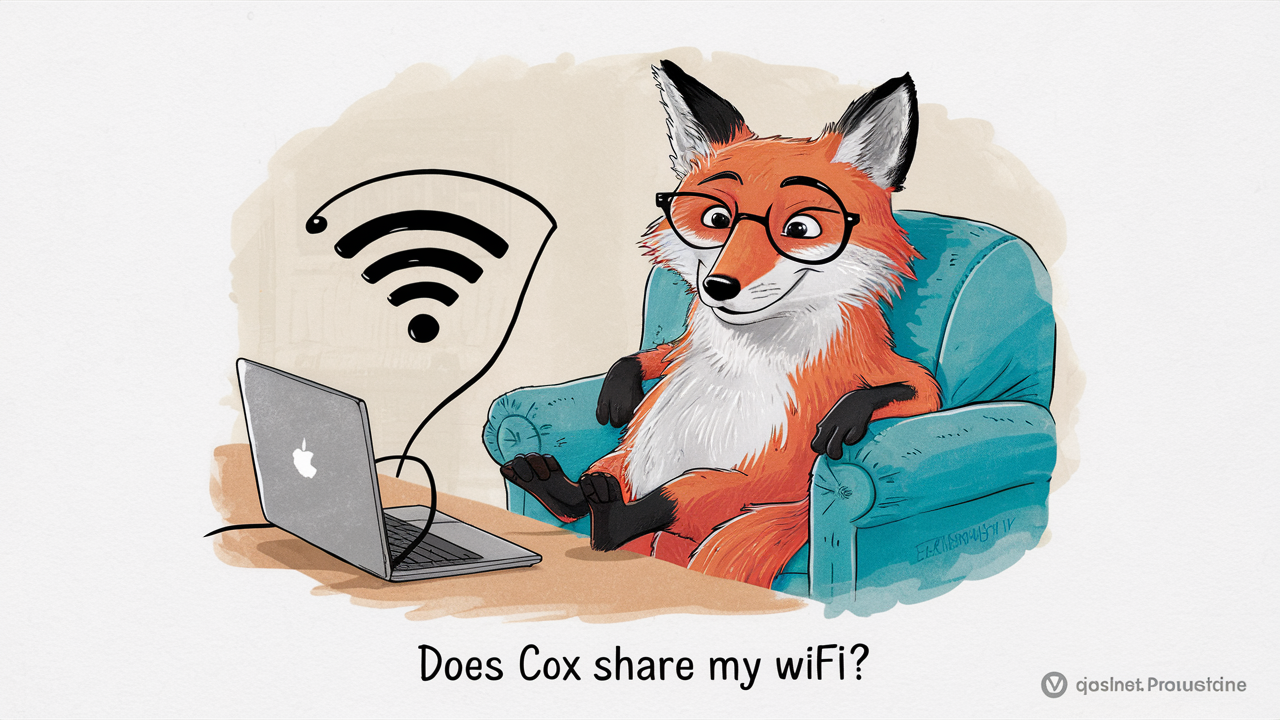
Introduction
Cox Communications is a large telecommunications company supplying cable and telecommunications services to households and businesses across the United States of America with a customer base of more than 6 million people. Another typical Cox customer’s query is ‘Does Cox give WiFi to others to use?’ There are issues of privacy and security and even internet speed in case the WiFi is being shared. In this article, we aim to give a clear elaboration on what Cox has been doing and offering when it comes to its WiFi networks as well as its policies.
The Cox WiFi Hotspot Network is a network connection that allows users to connect to the internet via the Cox Communications company.
Cox has its nationwide WiFi hotspot network that it has established and which does not utilize customer home networks. This is what is referred to as the “Cox WiFi Hotspot Network”. It helps Cox internet subscribers have internet access when they are not at home; especially when they need to surf the internet.
Below are the details of the Cox internet hotspots, which can be connected using the Cox login name and password when using the Cox WiFi signal. These are some of the extra features that are provided to anyone with a Cox internet connection. The Cox WiFi Hotspots are set in areas such as restaurants, malls, parks, and other places where several individuals may be present.
For clarification, I would like to point out that these Cox WiFi Hotspots are not connected to your home WiFi network at all. Cox does not broadcast to or from others the same signal you currently have at your home WiFi. Your WiFi home network information such as the passwords to connect to the network are only visible and only used by your gadgets.
Does Cox Collect my Home WiFi?
Cox neither broadcasts or spills your home WiFi signal, nor provides an external open signal for people out there. If your home WiFi network is used only for the subscribed address, it is exclusively dedicated to the address. Cox also does not keep track of or distribute personal home WiFi passwords or DNS settings. They are all entirely personal to you and will only be known to you alone.
Some key things to note regarding the privacy and security of your Cox home WiFi network:
- Cox never discloses your home WiFi SSID, password, or your DNS settings to any other customers. These remain fully customizable and accessible only to your devices and their content.
- It is reserved only for your home, and thus, you will not be sharing your internet bandwidth with other neighbors. Cox does not reduce the speed or partition the available bandwidth to the number of users accessing the popular WiFi. There is no throttling at night or at any time when you are not actively using the internet, so expect the full speeds that you signed up for.
- Your home internet traffic and data flow in a different path from the home internet traffic and data of other users. It is not intermixed with the public hotspot traffic or using shared facilities at any given juncture. This maintains privacy.
To think of it more simply, it’s like a separate modem/router that is specifically reserved for your home. It remains within the confines of the channel and capacity and does not switch or have anything to do with any public WiFi in your area.
The only requirement between home WiFi and Cox WiFi hotspots is the login details only requirement between. This way, by logging into a CoxWiFi hotspot with your Cox account, you are proving that you are a legitimate Cox internet subscriber. This affords temporary WiFi whereas one is not at home. No profiles are manipulated and no actual home network setting, traffic, or speed is disclosed or influenced in any way.
Advanced Technical Perspective
Further, on a technical note, your home WI-FI uses different frequencies and channels than those of Cox hotspots in public domains.
Inside your home are the Cox cable modem and WiFi router equipment given to you by Cox. This creates a personal WiFi network for you and your devices only have to connect to using a dedicated SSID and password. The cable out from the home is a separate coaxial cable going to the nearest Cox node.
On the other hand, the hardware that is operating a CoxWiFi hotspot in a fixed location has its channels, Service Set Identifier, and backhaul too. While both networks are owned by Cox, they function as two different entities – not interfering with each other as two different WiFi routers would not interfere with each other’s channels.
Everything connected to your home WiFi is always limited to a virtual path to the Cox centralized servers. No data is mixed with public hotspot traffic and is not rerouted to other nodes in the system. This allows the confidentiality of your home internet activities, speeds, and other identifiers such as your public IP address.
In other words, it is useful to consider your home WiFi as a specific endpoint, having priority bandwidth assigned solely to the Cox plan that you have chosen for your address. Cox never alters it, or allows public users to access it, does not spy on DNS requests, and keeps all the connections safely firewalled within Cox’s backbone as allocated for home use.
Cox WiFi Hotspots are most helpful under the following circumstances:
Understanding that CoxWiFi hotspots do not share or crossover into your home WiFi network in any way, the hotspots do provide added value:
- If you are connecting in states that Cox serves, you can search for CoxWiFi spots to get connected on the road using your Cox account details. Can help prevent overuse of your cell phone plan which could result in extra charges.
- If you lose WiFi at home for any reason and Cox technicians are still working an outage, you can sign in with your CoxID and use a Cox WiFi hotspot for a limited time. Good for when the home WiFi connection is weak or lost and one needs to make a call or use the internet.
- Those who come to your home but do not feel comfortable sharing your password with them can use the neighboring CoxWiFi hotspot in case they need to be online through their log-in to Cox. Secures your home with WiFi.
In summary, Cox WiFi is useful in providing additional Wi-Fi connection when one is away from his / her home. However, it is helpful to recall that it does not have any real interconnection, coordination, or resource sharing with the home WiFi in question. Home WiFi connectivity speeds, passwords, and usage are completely exclusive and personal.
Summary
In conclusion – In simple terms, Cox does not provide access to your home WiFi network or open it up for public use. Indeed your home WiFi is a private connectivity that does not use common frequencies with CoxWiFi which is public.
The fact that there are basic home networks and public hotspots is important to understand. You can be confident that others’ utilization of Cox WiFi hotspots in the region does not affect your home WiFi connection speed, confidentiality, or security in any way. They stay completely sealed for your address only.
As a bonus, if your household is a customer of Cox internet service, you can easily connect to CoxWiFi on the go by logging into the hotspots with your Cox account information while on the go. It offers additional WiFi that is handy in public areas, thus limiting one’s mobile data traffic.
So in concise terms:
- Your home WiFi network is private and unique to your house; it is not shared with anyone else in the building.
- Specifically, Cox WiFi spots increase public WiFi availability when on the move after logging in as a Cox customer.
- The two networks do not mix or share any resources behind the scenes and are entirely separate systems.
The main lesson here that’s important for people to grasp is the nature of the physical separation. In other words, Cox is not able to broadcast or access your home WiFi network or its settings in any way. It is completely private and secure and meant to be used solely for own devices.
Ready to upgrade your internet experience? Call us now at +1 844-349-7575 to explore the best Cox Internet plans for your needs!