Does Cox use a Modem or Router?
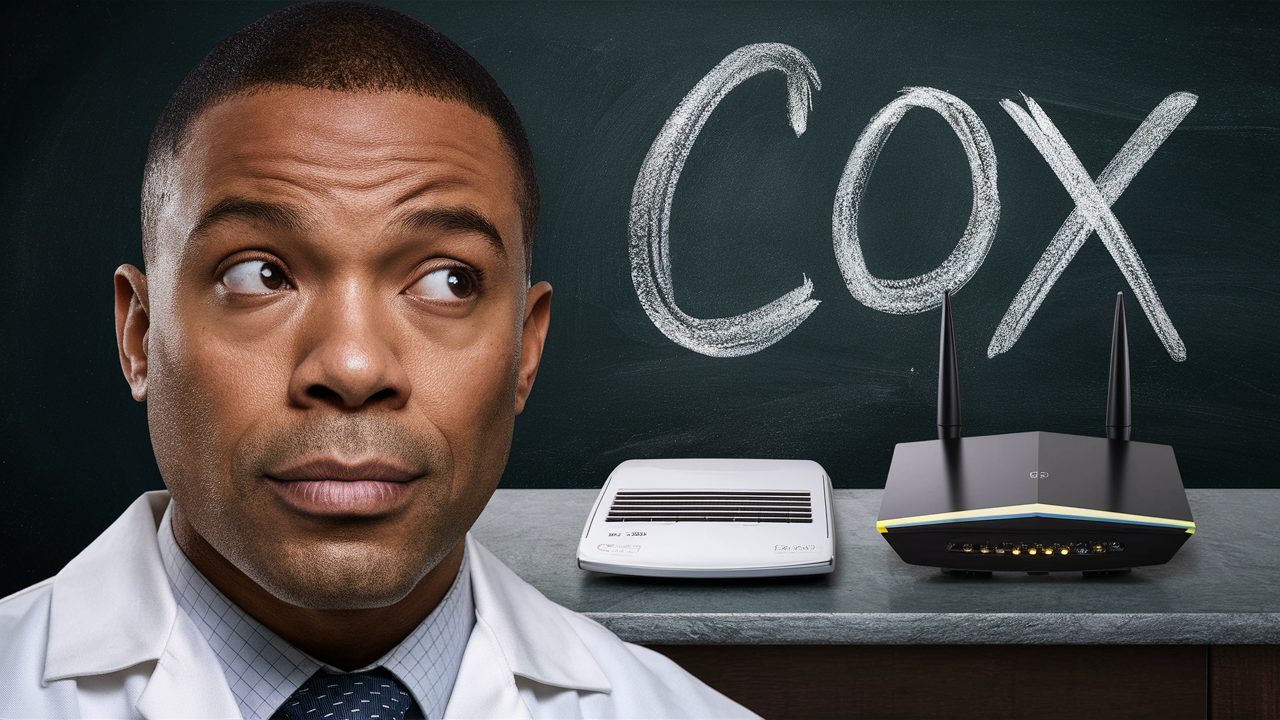
These are a few of the facts you should be aware of about the modem and router upon obtaining Cox internet service: Although houses get internet connection via the modem, the router is utilized to disseminate these connections. Understanding the differences between a local area network and a wide area network helps one to learn how to set up and handle difficulties with their home network.
What is a Modem?
Specifically, a modem is a device that is involved in furnishing the physical link to the internet. It will translate the digital signal from your Internet Service Provider (in this case Cox) to analog form that can be transmitted over cable lines, telephone lines, or fiber optic cables to your home.
The modem encodes outgoing digital signals into analog signals to send them through the wire and decodes analog signals to convert them into digital signals that your devices will recognize. This makes all the devices that are in your home connect to the internet through the network connection offered by the ISP you are subscribed to.
Another aspect of Cox’s policies is that customers are provided a modem by Cox and they can only use a modem that is compatible with the Cox network. Cox Internet is always ready to provide you with an approved modem that is compatible with their service; if you are a new subscriber of this company. Cox does not allow its customers to use your modem for the most part, because the modem types are not compatible.
What is a Router?
Whereas the router takes that internet connection and distributes it across your home for all of your devices to utilize, the modem is the gadget that physically links to the internet. Acting as the traffic on the internal network, a router creates a tiny local area network in your house and guides traffic on the Internet.
Some key functions of the router include:
- WiFi Capability – This means that connecting the router to a modem enables it to emit a WiFi signal that end users such as laptops, phones, tablets, and other portable devices can use to connect to the internet.
- Wired Connections: Routers also have many Ethernet ports to directly connect the devices with cables to enjoy high speed and increased stability. This is mostly used in the connectivity between gaming consoles, smart TVs, and desktop PCs.
- Network Traffic Management – Information exchanged between the internet and your connected devices, goes through this device. This enables it to monitor traffic, filter out any form of traffic that is deemed undesirable, and monitor bandwidth usage.
- Firewall Security- In this aspect, routers act as protective barriers that filter and prevent dubious traffic from the outside world. This is a bonus because it shields every device that is connected to your home network.
- DHCP: This is a method of getting a private IP address through the router so that devices in your home network can recognize themselves and share with websites on the internet.
In contrast to their modems, Cox permits subscribers to buy their routers, which meet specific technical requirements to be used on Cox’s network. However, there are certain models that they approve for better performance and they are pre-approved models.
A guide – how to set up your Cox modem and router
Setting up your Cox modem and router right away helps all your gadgets in your home have access to the internet speed you subscribed to. Follow this basic process when activating your new equipment:
1. Select a proper place for both modem and router; it should be placed at the main level of your residence preferably in the central place. The modem should be connected to the incoming Cox coaxial cable without the use of splitters or other devices.
2. Fasten the modem power cord to power up the modem. Cox Connect requires 5-10 minutes to set up and connect to the Cox networks when it is first started. If any doubt about the configuration, refer to the modem manual.
3. Take an Ethernet cable and plug one end of it into any Ethernet port available at the back of the modem. Plug the other end into the WAN or internet port which is at the rear of the router. It is strictly forbidden to connect a router to one of the standard Ethernet sockets.
4. Plug the power supply of the router and wait for another 5-10 minutes to ensure a full booting sequence. It may be found on a sticker on the router and it includes the name of the WiFi network and the password.
5. If you choose to have Cox phone line service then connect the phone wire between the wall outlet and phone jack on the modem.
After the router is connected, open your browser and go to the router’s admin panel where you can establish Wi-Fi settings, Internet filter, configure ports for gaming, and many other settings for your home network. It is recommended that both devices be rebooted at regular intervals to ensure that their respective caches are cleared as well as to maintain optimal performance. This is important in case of connectivity issues by contacting Cox Support.
Replacing the router that came with the device by using your router
Cox policy lets buyers bring their router which is unlike most companies that require customers to pay for routers at a flat fee. You just need to ensure any router you purchase meets the following minimum requirements:
- DOCSIS 3.0 compatibility
- 802.11 of b/g/n of 2.4 GHz & 5GHz.
- IPv6 capable
- Gigabit Ethernet LAN ports
Steer clear from older budget routers with inadequate and weak wireless signals or the absence of some of the latest enhancements. Whole home mesh Wi-Fi router systems are suitable for large houses as they offer consistent signals throughout the residences. Oh yes, just ensure that the Cox modem is placed in bridge mode first then the device’s external WAN IP connection passes through to your third-party router’s WAN port.
Key Takeaways
Cox gives its subscribers a basic modem that gets the physical Internet connection to your house up and running. This modem is connected by simply connecting it to the emerging Cox coaxial cable line directly. If the subscriber wants wireless networking at its best, Cox advises them to connect one of their rentable routers or bring their own. Plug this router into the modem which relays Cox’s Internet signal to every wi-fi and wired device in your home. It also provides security to the network and controls the usage of bandwidth and some other features that are not present in the modem. Purchasing router and modem units that are recommended and approved by Cox ensures that the offered internet packages are optimized.
Ready to upgrade your internet experience? Call us now at +1 844-349-7575 to explore the best Cox Internet plans for your needs!





