Extend Your WiFi Network Over Ethernet: A Comprehensive Guide
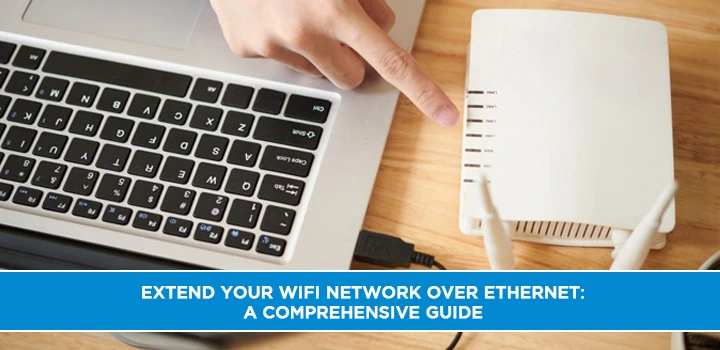
Enhancing Your WiFi Signal with Ethernet
In today's interconnected world, a strong and reliable WiFi connection is crucial for both work and leisure activities. However, there are instances where your WiFi signal might not reach all areas of your home or office, leading to frustrating dead zones. The good news is that you can significantly improve your WiFi coverage by extending it over Ethernet. In this comprehensive guide, we'll walk you through the process of extending your WiFi network using Ethernet, providing you with practical steps, expert insights, and answers to frequently asked questions.
Extend WiFi Ethernet: What Does It Mean?
Extending WiFi over Ethernet involves creating a wired connection between your router and an additional WiFi access point, strategically placed in an area with weak signal coverage. This method utilizes the existing Ethernet infrastructure to transmit data, resulting in a more stable and extended WiFi network.
Benefits of Extending WiFi Over Ethernet
Enhancing your WiFi coverage using Ethernet offers several advantages:
• Improved Signal Strength: Ethernet-based WiFi extenders provide a stronger and more reliable signal, eliminating dead zones and ensuring seamless connectivity throughout your space.
• Reduced Interference: Ethernet connections are less susceptible to interference from other electronic devices, leading to a more consistent and interference-free WiFi experience.
• Higher Data Transfer Speeds: By utilizing Ethernet cables, you can achieve faster data transfer rates compared to wireless connections, which are ideal for streaming, online gaming, and large file downloads.
• Flexibility in Placement: Ethernet-based access points can be strategically positioned in areas where WiFi signal strength is lacking, ensuring optimal coverage.
Step-by-Step Guide: Extending WiFi Over Ethernet
Follow these steps to extend your WiFi network using Ethernet:
1. Gather Your Equipment
Before you begin, ensure you have the following items:
• Ethernet cables
• WiFi access point or extender
• Screwdriver
• computer or mobile device
2. Choose the Right Location
Identify the areas with weak WiFi signal coverage and select suitable locations for your WiFi extender. Ideal locations include central areas and elevated positions.
3. Connect the Ethernet Cable
Connect one end of the Ethernet cable to your router's LAN port and the other end to the WiFi extender's WAN port.
4. Power Up the Extender
Plug in the WiFi extender and ensure it's receiving power. Wait for the device to boot up.
5. Configure the Extender
Access the extender's settings through a web browser on your computer or mobile device. Follow the manufacturer's instructions to connect the extender to your existing WiFi network.
6. Test the Connection
Once configured, use your device to check the WiFi signal strength in the extended area. Ensure a stable connection and optimal signal quality.
Expert Tips: Optimizing Your Extended WiFi Network
• Consider Access Point Mode: Some WiFi extenders offer an Access Point mode, allowing you to create a new WiFi Internet network rather than extending the existing one. This can help distribute the load and improve performance.
• Use Quality Ethernet Cables: Invest in high-quality Ethernet cables for maximum data transfer speeds and reliability.
• Regular Maintenance: Periodically check and update your WiFi extender's firmware to ensure optimal performance and security.
• Avoid Overlapping Coverage: Position WiFi extenders strategically to prevent overlapping coverage, which can lead to signal interference.
FAQs about Extending WiFi Over Ethernet
Can I use any WiFi extender for the Ethernet extension?
While many WiFi extenders support Ethernet extensions, it's essential to check the product specifications to ensure compatibility.
Do I need advanced technical skills to set up the extender?
No, most WiFi extenders come with user-friendly setup guides, making the process relatively straightforward.
Can I connect multiple WiFi extenders via Ethernet?
Yes, you can create a network of interconnected extenders for broader coverage.
Will extending WiFi over Ethernet slow down my connection?
No, a properly configured extender should not significantly impact your connection speed.
What's the difference between a WiFi extender and a mesh network?
While both extend WiFi coverage, mesh networks offer seamless roaming and may provide better performance for larger spaces.
Can I extend WiFi to an outdoor area using Ethernet?
Yes, you can extend WiFi coverage to outdoor areas by strategically placing waterproof WiFi extenders.
Conclusion:
Say goodbye to WiFi dead zones and enjoy uninterrupted connectivity throughout your home or office by extending your WiFi network over Ethernet. This reliable and effective method ensures enhanced signal strength, reduced interference, and improved data transfer speeds. With the right equipment and our expert guidance, you'll be able to create a robust and expansive WiFi network that meets all your connectivity needs.