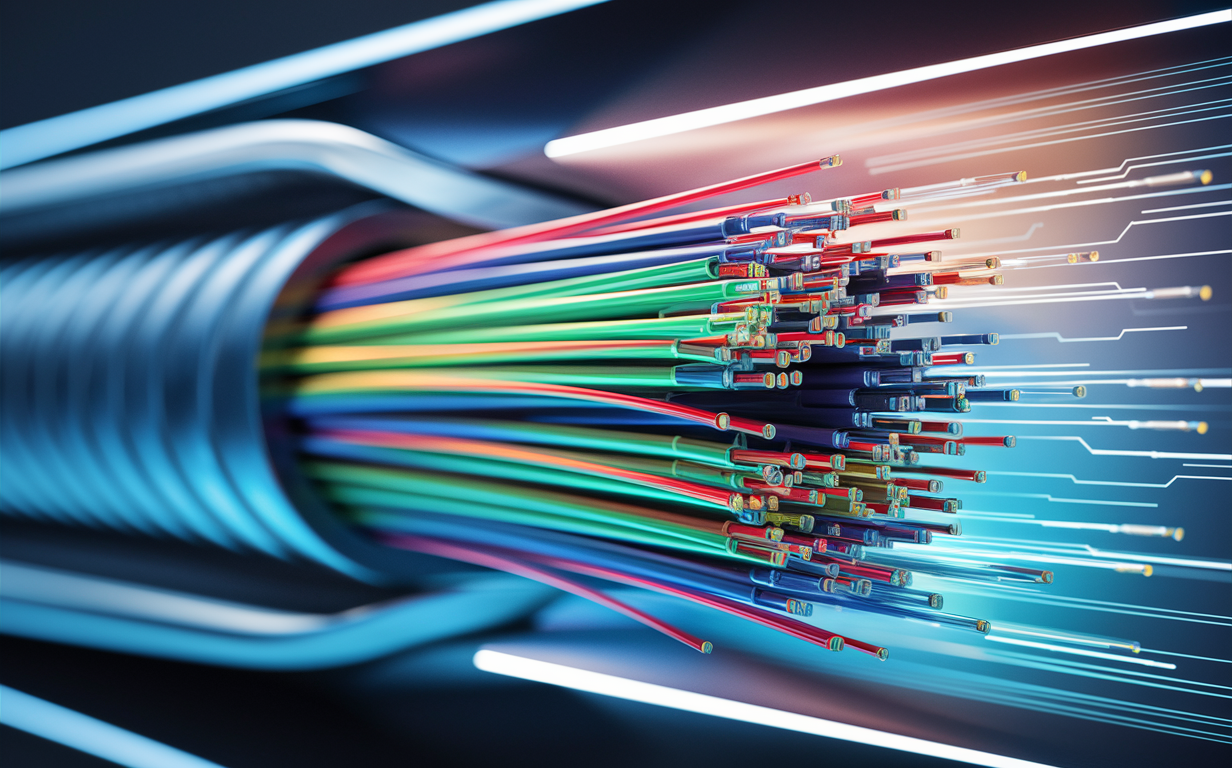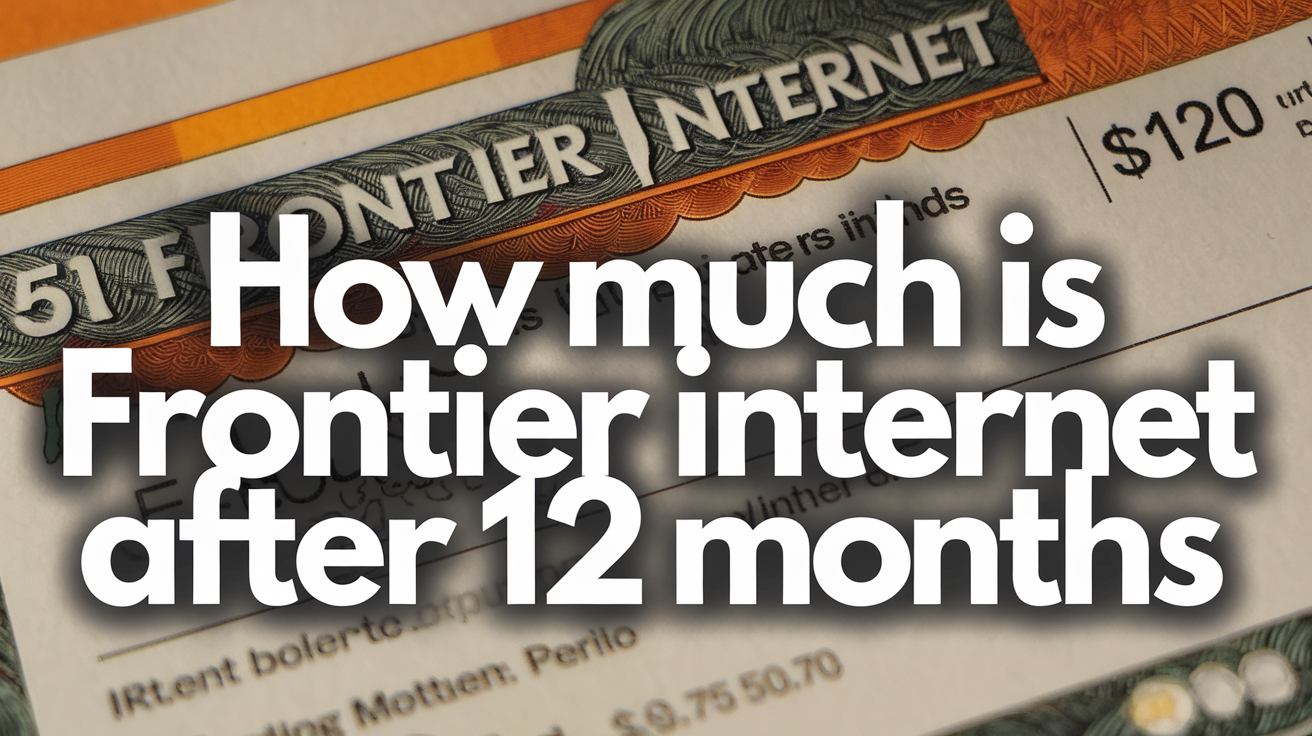The Ultimate Guide to Frontier's Fiber 1 Gig Internet: Speed, Benefits, and Installation

In today’s hyper-connected world, having fast, reliable internet isn’t just a luxury—it’s a necessity. Whether you’re streaming 4K movies, gaming online, or working from home, your internet speed can make or break your experience. Enter Frontier’s Fiber 1 Gig Internet, a standout plan that promises up to 1,000 Mbps of blazing-fast, symmetrical speed. As of April 07, 2025, this plan is one of Frontier Communications’ most popular offerings, delivering exceptional value at $64.99 per month. In this ultimate guide, we’ll break down everything you need to know about Frontier’s Fiber 1 Gig plan—from its jaw-dropping speed to its real-world benefits and what to expect during installation. Let’s dive in!
What Is Frontier Fiber 1 Gig Internet?Frontier Fiber 1 Gig is part of Frontier Communications’ fiber-optic internet lineup, designed to deliver gigabit speeds—up to 1,000 Mbps (1 Gbps) for both downloads and uploads. Unlike traditional cable or DSL connections, fiber-optic technology uses light signals to transmit data, resulting in faster, more reliable performance. Priced at $64.99 per month (with Auto Pay and Paperless Billing), this plan includes a free Wi-Fi router, no data caps, and no hidden equipment fees, making it a compelling choice for tech-savvy households.
Available in 17 states where Frontier Fiber is offered, the 1 Gig plan strikes a balance between affordability and high performance. It’s not the cheapest option—Frontier’s Fiber 200 starts at $29.99—but it’s also not as extravagant as the 5 Gig or 7 Gig plans, which can cost up to $299.99 monthly. For most users, 1 Gig hits the sweet spot.
Speed: How Fast Is 1 Gig?
Let’s talk numbers: 1,000 Mbps is fast, fast. To put it in perspective:
- Downloading a 10 GB game takes about 80 seconds.
- Streaming 4K video on multiple devices? No buffering, even with five streams at once.
- Uploading a 1 GB file to the cloud? Done in under 10 seconds.
Frontier’s Fiber 1 Gig offers symmetrical speeds, meaning your upload speed matches your download speed. This is a game-changer compared to cable internet, where upload speeds often hover below 50 Mbps. For context, a 1 Gbps connection is roughly 10 times faster than the average U.S. household internet speed, which hovers around 100–200 Mbps.
Real-world performance depends on your devices and network setup, but Frontier’s included Amazon eero Pro 6E router ensures you’re equipped to handle gigabit speeds wirelessly. Whether you’re a gamer needing low latency, a remote worker uploading large files, or a family with a dozen smart devices, 1 Gig has the bandwidth to keep up.
Benefits of Frontier Fiber 1 Gig Internet
So, why choose Frontier’s Fiber 1 Gig over slower plans or competing ISPs? Here are the standout benefits:
1. Unmatched Speed for Multitasking
With 1 Gbps, you can run multiple high-bandwidth activities simultaneously without a hitch. Imagine streaming Netflix in 4K, gaming on a console, and video conferencing—all at the same time. The Fiber 1 Gig plan supports 20+ devices comfortably, making it ideal for large households or tech-heavy users.
2. Symmetrical Uploads for Power Users
Symmetrical speeds are a hallmark of fiber internet, and Frontier delivers. Uploads at 1,000 Mbps mean faster backups to cloud services like Google Drive, smoother Zoom calls with crystal-clear video, and quicker sharing of large files—perfect for content creators or remote professionals.
3. No Data Caps
Unlike some cable providers that impose limits (e.g., 1 TB monthly), Frontier Fiber has no data caps. Stream, download, and game to your heart’s content without worrying about overage fees or throttled speeds.
4. Comprised Equipment
Frontier provides a free Amazon eero Pro 6E router with the 1 Gig plan—a $200+ value. This Wi-Fi 6E device supports gigabit speeds, extends coverage up to 2,000 square feet, and handles dozens of devices with ease. No rental fees here, unlike competitors charging $10–$15 monthly.
5. Competitive Pricing
At $64.99 per month, Frontier’s Fiber 1 Gig undercuts many rivals. Verizon Fios charges $89.99 for a similar 1 Gbps plan, while AT&T Fiber costs $80. Frontier’s cost per Mbps (about 6.5 cents) is a steal for fiber-optic service.
6. Future-Proofing Your Home
As smart homes and bandwidth-hungry applications grow, 1 Gig ensures you’re ready for what’s next—whether it’s 8K streaming or virtual reality gaming.
Who Should Get Frontier Fiber 1 Gig?
This plan isn’t for everyone, but it’s perfect for:
- Large Households: Families with multiple users streaming, gaming, and working simultaneously.
- Remote Workers: Professionals needing fast uploads for video calls or file transfers.
- Gamers: Low latency and high speeds for competitive play.
- Tech Enthusiasts: Early adopters wanting a robust, future-ready connection.
If you’re a solo user who only browses and streams HD video, the Fiber 200 or 500 might suffice. But for anyone pushing their internet to the limit, 1 Gig is worth the investment.
Installation: What to Expect
Ready to sign up? Here’s how Frontier’s Fiber 1 Gig installation process works and what you’ll experience:
Step 1: Check Availability
Frontier Fiber isn’t available everywhere—only in select areas across 17 states. Visit Frontier.com and enter your address to confirm eligibility. If 1 Gig is an option, you’ll see it listed among the plans.
Step 2: Schedule Installation
Once you order, Frontier offers free expert installation for fiber plans (a $100 value, though some promotions waive this entirely). You’ll pick a date and time—typically within a few days to a week, depending on demand. A technician will handle everything, so no DIY required.
Step 3: The Installation Process
On the day of installation:
- Duration: Expect 2–4 hours, depending on your home’s setup.
- What Happens: The technician runs a fiber line from the street to your home (either underground or via poles), installs an Optical Network Terminal (ONT) inside or outside, and connects it to the eero Pro 6E router.
- Requirements: You’ll need to be home and provide access to the installation site (e.g., basement or utility box).
If your home already has fiber from a previous tenant, setup could be faster—just a router swap and activation.
Step 4: Activation and Testing
After setup, the technician tests the connection to ensure you’re hitting gigabit speeds. They’ll also help configure your Wi-Fi network. Download a speed test app (like Ookla) to verify—expect results close to 940 Mbps over Wi-Fi due to real-world limitations.
Potential Costs
- Installation Fee: Usually free, but confirm at signup—some non-promotional orders may charge $100.
- Infrastructure Surcharge: $6.99/month in some areas (check your bill).
- Cancellation Fees: $100 if you cancel a 12-month commitment early (most plans are month-to-month, though).
Tips to Maximize Your Fiber 1 Gig Experience
To get the most out of your plan:
- Use Wired Connections: For max speed (up to 1,000 Mbps), connect devices via Ethernet.
- Optimize Router Placement: Place the eero Pro 6E centrally, away from walls or metal objects.
- Upgrade Devices: Older gadgets may not support gigabit speeds—check your laptop or phone’s Wi-Fi specs.
Final Thoughts
Frontier’s Fiber 1 Gig Internet is a powerhouse plan that blends speed, affordability, and reliability into one tidy package. At $64.99 per month, it’s a fantastic value for anyone needing a robust connection for work, play, or both. The symmetrical speeds, lack of data caps, and included router make it a standout, while the straightforward installation process ensures you’re up and running quickly. If Frontier Fiber is available at your address, the 1 Gig plan is tough to beat—especially in 2025, as internet demands keep climbing. Ready to experience gigabit glory? Check availability today and see if Frontier’s Fiber 1 Gig is right for you!
Dial (844) 340-6366 to Get Frontier Internet Connection Today!