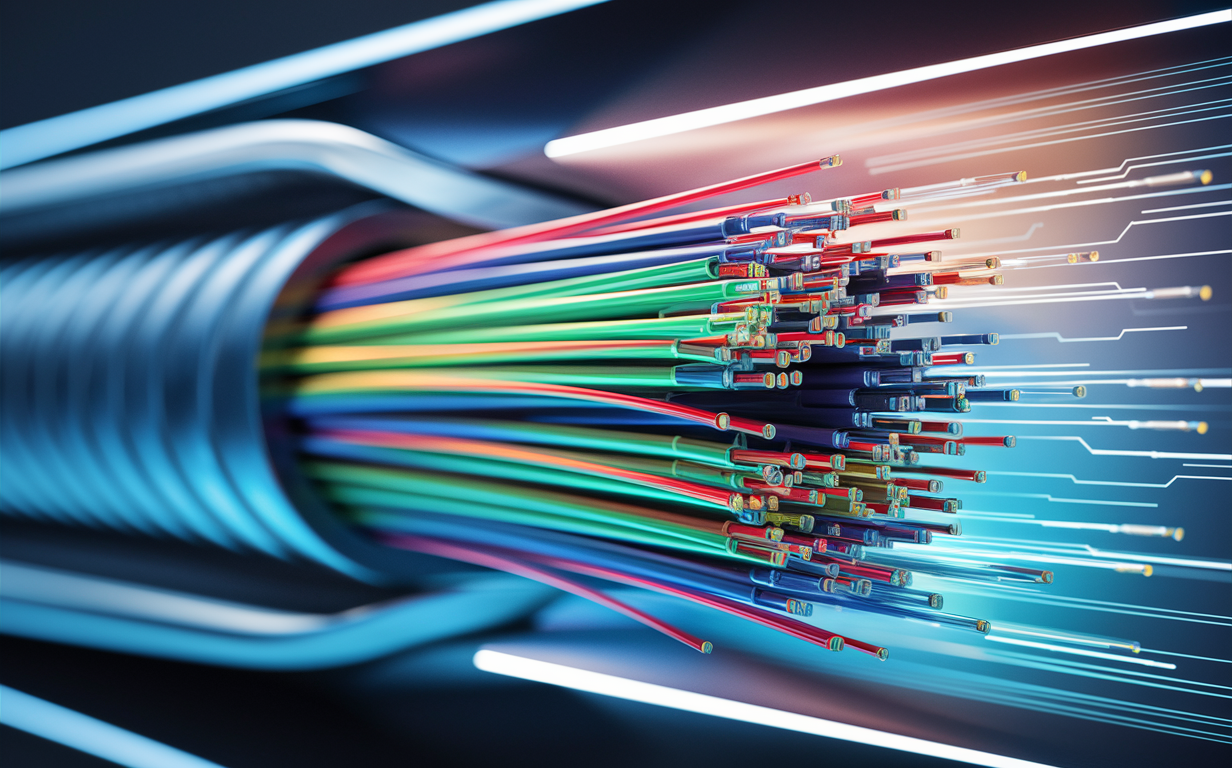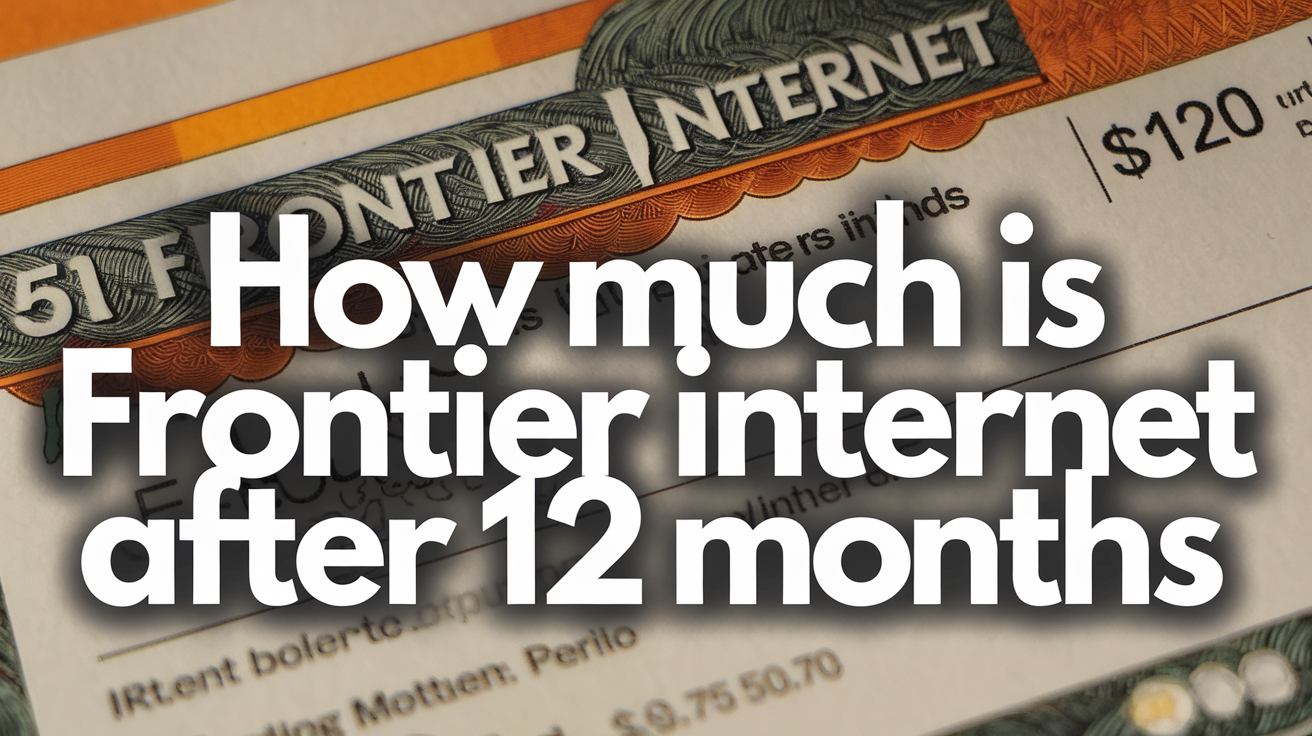Fidium Fiber Equipment Explained: What Do You Need for Optimal Internet?

Accessing a fast and reliable internet connection is so crucial in our day-to-day life as it is today. Fiber internet is one of the fastest types of internet and this is why most people prefer it to be taken to their homes. However, to harness the benefits that come with the fiber optic internet plan, you have to use the right equipment. This equipment enables your home network to optimally leverage the unlimited bandwidth that comes with a fiber connection.
As you know, to have an excellent internet connection is essential to have high-quality equipment that allows you to achieve the best speed and stability in your home network.
Fidium Fiber Optic Terminal (FOT)
The Fiber Optic Terminal, or FOT, is the little box inside or outside your home that receives the fiber optic cable directly from Fidium’s network. This terminal translates the light signals that go through the fiber cable into electrical signals that can be manageable by the home network equipment and gadgets.
It is given and installed by Fidium technicians when you are connected to fiber service. You don’t have to buy or even set it up yourself – that’s Fidium’s job. However, it is crucial to know that this is the basic entry-level device that lays the foundation of your fiber internet connection. Handle it with a lot of care and also ensure that it is always in contact with a power source.
Wi-Fi Router
While the FOT provides an internet connection to your home, an enhanced Wi-Fi router is required to transmit that connection to a wireless connected home network for devices to connect to. Without a router, you wouldn’t be able to connect all your devices to Fidium’s fiber internet wirelessly.
It is advised to use a Wi-Fi 6 or Wi-Fi 6E router to get the most out of Fidium’s multi-gigabit connectivity. Low-end routers may not be capable of going beyond 1Gbps or providing sufficient processing to handle multiple connected devices effectively. Advanced routers also deliver increased wireless signal range and improved connectivity throughout the areas within your house.
Mesh Wi-Fi System (Optional)
If your home is relatively big or there are some areas in your house where Wi-Fi signals cannot penetrate, then the mesh Wi-Fi system is what you need for whole-home coverage. It is a system where different access points are placed around your house to form a single network with no blind spots. An example of a mesh system is Eero Pro 6, which can provide Wi-Fi coverage up to 6,000 square feet with high speed.
Even when many devices are connected, a mesh system has the bandwidth capacity of Fidium’s fast fiber bandwidth to offer full speeds to all rooms. This does away with issues of buffering or dropped connections that are associated with areas of poor coverage. Having a dependable mesh system guarantees that all your gadgets can benefit from the full potential of the fiber deal.
Ethernet Cables
While normal Wi-Fi routers and mesh systems broadcast your internet connection wirelessly, a wired Ethernet connection is still the most secure method of connecting devices that do not require mobility. Smart displays, streaming boxes, desktop PCs, and printers will benefit if directly connected to your router or switch via Ethernet cable instead of Wi-Fi.
This eliminates the throughput fluctuations which are characteristic of wireless networks. It also allows you to liberate additional Wi-Fi bandwidth for your portable gadgets. However, with Fidium’s gigabit+ speeds, Ethernet cables cannot slow down the bandwidth as they would possibly do when used with slower connections. For wired connections, it is advisable to use the Cat 5e or Cat 6 cables because they support higher bandwidths.
Network Switch
If your router does not have sufficient Ethernet ports for all the devices you would want to connect using a cable, then an Ethernet switch would come in handy by providing more ports. They are cheap, connect directly to the router, and commonly provide between 5-16 other ports where you can directly plug in devices through Ethernet cables for a wired connection.
For wired switch ports, prioritize necessary stationary equipment such as smart home hubs, streaming sticks, and game consoles to directly benefit from Fidium’s low-latency capabilities.
Home Network Cabinet
Last but not least, a home network cabinet, rack, or enclosure offers an organized location where all the essential home internet devices can be stored. Although it is not mandatory, it helps make the setup look more professional, tidies up the cabling, enhances the cooling, and keeps the components well out of harm’s way. Wall-mounted or floor enclosures also come with preconfigured racks to organize routers, switches, terminals, media servers, and much more.
We hope this breakdown has helped you understand the aspects of the process of establishing fast fiber internet from Fidium throughout the property. That is why it is so important to have a proper and solid ground of fiber optics equipment starting with the basic FOT until Wi-Fi and switches to make the most of fiber optics for the connected home. If these gear basics are set properly, you will get the fastest speeds, shorter latency, and the best value in Fidium fiber for several years.