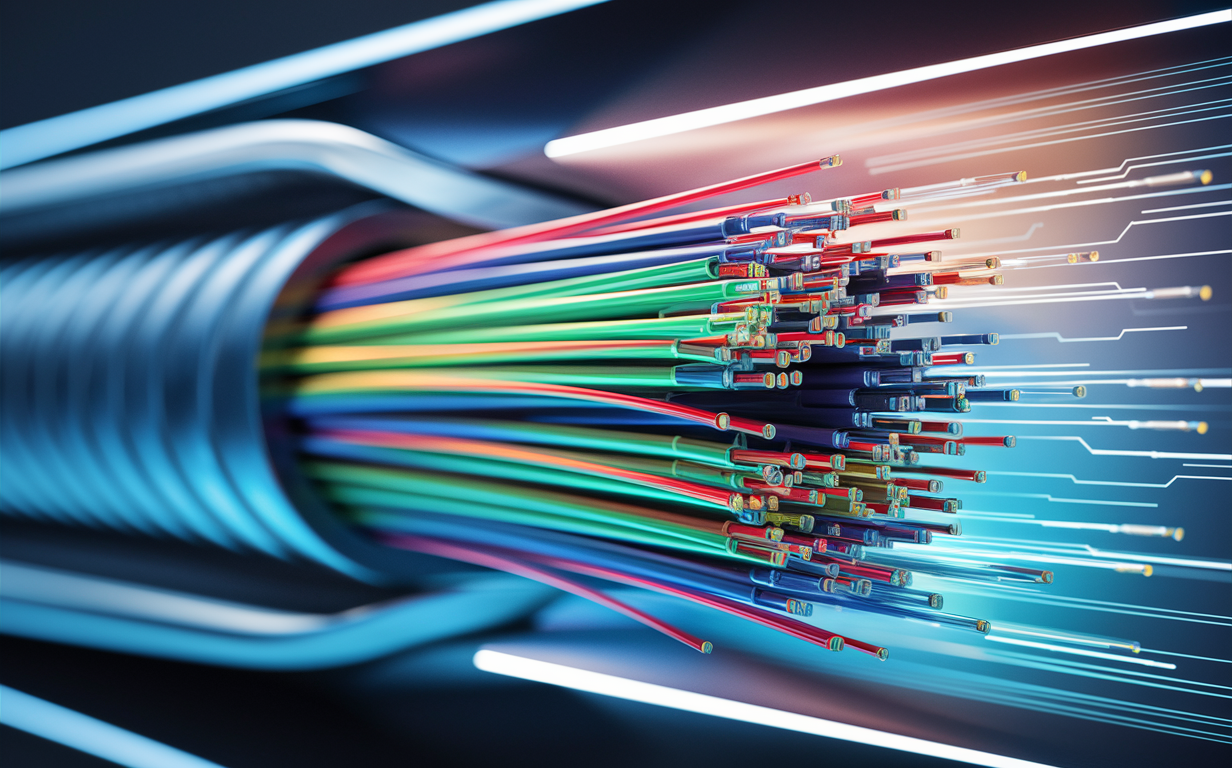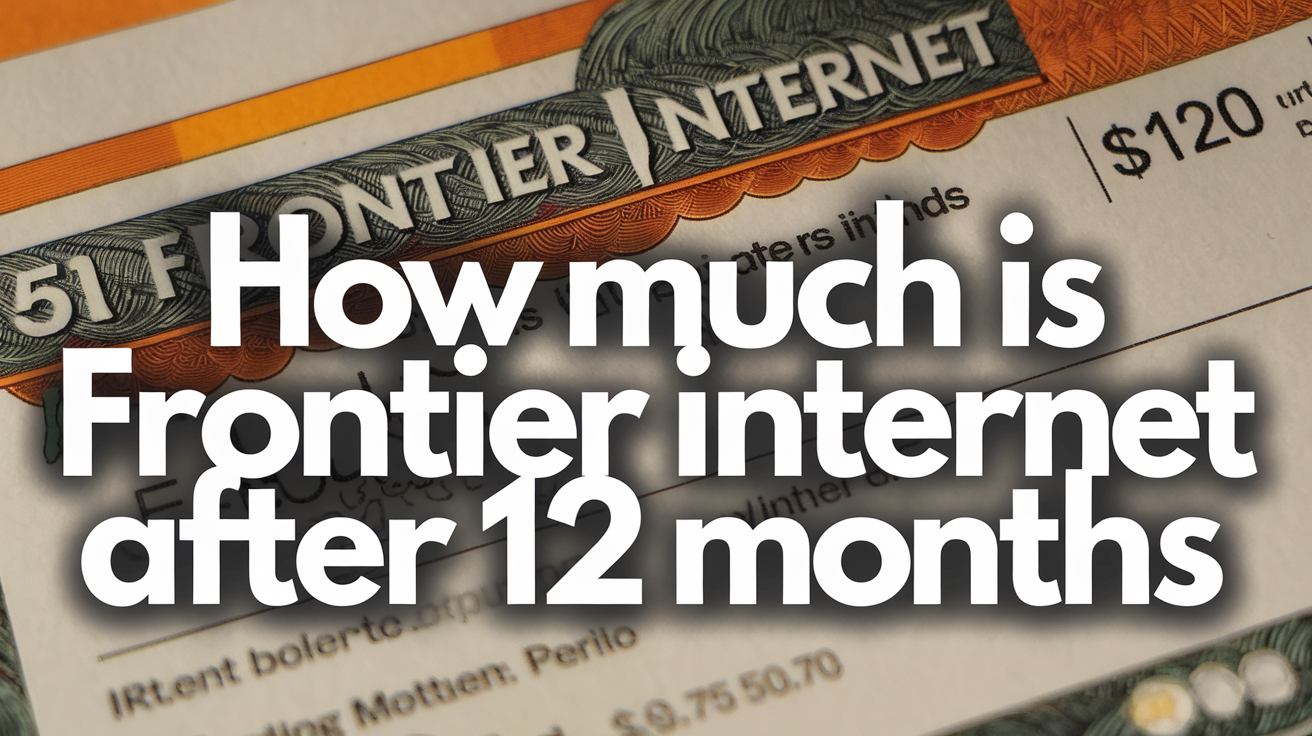The Ultimate Guide to Upgrading Your Frontier TV and Internet Package

In an era where streaming, gaming, and remote work dominate our daily lives, having a robust TV and internet package is no longer a luxury—it’s a necessity. Frontier Communications, a leading provider of internet and TV services in the United States, offers a variety of plans to meet diverse needs, from basic DSL connections to cutting-edge fiber-optic internet and TV bundles. If you’re a current Frontier customer or considering their services, upgrading your package can unlock faster speeds, more channels, and enhanced features to elevate your entertainment and connectivity experience. In this ultimate guide, we’ll walk you through everything you need to know about upgrading your Frontier TV and internet package—why it’s worth it, how to do it, and tips to get the most value out of your new plan.
Why Upgrade Your Frontier TV and Internet Package?
Before diving into the how-to, let’s explore why upgrading might be the right move for you. Technology evolves rapidly, and so do our demands for bandwidth and entertainment options. Here are some compelling reasons to consider an upgrade:
- Faster Internet Speeds: If you’re still on a basic DSL plan, upgrading to Frontier’s fiber-optic service (where available) can deliver speeds up to 2 Gbps or more. This is a game-changer for households with multiple devices streaming 4K content, gaming online, or video conferencing simultaneously.
- More TV Channels and Features: Frontier’s TV packages, often bundled with internet, include options like Frontier FiOS TV or YouTube TV integration. Upgrading can give you access to premium channels, on-demand content, and advanced DVR capabilities.
- Improved Reliability: Older plans or equipment might struggle to keep up with modern demands. Upgrading often includes newer modems or routers, reducing lag and outages.
- Cost Efficiency: Bundling TV and internet services can save you money compared to maintaining separate plans. Frontier frequently offers promotional deals for upgrades, making it a budget-friendly choice.
- Future-Proofing: As smart homes and high-bandwidth applications become more common, a higher-tier package ensures you’re ready for what’s next.
If you’ve noticed buffering during Netflix marathons or pixelated TV broadcasts, it’s a sign your current package might not be cutting it anymore. Upgrading can bring your setup into the 21st century.
Step 1: Assess Your Current Plan
The first step to upgrading is understanding what you already have. Log in to your Frontier account via the MyFrontier app or the website to review your current internet speed, TV channel lineup, and monthly cost. You can also call Frontier customer service at (844) 340-6366 to speak with a representative who can break it down for you.
Ask yourself:
- Internet: What’s my download/upload speed? Does it meet my household’s needs?
- TV: Am I missing channels I want (e.g., HBO, ESPN)? Do I have DVR or on-demand options?
- Usage: How many devices are connected? Do I work from home or stream in 4K?
For example, if you’re on a 50 Mbps DSL plan and your family streams on multiple TVs while you game online, you’re likely pushing the limits of that speed. Similarly, if your TV package lacks sports channels during football season, an upgrade could solve that frustration.
Step 2: Explore Frontier’s Upgrade Options
Frontier offers a range of internet and TV packages, with availability depending on your location. Here’s a breakdown of what you might find:
- Internet Plans:
- DSL: Speeds typically range from 6 Mbps to 115 Mbps. Best for light users or rural areas with limited fiber access.
- Fiber Internet: Speeds from 500 Mbps to 2 Gbps (or higher in some markets). Ideal for heavy streaming, gaming, and smart homes.
- Frontier Fiber Gig Service: A popular mid-tier option with 1 Gbps speeds, balancing cost and performance.
- TV Packages:
- Frontier FiOS TV: Offers customizable channel packs (e.g., Extreme HD, Ultimate HD) with hundreds of channels, including premium options like Showtime or Starz.
- YouTube TV Bundle: A modern alternative to traditional cable, providing live TV, cloud DVR, and integration with Frontier internet.
- Add-Ons: Multi-room DVR, premium channel subscriptions, or sports packages.
- Bundles: Combining internet and TV often unlocks discounts. For instance, pairing Fiber 1 Gig with YouTube TV might cost less than subscribing to each separately.
Check Frontier’s website or call customer service to confirm what’s available in your area. Fiber optic service, for instance, is expanding but not yet universal.
Step 3: Compare Costs and Promotions
Upgrading doesn’t have to break the bank. Frontier frequently runs promotions, such as free installation, discounted rates for the first year, or bonus features like a free router upgrade. When reviewing costs:
- Compare your current bill to the upgraded package price.
- Factor in equipment fees (e.g., modem rental) and installation costs.
- Ask about contract terms—some deals require a 12- or 24-month commitment.
For example, upgrading from a 100 Mbps DSL plan ($39.99/month) to a 500 Mbps fiber plan ($59.99/month, promotional rate) might seem like a jump, but the performance boost could be worth it for a busy household.
Step 4: Contact Frontier to Upgrade
Once you’ve decided on a package, it’s time to make it official. Here’s how:
- Online: Log into your Frontier account, navigate to “Upgrade Services,” and follow the prompts to select your new plan.
- Phone: Call 1-800-921-8101 and tell the representative you want to upgrade. They can confirm availability, process the change, and schedule any necessary installation.
- In-Person: If you’re near a Frontier store, visit for a face-to-face consultation (check locations online).
If new equipment (like a fiber modem or TV set-top box) is required, Frontier will either ship it to you with setup instructions or send a technician. Fiber upgrades often need professional installation, so plan accordingly.
Step 5: Optimize Your New Package
After upgrading, maximize your investment with these tips:
- Test Your Speed: Use a tool like Ookla Speedtest to verify you’re getting the promised internet speeds.
- Set Up Equipment: Position your router centrally to ensure strong Wi-Fi coverage. For TV, explore DVR settings or app integrations.
- Explore Features: If you added YouTube TV, download the app on your devices. For FiOS TV, customize your channel lineup.
- Monitor Your Bill: Double-check your first statement to ensure discounts were applied correctly.
Troubleshooting Common Upgrade Issues
Occasionally, upgrades hit snags. If your internet isn’t faster or TV channels aren’t showing, try:
- Restarting your modem/router or TV box.
- Calling Frontier support (844) 340-6366 for technical assistance.
- Checking for outages in your area via the MyFrontier app.
For most Frontier customers, upgrading their TV and internet package is a smart move. Whether you’re craving faster downloads, more entertainment options, or a seamless bundle, Frontier’s offerings cater to a wide range of needs. The key is to match your upgrade to your lifestyle—light users might stick with DSL and basic TV, while tech-savvy households will thrive on fiber and premium channels.
Ready to take the plunge? Contact Frontier today at (844) 340-6366 or visit their website to explore your options. With the right package, you’ll unlock a world of connectivity and entertainment tailored just for you.