What is the Difference Between Hotspot and Wi-Fi Hotspot?
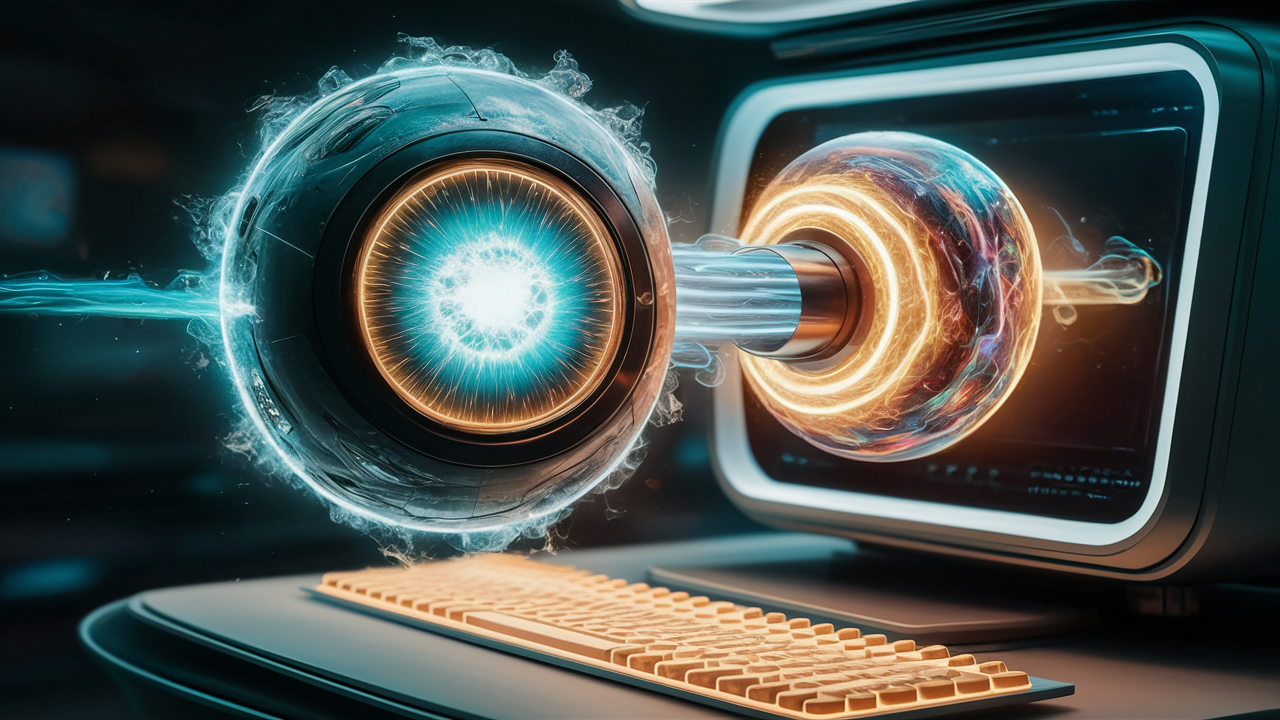
The first question that comes to mind is what Hotspot and Wi-Fi Hotspot means.
A hotspot is a physical place or location where users can access the World Wide Web through a wireless local area network. On the other hand, Wi-Fi hotspot is about wireless internet we get using the Wi-Fi technology. Thus, while all the forms of hotspots are hotspots, not all the forms of hotspots are Wi-Fi hotspots.
There are some key differences between the two:
Types of Technology
A hotspot can use any of the wireless networking technology since it is a service that offers Internet service providers connectivity confined to a small geographical location. This can be Wi-Fi, Bluetooth, 3G, 4G or other 4G LTE connections, or others that are specific in purpose. Among all these technologies, Wi-Fi is the leading used in the provision of public hotspots.
A Wi-Fi hotspot is a wireless internet service that utilizes Wi-Fi radio transmitting by the IEEE 802.11 protocols, being used on devices such as laptops, mobile phones, tablets, etc. Different standards can be used in Wi-Fi, including 802.11ac, 802.11n, and so on, which possess different speed and range characteristics.
Coverage Area
In the indoor environment, the conventional coverage range of the Wi-Fi hotspot is normally within 10-30 meters from the WAP. Outdoor, depending on the signal interferences, it can get up to around 320 feet for the Wi-Fi signals.
However, other wireless hotspot technologies provide more flexibility in the coverage area. For example, a 4G LTE hotspot can have a coverage area of more than 320 feet when it is outside but less than 33 feet if it is inside a building. Bluetooth hotspots typically cover an area of 10-33ft while proprietary wireless protocols may have limited or extensive coverage that may extend to a campus.
Bandwidth and Speed
A hotspot is a location where one can access a wireless Internet connection and get relatively high speeds as many as tens of people can connect to it at once. Wi-Fi capability has developed from early 11 Mbps to the latest Wi-Fi 6 standard of over 1 Gbps per channel. However, in the real world, Wi-Fi public hotspots offer bandwidth ranging between 10 to 100 Mbps per user.
Other hotspot technologies can have lower as well as higher speeds compared to Wi-Fi:
- Bluetooth: It supports up to 24 Mbps.
- 4G LTE: 10 to 100+ Mbps
- 5G: Speeds ranging from 100 Mbps to over 1Gbps
- Proprietary wireless: It may vary depending on the needs of the networks, more so the capacity available to the networks.
Number of Concurrent Users
Public Wi-Fi hotspots use access points that are capable of providing service to 20 to 30 users at a time, with little penalty on speed. Modernized Wi-Fi APs can support 50 to 100+ simultaneous connections. Technically, there are no defined user limits for the Wi-Fi protocol, but there are limits when it comes to bandwidth.
Likewise, other wireless hotspots can access anywhere from 5 to several hundred guests at once depending on the back end. Small, basic personal hotspots may support 5 to 10 devices only while large hot zones could support hundreds of users.
Authentication and Security
When joining Wi-Fi networks, typically, the user has to enter the password or use another form of authentication. They are vulnerable especially when they are those which do not require a password for connection.
The other wireless hotspots also employ a range of methods for authenticating users. Technologies like public 4G/LTE hotspots incorporate the authentication process into the cellular data network therefore connecting devices have to authenticate their identity through the carrier Company.
Regarding safe web surfing, Wi-Fi has increased security measures with WPA2 and WPA3 encryptions to counteract interception and stolen data. Other technologies use devices such as VPN, Proxy servers, network authentication, and many others to secure hotspots.
Cost of Access
Popular locations that offer Public Wi-Fi hotspots include cafes, airports, and hotels where users are given free or paid access to the Internet with the provision of ads. Venues purchase the wired internet service provider connection and allow open wireless connection through the cheap Wi-Fi router.
On the other hand, portable Wi-Fi hotspots and other wireless hotspots do entail higher costs, especially in the initial stages of setting up the service. An approach to providing wireless Internet involves using cellular data, radio transmitters satellites, or proprietary hardware which involves high infrastructure costs, and hence most of them have usage charges. Although costs are significantly declining in things such as solar-powered hot spots.
Ease of Use
Wi-Fi hotspots are the access points that users can connect to to get a fast internet connection on their devices such as laptops, phones, and tablets, without the need for any additional hardware or settings on the user’s end. A hotspot is easy to use because the user just has to switch on the Wi-Fi of the device, connect to a specific hotspot SSID, and in case of a secured one, the user has to enter the right password and he/she is connected to the internet. This superior ease of use makes ‘Wi-Fi’ directly comparable with ‘wireless internet’ in colloquial parlance.
On the other hand, another mode of wireless hotspots requires dongles, special devices/antennae, additional network configuration, and above all technical knowledge to set up and use it. Although different technologies have become more usable now and then on the same level today also.
Hence it can be concluded that any wireless network zone, that offers access to the Internet is known as a hotspot. But when such a hotspot is particularly using wireless local area network technology to provide wireless connectivity, then it is referred to as a Wi-Fi hotspot. Although there are many methods to provide wireless web access, Wi-Fi remains the most global, fast, and convenient connection hotspot for users at home, in public areas, and in businesses.
Ready to upgrade your internet experience? Call us now at +1 844-349-7575 to explore the best Cox Internet plans for your needs!