How do I know if my AT&T is throttling my internet?
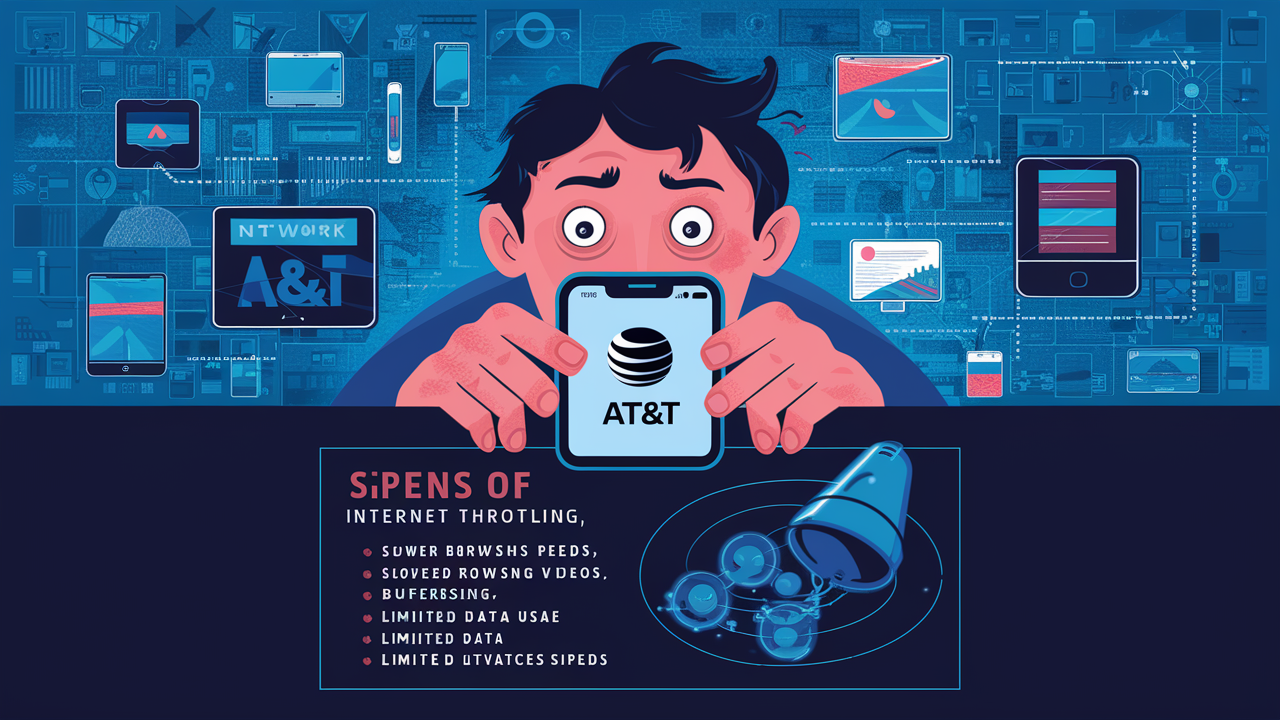
If you think your AT&T internet seems slow compared to what it used to be or should be, it may be that AT&T is throttling your internet speeds. Internet throttling is usually done at peak traffic time to ensure that the internet service provider can control traffic; however, it can become rather irritating when one wants to open a page, but it takes a long time to load, or when watching a video that takes time to load continuously. The good news is that some methods can help determine whether it is indeed the throttling of the AT&T connection. In this article, the focus is on the signs to check for throttling and how to prove that this is the case.
I know many of you have AT&T as your internet service provider, and it is terrible to realize that your internet connection is being throttled.
Here are some common signs your AT&T internet is throttled
- This is considerably slower when compared to the speeds that your service plan provided, especially during peak hours or in the evening, such as 7-10 PM. An internet speed test reveals connections that are much slower than what you are subscribing to.
- General Video Streaming lagging issue,s especially when trying to stream such videos in high-definition formats like full HD, HD, 3GP, et,c. on such sites as YouTube, Netflix, Facebook, and the rest. Video stalling occurs repeatedly even though the history of speed tests was presented that demonstrated your connection was capable of handling buffering before.
- Files downloaded through game platforms, for example, Steam or game launchers, appear to be downloaded slower than before. It is a fact that large downloads are more time-consuming when compared to small downloads.
- Web pages are very slow in loading, and sometimes it takes quite some time to complete the process. Basic websites that are just plain textual content and simple layouts should load in under a couple of seconds at most on a high-speed internet connection, but since the speeds are throttled, even simple pages can take 15-20+ seconds to load completely.
- You have not replaced any equipment or added more devices, yet the signal quality has reduced significantly from what you used to have. This suggests that the issue is from outside the device,e like the ISP, rather than inside problems such as faulty hardware or congested WiFi.
Its effects are typically felt during the night when most people are home browsing the internet. ISPs might even continue to disown accusations of deliberate throttling even when clear pointers are avowed. Thus, in what other ways can you make sure?
The specific steps that can be followed to make sure that AT&T has throttled your connection are the following:
To determine if your AT&T internet is being throttled, you'll need to run some tests: To determine if your AT&T internet is being throttled, you'll need to run some tests:
Internet Speed Tests by Years
The most obvious is the common use of tests such as Speedtest.net to measure the extent of speed reduction – especially doing it during the daytime when most ISPs throttle speeds and then performing the test in the evening when everyone is at home.
Capture several tests throughout the day, or capture a test that was completed in the morning and a test that was completed in the afternoon. If the speeds in the evening are even less than 50% of daytime speeds, that is proof of intentional traffic-shaping policies adopted by AT&T to regulate bandwidth usage.
I would try to check the connection speeds while connecting to a VPN server.
Many throttling affects your geographical region to direct the network pressure within that location at a given time. One way to test this is to set up a VPN connection that is tunneled to a different location from where you are before you rerun your speed test comparisons.
VPN encryption levels decrease the speed, however, if AT&T is throttling the connection in your area, the VPN should still provide better speeds than your throttled local connection tests. Much higher speeds would suggest that ISPs do engage in throttling particular regions.
Examine Internet Traffic
Open administrator software like Wireshark, and check whether problems with performance correspond to something similar to restrictions on TCP window scaling, or to timeout/latency being introduced on the connection. ARP redirect for spoofed IPs can determine if policies are initiated to purposely slow down data throughput.
Contact AT&T Directly
Yes, you could try to call AT&T and discuss the quality of the connection with an operator, but they will not confirm purposeful throttling, but rather will repeat the company’s official line. Even if it is happening, you won’t get official confirmation through a transparent notic, such as posting it on their website, unless the particular policy is only posted on the website when it applies to unlimited data plans. However, you can still complain and kindly bring the matter up.
In other words, collecting your speed tests over time is the most compelling evidence that throttling with AT&T or any of the major ISPs exists. There is no restriction on the use of the internet during certain peak hours hence the performance should improve constantly. When speed drops can be measured in amounts that can be compared to those of traffic during rush hour, then you will be sure that your connection speed is being throttled.
Upgrade to faster, more reliable AT&T Fiber Internet today! Call us at +1 844-905-5002 and get connected with speeds that keep you ahead.





