How do I unblock my AT&T Internet?
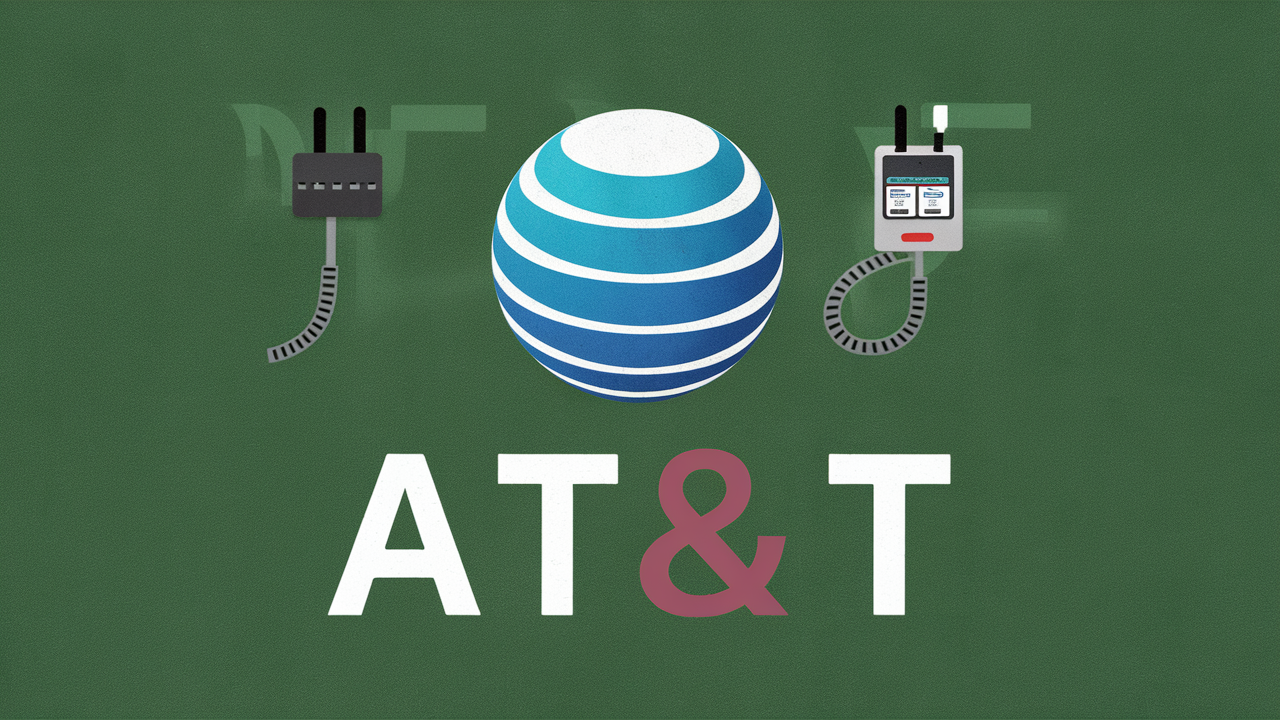
How do I unblock my AT&T Internet
It is disappointing to have your AT&T internet unblocked again, especially when you have no idea how to do it. However, here are some things you can do to try and get the connection back:
First, verify that all of your AT&T equipment is on and connected as it should be. This is a basic approach, yet ensuring that all cables and wires are plugged in properly is a good step in troubleshooting. At other times it could be a loose cable or even just cycling of equipment that could solve the situation.
You can also try to reset or restart your AT&T modem and router by yourself. Turn off electrical connections and let them cool for not less than 1 minute before reconnecting them. Wait for the modem and router to fully reboot (which may take up to 10 minutes), then try to check if your internet connection has been restored. Another possible solution is to perform a factory restore on the router by pressing the restore button at the rear.
If you are using your third-party router, check the router’s admin panel to see that all the settings and connections are still correct. Updating the firmware could also help, or you may try restoring the router to its factory default settings in case that does the trick.
If the above steps of self-troubleshooting have not worked, the next thing is to contact AT&T. This can be because your account has secondary security or firewall settings that may be restricting your access.
If you call AT&T, they will first confirm your account status and determine if there are any limitations. Give your account details and prepare yourself for identification according to their security measures.
Some of them will ask you to restart your equipment while they test the connection from a distance. Ensure that you follow their modem power cycle steps strictly and in sequence. If they can fix the problem remotely, then your service will come back online without much of a problem.
If remote troubleshooting does not help, then they will probably arrange a technician appointment. The AT&T technician can check all the cabling, wiring, and hardware to determine where the service interruption is. Some of the on-site account configurations can also only be corrected in person.
When you are waiting for a technician to attend to you, you can ask them to offer you a credit for the time you have to wait. It is reasonable to ask to be credited for the service that has been saved for the next customer when the attendant remains courteous but unyielding about the out-of-stock product.
Some potential causes of internet blocking that a technician can resolve include.
- A problem with the wiring or loose cables
- The modem may have failed or require replacement
- Malfunctioning of routers that require a factory reset.
- Restrictions on accounts that were placed mistakenly
- Infrastructure issues, such as damaged old lines
- Equipment incompatibility issues
- Unforeseen traffic and usage charges or data limits exceeded
Expect to provide some information about your AT&T account, as well as the troubleshooting measures you may have taken before the arrival of the technician. Explain the issues that you are facing and their duration.
The technician should inspect every connected piece of equipment, analyze power outages in your region, assess bandwidth consumption, and review your account settings. From there, they will fix wiring problems, replace bad parts of an older modem, take off any unjustified restrictions, and get your high-speed AT&T internet service back online.
After scheduling an appointment with an AT&T technician, if you are still having issues with the internet connection, you will have to start the troubleshooting process anew with the customer service department. Always ensure that they explain why your specific store continues to experience the challenges despite having a technician address the issues.
Perhaps with power cycling your modem and router, inspecting connection points, calling AT&T for diagnostics, and letting a technician assess onsite, you will be given insights on what has been preventing your internet service connection. Fixing the internet connectivity problem and getting your AT&T service back should be something you need to focus on so that you can guide their customer support officers until you get normal internet speed service.
Upgrade to faster, more reliable AT&T Fiber Internet today! Call us at +1 844-905-5002 and get connected with speeds that keep you ahead.





