How does fiber connect to your house?
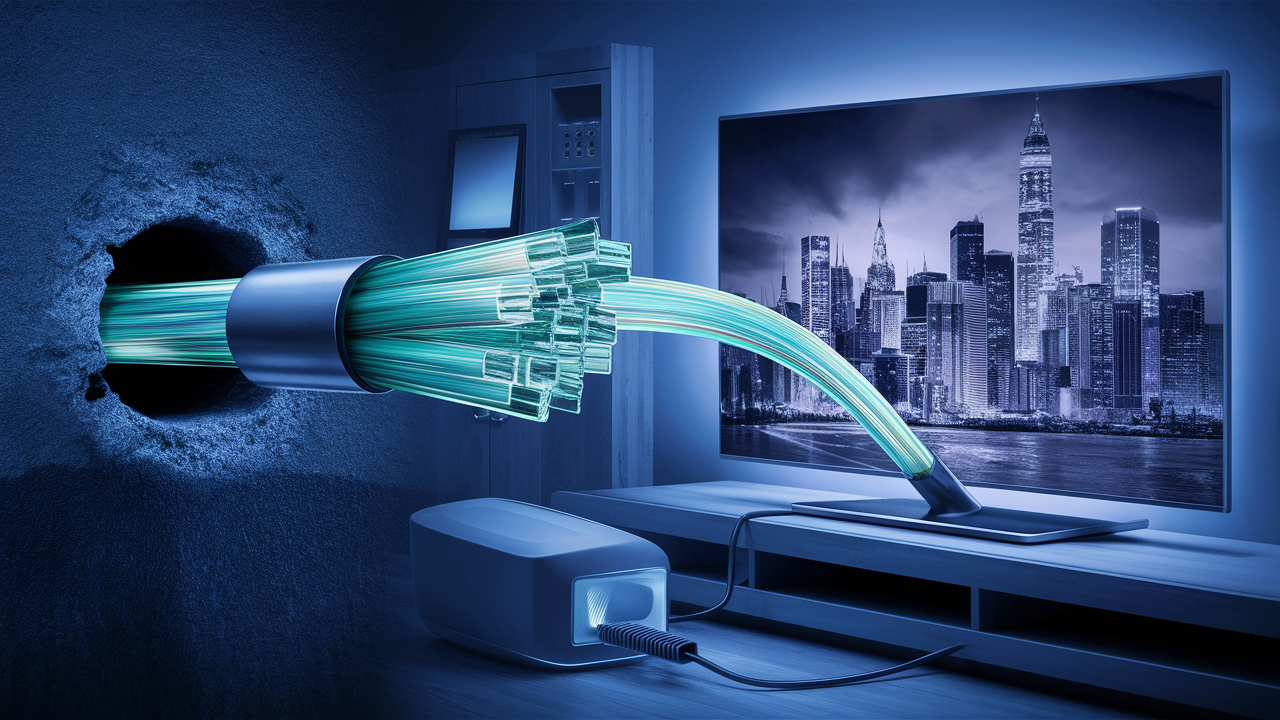
Fiber optic internet is faster than other means of internet connection since it relays data in the form of light through glass fibers. However, how does that fiber optic cable get connected to your house? In the following section, you will get acquainted with the path fiber travels to connect to your house.
The Fiber Backbone
The fundamental of a fiber network begins at the service provider center. High-capacity routers and switches are employed to route traffic through the high fiber bandwidths connecting the important hubs and junctions in a region. This hence creates the framework that all customers in the end build into.
From the backbone, branches emanate to provide fiber lines to local regions. There can be local network hubs to connect thousands of customers in a city or neighborhood. The branching fiber lines are still fairly large in capacity, but not as huge as the core backbone lines. This is similar to the idea of a tree’s trunk dividing into branches that extend to the neighborhoods.
Distribution to Streets
Once the local network hub interconnects into a neighborhood, the aim is to bring fiber lines as close to the individual customers as possible. To do this, fiber optic cable is pulled through what is referred to as underground conduit piping common in city streets today. Whenever possible the contractors rely on the already put-in electrical and cable conduits thus experiencing minimal interference with road construction.
New conduit may also be laid and buried to increase conduit capacity. By emerging along the streets and in conduits that extend towards clusters of buildings, the fiber lines reach and even into “the last mile” of infrastructure linking the network with subscriber premises.
Reach Fiber Ends at a Building
Fiber lines will typically end at some point within the property but not within the actual living spaces. In the case of single-family dwellings, a fiber line can end at a utility box that may be located on an external wall or in the garage. In multi-tenanted buildings, it enters into a telecommunications room or basement infrastructure space.
The terminating fiber line is still the large backbone capacity coming from the street. It has to be split by customer lines within the building and for each line of business. Those that are prewired for fiber will have the fiber cables distributed another set of fiber cables to the telecommunications panel of each unit from the main incoming fiber cables.
To retrofit fiber into existing buildings installers may have to pull new fiber cables through walls and ceilings to the CS panels. This internal fiber infrastructure means it becomes a part of the building where it is installed. Wise owners who build their fiber runs with extra capacity can help later tenant installations.
Customer Connecting Equipment
Your internet service provider is responsible for all the physical connections up to the ‘last mile’. An ISP technician will need to come into your home to set things up within it, for example. This usually consumes only one or two hours or even less at times depending on the pace of work.
They connect an ONT, a device that demarcates optical signals from the fiber optic line and translates it to electrical form usable by computers and Wi-Fi routers. The devices can then be connected to the ONT using ordinary Ethernet cables.
The ONT has fiber optic receivers/transmitters to interact through the fiber line. It also does some traffic shaping, configures your network credentials for the internet connection, and provides the standard RJ45 Ethernet ports that you are used to for connecting your devices. Through the fiber, internet traffic requests are converted to light signals that travel through the transmission media.
Wireless routers also plug into the ONT to extend the range of your Wi-Fi network throughout your house. It works the same way as using the internet by configuring the ONT and router properly, and you get to enjoy immensely faster speeds.
Maintaining Your Connection
When fiber penetrates your building, some necessary equipment is put in place, and devices plug into a router, maintenance is nearly nonexistent. The fiber optic cables themselves have a long life span; they can be used for several decades before they are replaced.
Aside from that, there are no moving parts, and the electronics are shielded against surges, so your ONT should last for years. Updating firmware on networking equipment helps in security measures and enhances the functionality with time.
Since fiber transmits data in the form of light within glass instead of electrical signals within copper, it does not get influenced by interference from lightning, power fluctuations, electromagnetic signals, etc. Fiber internet has a consistent connection during storms and power outages (provided, your networking equipment is equipped with a battery backup).
As long as the technicians make good first contact from the street fiber to your building wiring, you will have unbelievably smooth internet for many years. The incredible data capacity also prepares your home for the next 20, 30, 40 years, and more as internet bandwidth requirements are predicted to increase exponentially.
Upgrade to faster, more reliable AT&T Fiber Internet today! Call us at +1 844-905-5002 and get connected with speeds that keep you ahead.