How does fiber optic connect to TV?
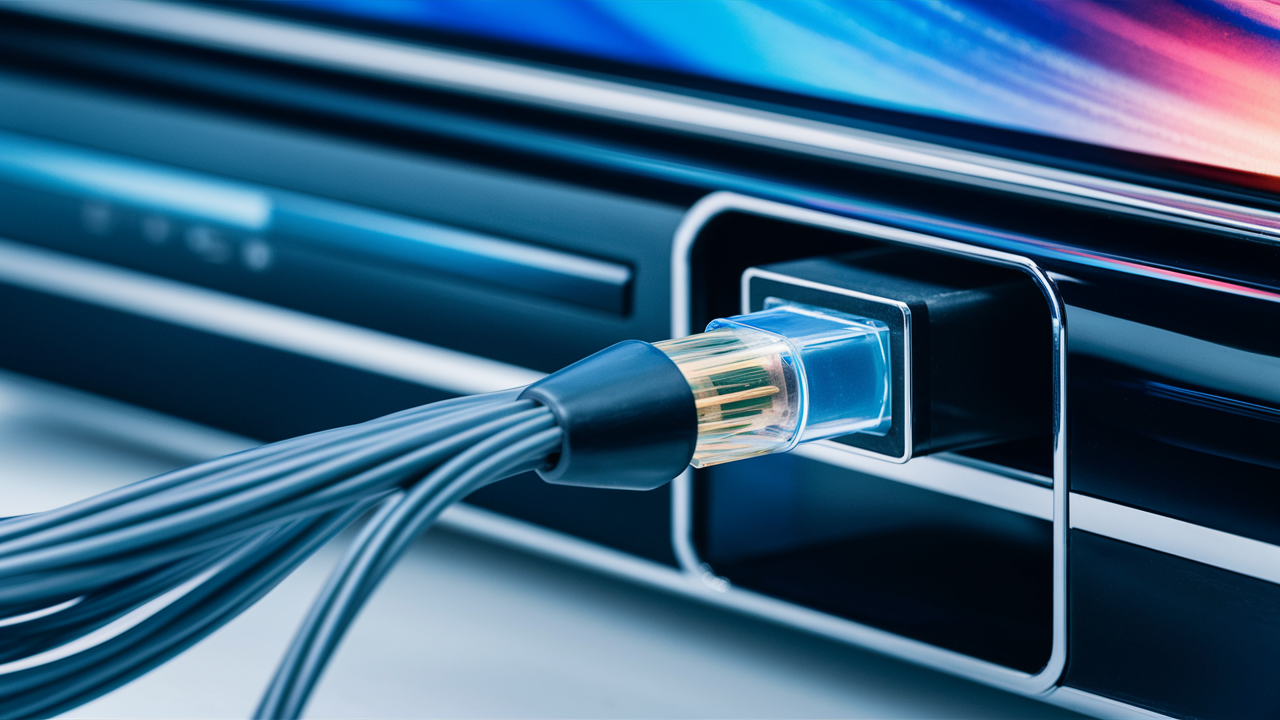
Discover how fiber optic technology revolutionizes your TV viewing experience, delivering unparalleled clarity and speed. This guide breaks down the intricate connection process, explaining the technology behind crystal-clear images and lag-free streaming, answering precisely "How does fiber optic connect to TV?" for a superior entertainment setup.
What is Fiber Optic Technology?
Fiber optic technology represents a significant leap forward in data transmission. Unlike traditional copper wires that carry electrical signals, fiber optic cables transmit data using pulses of light. These cables are made of extremely thin strands of glass or plastic, each thinner than a human hair. Light signals can travel through these strands over vast distances with minimal signal degradation, offering speeds and capacities far beyond what copper can achieve. This fundamental difference in transmission medium is the core reason for the superior performance of fiber optic networks in delivering high-definition content, high-speed internet, and crystal-clear voice services directly to your home, including your television.
The Science Behind Light Transmission
The magic of fiber optics lies in the principle of total internal reflection. When light enters a fiber optic cable at a specific angle, it bounces off the inner walls of the glass or plastic strand, continuing its journey along the cable without escaping. This is achieved through precise manufacturing that ensures the core of the fiber has a slightly higher refractive index than the surrounding cladding. This continuous bouncing allows the light pulses, which represent data, to travel at incredible speeds and over long distances. The data is encoded into these light pulses by a transmitter and then decoded by a receiver at the other end. For television, this means that the video and audio signals are converted into light signals, transmitted through the fiber, and then converted back into a format your TV can understand, all with minimal loss of quality.
Advantages of Light Over Electricity
Using light for data transmission offers several inherent advantages over electrical signals carried by copper wires. Firstly, light is immune to electromagnetic interference (EMI). This means that fiber optic cables are not affected by electrical noise from power lines, machinery, or even lightning, ensuring a stable and reliable connection. Secondly, light signals can carry significantly more data than electrical signals. This increased bandwidth is crucial for modern entertainment needs, such as streaming 4K and 8K video, playing online games with low latency, and supporting multiple high-bandwidth devices simultaneously. Thirdly, fiber optic cables are lighter, thinner, and more durable than copper cables, making them easier to install and less prone to damage. Finally, light signals can travel much further than electrical signals without needing repeaters, which simplifies network infrastructure and reduces maintenance costs. These advantages collectively contribute to a superior television viewing experience.
How Fiber Optic Connects to Your TV
Connecting fiber optic technology to your television involves a chain of components and processes designed to convert data into light, transmit it, and then convert it back into a usable format for your TV. The journey begins at the Internet Service Provider's (ISP) network and ends at your television screen, providing a seamless entertainment experience. Understanding this process demystifies how you get those stunningly clear images and responsive streaming services.
The Journey from ISP to Your Home
Your fiber optic TV service starts with the ISP's infrastructure. Light signals carrying your TV channels, on-demand content, and internet data travel through a vast network of fiber optic cables that span cities and countries. These cables eventually reach a local distribution point, often a neighborhood cabinet. From there, a smaller fiber optic cable is typically run directly to your home, entering through a small conduit. This is known as Fiber-to-the-Home (FTTH) or Fiber-to-the-Premises (FTTP), the most advanced form of fiber deployment.
The Optical Network Terminal (ONT)
Once the fiber optic cable enters your home, it connects to a device called an Optical Network Terminal (ONT). The ONT is a critical piece of equipment that acts as a translator. Its primary function is to convert the optical signals (light pulses) coming from the ISP's network into electrical signals that your home's networking equipment and devices can understand. Think of it as the gateway between the fiber optic world and your home's internal network. The ONT typically has ports for Ethernet, telephone, and sometimes coaxial cable, depending on the service package provided by your ISP. For TV services delivered over fiber, the ONT will often provide an Ethernet output that connects to your router or directly to a set-top box.
The Role of the Router and Set-Top Box
From the ONT, the electrical signals are usually routed to your home's router. The router then distributes this internet connection to various devices in your home, including your smart TV or a dedicated fiber optic set-top box. If your TV service is delivered via an IP (Internet Protocol) based system, the router plays a crucial role in managing the data flow. Many fiber optic TV providers supply a specific set-top box that is designed to work seamlessly with their network. This set-top box connects to the router (often via an Ethernet cable) and receives the digital TV signals. It then decodes these signals and outputs them to your television through an HDMI cable, providing the picture and sound you see and hear.
Direct Connection vs. Router-Based Distribution
In some setups, the ONT might directly connect to a dedicated fiber optic set-top box, bypassing the need for a separate router for the TV service. However, in most modern FTTH deployments, the ONT connects to a router that handles both internet and TV data. This allows for a more integrated home network, where your smart TV can access streaming apps, browse the web, and receive fiber TV channels all through the same network infrastructure. The choice between direct connection and router-based distribution often depends on the ISP's service model and the equipment they provide. Regardless of the specific configuration, the fundamental principle remains: the ONT converts light to electricity, and subsequent devices process and deliver the signal to your TV.
Key Components in the Fiber Optic TV Connection
A successful fiber optic connection to your television relies on several specialized components working in harmony. Each part plays a vital role in ensuring that data, transmitted as light, is efficiently converted, managed, and delivered to your screen. Understanding these components provides a clearer picture of the technology at play.
Fiber Optic Cable
The backbone of the system is the fiber optic cable itself. These cables are composed of a core (where light travels), a cladding (which surrounds the core and reflects light back into it), a buffer coating (for protection), and an outer jacket. The thinness and purity of the glass or plastic strands are crucial for minimizing signal loss (attenuation) and dispersion, allowing light signals to travel long distances without significant degradation. For residential connections, these cables are typically made of glass.
Optical Network Terminal (ONT)
As discussed earlier, the ONT is the demarcation point between the ISP's fiber network and your home's internal wiring. It's an electronic device that converts optical signals into electrical signals (Ethernet, POTS, etc.) and vice-versa. For TV services, it receives the light pulses and outputs them as digital data streams that can be processed by your router or set-top box. The ONT is usually provided and installed by the ISP.
Router
The router acts as the central hub for your home network. It receives the internet connection from the ONT and distributes it to all your connected devices, including your TV. For fiber optic TV services that are delivered over IP (Internet Protocol), the router is essential for managing the data packets that make up your TV channels and on-demand content. Many ISPs provide a "gateway" device that combines the functions of an ONT and a router into a single unit.
Set-Top Box (STB) / Residential Gateway (RG)
A Set-Top Box (STB) is a device that receives the digital TV signal and decodes it for display on your television. In a fiber optic setup, the STB receives data from the router (or sometimes directly from the ONT) via an Ethernet connection. It then processes this data, tunes into specific channels, and outputs the video and audio signals to your TV, typically via an HDMI cable. Some ISPs might use the term Residential Gateway (RG) to refer to their combined ONT/router unit, which may also incorporate STB functionality or have dedicated ports for STBs.
HDMI Cable
High-Definition Multimedia Interface (HDMI) is the standard connection used to transmit high-definition video and audio signals from the set-top box to your television. Fiber optic TV services deliver digital signals, and HDMI is the most common and effective way to pass these uncompressed digital streams to your TV for the best possible picture and sound quality. Using a high-quality HDMI cable is recommended to ensure optimal performance.
| Component | Function | Typical Connection |
|---|---|---|
| Fiber Optic Cable | Transmits data as light pulses | ISP Network to ONT |
| ONT | Converts optical to electrical signals | Fiber Cable to Router/STB |
| Router | Distributes network connection | ONT to Devices (STB, Smart TV, Computers) |
| Set-Top Box (STB) | Decodes TV signals | Router to TV (via HDMI) |
| HDMI Cable | Transmits digital audio/video | STB to TV |
The Fiber Optic Installation Process for TV
Installing fiber optic service for your television is a multi-step process, typically handled by trained technicians from your Internet Service Provider (ISP). While the exact procedure can vary slightly depending on the provider and your home's specific layout, the general stages are consistent. Understanding these steps can help you prepare and ensure a smooth installation.
Pre-Installation Survey and Planning
Before any physical work begins, the ISP will often conduct a pre-installation survey. This might be done remotely or by a technician visiting your property. The purpose is to assess the best route for the fiber optic cable to enter your home and where the ONT will be installed. They will consider factors like existing conduit availability, potential obstacles, and proximity to power outlets. This planning phase ensures minimal disruption and optimal placement of equipment.
Bringing Fiber to Your Home
The first major physical step involves running the fiber optic cable from the ISP's network infrastructure (like a pole or underground box) to your house. This might involve aerial installation, where a technician attaches the cable to existing utility poles, or underground installation, which could involve trenching or using existing underground conduits. The cable is then brought into your home through a small entry point, often drilled into an exterior wall.
Installing the Optical Network Terminal (ONT)
Once inside, the fiber optic cable is connected to the ONT. The ONT is typically mounted on a wall in a convenient location, often near where your internet and TV equipment will be situated. It needs to be connected to a power source. The technician will ensure the fiber connection is secure and the ONT is functioning correctly.
Connecting Your Home Network
From the ONT, the connection moves to your home's internal network. This usually involves connecting the ONT to your router via an Ethernet cable. If your ISP provides a combined ONT/router unit, this step is simplified. The router is then configured to manage your internet and TV traffic. For TV services, the router will provide an Ethernet connection for your set-top box.
Setting Up the Set-Top Box (STB)
The final step for your TV is connecting the STB. The technician will connect the STB to the router using an Ethernet cable and then connect the STB to your television using an HDMI cable. They will power on the STB and guide you through the initial setup, which usually involves activating the service and ensuring you can receive all your subscribed channels. They will also confirm that internet connectivity is working correctly.
Testing and Activation
Throughout the installation, the technician will perform various tests to ensure signal strength and quality at each stage. Once everything is connected and configured, they will conduct a final test to confirm that your TV service is active and functioning as expected. This includes checking channel reception, picture quality, and any interactive features. They will also usually provide basic instructions on how to use the equipment.
Important Considerations for Installation:
- Location: Discuss the best placement for the ONT and router with the technician. Proximity to your TV and power outlets is key.
- Drilling: Be aware that the technician may need to drill small holes in your walls to run cables.
- Existing Wiring: If you have existing cable or phone lines, they might be able to utilize some of the pathways, but new fiber runs are often independent.
- Equipment: Ensure you understand what equipment the ISP is providing and what you might need to supply (e.g., HDMI cables, additional Ethernet cables).
Advantages of Fiber Optic for Television
The transition to fiber optic technology for television viewing offers a multitude of benefits that significantly enhance the entertainment experience. These advantages stem directly from the superior nature of light-based data transmission compared to traditional methods.
Unparalleled Picture and Sound Quality
Fiber optic cables transmit data with minimal signal loss and interference. This means that the high-definition (HD), 4K, and even 8K video signals reach your TV in their purest form. The result is sharper images, more vibrant colors, and a greater level of detail. Similarly, audio signals are transmitted with exceptional clarity, providing a richer, more immersive sound experience. Unlike older technologies that can suffer from signal degradation over distance, fiber maintains its integrity, ensuring consistent high quality.
Blazing Fast Speeds and Low Latency
Fiber optic networks are capable of transmitting data at speeds far exceeding those of copper-based systems. This translates to near-instantaneous channel changes, rapid loading of on-demand content, and buffer-free streaming, even for high-resolution video. Furthermore, fiber exhibits extremely low latency, which is the delay between sending a command and receiving a response. This is crucial for interactive TV services, online gaming played through your TV, and video conferencing. For 2025, the average download speeds for fiber optic internet, which often powers TV services, can range from 300 Mbps to over 1 Gbps, with some providers offering symmetrical upload and download speeds.
Increased Reliability and Stability
Fiber optic cables are less susceptible to environmental factors and electromagnetic interference (EMI) that can plague copper wires. This means fewer service disruptions due to weather, power surges, or nearby electrical equipment. The inherent durability of fiber optic cables also contributes to their reliability. This robust nature ensures a more stable connection, reducing the frustration of dropped signals or pixelated images.
Future-Proof Technology
The bandwidth capacity of fiber optic cables is virtually limitless. As video resolutions increase (e.g., 8K and beyond), streaming demands grow, and new interactive entertainment formats emerge, fiber optic networks are well-equipped to handle these advancements. Investing in fiber optic TV service today means you are future-proofing your home entertainment system for years to come, ready to embrace the next generation of digital content and experiences.
Bundled Services and Cost-Effectiveness
Many ISPs offer bundled packages that include high-speed internet, TV, and phone services over a single fiber optic connection. While the initial installation cost might sometimes be higher, the long-term benefits of increased speed, reliability, and potentially bundled savings can make fiber optic TV a cost-effective solution. The reduced need for maintenance and upgrades on the ISP's end can also translate into more competitive pricing for consumers over time.
Statistics for 2025:
- Average Fiber Speeds: In 2025, the average advertised download speed for fiber optic internet plans powering TV services is approximately 500 Mbps.
- Latency: Typical latency for fiber connections is under 10 milliseconds, significantly lower than cable or DSL.
- Adoption Rate: Fiber optic internet adoption continues to grow, with projections indicating it will serve over 50% of US broadband households by 2027, a trend that directly impacts TV delivery.
Fiber Optic vs. Other TV Connection Technologies
To truly appreciate the advantages of fiber optic TV, it's helpful to compare it with the technologies that have historically delivered television signals and continue to serve many households. Each technology has its own strengths and weaknesses, but fiber optic stands out as the current leader for performance and future potential.
Fiber Optic vs. Cable TV
Cable TV traditionally uses coaxial cables, which transmit electrical signals. While coaxial cables offer good bandwidth, they are more susceptible to interference and signal degradation over distance than fiber. Fiber optic offers significantly higher bandwidth, leading to faster speeds, higher resolutions (like 4K and 8K), and lower latency. Cable TV's bandwidth is shared among users in a neighborhood, which can lead to slower speeds during peak usage times. Fiber optic connections, especially FTTH, typically provide dedicated bandwidth to each home, ensuring consistent performance.
| Feature | Fiber Optic | Cable TV |
|---|---|---|
| Transmission Medium | Light pulses through glass/plastic | Electrical signals through copper coaxial |
| Max Speed (Typical 2025) | 1 Gbps+ (symmetrical) | Up to 1 Gbps (asymmetrical) |
| Latency | Very Low (<10 ms) | Moderate (20-50 ms) |
| Interference Susceptibility | Very Low (immune to EMI) | Moderate (susceptible to EMI) |
| Bandwidth Capacity | Extremely High | High, but shared |
| Reliability | High | Moderate |
Fiber Optic vs. DSL (Digital Subscriber Line)
DSL uses existing copper telephone lines to transmit data. This technology is generally the slowest of the three and is highly dependent on the distance from the user's home to the telephone company's central office. Signal quality degrades significantly over longer distances. Fiber optic, on the other hand, offers vastly superior speeds, lower latency, and much greater reliability. While DSL can be a cost-effective option for basic internet and TV, it cannot match the performance or future-proofing capabilities of fiber optics for high-demand entertainment.
Fiber Optic vs. Satellite TV
Satellite TV delivers signals from a satellite in orbit to a dish on your home. It's a viable option in areas where wired broadband is unavailable. However, satellite TV is known for its higher latency due to the long distance the signal must travel to and from space. This latency can impact live streaming and interactive services. Furthermore, satellite signals can be affected by weather conditions like heavy rain or snow. Fiber optic offers significantly lower latency and a more stable, weather-resistant connection, providing a superior experience for modern digital television.
Fiber Optic vs. IPTV (Over Existing Internet)
Internet Protocol Television (IPTV) delivers TV content over an IP network. This can be delivered via fiber optic, cable, or DSL internet connections. When IPTV is delivered over fiber optic internet, it benefits from fiber's high speeds and low latency, offering the best possible IPTV experience. However, if IPTV is delivered over a slower or less reliable internet connection (like DSL or even some cable plans), the quality can suffer. Therefore, while IPTV is a delivery method, the underlying internet infrastructure (fiber being the best) dictates the quality of the service.
Troubleshooting Common Fiber Optic TV Issues
While fiber optic connections are known for their reliability, occasional issues can arise. Understanding common problems and their potential solutions can help you quickly restore your TV service. Most issues can be resolved with simple troubleshooting steps before needing to contact your ISP.
No Picture or Sound
Possible Cause: Power to the STB or TV is off, loose HDMI cable, STB not receiving a signal, or an issue with the ONT.
Troubleshooting Steps:
- Check that both your TV and the set-top box (STB) are powered on.
- Ensure the HDMI cable is securely connected to both the STB and your TV. Try unplugging and replugging it.
- Verify that your TV is set to the correct HDMI input source.
- Perform a power cycle: Unplug the power from your STB, wait 30 seconds, and plug it back in. Do the same for your TV.
- Check the status lights on your ONT and router. If they indicate a problem (e.g., no internet light), this might be the root cause.
Pixelation or Freezing
Possible Cause: Weak signal due to a loose connection, temporary network congestion, or a problem with the STB.
Troubleshooting Steps:
- If the issue is intermittent, it could be a temporary network issue. Wait a few minutes to see if it resolves itself.
- Check all cable connections, particularly the Ethernet cable between the router and STB, and the HDMI cable.
- Perform a power cycle on your STB and router.
- If the problem persists and affects multiple channels, it's likely a signal issue that requires ISP intervention.
Slow Channel Changing or On-Demand Loading
Possible Cause: Network congestion, issues with your router, or a problem with the STB's processing power.
Troubleshooting Steps:
- Ensure your router is functioning correctly. If you have other devices experiencing slow internet, the issue might be with your overall internet connection.
- Perform a power cycle on your router and STB.
- If you are using Wi-Fi to connect your STB (less common for fiber TV, usually Ethernet is preferred), try connecting it directly to the router with an Ethernet cable to rule out Wi-Fi interference.
- Check if your ISP offers a speed test for your internet connection. If speeds are significantly lower than advertised, contact your ISP.
Error Messages on Screen
Possible Cause: Various, from signal loss to authentication issues.
Troubleshooting Steps:
- Note down the exact error message displayed on your TV.
- Consult your ISP's support website or documentation for the specific error code.
- Perform a power cycle on your STB and router.
- If the error persists, contact your ISP's customer support and provide them with the error code.
No Internet Connection (Affecting Smart TV Features)
Possible Cause: Issue with the ONT, router, or your overall internet service.
Troubleshooting Steps:
- Check the status lights on your ONT and router. Ensure the internet or WAN light is active.
- Try connecting a computer or other device to your router via Ethernet to see if it can access the internet.
- Perform a power cycle on your ONT, router, and STB.
- If other devices also lack internet access, the issue is likely with your ISP's service or your equipment. Contact your ISP.
When to Contact Your ISP:
If you've gone through these troubleshooting steps and the problem persists, it's time to contact your Internet Service Provider. Be prepared to describe the issue, any error messages you've seen, and the troubleshooting steps you've already taken. This will help them diagnose and resolve the problem more efficiently.
The Future of Fiber Optic Television
The evolution of television viewing is inextricably linked to the advancement of network infrastructure, and fiber optic technology is at the forefront of this transformation. As we look towards the future, fiber optic's inherent capabilities position it as the dominant force in delivering entertainment, paving the way for experiences we are only beginning to imagine.
Higher Resolutions and Immersive Experiences
The demand for higher video resolutions like 8K and beyond will continue to grow. Fiber optic's immense bandwidth capacity is perfectly suited to handle these data-intensive formats, ensuring that future generations of ultra-high-definition content can be delivered without compromise. Beyond resolution, fiber will enable more immersive experiences, such as advanced virtual reality (VR) and augmented reality (AR) integrated with television content, requiring extremely low latency and massive bandwidth to stream seamlessly.
Interactive and Personalized Content
The future of television is not just about passive viewing; it's about interactivity and personalization. Fiber optic networks will power sophisticated interactive platforms, allowing viewers to engage with content in new ways – from choosing story paths in movies to participating in live events with real-time feedback. Personalized content delivery, driven by AI and machine learning, will also become more prevalent, with fiber ensuring that these dynamic streams are delivered instantly and reliably.
Integration with Smart Homes and IoT
As our homes become smarter, the role of the central network infrastructure becomes even more critical. Fiber optic connections will serve as the high-speed backbone for the Internet of Things (IoT), seamlessly connecting and managing a multitude of devices. This integration will extend to television, potentially allowing your TV to act as a control hub for your smart home, receiving and processing data from various sensors and devices with minimal delay.
Increased Availability and Accessibility
The ongoing expansion of fiber optic networks globally means that more households will gain access to its superior capabilities. Governments and private companies are investing heavily in expanding fiber infrastructure, aiming to bridge the digital divide and bring high-speed, reliable connectivity to underserved areas. This increased accessibility will democratize access to advanced entertainment and communication services.
Advancements in Optical Technology
Research and development in optical technologies are continuously pushing the boundaries of what's possible. Innovations in laser technology, signal processing, and optical switching are leading to even greater speeds, capacities, and efficiencies. These advancements will ensure that fiber optic networks remain the leading solution for data transmission, adapting and evolving to meet the ever-increasing demands of digital entertainment and communication for decades to come.
In essence, fiber optic technology is not just a way to connect your TV today; it's the foundation for the future of home entertainment, promising a world of richer, more interactive, and more personalized experiences.
Conclusion
Fiber optic technology has fundamentally reshaped how we connect our televisions, moving beyond the limitations of older copper-based systems. By transmitting data as pulses of light through incredibly thin glass strands, fiber optic connections deliver unparalleled speed, clarity, and reliability. The process, from the ISP's network to your TV, involves key components like the ONT and router, which translate optical signals into usable data for your set-top box and television, ultimately providing a superior viewing experience with crystal-clear images and lag-free streaming. The advantages are clear: higher resolutions, lower latency, and a future-proof infrastructure ready for the next wave of digital content. As fiber optic networks continue to expand and evolve, they promise even more immersive and interactive entertainment possibilities, solidifying their role as the definitive standard for modern television connectivity. For the best possible picture, sound, and overall viewing experience in 2025 and beyond, choosing fiber optic is the definitive path forward.





