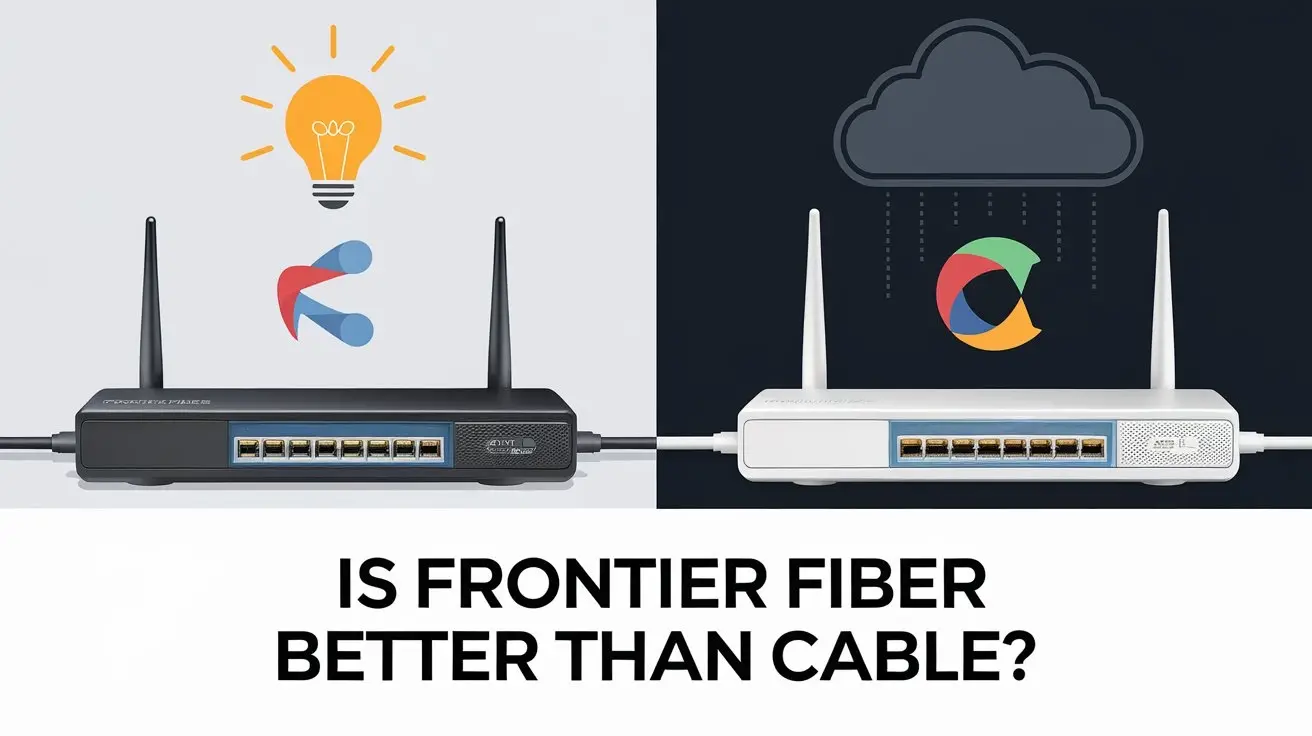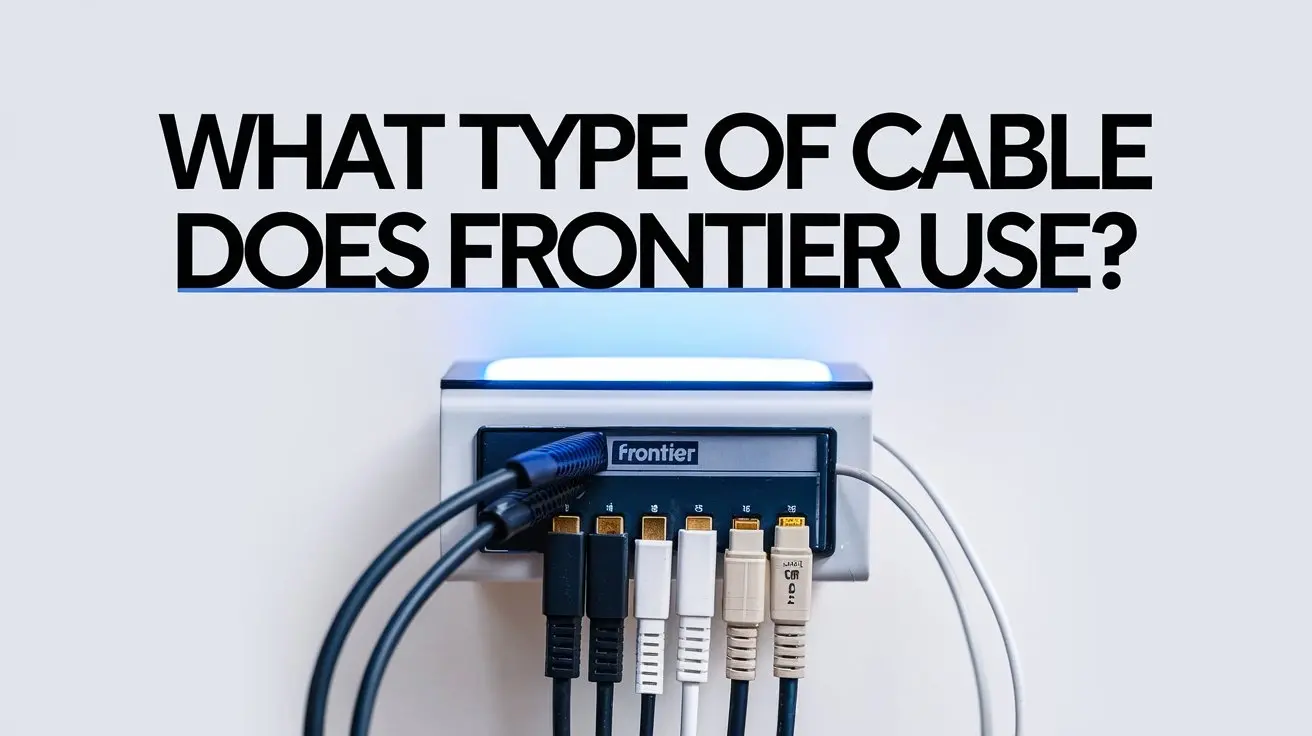How Does Frontier Install Fiber Optic Internet?

How does Frontier get fiber optic Internet into a home?
Frontier Communications is among the leading internet service providers (ISPs) in the United States with services offering fiber optic internet to customers at home and in the business world. Fiber optic internet allows for very fast and stable connection of devices through the use of glass or plastic wires which transmit data at the speed of light.
If you decide to get Frontier FiOS fiber optic internet installed in
your home, here is an overview of what you can expect from the installation process.
Arranging Your Installation Visit Booking your installation date comes first among the tasks you have to undertake after signing up for Frontier's fiber optic internet service. You will choose a 2-4 hour window wherein a Frontier technician might visit your house and set up the service. Make sure you will be home when the devices, outlets, and any other installation needs are scheduled to be addressed.
Asking About Your House The day the scheduled appointment is arranged, the Frontier technician will visit your house. After that, the expert will spend some time touring your home determining where the fiber optic cables should be run and where equipment should be placed. Usually, this means realizing the inside and external aspects of your house to set the proper arrangement. The technician will also search for existing wiring as the new design may benefit from its reuse.
Setup of Optical Network Terminal It is now time to install the Optical Network Terminal (ONT), after the expert has visited your residence to determine the ideal location for the equipment. This little gadget converts the light signals received from the arriving fiber cables into electrical signals suitable for distributing internet over ethernet connections and Wi-Fi. Usually located outside your home or in the garage on an exterior wall, the ONT is found on Mounting the item means ensuring that it is positioned correctly and securely in its location.
Running Fiber Optic Cable This is followed by the installation of fiber optic cable from the street into your home with the help of a device known as Fish. The Frontier technician will then pull a thin fiber line from the company’s fiber infrastructure outside your home. This may call for the boring of small holes through which cables can be threaded from the exterior to the interior of the building. The technician will tell you that it is also possible to use the cables that have been put in by previous service providers that may have provided coaxial cables or ethernet cabling.
Connecting Equipment When cabling is done and placed, your Frontier equipment is connected to it. The fiber line is plugged into the ONT that is installed on the wall, and this is connected to the Residential Gateway/Router by an ethernet cable. This gateway device receives the internet signal from the ONT and transmits the signal around your house in the form of a high-speed Wi-Fi network. The name and password for Wi-Fi will be given to you so that you can connect to multiple devices with no delay.
Activating Internet Service The last element of the process is provisioning and activation which happens after all the connections are established. The Frontier technician will ask for your fiber internet service to be connected and turned on. This is carried out to ensure that the internet speeds that you paid for are the ones being received from Frontier’s network to your home router. The technician can then demonstrate how to connect to Wi-Fi and maybe assist in the registration of some of the devices.
Training and Clean-Up At the end of the service the Frontier technician will explain to you how to utilize your new fiber optic internet connection together with the installed equipment. Sometimes, the basics covered include an introduction to the connected devices, checking speeds, configuring Wi-Fi options, understanding the Frontier account center, and others. Another part of the clean-up process will also involve the removal of tools, extra cables, packages, or any other installation accessories.
And that makes it a standard installation! Once all the equipment has been connected and fiber internet turned on, you can start surfing at the new speeds and others right away. Frontier fiber optic internet provides among the fastest and most dependable connections to families’ homes in the present generation.
Continued Fiber Service and Support After the installation, you proceed to use steady fiber optic internet on a day-to-day basis. Frontier also provides internet customer service through a phone line which is available at any time of the day in case you experience any complication with your internet service. Do not forget to sign up for Frontier My Account to configure and customize your Frontier services, view your bill, check your data usage, change your Wi-Fi settings, and much more.
Finally, Frontier also allows customers to switch their internet packages as the needs of their household evolve. However, if you realize your internet speeds are slower and you require more bandwidth for additional devices, new fiber internet plans are offered. Some upgrades do not need another appointment for installation of the new product. He notes that the current fiber cables and ONT hardware can easily support increased internet speeds using remote controls by Frontier’s support staff.
And every time you move to a new home within a Frontier fiber optic coverage area, you can easily reconnect quickly with Frontier fiber optic service since it only requires you to arrange to have fiber brought to your new home. Internet infrastructure is different depending on location but the installation process is quite efficient and it won’t take long before your new home is connected to fiber.
Well, there you have it – a brief guide to what the typical Frontier fiber optic internet installation process looks like. Fiber has future-proof internet solutions that cable and DSL do not offer. Frontier Fiber offers high internet speeds, low latency, and equal download/upload capabilities making fiber optics accessible to consumers at reasonable and affordable prices.