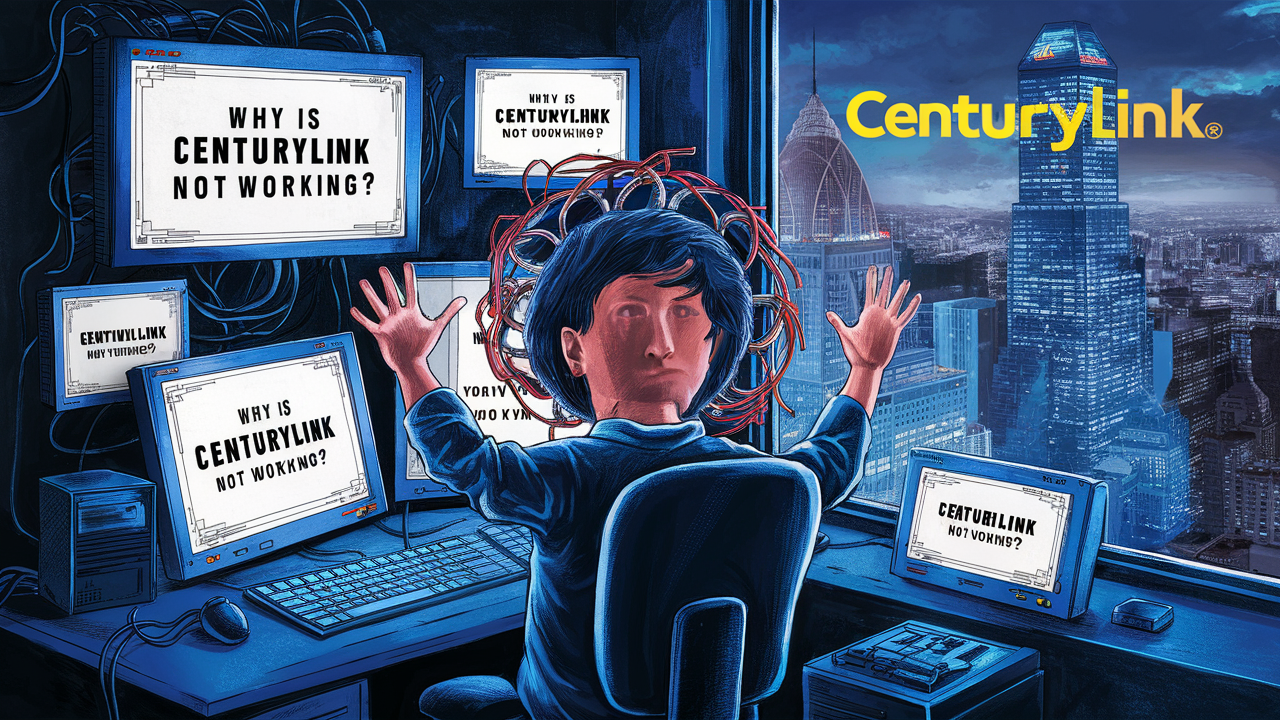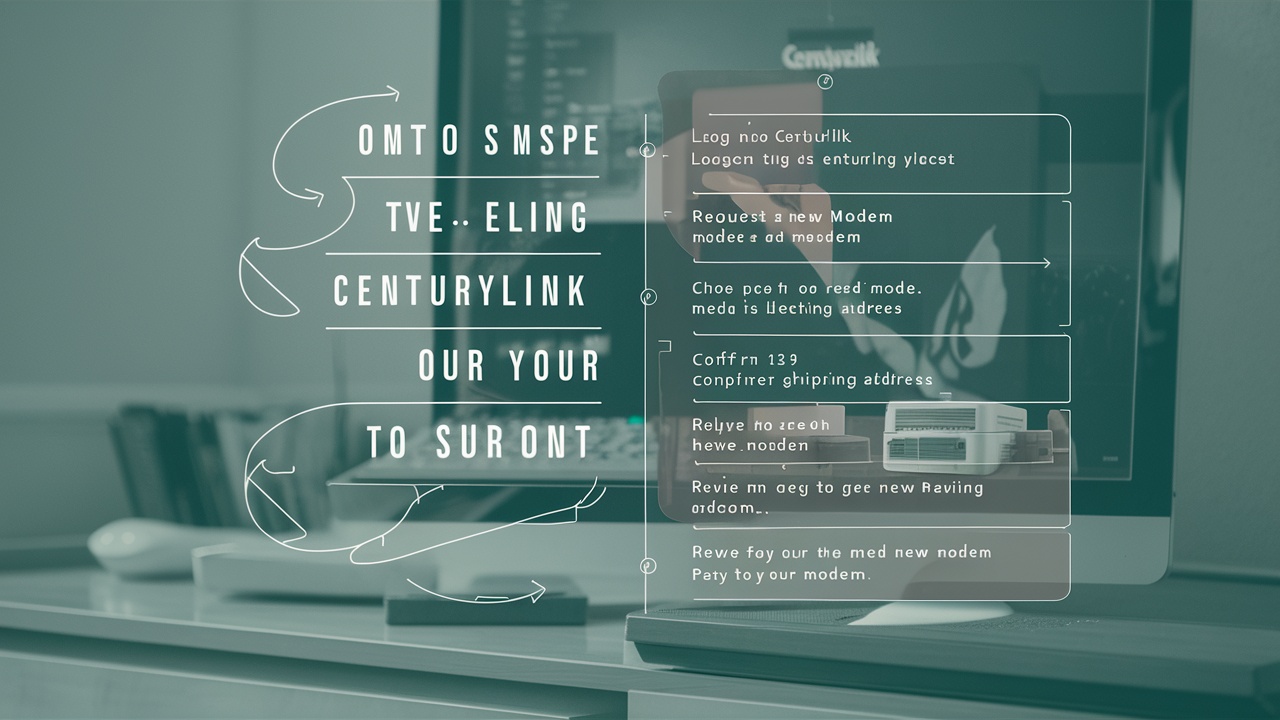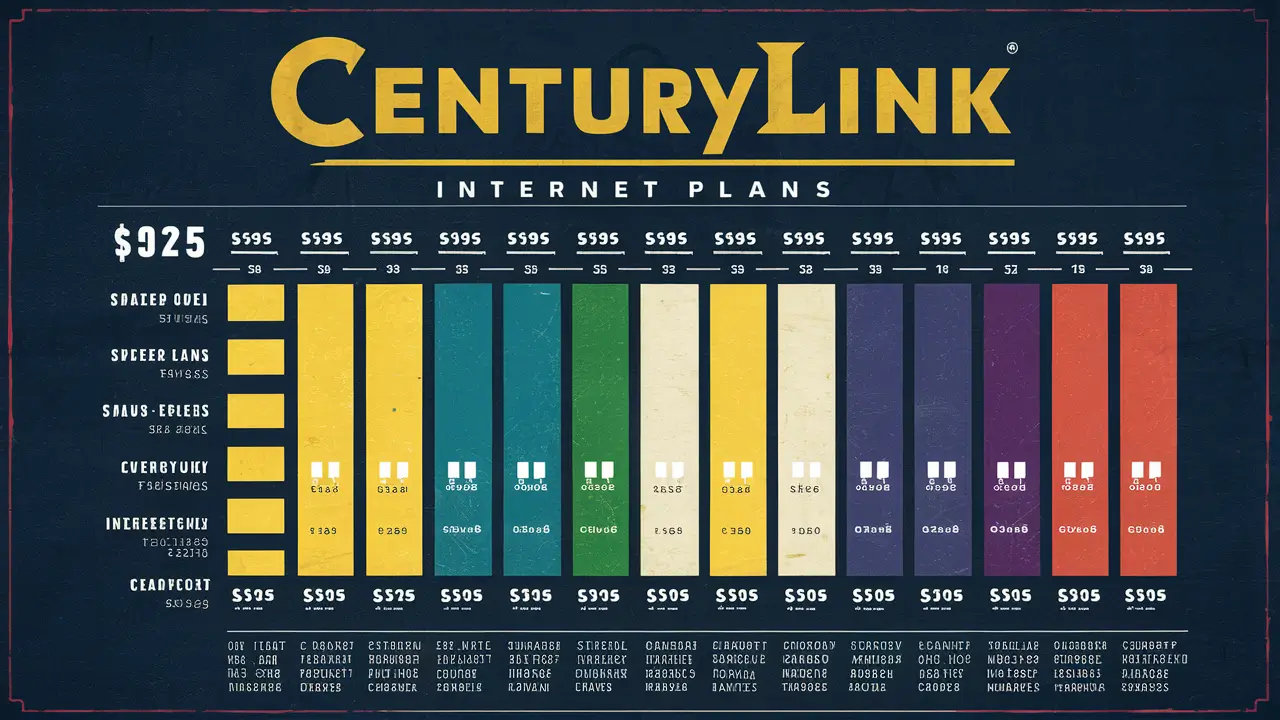How Fast Is Centurylink Internet?
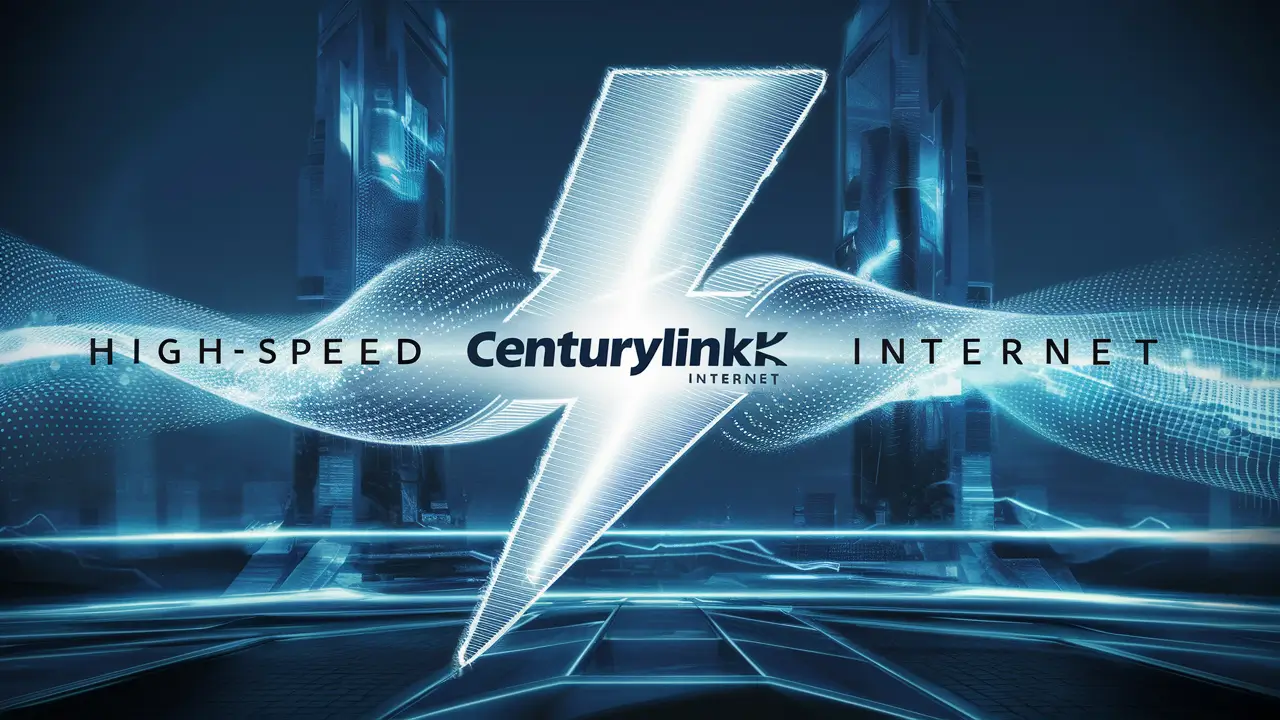
CenturyLink Internet Speeds
CenturyLink is among the biggest Internet service providers in the United States of America with a special focus on providing broadband Internet to customers in the household and commercial sectors. Before choosing CenturyLink for your home or business, there is one thing that you have to determine and that is their speed. Given that most daily activities demand an efficient internet connection, you will need to ensure CenturyLink offers sufficient speeds for your use.
But how fast is CenturyLink’s internet service? This answer will depend on the specific plan and technology being used. Pulse is the broadband service provided by this company, and it comes in four different packages that have different data rate capabilities. Their entry-level broadband option is the DSL base which offers a maximum speed of 20 Mbps downloads, and their fiber optic gigabit option offers a lightning-fast 940 Mbps downloads. The majority of consumers will probably seek to achieve the best middle-ground speeds between 40-100 Mbps.
Key Factors That Affect CenturyLink Internet Speeds.
- The type of internet technology offered where you are: CenturyLink uses traditional DSL telephone lines as well as brand-new, blazing-fast fiber-optic cables. However, fiber is much better but still many customers can only get slower DSL.
- The internet plan you have chosen and the speed: basic plans come with slower connection speeds and are cheaper; advanced plans offer faster connection speeds but cost more monthly. Ensure that the plan you select will give you enough speed.
- Network capacity and congestion issues – The bandwidth is limited, thus during evening periods when many customers are likely to access the internet, some of them may experience slower connections for a short period. When you select upgrade plans, the chances of steady speed performances are higher compared to the normal plans.
- WiFi vs. wired connection – It is better to connect the devices directly to the modem by using a LAN cable instead of using a wireless router and connecting via Wi-Fi. Whenever possible, it is recommended that power and network cables for stationary equipment such as desktop personal computers be integrated.
- Interference from other users - Since wireless networks are shared in nature, users who are near each other may suffer from slower connection speeds.
- Device specs – A user’s computer, laptop, tablet, or phone may only support a 100 Mbps network adapter, meaning you can only go up to 100 Mbps even with a 400 Mbps internet package. Newer devices have gigabit adapters to take advantage of faster plans.
- Local vs external factors – Interference within a house such as interference, weak signal, malware, or devices with wrong settings affect the speeds. However, other factors that include infrastructures and equipment beyond your control can also affect performance.
CenturyLink’s Advertised vs Actual Speeds
Therefore, when it comes to the internet speed offered by CenturyLink, one must closely scrutinize the advertised speed figures and relate them to the actual speed delivered.
When you’re choosing between CenturyLink internet providers, you will also find such claims as ‘Up to 940 Mbps’ for fiber packages. This refers to the maximum bandwidth that can be achieved in theory, often referred to as provisioned speed. However, several individual factors almost always negate those full speeds among the customers.
CenturyLink’s reasonable speed is 80 percent of their announced provided speeds during off-peak. This means if you are subscribed to 100 Mbps service you should be able to get 80 Mbps download speed or more especially when the network is free in the midnight or early morning.
Under normal day and evening peak traffic period speeds are slower in the range of 40-60 Mbps for that tier. Well, this is not exceptional but rather falls within the range of cable internet speed variations that are quite annoying. These plans prefer to stay close to advertised speeds at any time because of a wealth of capacity.
How to Test CenturyLink Speeds?
Concerned that you are not receiving the speed for which you are paying your money to CenturyLink? A simple way of testing your actual speeds is by using one of the many free internet speed test tools available online.
It is worth noting that one of the most commonly used and accurate testing sites is Speedtest. net. Please just go to their website or app and turn on their easy one-click speed test. It will measure your download and upload Mbps within a few seconds. To get an accurate measurement, ensure that no other device is using the internet during the tests.
You can also run speed tests independently via the CenturyLink official website when you have a login to your account. It includes a self-help speed test that runs a server check to assist in determining problems with provisioning your speeds.
If you are always beneath the provisioned speed mark, you should get in touch with their service providers for further assistance. It lets them know whether the problem lies with the internal wiring and connections in your home or your neighborhood’s physical infrastructure or if it is a constraint in the total network capacity available in your locality. Should your speeds not increase to your satisfaction after configuring your WiFi and plugging into the modem, call for billing adjustment for lower speeds or choose a cheaper plan if offered.
In this article, you’ll learn: How much internet speed do you need?
But what range of CenturyLink internet speeds is desirable? That is why it is helpful to adjust your speeds with your household and its daily internet usage or average traffic.
Essential or light users confined to simply checking their emails, browsing the web, and watching the occasional video can do so comfortably at basic speeds of 20-40 Mbps. However, most modern families need a connection that is 60-100 Mbps to function well with just several devices.
Very heavy streaming users or internet power users should focus on plans in the 200-940 Mbps bucket. Gigabit fiber speeds are most suitable for households with 12 or more devices connected to the internet and frequent gaming, video calls, and 4K streaming.
You should also remember that the speeds you are getting are for all the devices that you are using at the same time on your home network. Any more connections at once, especially when streaming high bandwidth video, harm the overall per-device speeds. There exists more than enough speed capacity to mitigate this slow down in the mornings, especially during the evening usage by most busy homes.
In conclusion, when it comes to internet speed, CenturyLink hosts different internet speed categories to meet diverse requirements and preferences. Even though they face issues with inconsistent DSL speeds, their fiber optic internet is rapidly growing and provides one of the fastest gigabit speeds. Be sure to take into account your household needs and the availability of location before choosing the best plan.