How long does fiber installation take?
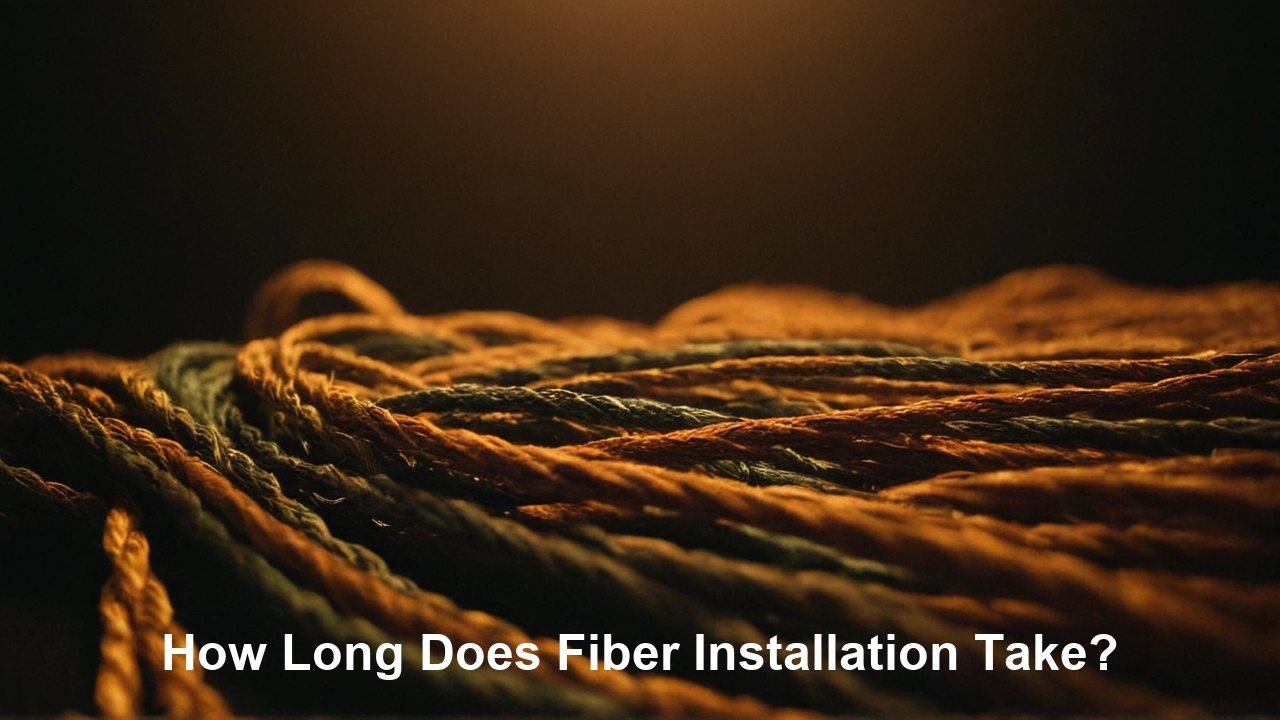
Wondering how long fiber internet installation truly takes? This comprehensive guide breaks down the typical timeline, from initial sign-up to your first lightning-fast connection, covering factors that influence speed and what to expect in 2025.
Understanding Fiber Optic Installation
Fiber optic internet represents a significant leap forward in connectivity, offering unparalleled speeds and reliability. Unlike traditional copper-based technologies like DSL or cable, fiber optic cables transmit data using light signals through thin strands of glass or plastic. This fundamental difference allows for much higher bandwidth, lower latency, and greater resistance to electromagnetic interference. The installation process, while generally straightforward, involves bringing this advanced technology from the provider's network to your home or business. Understanding the nuances of this process is key to setting realistic expectations regarding the time it takes.
The journey of fiber to your premises typically begins with the provider extending their fiber network to your neighborhood or building. This infrastructure build-out is often the most time-consuming phase and is usually completed before individual installations commence. Once the network is in place, the actual installation at your location can begin. This involves a technician visiting your property to run a fiber optic cable from the nearest distribution point (like a utility pole or a street cabinet) to your modem or router. The complexity of this final leg of the journey is what primarily dictates the duration of your specific installation appointment.
In 2025, the demand for high-speed, reliable internet continues to surge, driven by remote work, streaming services, online gaming, and the ever-increasing number of connected devices in our homes. Fiber optic technology is at the forefront of meeting this demand. Providers are actively expanding their fiber networks, making it more accessible than ever. However, the speed at which this expansion occurs can vary significantly by region and the specific provider's deployment strategy. Therefore, while the technology itself is cutting-edge, the time it takes to get it installed can be influenced by a multitude of factors, from local infrastructure to the availability of skilled technicians.
Typical Fiber Installation Timeline: A Step-by-Step Breakdown
The process of getting fiber internet installed can be broken down into several key stages, each contributing to the overall timeline. While the exact duration can fluctuate, understanding these steps provides a clear picture of what to anticipate. We’ll cover everything from the initial order to the final activation.
1. Serviceability Check and Order Placement
The first step is confirming that fiber service is available at your address. This usually involves a quick check on the provider's website or a call to their sales department. If service is available, you'll then place your order. This stage is generally quick, often taking just a few minutes to a couple of hours if you're browsing options online.
2. Scheduling the Installation Appointment
Once your order is confirmed, the provider will offer available dates for the installation. The waiting time for an appointment can vary significantly. In areas with high demand and limited technician availability, it might be several weeks. In areas with extensive existing fiber infrastructure and ample technician resources, you might be able to get an appointment within a few days to a week. This is often the longest waiting period for many customers.
3. Pre-Installation Site Survey (Less Common for Residential)
For some complex residential installations or most business installations, a pre-installation site survey might be conducted. This allows a technician to assess the best route for the fiber cable, identify any potential obstacles, and determine the exact placement of equipment. This step, if required, can add a few days to a week to the overall timeline, as it needs to be scheduled before the main installation.
4. The Installation Day: Technician Visit
This is the core of the installation process. A certified technician will arrive at your home or business at the scheduled time. They will:
- Assess the entry point: Determine where the fiber cable will enter your property (e.g., through a wall, conduit, or existing utility opening).
- Run the fiber cable: This involves carefully routing the fiber optic cable from the nearest network access point (like a pole or underground box) to your desired modem location. This can involve drilling small holes, using existing conduits, or trenching for underground installations (less common for standard residential installs).
- Install the Optical Network Terminal (ONT): The ONT is the device that converts optical signals to electrical signals that your router can use. It's typically mounted on an interior wall.
- Connect and test: The technician will connect the fiber cable to the ONT and then connect your router to the ONT. They will then perform tests to ensure the signal is strong and the connection is active.
The duration of the actual technician visit typically ranges from 2 to 4 hours for a standard residential installation. More complex setups or unforeseen issues can extend this time.
5. Service Activation and Testing
Once the physical installation is complete, the service needs to be activated on the provider's network. This is usually done remotely by the technician or the provider's network operations center. After activation, you'll perform final speed tests and confirm everything is working as expected. This step is generally integrated into the technician's visit and adds minimal extra time.
Overall Estimated Timeline
Considering all these stages, the total time from placing your order to having a working fiber connection can range from as little as 3 days to as long as 4-6 weeks. The most significant variable is the availability of installation appointments.
| Stage | Typical Duration | Notes |
|---|---|---|
| Serviceability Check & Order | Minutes to Hours | Online or phone verification. |
| Appointment Scheduling Wait | 1 Day to 4 Weeks+ | Highly variable based on location and demand. |
| Pre-Installation Survey (if needed) | 1 to 7 Days | More common for business or complex residential. |
| Technician Visit & Installation | 2 to 4 Hours | For standard residential installs. |
| Service Activation | Included in Technician Visit | Remote activation by provider. |
| Total Estimated Time | 3 Days to 4-6 Weeks | Dependent on appointment availability. |
Factors Influencing Installation Time
While the general steps for fiber installation are consistent, several key factors can significantly influence how long the entire process takes, from the moment you decide to sign up to when you're enjoying blazing-fast speeds. Understanding these variables can help you gauge the potential timeline more accurately for your specific situation.
1. Fiber Network Availability and Deployment Stage
This is arguably the most significant factor. If fiber optic cables are already readily available in your neighborhood (i.e., the provider has completed their network build-out in your area), installation appointments are likely to be more frequent and thus you'll get connected sooner. Conversely, if the provider is still in the process of laying fiber lines in your community, the wait time for installation can be much longer, sometimes stretching into months, as they complete the larger infrastructure project before individual home connections can be made.
2. Technician Availability and Scheduling Backlogs
Even in areas where fiber is available, the number of certified technicians can be a bottleneck. Providers need a sufficient workforce to handle the demand for installations. During peak demand periods, or in regions with a shortage of skilled technicians, scheduling an appointment can take longer. This is why checking availability and booking an appointment as early as possible is crucial.
3. Complexity of the Installation Route
The physical path the fiber optic cable needs to take from the street or pole to your home can impact the installation time. Standard installations involve running the cable along existing pathways, such as utility poles, or through pre-existing conduits. However, if the route is particularly challenging—requiring extensive drilling through difficult materials, navigating dense landscaping, or needing to cross significant distances—the technician's visit might take longer than the average 2-4 hours.
4. Property Type and Structure
The type of dwelling can also play a role. Installing fiber in a single-family home is often more straightforward than in a multi-dwelling unit (MDU) like an apartment building or condominium complex. MDUs often require coordination with building management, navigating shared conduits, and potentially installing equipment in common areas, which can add layers of complexity and time to the process.
5. Weather Conditions
For installations that involve outdoor work, such as connecting to a pole or running cables across the exterior of your property, adverse weather can cause delays. Heavy rain, snow, ice, or high winds can make it unsafe or impossible for technicians to perform their work, leading to rescheduled appointments.
6. Provider's Internal Processes and Policies
Each internet service provider (ISP) has its own internal procedures for order processing, scheduling, and technician dispatch. Some providers may have more streamlined systems than others, leading to quicker turnaround times. Additionally, specific promotions or service bundles might have different installation protocols that could affect the timeline.
7. Necessary Permits and Local Regulations
In some cases, especially for more involved installations or when working with municipal infrastructure, permits might be required. While this is less common for standard residential fiber installations, it can be a factor for business installations or if significant trenching is involved. Obtaining these permits can add time to the overall project.
8. Existing Infrastructure at the Home
The presence and condition of existing telecommunications infrastructure at your home can influence the installation. If there are already conduits or entry points suitable for fiber, the process can be faster. If new entry points need to be created, it adds to the work required.
9. Customer Availability for Appointments
While not directly related to the technical process, the customer's ability to be present for the scheduled appointment is critical. If you miss your appointment or need to reschedule, it will naturally extend the time it takes to get connected.
By considering these factors, you can have a more informed discussion with your chosen provider about the expected installation timeline and any potential challenges.
Comparing Installation Times: Fiber vs. Other Technologies
When considering the time it takes to get internet service installed, it's helpful to compare fiber optic technology with more traditional options like DSL, cable, and satellite. Each technology has its own installation process, which directly impacts the timeline.
Fiber Optic Installation Timeline
As detailed previously, fiber installation typically involves bringing a new line from the provider's network to your home. This can range from a few days to several weeks, largely dependent on appointment availability and the extent of network build-out. The technician visit itself is usually 2-4 hours for standard residential setups.
Cable Internet Installation Timeline
Cable internet utilizes the same coaxial cable network that delivers cable television. In most areas, this infrastructure is already in place. Therefore, cable installation is often quicker than fiber. If a technician needs to visit, it typically involves connecting your modem to an existing cable outlet. The technician visit usually takes 1-3 hours. In many cases, self-installation kits are available, allowing customers to get online within a day or two of receiving the equipment, without a technician visit.
Typical Cable Installation: 1-7 days (often faster with self-install).
DSL (Digital Subscriber Line) Installation Timeline
DSL internet uses existing telephone lines to transmit data. Since most homes already have phone lines, DSL installation is often the fastest. In many instances, DSL can be activated remotely by the provider without a technician visit, especially if the previous resident had DSL service. If a visit is required, it's usually to ensure the line is in good condition and properly connected. The technician visit, if needed, is typically 1-2 hours.
Typical DSL Installation: Same day to 5 days (often self-installed or remotely activated).
Satellite Internet Installation Timeline
Satellite internet requires a clear view of the southern sky to receive a signal from a satellite dish. The installation involves mounting the dish, running a cable into the home, and connecting the modem. This process can be more involved and often requires a professional installer. Scheduling can take time, and the installation itself can last 2-4 hours. Weather can also be a significant factor.
Typical Satellite Installation: 1-2 weeks (dependent on installer availability and weather).
Fixed Wireless Installation Timeline
Fixed wireless internet uses radio signals transmitted from a local tower to an antenna installed on your home. Similar to satellite, this requires a clear line of sight. Installation involves mounting the antenna and running a cable inside. The process is generally comparable to satellite installation in terms of time, often requiring a technician visit that lasts 2-3 hours. Scheduling can take several days to a week.
Typical Fixed Wireless Installation: 3-10 days.
Comparison Table: Installation Time Estimates (2025)
| Technology | Typical Total Time (Order to Activation) | Technician Visit Duration (if required) | Key Factors Affecting Time |
|---|---|---|---|
| Fiber Optic | 3 Days - 4 Weeks+ | 2-4 Hours | Network availability, technician scheduling, installation complexity. |
| Cable Internet | 1-7 Days (often faster with self-install) | 1-3 Hours | Existing infrastructure, self-install option, technician availability. |
| DSL | Same Day - 5 Days (often remote activation) | 1-2 Hours | Existing phone lines, remote activation capability. |
| Satellite Internet | 1-2 Weeks | 2-4 Hours | Installer availability, weather, clear sky view. |
| Fixed Wireless | 3-10 Days | 2-3 Hours | Installer availability, line of sight, weather. |
In summary, while fiber installation might involve a longer potential wait time for an appointment compared to DSL or cable due to the need for new infrastructure, the actual technician visit is comparable in duration. The trade-off for the potential wait is the superior performance and future-proofing that fiber optic internet offers.
What to Expect During the Installation Process
The day of your fiber installation appointment is when the magic happens, bringing high-speed internet to your doorstep. Understanding what the technician will do, how long it will take, and what you need to prepare can make the experience smooth and stress-free. Here’s a detailed look at the typical installation day.
Arrival and Initial Assessment
The technician will typically arrive within the scheduled appointment window. They will usually call ahead to confirm their arrival or if they are running slightly early or late. Upon arrival, they will introduce themselves and briefly discuss the plan for the installation with you. This includes confirming the desired location for the modem (ONT) and the entry point for the fiber cable.
Exterior Work: Running the Fiber Line
The technician will then proceed to run the fiber optic cable from the nearest network access point (e.g., a utility pole, a pedestal on the street, or a building's main fiber entry point) to your home. This is often the most visible part of the installation.
- Overhead: If fiber is delivered via poles, the technician will attach the new fiber line to the existing pole infrastructure and run it to your house, often securing it to the side of your home.
- Underground: In some cases, fiber might be buried. If a new trench is required, this is a more significant undertaking and less common for standard residential installs, but it might be necessary if existing conduits are unavailable or damaged. Often, providers use existing underground conduits.
- Drilling: A small hole (typically around 1/2 inch) will be drilled through an exterior wall of your home to bring the fiber cable inside. The technician will aim to place this hole in a discreet location, often near where the ONT will be mounted.
The technician will use specialized tools to ensure the cable is run safely and securely, minimizing disruption to your property.
Interior Work: Installing the ONT and Connecting Equipment
Once the fiber cable is inside your home, the technician will:
- Mount the ONT: The Optical Network Terminal (ONT) is a small box that converts the light signals from the fiber optic cable into electrical signals that your router can understand. It will be mounted on an interior wall, typically in a location convenient for connecting your router. Providers often supply the ONT, and it remains their property.
- Connect the Fiber: The fiber optic cable is carefully connected to the ONT.
- Connect Your Router: An Ethernet cable will be used to connect your router (either one provided by the ISP or your own compatible router) to the ONT.
Testing and Activation
After the physical connections are made, the technician will:
- Activate the Service: The technician will initiate the service activation process with the provider's network. This may involve logging into a system or calling a dispatcher.
- Perform Signal Tests: Using diagnostic equipment, they will verify the signal strength and quality reaching the ONT and your router.
- Connect a Device: They will typically connect a laptop or their own device to your Wi-Fi network to confirm internet connectivity and perform speed tests. This is your opportunity to see the speeds you're getting.
Cleanup and Demonstration
Once the service is confirmed to be working correctly, the technician will:
- Clean Up: They will tidy up any debris from the installation process, including dust from drilling and any packaging materials.
- Demonstrate Functionality: They will show you how the equipment works, explain any indicator lights on the ONT and router, and answer any questions you may have about your new service.
- Provide Documentation: You may receive paperwork outlining the service agreement, equipment details, and contact information for support.
Duration of the Visit
For a standard residential fiber installation, the entire process, from the technician's arrival to their departure, typically takes between 2 to 4 hours. This can be longer if there are unexpected challenges, such as difficult drilling conditions, the need to run the cable a very long distance inside the house, or if you opt for a more complex network setup.
It's important to be present for the entire duration of the appointment to approve the installation route, answer questions, and ensure everything is set up to your satisfaction.
Troubleshooting Common Installation Delays
While providers strive for efficient fiber installation, delays can sometimes occur. Being aware of potential issues and how they might be resolved can save you frustration. Here are common reasons for delays and how they are typically addressed.
1. Appointment Scheduling Backlogs
Issue: The most frequent cause of delay is simply not being able to get an appointment soon enough. This is due to high demand, limited technician availability in your area, or the provider's ongoing network expansion.
Troubleshooting:
- Be Flexible: If possible, be open to different days and times for your appointment. Weekdays, especially mid-morning, might have more availability than evenings or weekends.
- Check Regularly: Sometimes cancellations occur. Periodically checking the provider's scheduling system or calling customer service might reveal earlier openings.
- Inquire About Self-Install Options: While less common for fiber than cable, some providers might offer limited self-install kits in specific scenarios, though this is rare for initial fiber hookups.
- Consider Alternative Providers: If one provider has a long backlog, research others in your area. Even if their installation takes slightly longer, getting service sooner might be preferable.
2. Network Infrastructure Not Ready
Issue: The fiber optic cable might not have reached your specific street or building yet, or the connection point (e.g., a splice box or terminal) is not yet active or accessible.
Troubleshooting:
- Confirm Serviceability: Double-check with the provider that your address is indeed serviceable and that the network build-out is complete or near completion.
- Inquire About Build-Out Timelines: Ask the provider for an estimated completion date for the network in your area if it's not yet ready.
- Patience is Key: Unfortunately, this type of delay often requires waiting for the provider to finish their infrastructure work.
3. Unforeseen Site Conditions
Issue: During the installation, the technician might encounter unexpected obstacles. This could include:
- Difficult-to-drill materials (e.g., reinforced concrete, stone).
- Hidden utilities (e.g., unmarked underground pipes or cables).
- Access issues to the property or the connection point.
- Structural limitations in the building that make mounting equipment difficult.
Troubleshooting:
- Technician Expertise: Experienced technicians are trained to handle many of these issues. They might find alternative routes or methods.
- Need for Further Assessment: In some cases, the technician might need to escalate the issue to a supervisor or a specialized team for a more complex solution, which could require a follow-up appointment.
- Clear Communication: The technician should communicate the problem to you and explain the proposed solution and any potential impact on the timeline.
4. Equipment Malfunctions
Issue: Rarely, the equipment the technician brings (e.g., the ONT, testing tools) might be faulty.
Troubleshooting:
- Technician Resources: Technicians usually carry backup equipment or can arrange for a replacement to be brought to the site.
- Rescheduling: If a critical piece of equipment is unavailable, the installation may need to be rescheduled.
5. Incorrect Order Information or Service Details
Issue: Sometimes, errors in the initial order (e.g., wrong address details, incorrect service package) can be discovered during the installation, requiring corrections.
Troubleshooting:
- Verify Information: Ensure all details provided to the sales representative were accurate.
- Customer Service Intervention: The technician may need to contact customer service to correct the order, which can add time to the visit or require a follow-up.
6. Weather-Related Disruptions
Issue: Extreme weather conditions (heavy rain, snow, high winds, lightning) can make outdoor work unsafe, forcing a reschedule.
Troubleshooting:
- Proactive Communication: The provider should contact you in advance if a reschedule is necessary due to weather.
- Reschedule Promptly: Work with the provider to find the earliest possible rescheduled appointment.
Tips to Minimize Delays
- Be Prepared: Ensure the area where the technician needs to work is accessible. Clear pathways and remove any obstructions.
- Have Necessary Information Ready: Keep your order confirmation and account details handy.
- Communicate Clearly: If you have specific preferences for cable routing or equipment placement, communicate them early.
- Be Available: Ensure you or an authorized adult (18+) is present for the entire appointment window.
By understanding these potential delays and knowing how to address them, you can navigate the fiber installation process more smoothly and get connected to high-speed internet as quickly as possible.
Preparing for Your Fiber Installation Appointment
A little preparation goes a long way in ensuring your fiber installation appointment is efficient and successful. By taking a few key steps beforehand, you can help the technician complete the job smoothly and minimize any potential disruptions.
1. Confirm Appointment Details
Before the day of the installation, double-check the confirmed appointment date and time window with your internet service provider (ISP). Note down any confirmation numbers or technician contact details provided. If you need to reschedule for any reason, do so as soon as possible to avoid cancellation fees and secure a new slot.
2. Identify the Best Location for Equipment
Consider where you want your fiber modem (ONT) and router to be located. Ideally, this should be a central location in your home to ensure good Wi-Fi coverage throughout. Think about:
- Proximity to power outlets: Both the ONT and router will need to be plugged in.
- Ventilation: Ensure the area is well-ventilated, as electronic equipment can generate heat.
- Accessibility: Choose a spot that is accessible for the technician to run the cable and for you to manage connections later.
- Aesthetics: Some people prefer to hide the equipment in a closet or cabinet, but ensure there's enough airflow and that the cable run isn't excessively long, which can impact signal strength.
Discuss your preferred location with the technician upon their arrival, but have a primary choice in mind.
3. Clear Access to Installation Areas
The technician will need clear access to both the exterior entry point and the interior location for the ONT. This me





