How many devices can connect to ATT fiber?
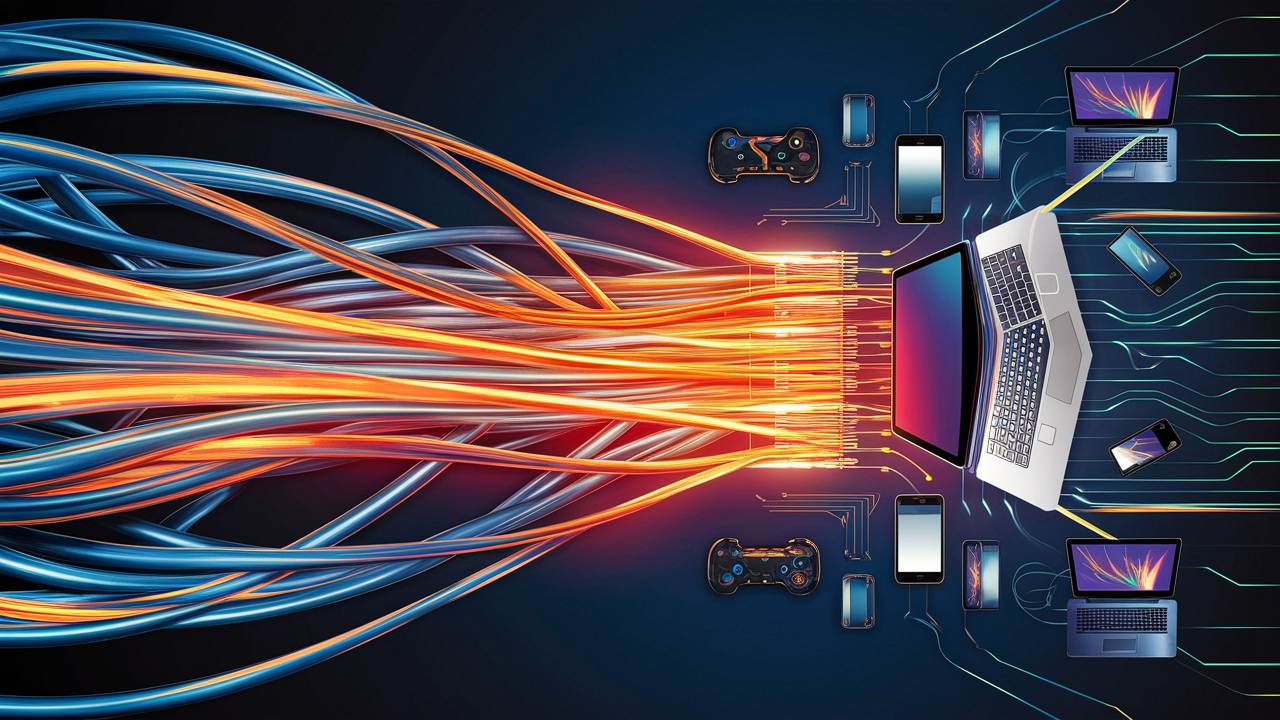
ATT fiber connects to the internet service very fast and has the capability of allowing multiple connections at once. But how many devices can you attach to ATT fiber before suffering a considerable impact on the connection speed? The short answer to this question would simply be – a lot!
ATT Fiber offers a direct and fast fiber optic internet connection to your home without any compromises. This means that it does not require the use of a physical cable that is shared by many people like the cable internet. Fiber optic cables offer the best and fastest speeds and massive bandwidth, which implies that ATT fiber is capable of providing Internet connection to a lot of devices simultaneously.
Apart from the basic broadband services, most AT&T fiber plans provide download speeds of up to 1 Gbps. Some places can have multi-gigabit plans with 2 Gbps, 5 Gbps, or even 10 Gbps downloading speeds. Whether you are subscribing to ATT fiber at a certain plan speed, you can be sure that the fiber optics technology offers sufficient bandwidth margin to accommodate numerous connected devices in terms of tens and even hundreds.
There are two main limitations to the number of devices you can connect
1. Your WiFi Router’s Capabilities
Similar to any online connection, the WiFi router and the internal home network will eventually become a bottleneck in terms of allowable Wi-Fi devices. In most cases, contemporary models of routers do not pose a problem in handling such a load, provided that up to 50 devices are connected concurrently and demand high speed. This means you can get a WiFi 6 or WiFi 6e router to support connectivity for more than 100 gadgets. In the case of ATT fiber speeds, the potential bottleneck can be found external to the fiber bandwidth itself, but before that, it will be your router.
2. Device Activity Level
The ATT fiber has AT&T Internet capability to connect 100+ devices. However, the condition where all the devices are connected and are in active use of the internet will cause slow speeds. I did not find that most homes have many active devices yet they can support many connections because, as noticed, the homes have both active and inactive devices. The fact that 30 devices are streaming HD video is improbable, leaving the free bandwidth for additional connections.
Some ideas for how to extend the number of connected devices are described below.
Here are some tips to allow more connections and better performance when connecting multiple devices to AT&T fiber internet: Here are some tips to allow more connections and better performance when connecting multiple devices to ATT fiber internet:
- WiFi 6 Router Adoption – Purchase a router that supports the latest standards to accommodate over one hundred connections to the wireless network. WiFi 6 operates in crowded environments.
- Wire When Possible - If the device is not portable, it makes more sense to plug into the network using a wire instead of connecting through wireless making it one less device on the WiFi. Hence, devices such as smart TVs, desktop PCs, and gaming consoles should use wired internet.
- Stagger Bandwidth – It is advised to spread the bandwidth of heavy traffic devices, including streaming boxes, and not to simultaneously make full use of them. It is better to have some buffer in total connection, rather than overcrowding it.
- Separate 2.4GHz and 5GHz Bands – It is recommended to set up your wireless router to broadcast two networks, one at 2.4GHz and another at 5GHz, this is done to optimize the placement of the wireless devices, newer wireless devices should be connected to 5GHz.
- Add Mesh Extenders If Needed- If in some areas in your home, you feel that the wireless signal is weak then add boosters to broadcast your network farther to allow more connections.
How Many Connected Devices Are Possible?
As you have been seeing, it is hard to estimate how many devices ATT fiber can support given that technologies keep on being developed. The capabilities come down to The capabilities come down to:
- ATT Fiber Plan Download Speed and ATT fiber plan gigabit plans provide the easiest support for more than 100 devices.
- Your Router Model and WiFi Spec – The best router that meets the WiFi specification should be the latest model with WiFi 6 and the ability to support multiple connections.
- Connected Device Traffic - Handle busy traffic such as video streaming.
In most of these instances, ATT fiber can effortlessly provide the maximum speed offered regardless of the number of devices that range between 50 and 100 in a house. Modern standards like WiFi 6 can support as many connections as necessary, for example, several hundred.
The ultra-wide pipe of ATT fiber has virtually open EPS (Extrinsic Physical Security) so the number of devices it can accommodate is virtually limitless. Start by focusing on your home router setup and from there you can go ahead and add more Smartphones, Tablets, Computers, smart home devices, streaming boxes, etc without worrying about the number of devices to be connected.
In the event you experience slow speed after connecting numerous devices to the network some basic fixes such as fixed object wiring, router upgrades, or changes in wireless settings may go a long way in optimizing concurrent connectivity.
The short answer still is – you can connect all sorts of devices to ATT fiber. The exceptional speeds and the enormous bandwidth make it almost practically unbounded because of the fiber connection that goes directly to the home, and there is no sharing of the bandwidth. Regardless of the number of devices that one currently has or may acquire in the future years, ATT fiber network can connect them all.
Upgrade to faster, more reliable AT&T Fiber Internet today! Call us at +1 844-905-5002 and get connected with speeds that keep you ahead.





