How many Ethernet ports does ATT fiber have?
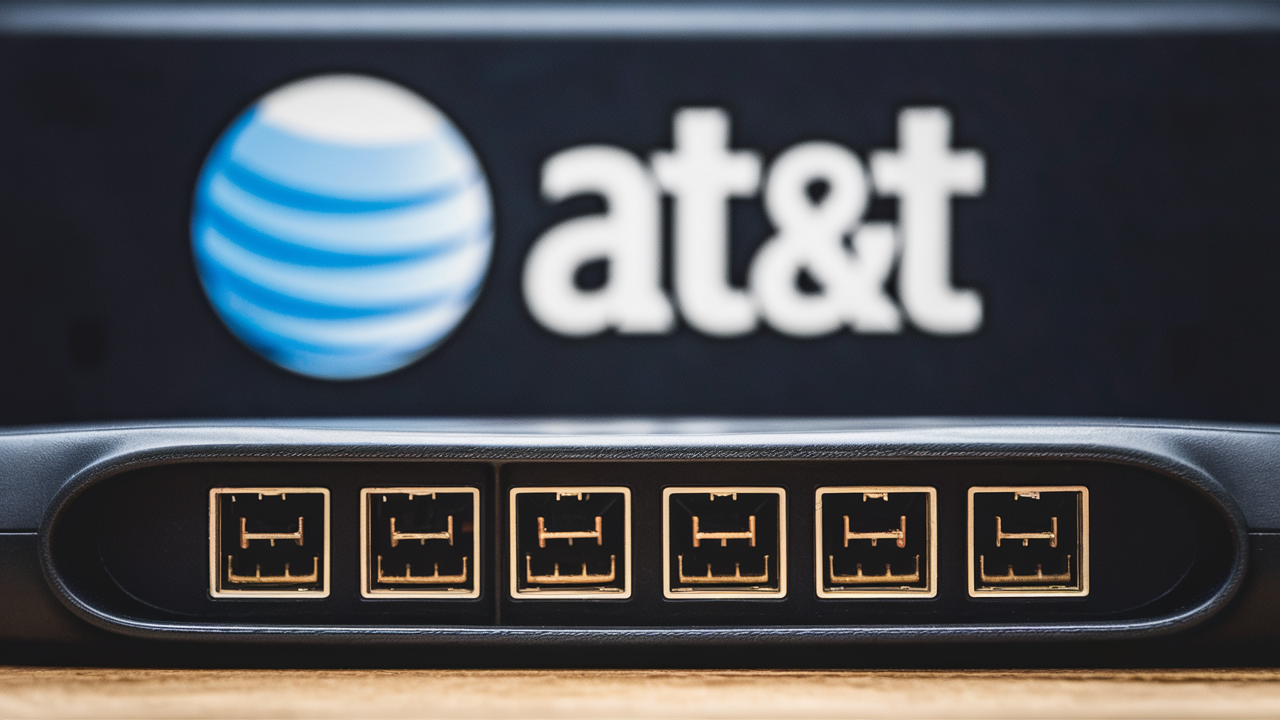
AT&T fiber internet service: This is another service that enables fast internet connection through fiber optic cables rather than copper cables used in cable and DSL services. This advanced network offers enhanced speeds that are faster and more reliable than those of the previous networks. In terms of the equipment that is offered, it might differ in the number of Ethernet ports depending on the plan and configuration.
Wireless Router Modification: Standard AT&T Fiber Setup and Ports
The regular telecommunications equipment AT&T fiber internet employs is GPON or Gigabit Passive Optical Network. This network architecture enables the provider to cable the various homes in the neighborhood into a single fiber line.
With the standard fiber home equipment they provide, you get the following ports
- One 1G Ethernet port – This port can support up to a wired connection speed of 1Gbps and this aligns with the most common AT&T fiber upload download speed tiers of 300Mbps, 500Mbps, and 1000Mbps. It employs a typical RJ 45 Ethernet wiring port.
- 2.4 GHz and 5GHz dual-band WiFi: Two different frequency bands for a wireless network, this enables laptops, phones, tablets, and other devices to access the home network through the wireless radios in the AT&T fiber gateway supporting the latest WiFi 5 standard wireless networking. Possible speeds may be up to 400+ Mbps with the limited liability of your wireless devices’ abilities.
But, at the minimum, you get one wired Ethernet port with speeds of 1Gbps for a single device to plug directly into the fiber with a cable. More devices would need to join through the WiFi which might prove to provide slower speeds as more devices are in the network. Some of these fiber plans that AT&T offers like the Internet 1000 can even go beyond 1Gbps but the bottleneck here is this 1Gbps port on the usual gateway.
You can get up to 100 Mbps speed by buying an AT&T WiFi Gateway with additional Ethernet ports.
To install more wired Ethernet ports beyond the one port on the standard AT&T fiber gateway, you may upgrade to one of AT&T's WiFi gateways (AT&T Wi-Fi Gateway, AT&T Wi-Fi Gateway 4, and more).
These advanced WiFi routers combine high-speed modem technology with Gigabit wireless routing and have the following ports
- Four Gigabit Ethernet ports – Most routers come with 4 LAN ports and sometimes even more but having four 1Gbps wired ports means more devices can be directly connected via Ethernet cable to get the full benefit of the fiber speeds that AT&T offers. For people having home offices or some devices such as gaming consoles, desktop computers, etc., that can be placed and should be connected with wires instead of WiFi.
- Dual-band 2.4 GHz & 5 GHz Wi-Fi – Increased, latest generation Wi-Fi technology ensures superior simultaneous throughput via upgraded 802.11ac Wi-Fi with maximum wireless speed of up to 1750 Mbps for more Wi-Fi devices. It is useful when you are using many phones, tablets, laptops, and streaming TVs fighting for network connection in wireless. It also supports 802.11a/b/g/n devices and is thus backward compatible with them.
Therefore, when the subscriber opts for any of AT&T’s WiFi Gateway router combos, the latter features four 1Gbps Ethernet ports to connect wired devices as well as the newest and fastest WiFi to support multiple wireless devices - providing more speed for multiple users at home.
Choosing the Appropriate Equipment Depending on the Speed of Internet Connection
While choosing AT&T fiber internet services, it’s necessary to determine the equipment package depending on the selected internet speeds for maximum speed. The main factors are:
Internet Speed Tier – Products such as Internet 300 or Internet Service 500 as well as other high internet speed plans can be easily accommodated on the 1 Gbps LAN port in the standard gateway supplied. However, Internet 1000 and other gigabit plans may not be available if the facility provided is only a single port.
Number of Wired Connection Required – If a single wired connection device is required, then the basic gateway model is enough. Yet, better physical connections provide outlets for game consoles, streaming players, and computers without having to use Wi-Fi.
Simultaneous Devices Supported – While the basic gateway offers good dual-band wireless with WiFi 5, it offers less support for the number of connected devices as it does with fast speeds. The newly upgraded WiFi gateway offers improved throughput speed to support more devices.
Home Size/Construction – New huge or construction complex shielded construction may need a better WiFi gateway to cover more area, and pierce through walls with better speed.
Therefore, consumers get the right plan and hardware when evaluating the home setup, the way everyone connects, the speeds needed, and the number of users. People with Internet 1000 who require cabling support for several wired devices or a dependable, super-fast wireless signal all over the house should consider the upgrade. Others may be okay with just going for the standard gateway to build up from there as a way of cutting on costs on the equipment.
In conclusion, the number of Ethernet ports provided with AT&T fiber service depends on the equipment selected when signing up for service: In conclusion, the number of Ethernet ports provided with AT&T fiber service depends on the equipment selected when signing up for service:
- This is a standard AT&T Fiber Gateway that has a 1 Gbps RJ45 port in your home.
- Updated AT&T WiFi Gateway: It offers 4 RJ45 ports with a throughput of 4G bps.
Awareness of wired and wireless devices connectivity requirements, and bandwidth preference, helps in selecting the proper plan and equipment package of dependability, speed, and cost while obtaining AT&T fiber for your house.
Upgrade to faster, more reliable AT&T Fiber Internet today! Call us at +1 844-905-5002 and get connected with speeds that keep you ahead.





