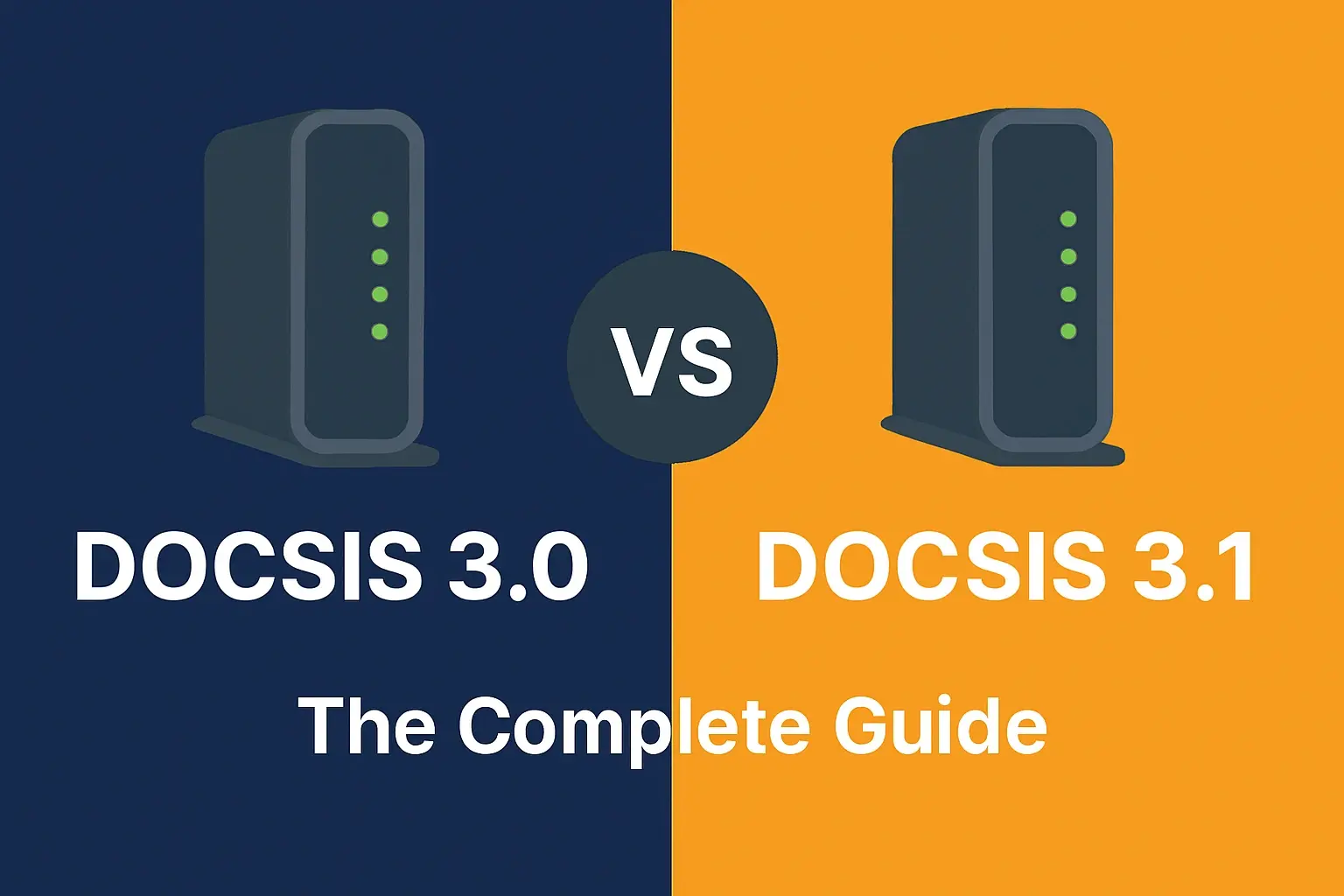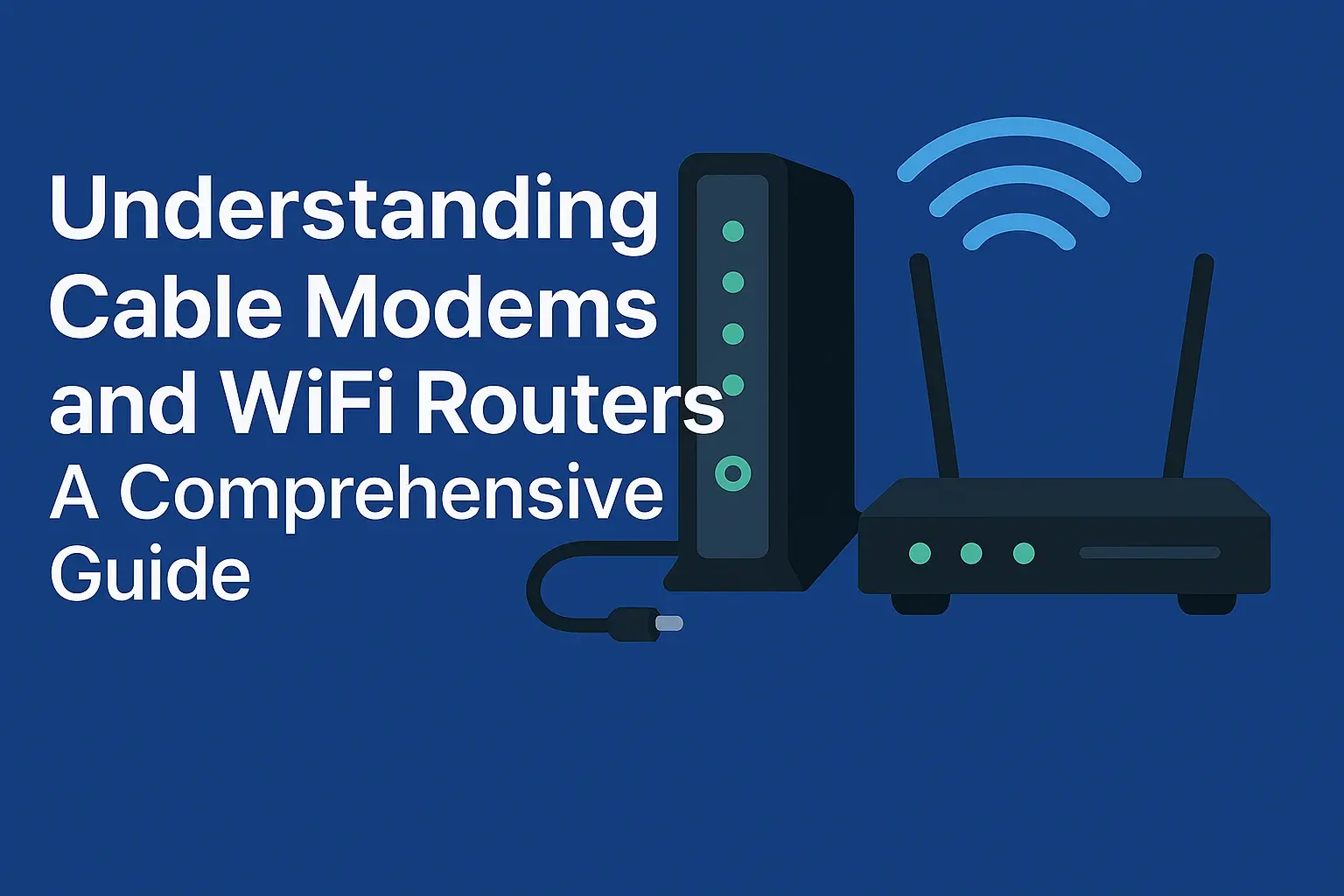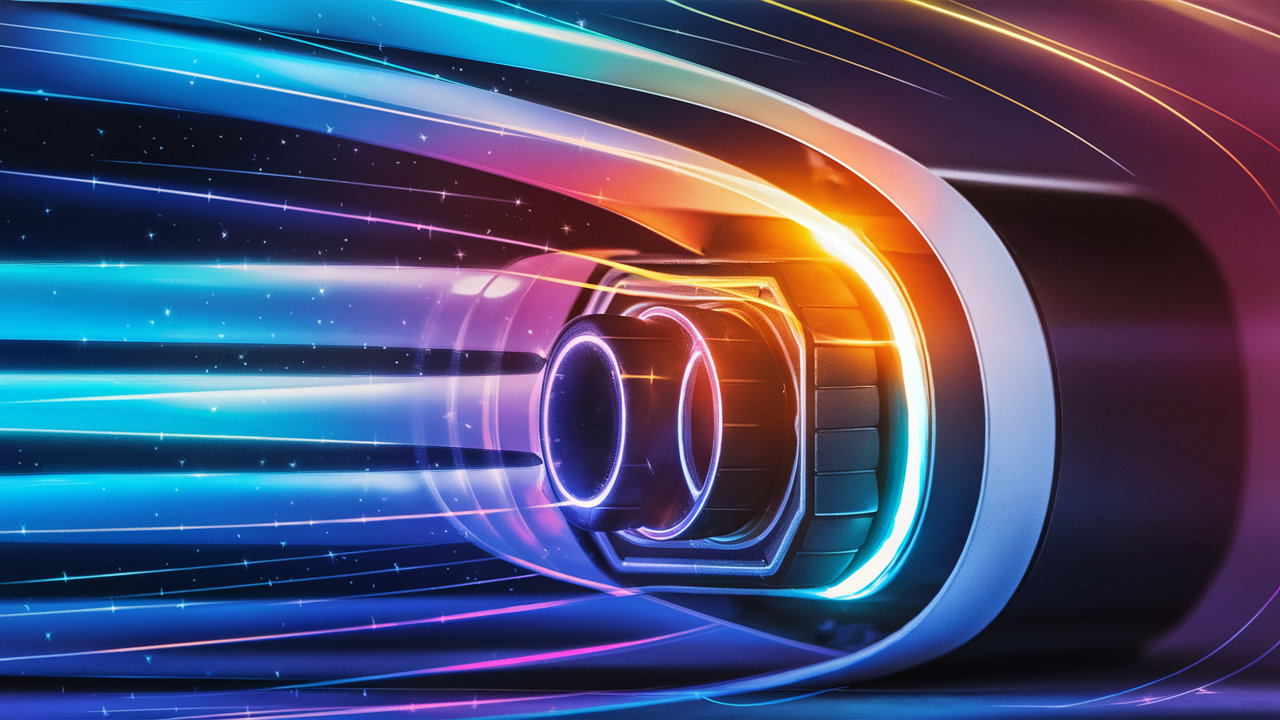How often should you replace your router and modem?
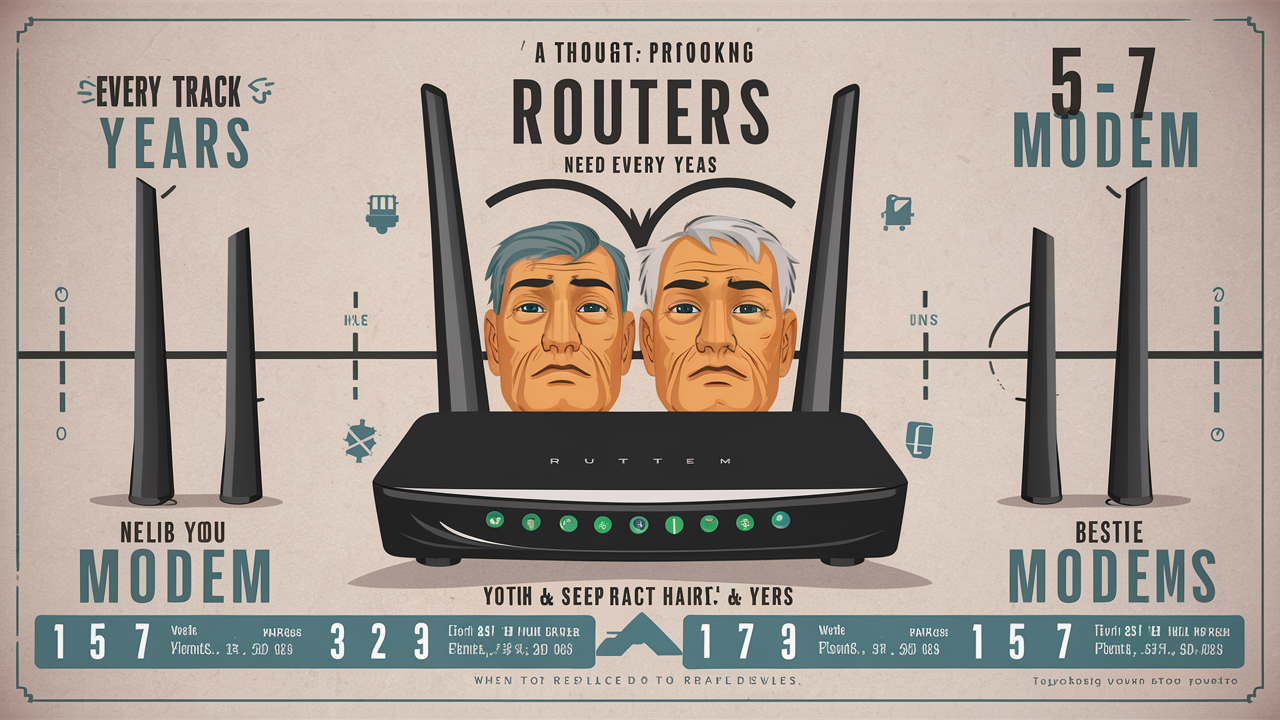
Unlock optimal home internet performance in 2025! This comprehensive guide details how often you should replace your router and modem, covering signs of aging hardware, the latest technology, and crucial upgrade timelines to ensure peak speeds and reliability. Don't let outdated equipment hold you back – discover when and why to upgrade your home network.
Why Your Router & Modem Matter More Than Ever in 2025
In the hyper-connected landscape of 2025, your home internet isn't just a luxury; it's the backbone of your digital life. From seamless video conferencing and lag-free gaming to streaming 8K content and managing smart home devices, a robust and reliable internet connection is paramount. At the heart of this connection are two critical pieces of hardware: your router and your modem. Many users overlook these devices, assuming they're set for life once installed. However, just like any technology, routers and modems have a finite lifespan and are subject to rapid advancements. Failing to upgrade them can lead to frustratingly slow speeds, dropped connections, and an inability to leverage the full potential of your internet service. This guide will equip you with the knowledge to determine exactly how often you should replace your router and modem to ensure your home network is performing at its absolute best in 2025 and beyond.
Understanding the optimal replacement cycle for your router and modem is crucial for several reasons:
- Maximizing Internet Speeds: Your internet plan's speed is capped by the slowest component in your network chain. An old router or modem can be that bottleneck.
- Enhancing Wi-Fi Coverage: Newer routers offer improved signal strength and range, eliminating dead zones in your home.
- Supporting More Devices: As the number of connected devices in our homes grows (smartphones, tablets, smart TVs, IoT gadgets), your network needs to handle the increased traffic efficiently.
- Boosting Security: Manufacturers regularly release firmware updates to patch security vulnerabilities. Older devices may no longer receive these critical updates, leaving your network exposed.
- Accessing New Technologies: Emerging standards like Wi-Fi 7 and DOCSIS 4.0 offer significant performance leaps, but require compatible hardware.
The Definitive Router & Modem Lifespan Guide (2025 Edition)
While there's no single, one-size-fits-all answer, we can establish general guidelines for the lifespan of your networking equipment. These are based on typical wear and tear, technological obsolescence, and the rate of innovation in the networking industry.
Router Lifespan: 3-5 Years
Routers are generally considered to have a shorter lifespan than modems. This is primarily due to the rapid evolution of Wi-Fi standards. What was cutting-edge a few years ago might be considered basic today.
- Technology Obsolescence: Routers are directly responsible for your Wi-Fi experience. Standards like Wi-Fi 5 (802.11ac) are still common, but Wi-Fi 6 (802.11ax) and Wi-Fi 6E are becoming mainstream, with Wi-Fi 7 (802.11be) starting to appear in high-end devices in 2025. If your router doesn't support at least Wi-Fi 6, it's likely hindering your ability to get the most out of newer devices and faster internet plans.
- Performance Degradation: Over time, internal components can degrade, leading to less stable connections and reduced performance.
- Lack of Feature Updates: Newer routers often come with advanced features like improved Quality of Service (QoS) settings, better parental controls, and enhanced security protocols that older models lack.
Modem Lifespan: 5-7 Years
Modems are designed to connect your home to your Internet Service Provider (ISP). Their lifespan is often tied to the evolution of the underlying internet infrastructure technology, such as DOCSIS (Data Over Cable Service Interface Specification) for cable internet or the standards for fiber and DSL.
- ISP Technology Standards: For cable internet users, the DOCSIS standard is key. DOCSIS 3.0 has been prevalent for years, but DOCSIS 3.1 is widely supported, and the rollout of DOCSIS 4.0 is beginning, offering significantly higher speeds. If your modem only supports DOCSIS 3.0, it will likely be a bottleneck for plans exceeding 500 Mbps.
- Hardware Durability: Modems are generally simpler devices than routers and may be more durable. However, they are still subject to component wear.
- ISP Compatibility: ISPs often have specific requirements or recommendations for modems they support. As they upgrade their network infrastructure, older modems may become incompatible or unable to achieve the highest speeds.
Important Note: These are general guidelines. If you have an ISP-provided modem/router combo unit, its lifespan might align more closely with the router's, as the Wi-Fi technology within it will likely become obsolete sooner.
Are You Experiencing These 7 Warning Signs? Time to Replace!
Beyond the general lifespan, several clear indicators suggest it's time to consider upgrading your router and modem. Ignoring these signs means you're likely experiencing a suboptimal internet experience. Let's dive into the most common red flags:
Your Internet Speed Isn't What You Pay For
This is the most obvious sign. Run speed tests (e.g., Ookla Speedtest, Fast.com) directly connected to your modem via Ethernet and then through your Wi-Fi. If your Wi-Fi speeds are significantly lower than your wired speeds, or if both are well below your subscribed plan, your hardware might be the culprit. For instance, if you pay for 1 Gbps but consistently get less than 300 Mbps on Wi-Fi, an upgrade is likely needed.
Frequent Wi-Fi Dropouts and Disconnections
Constantly having to reconnect to your Wi-Fi network or experiencing devices randomly losing their internet connection is a major annoyance. This often points to an aging router struggling to maintain stable connections, especially with multiple devices active.
Weak Wi-Fi Signal Strength and Dead Zones
If you have poor Wi-Fi reception in certain areas of your home, even after trying to reposition your router, it could be due to an older router's limited range or outdated antenna technology. Newer routers with beamforming and MU-MIMO technology offer much better coverage.
Inability to Support Your Growing Number of Devices
As smart homes become more prevalent, the number of connected devices multiplies. If your network struggles when multiple devices are active simultaneously (e.g., streaming, gaming, video calls), your router might not have the capacity or the latest technology (like OFDMA in Wi-Fi 6) to handle the traffic efficiently.
New Devices Struggle to Connect or Maintain a Connection
When you buy a new smartphone, laptop, or smart TV that supports the latest Wi-Fi standards, but it performs poorly on your home network, your router is likely the limiting factor. It might not support the necessary frequencies or protocols for optimal performance with these newer devices.
Your Router/Modem is Overheating or Making Strange Noises
While less common, these can be signs of hardware failure. Overheating can lead to performance issues and eventual failure. Ensure proper ventilation, but if the problem persists, it's a strong indicator for replacement.
No Firmware Updates Available for Your Device
Manufacturers eventually stop providing firmware updates for older hardware. This means security vulnerabilities won't be patched, and you won't get performance improvements. Check the manufacturer's website for your model's support status. If it's discontinued or no longer receiving updates, it's a critical security risk.
The Rapid Evolution of Internet Technology: What's New in 2025?
The world of networking technology doesn't stand still. Staying informed about the latest advancements helps you understand why upgrading your router and modem is crucial for future-proofing your home network. In 2025, several key technologies are driving the need for updated hardware:
Wi-Fi 7 (802.11be): The Next Frontier
While Wi-Fi 6 and 6E have become more common, Wi-Fi 7 is emerging as the next significant leap. It promises:
- Multi-Link Operation (MLO): Allows devices to connect simultaneously across multiple frequency bands (2.4 GHz, 5 GHz, and 6 GHz), significantly increasing throughput and reducing latency.
- Higher Speeds: Theoretical maximum speeds can reach up to 46 Gbps, a massive jump from Wi-Fi 6/6E.
- Improved Efficiency: Enhanced capacity for handling more devices and demanding applications like AR/VR and cloud gaming.
While widespread adoption of Wi-Fi 7 devices is still in its early stages in 2025, high-end routers are beginning to hit the market. If you're investing in new hardware, considering Wi-Fi 7 compatibility could be a forward-thinking move.
DOCSIS 4.0: The Future of Cable Internet
For cable internet subscribers, DOCSIS 4.0 is the latest standard designed to deliver multi-gigabit speeds over existing coaxial cable infrastructure. Key benefits include:
- Symmetrical Speeds: Offers upload and download speeds that are much closer to each other, crucial for video conferencing, uploading large files, and live streaming.
- Higher Throughput: Capable of delivering speeds up to 10 Gbps downstream and 6 Gbps upstream.
- Improved Network Efficiency: Better utilization of available spectrum.
The rollout of DOCSIS 4.0 is underway by major cable providers. If your ISP is upgrading to this standard, you'll need a DOCSIS 4.0-compatible modem to take advantage of the increased speeds. Many ISPs are also moving towards a "fiber to the home" (FTTH) model, which uses different equipment (ONTs) and bypasses traditional modems.
Faster Internet Plans
Internet Service Providers (ISPs) are continually offering faster internet plans. If you're considering upgrading your internet service to 1 Gbps, 2 Gbps, or even higher, your current router and modem will almost certainly be unable to keep up. A new modem capable of handling the speeds and a router that can broadcast those speeds wirelessly are essential.
Enhanced Security Features
Newer routers often come with built-in advanced security features, such as WPA3 encryption, built-in firewalls, intrusion detection, and automatic firmware updates. These are critical for protecting your network from increasingly sophisticated cyber threats in 2025.
Crafting Your Smart Upgrade Strategy
Deciding when to replace your router and modem isn't just about age; it's about aligning your hardware with your internet service, your devices, and your usage habits. Here’s how to develop a smart upgrade strategy:
Step 1: Assess Your Current Internet Plan and Speeds
Action: Know exactly what internet speed you're paying for. Run speed tests regularly (wired and wireless) to see what you're actually getting.
Why: If your speeds consistently fall short of your plan, especially when connected via Ethernet, your modem might be the bottleneck. If Wi-Fi speeds are the issue, your router is likely the culprit.
Step 2: Inventory Your Connected Devices
Action: List the devices that regularly connect to your network. Note which ones support newer Wi-Fi standards (Wi-Fi 6, 6E, 7) and which are older.
Why: If you have many new devices that could benefit from Wi-Fi 6/6E/7, upgrading your router is essential to unlock their full potential. Older devices will still work, but they won't hold back the network as much.
Step 3: Check Your ISP's Technology and Offerings
Action: Visit your ISP's website or contact them to understand the technology they use (DOCSIS version, fiber, etc.) and the maximum speeds they offer in your area. See if they recommend or provide specific modem models.
Why: This is crucial for modem selection. If your ISP is rolling out DOCSIS 4.0 or fiber, you'll need a compatible modem or an appropriate fiber optic terminal (ONT).
Step 4: Evaluate Your Router's Features
Action: Consider what features are important to you. Do you need advanced parental controls, robust QoS settings for gaming, a strong guest network, or mesh Wi-Fi capabilities for a large home?
Why: Newer routers offer more sophisticated features that can significantly improve your user experience and network management.
Step 5: Determine Your Upgrade Timeline
Action: Based on the above, decide if an immediate upgrade is necessary or if you can wait.
- Immediate Upgrade: If your modem is significantly outdated (e.g., DOCSIS 3.0 for plans over 500 Mbps) or your router is older than 5 years and is causing significant performance issues.
- Within 1-2 Years: If your hardware is functional but doesn't support Wi-Fi 6/6E or the latest DOCSIS standards, and you're considering a speed upgrade or have many new devices.
- Monitor and Plan: Keep an eye on new technology releases and ISP upgrades. Aim to replace your router every 3-5 years and your modem every 5-7 years, or sooner if performance dictates.
ISP Equipment vs. Buying Your Own: The 2025 Breakdown
Many users opt for the modem and router provided by their ISP. While convenient, this often comes with trade-offs. Let's compare the pros and cons in 2025:
| Feature | ISP Provided Equipment (Modem/Router Combo) | Purchasing Your Own Router & Modem |
|---|---|---|
| Initial Cost | Often included in the service or a small monthly rental fee. | Higher upfront investment, but often cheaper long-term. |
| Monthly Fees | Typically, a recurring rental fee ($10-$20+ per month). | None. You own the equipment outright. |
| Performance & Features | Often basic, may not support the latest standards, and have limited customization. | Wide range of options supporting the latest Wi-Fi (Wi-Fi 6/6E/7) and DOCSIS standards, with advanced features. |
| Upgrade Cycle | Limited by ISP's offerings; may not get upgrades quickly. | You control when to upgrade to the latest technology. |
| Compatibility | Guaranteed to work with your ISP's network. | Must ensure compatibility with your ISP's technology and speed tiers. |
| Support | Direct support from your ISP. | Support from the hardware manufacturer. |
The Verdict for 2025: For most users seeking optimal performance, advanced features, and long-term cost savings, buying your own router and modem is the superior choice. While the initial outlay is higher, the savings on monthly rental fees and the ability to leverage the latest technology typically make it the more economical and performant option over the device's lifespan.
Key Considerations When Buying Your Own:
- Modem: Ensure it's DOCSIS 3.1 or 4.0 compatible (for cable) and certified for your ISP. Check your ISP's approved modem list.
- Router: Look for Wi-Fi 6, Wi-Fi 6E, or even Wi-Fi 7 if you want to future-proof. Consider mesh systems for larger homes.
- Router/Modem Combo Units: If you prefer an all-in-one, ensure it supports the latest standards and offers good performance. However, separate units often provide more flexibility and better performance.
Future-Proofing Your Network Without Breaking the Bank
Upgrading your router and modem doesn't have to be an expensive endeavor. With smart choices, you can achieve excellent performance and longevity.
1. Leverage Sales and Promotions
Keep an eye out for major sales events like Black Friday, Cyber Monday, Amazon Prime Day, and other holiday promotions. High-quality routers and modems often see significant discounts during these periods.
2. Consider Previous Generation High-End Models
While Wi-Fi 7 is emerging, Wi-Fi 6 and Wi-Fi 6E routers offer exceptional performance for most users in 2025. As newer models become available, prices for previous-generation high-end routers often drop, making them a great value. A top-tier Wi-Fi 6E router can be a better investment than a budget Wi-Fi 7 model.
3. Bundle Smartly
Some retailers offer discounts when you purchase a router and modem together, or when buying from the same brand. Research reputable brands known for reliability and support.
4. Calculate Long-Term Savings
Remember to factor in the monthly rental fees you'll save by owning your equipment. A $15/month rental fee adds up to $180 per year. A $150 router can pay for itself in just over a year compared to renting.
5. Upgrade Strategically
You don't always need to upgrade both simultaneously. If your modem is still performing well and supports your internet speed, focus on upgrading your router to improve Wi-Fi performance. Conversely, if your ISP is pushing faster speeds, prioritize a new modem first.
Your Path to a Superior Home Network
In conclusion, understanding how often you should replace your router and modem is key to maintaining a fast, reliable, and secure home internet connection in 2025. While general guidelines suggest replacing routers every 3-5 years and modems every 5-7 years, the real answer lies in recognizing the warning signs: consistently slow speeds, frequent disconnections, weak Wi-Fi, and outdated technology support. By assessing your internet plan, your devices, and the rapid evolution of standards like Wi-Fi 6E/7 and DOCSIS 4.0, you can make informed decisions. Investing in your own high-quality equipment, rather than relying solely on ISP rentals, offers long-term cost savings and superior performance. Don't let aging hardware be the bottleneck to your digital life; proactively upgrade to ensure you're getting the most out of your internet service and enjoying a seamless online experience for years to come. Your upgraded network awaits!
Faq
Q1: My ISP gave me a "combo" device. How often should I replace that?
A: ISP-provided combo devices (modem and router in one unit) generally follow the router's lifespan, typically 3-5 years. The Wi-Fi technology within them becomes outdated faster than the modem component. If your ISP offers an upgrade to a newer combo unit that supports faster speeds or better Wi-Fi standards, and your current one is showing signs of age, it's a good time to consider it. However, for maximum control and performance, separating your modem and router is often recommended.
Q2: Does the placement of my router affect its lifespan?
A: While not a primary factor in component wear, poor placement can lead to overheating. Routers should be placed in a well-ventilated area, away from direct sunlight or enclosed cabinets. Overheating can stress components and potentially shorten the device's lifespan. Ensure it has room to breathe!
Q3: What happens if I use a modem that's too old for my internet plan?
A: If your modem doesn't support the DOCSIS standard required for your internet plan's speed tier, you simply won't be able to achieve those speeds. Your ISP might even refuse to activate service on that modem. For example, using a DOCSIS 3.0 modem on a plan that requires DOCSIS 3.1 for gigabit speeds will severely limit your connection, likely capping it at a few hundred Mbps at best.
Q4: How can I ensure my new router and modem are compatible with my ISP?
A: The best way is to check your ISP's official website for a list of approved or compatible modems. For routers, compatibility is generally less of an issue, as they create your local network. However, ensure your modem is compatible with your ISP's network technology (e.g., DOCSIS version for cable, or that it's an approved fiber ONT if applicable).
Q5: Is it worth upgrading to Wi-Fi 7 in 2025, or should I wait?
A: In 2025, Wi-Fi 7 is still in its early adoption phase. While it offers significant theoretical improvements, the number of Wi-Fi 7 client devices (smartphones, laptops) is limited. If you're an early adopter, have the latest high-end devices, or want the absolute best performance for demanding applications like AR/VR, a Wi-Fi 7 router might be worth it. For most users, a high-quality Wi-Fi 6E router provides excellent performance and will likely suffice for the next 3-5 years. Waiting might also lead to more mature Wi-Fi 7 hardware and better pricing.
Q6: My ISP is forcing me to use their equipment. What are my options?
A: In some cases, ISPs (especially with fiber or certain cable technologies) may require you to use their provided equipment, often an ONT or a modem/router combo. If this is the case, you might be able to put their device into "bridge mode" (if supported) and then connect your own high-performance router behind it. This allows you to leverage your router's superior Wi-Fi capabilities while still using the ISP's required modem/ONT. Always check with your ISP about bridge mode capabilities.