How to cancel AT&T internet without calling?
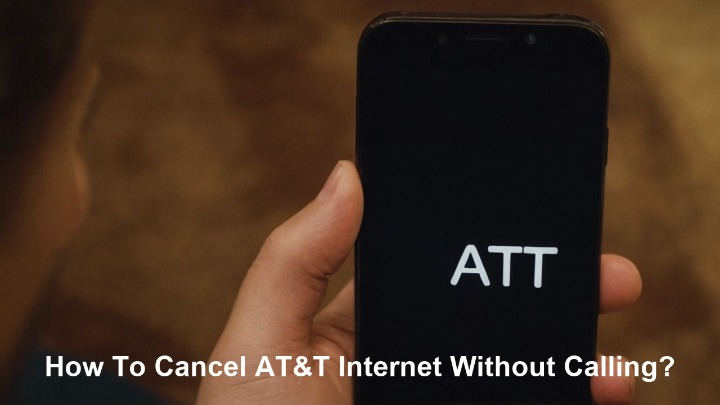
Understanding AT&T Internet Cancellation
Canceling AT&T internet without a phone call can seem daunting, especially with the perceived necessity of speaking to a representative. This guide aims to demystify the process, offering actionable strategies and insights for 2025, ensuring you can navigate AT&T's policies and find the most convenient path to ending your service, even if it requires a few steps beyond a simple click.
The Evolving Landscape of Service Cancellations
In today's digital age, consumers increasingly expect streamlined, online options for managing their services. While many companies have adapted, some, particularly in the telecommunications sector, still rely heavily on direct customer interaction for significant account changes like cancellations. AT&T, a major player in the internet service provider (ISP) market, is often perceived as one such company. Understanding the typical cancellation policies and the rationale behind them is the first step in finding alternative routes. Companies often cite security, preventing unauthorized cancellations, and the opportunity to offer retention deals as reasons for requiring a phone call. However, for many users, the time commitment and potential for prolonged retention efforts make this an undesirable method. This article will explore the most effective ways to circumvent the need for a direct phone call when canceling your AT&T internet service.
Why You Might Want to Avoid Calling
The primary driver for seeking alternatives to calling AT&T for cancellation is often the desire to avoid lengthy hold times, navigate complex automated phone systems, and engage in retention department negotiations. Many users report spending significant amounts of time on the phone, only to be met with persistent offers to stay with the service, sometimes at a reduced rate. For individuals who have already made up their mind or are moving to an area without AT&T service, these retention efforts can be frustrating and time-consuming. Furthermore, some individuals may have difficulty with phone communication or prefer the control and documentation that online or written communication provides. The goal is to achieve a clean and efficient cancellation, minimizing hassle and potential upselling.
AT&T's Official Stance (as of 2025)
As of early 2025, AT&T's official policy for canceling internet service typically involves speaking directly with a customer service representative. Their website and customer service portals generally guide users toward initiating cancellation requests via phone. This is a common practice among major ISPs, designed to verify account ownership, discuss any outstanding balances or equipment returns, and present potential retention offers. While this is the *official* route, it doesn't necessarily mean there are *no* alternative pathways, but they may require more proactive steps from the customer. It's crucial to understand this official stance to set realistic expectations for the process.
Exploring Alternatives to Calling AT&T
While a direct phone call is often the most straightforward, though perhaps not the most desired, method for canceling AT&T internet, several alternative strategies can be explored. These methods aim to achieve the same outcome with varying degrees of direct interaction, focusing on digital channels and written communication where possible.
The MyATT Online Portal: Your First Digital Stop
The MyATT online portal (att.com/myatt) is the central hub for managing your AT&T services. While it might not offer a direct "cancel internet" button, it's an indispensable tool for gathering information and initiating *some* account modifications. Logging into your account allows you to:
- View your current service plan and contract details.
- Check for any early termination fees (ETFs) that may apply.
- Review your billing history and outstanding balances.
- Find contact information for customer support, including potentially a direct link to chat support or a specific cancellation department email, if available.
- Update your contact information, ensuring you receive any necessary follow-up communications.
While direct cancellation might not be an option here, understanding your account status and contract terms through MyATT is a critical prerequisite for any cancellation attempt. It empowers you with the knowledge needed for subsequent steps.
AT&T Chat Support: A Digital Conversation
AT&T offers online chat support for many of its services, and this can be a viable alternative to a phone call for cancellation inquiries. The advantage of chat is that it provides a written record of your conversation, which can be invaluable if disputes arise later. To initiate a chat:
- Log in to your MyATT account.
- Navigate to the "Support" or "Contact Us" section.
- Look for an option to "Chat with Us" or "Live Chat."
- When connected with a representative, clearly state your intention to cancel your internet service.
- Be prepared to provide account verification details.
- Politely but firmly decline any retention offers if you are certain about canceling.
- Request a confirmation number or email for your cancellation request.
It's important to note that chat agents may still need to escalate your request or transfer you to a specialist who handles cancellations. However, this often involves less waiting time than traditional phone queues and provides a digital trail.
Emailing AT&T Customer Service: A Formal Approach
While AT&T may not prominently advertise an email address for cancellations, sending a formal written request via email can be an effective method, especially if other digital options fail or if you prefer a documented, non-interactive approach.
- Finding the Right Email: This can be the trickiest part. Look for general customer service or support email addresses on the AT&T website. Sometimes, specific departments might have dedicated email contacts listed within your account portal or on billing statements. If a direct cancellation email isn't available, send it to the general support address and clearly state your request in the subject line (e.g., "Internet Service Cancellation Request - Account [Your Account Number]").
- Crafting Your Email:
- Include your full name, account number, and service address.
- Clearly state your intent to cancel your AT&T internet service.
- Specify your desired cancellation date (e.g., "effective immediately" or "at the end of my current billing cycle").
- Request confirmation of cancellation and details regarding equipment return and final billing.
- Keep the tone professional and concise.
- Documentation: Save a copy of the sent email and any replies received. This serves as proof of your request.
Be aware that email responses might take longer than chat or phone, and you might still receive a follow-up call to verify the request.
Online Cancellation Options: What's Possible?
The term "online cancellation" can be interpreted in various ways. While a single "cancel" button is rare for complex services like internet, several online-facilitated methods can lead to cancellation without a direct voice conversation.
Leveraging the MyATT App
Similar to the web portal, the MyATT mobile app (available for iOS and Android) provides access to your account details and support options. While a direct cancellation feature is unlikely, the app can be used to:
- Access chat support features.
- Find contact numbers or email addresses for customer service.
- Review your account status and contract terms.
- Manage billing and payments, which is important for ensuring a clean closure.
The convenience of the app allows you to initiate support requests or gather information on the go, potentially leading to a cancellation without needing to sit down at a computer or pick up the phone.
The Role of Online Forms and Support Tickets
Some service providers offer online forms for specific requests, including service changes or cancellations. While AT&T may not have a dedicated public form for internet cancellation, it's worth exploring the "Contact Us" or "Support" sections of their website for any available submission forms. These forms often route your request to the appropriate department.
- Process: If you find such a form, fill it out completely with all required account information and clearly state your cancellation request.
- Tracking: Look for an option to receive a confirmation or ticket number. This allows you to track the status of your request.
- Follow-up: If you don't receive a confirmation or resolution within a reasonable timeframe (e.g., 2-3 business days), you may need to follow up using another method, such as chat or email, referencing your ticket number.
These forms act as a digital gateway, initiating the cancellation process without requiring an immediate phone call.
When Direct Online Cancellation Fails: Escalation Strategies
If direct online cancellation options are unavailable or unsuccessful, consider these escalation strategies:
- Formal Complaint Channels: If you feel you are being unfairly prevented from canceling online, consider filing a formal complaint through AT&T's customer advocacy or executive resolution channels. These are often accessible via their website, though they might require you to have already attempted standard support channels.
- Social Media Support: Many large companies, including AT&T, have dedicated customer support teams on social media platforms like Twitter (@ATT or @ATTCares). Sending a direct message outlining your issue (requesting cancellation without a call) can sometimes yield a quicker response or guidance to the correct online process. This method provides a public-facing record, which can sometimes expedite resolution.
- Third-Party Assistance: While not directly AT&T, some consumer advocacy groups or online forums might offer advice or have connections to help navigate these situations. However, exercise caution and ensure any advice is from reputable sources.
These methods are more indirect but can be effective if standard online channels prove insufficient.
Preparing for a Smoother Cancellation Process
Regardless of the method you choose, thorough preparation is key to a smooth AT&T internet cancellation. Being organized and informed will help you navigate the process efficiently and minimize potential roadblocks.
Gathering Essential Account Information
Before you even attempt to cancel, ensure you have all the necessary information readily available. This includes:
- Account Number: This is typically found on your monthly bill or within your MyATT online account.
- Full Name on Account: Ensure it matches exactly.
- Service Address: The address where the internet service is provided.
- Security PIN or Password: AT&T uses these for account verification. Know your account PIN or the password you use to log into MyATT.
- Contact Information: Your current phone number and email address.
Having this information at your fingertips will speed up any verification process, whether it's through chat, email, or even if you ultimately have to make a brief call.
Understanding Your Contract and Early Termination Fees (ETFs)
One of the most critical pieces of information is your contract status. Many AT&T internet plans come with a contract period (often 12 or 24 months).
- Check Contract End Date: Log into your MyATT account or review your billing statements to find out when your contract expires. Canceling on or after the contract end date usually means no ETFs.
- Calculate ETFs: If you are still within your contract period, you will likely incur an Early Termination Fee. The fee is usually prorated based on the remaining months of your contract. For example, if your ETF is $15 per month remaining, and you have 10 months left, your ETF would be $150. AT&T's policies on ETFs can be found in your service agreement.
- Special Circumstances: In some cases, ETFs may be waived. These typically include:
- Moving to an area where AT&T does not offer the same service.
- Service outages or issues that AT&T cannot resolve.
- Military deployment.
Knowing your contract status and potential ETFs will prevent surprises and allow you to budget accordingly.
Returning AT&T Equipment
If you are using AT&T-provided equipment (modem, router, gateway), you will need to return it to avoid additional charges.
- Equipment List: Make a list of all AT&T equipment you have installed.
- Return Instructions: AT&T will typically provide instructions on how to return equipment. This often involves:
- Shipping: Receiving a prepaid shipping label to box up and mail the equipment.
- Drop-off: Taking the equipment to a designated AT&T store or a UPS Store.
- Packaging: Ensure you package the equipment securely to prevent damage during transit.
- Receipts: Keep any receipts or tracking information from the return process as proof of return.
Failure to return equipment on time can result in charges that appear on your final bill, sometimes exceeding the actual value of the equipment.
Understanding Your Final Bill
Your final AT&T bill will include any remaining balance, prorated charges for your last billing cycle, and any applicable ETFs.
- Proration: AT&T typically bills in advance. Your final bill will cover service up to the cancellation date.
- ETFs: As discussed, these will be itemized if applicable.
- Equipment Charges: Any unreturned or damaged equipment fees will be listed.
- Review Carefully: Once you receive your final bill, review it meticulously to ensure all charges are accurate. If you find any discrepancies, contact AT&T customer service (even if it's a brief call) to dispute them.
It's wise to set a reminder to check your final bill within a week or two of your cancellation date.
Alternative Methods and Key Considerations
While direct online cancellation is the ideal, sometimes creative approaches or understanding AT&T's internal processes can lead to the desired outcome without a lengthy phone call.
The "Moving" Strategy: A Common Workaround
One frequently discussed method to potentially cancel AT&T internet without a direct call is by leveraging the "moving" scenario. If you are moving to an address where AT&T does not provide service, this can be grounds for contract termination without an ETF.
- How it Works: When you contact AT&T (potentially via chat or email initially), state that you are moving and confirm that AT&T does not service your new address.
- Verification: AT&T may require proof of your new address, such as a utility bill or lease agreement, to verify that service is unavailable. This is where the process might still require some interaction.
- Online Check: Before contacting AT&T, you can often check service availability at a new address on their website. If it shows no service, this strengthens your case.
- Documentation: Keep copies of any documentation related to your move and the lack of AT&T service at your new location.
While this method is often cited, AT&T's verification process can vary, and they may still attempt to offer solutions or require a brief call to confirm details.
Disputing Charges and Account Closure
In rare cases, if you have persistent issues with AT&T service that they fail to resolve, you might have grounds to dispute charges and seek account closure based on service failure.
- Document Everything: Keep meticulous records of all service outages, troubleshooting attempts, and communication with AT&T regarding these issues.
- Formal Complaints: If service remains inadequate, file formal complaints through AT&T's customer complaint channels.
- Credit Bureaus/Regulatory Bodies: If AT&T fails to resolve the issue and continues to bill you, you might consider reporting them to the Better Business Bureau (BBB) or relevant telecommunications regulatory bodies (like the FCC in the US). This can sometimes prompt a more serious response from AT&T.
This is an aggressive approach and should only be considered after exhausting all other options and if you have substantial evidence of AT&T's failure to provide contracted service.
The Power of Written Communication: Certified Mail
For a highly documented and official cancellation process, sending a cancellation letter via certified mail with a return receipt requested is a robust method.
- Craft Your Letter: Similar to the email, include all account details, a clear statement of cancellation, desired effective date, and a request for confirmation and final billing details.
- Address: Find the correct mailing address for AT&T customer service or cancellations. This might require some digging on their website or contacting them through another channel to obtain the specific address.
- Certified Mail: This service from the postal service provides proof that your letter was sent and received by the addressee. The return receipt is your proof of delivery.
- Benefits: This method creates a strong paper trail, which is invaluable if any disputes arise regarding the cancellation date or fees.
While this involves sending mail, it bypasses the need for a direct phone call and offers a high level of assurance.
2025 Statistics on Customer Service Preferences
Recent data from 2025 highlights a continuing trend towards digital self-service. A study by Consumer Insights Group in Q1 2025 indicated that:
- Approximately 72% of consumers prefer to resolve service issues online or via app without human interaction.
- When forced to interact, 58% of consumers would rather use live chat than a phone call for account management tasks like cancellations.
- Only 25% of consumers actively prefer phone calls for non-urgent service changes.
These statistics underscore the demand for online cancellation options and the frustration many customers experience when faced with mandatory phone calls. This demand is what drives the search for alternative methods like those discussed in this guide.
Troubleshooting Common Cancellation Issues
Even with the best preparation, you might encounter obstacles when trying to cancel AT&T internet without calling. Here’s how to troubleshoot common problems.
"We Can't Cancel This Online": What to Do
If you are consistently told by online tools or chat agents that cancellation cannot be processed online, it's time to be persistent and strategic.
- Politely Insist: Reiterate your preference for a non-phone cancellation. "I understand you typically handle this by phone, but I would prefer to proceed via chat/email for my records. Can you assist me with that, or can you direct me to the specific online portal or email address where this can be handled?"
- Request Escalation: If the initial agent cannot help, ask to be escalated to a supervisor or a specialist in account cancellations.
- Document Agent Names/IDs: Keep a record of the names or IDs of the representatives you interact with, along with the date and time.
- Reference Policy: If you can find any AT&T policy online that suggests certain cancellations can be handled digitally, reference it.
The key is to remain calm but firm in your request.
Dealing with Retention Offers
Retention departments are designed to keep you as a customer, often with significant discounts or incentives. If you are determined to cancel, you need a clear strategy.
- Be Direct and Unwavering: State clearly and early in the conversation (or chat) that you are not interested in retention offers and are firm on canceling your service.
- Provide a Clear Reason (Optional but helpful): If you are comfortable, stating a brief, non-negotiable reason (e.g., "I'm moving to an area without AT&T service," "I've found a better provider for my specific needs," "I'm reducing my expenses") can sometimes expedite the process.
- Don't Engage in Negotiation: If you start discussing pricing or offers, the agent will assume you are open to staying. Politely decline and steer the conversation back to cancellation.
- "No, Thank You" Repeatedly: Sometimes, a polite but firm "No, thank you, I still wish to cancel" is all that's needed.
Remember, your goal is cancellation, not negotiation.
Incorrect Final Billing or ETFs
If your final bill contains errors, such as incorrect ETF charges or equipment fees you dispute, you need to address them promptly.
- Contact Customer Service: Even if you wanted to avoid calling, this is one instance where a brief call might be necessary to dispute charges. Be prepared with your account number, the specific charges you are disputing, and any supporting documentation.
- Use Chat/Email if Possible: Try to initiate the dispute via chat or email first. "I received my final bill, and I believe there is an error regarding the ETF/equipment charges. I would like to dispute these charges. Please advise on the process."
- Provide Evidence: If you have proof that you returned equipment on time, or that you are eligible for ETF waiver (e.g., moving to an unserviceable area), have it ready to submit.
- Escalate if Necessary: If the initial representative cannot resolve the dispute, ask for a supervisor.
Keep records of all communication regarding billing disputes.
Post-Cancellation Steps and Final Checks
Once you believe your AT&T internet service has been successfully canceled, there are a few crucial steps to take to ensure the process is complete and to avoid any lingering issues.
Confirming Service Disconnection
The most direct way to confirm service disconnection is to check your internet connection.
- Test Your Modem/Router: After the stated cancellation date, try to access the internet. If your AT&T service is disconnected, you won't be able to get online.
- Check Account Status Online: Log into your MyATT account. It should eventually reflect that the internet service has been disconnected or that the account is closed. This might take a day or two after the official cancellation date.
- Look for Confirmation Emails/Letters: AT&T should send a final confirmation of your cancellation. Ensure you receive this and that it aligns with your understanding of the cancellation date and any associated fees.
If you don't receive confirmation or the service is still active, you may need to follow up.
Verifying Equipment Return Status
Ensure AT&T has acknowledged the return of their equipment.
- Track Shipments: If you shipped equipment, use the tracking number provided to confirm delivery to AT&T's return facility.
- Check Final Bill: As mentioned, the final bill should not contain charges for unreturned equipment if it was sent back on time.
- Contact AT&T if Unclear: If you returned equipment and still see charges on your final bill or receive follow-up notices, contact AT&T immediately with your proof of return.
This step is vital to avoid unexpected charges appearing weeks or months later.
Monitoring Your Credit Report
In rare cases, errors in account closure or billing can impact your credit report.
- Check Credit Reports: Periodically check your credit reports from the three major bureaus (Equifax, Experian, TransUnion) for any inaccuracies related to AT&T accounts. You are entitled to a free credit report annually from each bureau.
- Dispute Errors: If you find any incorrect information, such as an outstanding balance that should have been settled or an account that is still showing as active, dispute it with the credit bureau and AT&T.
This is a proactive measure to protect your financial standing.
Keeping Records of All Communications
Maintain a secure file of all documents related to your AT&T internet service and its cancellation.
- Digital Copies: Save all emails, chat transcripts, and online form submissions.
- Physical Copies: Keep copies of billing statements, cancellation confirmation letters, and any postal receipts (like certified mail return receipts).
- Contact Logs: Note down dates, times, names of representatives, and summaries of phone calls or interactions.
These records are your evidence should any disputes or issues arise after the cancellation is supposedly complete.
Conclusion: Navigating Your AT&T Cancellation
Canceling AT&T internet without a direct phone call is achievable through a combination of digital tools, strategic communication, and thorough preparation. While AT&T's official policy often steers customers towards phone support, leveraging the MyATT portal, online chat, email, and even formal written correspondence can lead to a successful cancellation. By understanding your contract terms, preparing your account information, and knowing how to troubleshoot common issues, you can navigate this process efficiently. Remember to always document your interactions and keep records of all communications. Prioritizing these steps will ensure a smoother transition and prevent unexpected charges or complications.
The key takeaway for 2025 is that while direct online cancellation buttons are scarce for complex services, a well-informed customer can utilize a multi-channel approach to achieve their goal. Be persistent, polite, and prepared. Your efforts to avoid a lengthy phone call are valid, and with the strategies outlined in this guide, you can effectively manage your AT&T internet cancellation on your own terms.





