How To Create Xfinity Account?
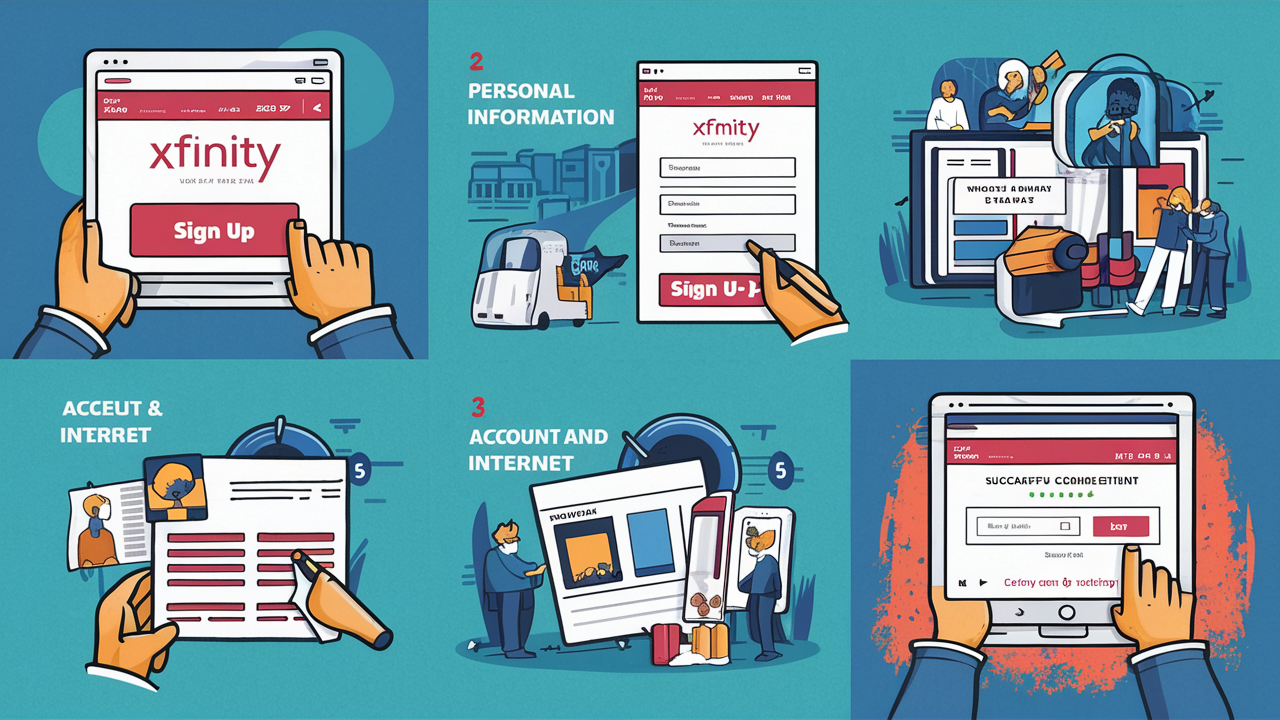
Xfinity is a platform where customers can have all the services offered by Comcast, including internet, TV, and mobile services in a single package. Signing up for an account is free and only takes a few minutes. Here is a comprehensive guide on signing up for an Xfinity account on the web or via the Xfinity My Account app.
Things You'll Need Before Creating an Account
- Your Xfinity order confirmation number if you are ordering a new subscription, or your Xfinity account number if you already subscribe to this service. In case you do not have an account number yet, you will be asked to disclose your address.
- A valid email address to link your account to please. This will be the username you use when signing in to your Xfinity account.
- The four digits on the right side of your social security number. This one assists in the process of account creation where you have to provide and confirm your identity.
Sign Up for Xfinity Internet & TV Online
Step 1) Visit xfinity.com on your web browser, then select the tab marked "My Account" found on the right top end of the page.
Step 2) Under the login form on the login page, locate the link "Create Account" below and click on it.
Step 3) You only need to provide your Account Number or Service Address, then click "Next". If you do not yet have an account number, kindly provide the whole service address Xfinity will be using.
Step 4) Type the necessary email address and, following the password policy, choose a password of your choosing. When you wish to get into your Xfinity account going forward, this will be your user ID and password. Click "Next" after you've finished.
Step 5) For this reason, you will be asked for the last four digits of your social security number and the date of birth; you will also be supplied a link to the SSA website where you may check this information for validity, thereby confirming that you are who you claim to be. Mark the checkbox for the following choices. Xfinity Visitor Privacy Policy and Agreement. Click "Next".
Step 6) Select two security questions in step six and type the related responses. This improves the account's security in a manner you cannot easily be locked out of. Finish by clicking "Next".
Step 7) Review the entered information in Step 7 to be sure they are correct. To complete building the Xfinity account, last click the "Submit" button.
You’re all set! You can now begin directly interacting with your Xfinity services through this account.
Either the Google Play Store or the Apple App Store will let you download the Xfinity My Account App.
Through the Xfinity My Account on the App Store and Google Play Store, you may also address any of your Xfinity account-related problems. Download and set it up using this guide: Here's how to download and set it up:
Step 1) Launch the Play Store for Android phones or tablets or the App Store for iPhones or iPads. Install the app by typing "Xfinity My Account" into the search box.
Step 2: The second step is launching the app. If you signed up for an online account already, log in using Xfinity login and password. Should this be your first account login, click the sign-up link to finish the registration procedure.
Step 3) Toggle the location services to on, so that the app may serve content based on services that you have in your region. Check the notifications box if you wish to receive alerts on activity on your account.
Step 4) Now if you have created your account then you can view your bills, pay your bills, set up your Wi-Fi, and get help with your devices through the simple functioning Xfinity My Account App.
Managing Your Xfinity Account
Now that you have online and mobile access through your Xfinity account and app, here are a few popular ways to use them
- Access all Xfinity services and pay your bills
- Monitor usage and set up Wi-Fi and Parental Controls
- Upgrade plans, and package services or equipment addition/removal
- Best practices for managing your Xfinity Voice voicemail include:
- Appointments for service calls and installations, and check on the status of these services.
- Customer support, troubleshooting, and help on devices
It is advised to always update your account information, such as your contact information, billing preferences, and the list of authorized users. Own your services, and get connected support wherever you go with your Xfinity ID! Registration only takes a few minutes, and the account can be accessed at any time.
Ready to elevate your home entertainment? Call us now at +1 844-345-0888 to explore the best Xfinity plans for your home! Enjoy fast internet and premium TV options. Don’t wait—get connected today!





