How to fix AT&T slow internet?
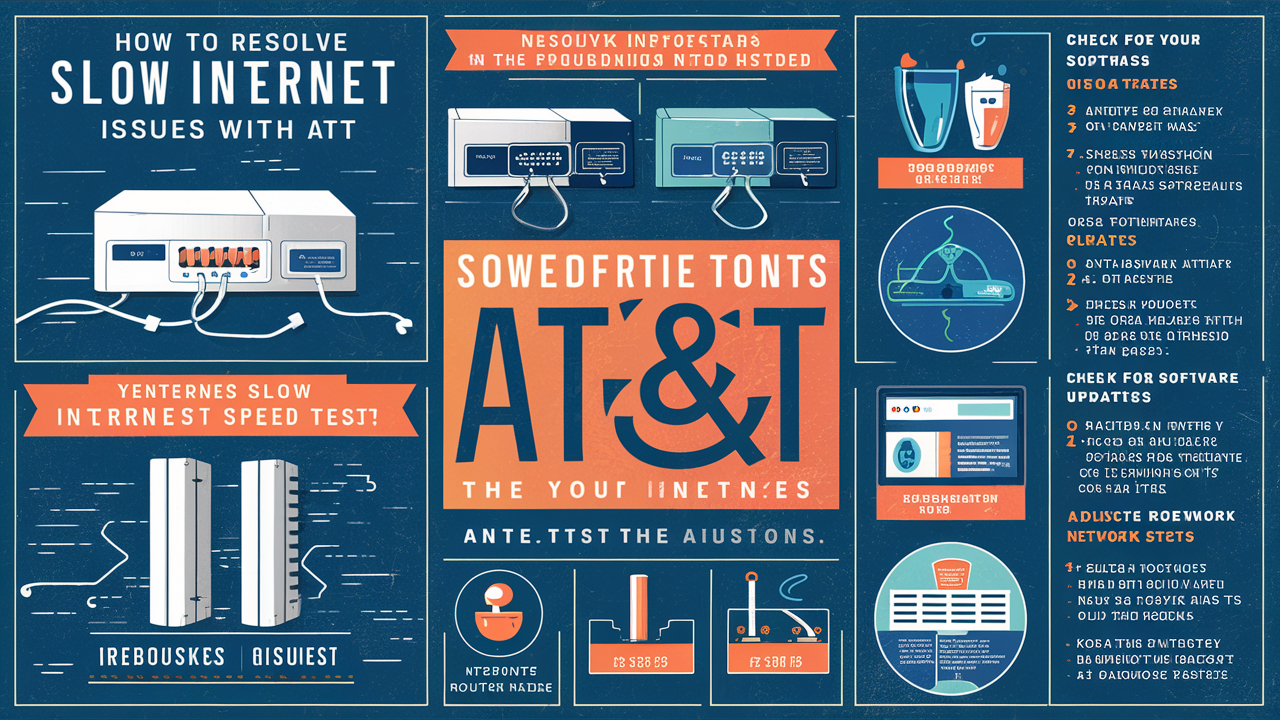
Slow internet service always makes me upset because it is very time-wasting in this generation. Are you an AT&T internet customer and has your browsing become slow lately? Well, there are a few measures that you can take to make your browsing fast again. In this blog, there will be some insights about the possible factors that contribute to the slow internet in AT&T and some ways how to improve the connection.
Check Your Internet Speed
To start with, check your internet speed from AT&T is slower than it is supposed to be by testing the speed. Some of the speeds that can be used include the Speakeasy Internet speed test, speedtest.net, or the AT&T Internet speed test. This will display your download and upload rates and your latency as well. This is because it’s possible to find major internet service providers offering significantly slower speeds than their advertised speeds. However, if your speeds are below these figures, you must then look at what may be causing them.
Outdated Equipment
Another cause that people normally encounter slow internet is that their modem or router equipment is outdated. Currently, AT&T provides customers with a modem/router combo device upon registration for its services. However, over time, these devices could be less optimized or develop problems. Try resetting your AT&T modem/router by disconnecting the power for 30 seconds before reconnecting it. This can revitalize the relationship. Also, do not leave the WiFi router without checking the firmware of your router and updating it to the latest available software if needed. Switching to a more recent AT&T model or even buying your modem as well as the router can significantly increase internet speed.
If two or more access points are in the same vicinity, their signals may interfere with each other and lead to bandwidth overload.
Several other WiFi networks operating in your vicinity or too many devices connecting at the same time, can occupy WiFi channels and significantly reduce your overall home network speed. One can see if changing the WiFi broadcast channel on the router is a problem caused by nearby networks. Or move to a new generation of routers that includes dual-band routers that use the less congested 5GHz frequencies. It is also recommended to directly connect the Ethernet cable instead of WiFi for devices that do not move, such as the desktop pc or smart TVs. This also ensures that wireless bandwidth on portable devices is saved. And restrict simultaneous online presence, such as high-definition video playback on multiple devices.
Signal Issues
If you see that the internet chokes, especially at frequent intervals, or even disconnects, this is an indication of a wireless signal issue between your house and the AT&T equipment. Ensure that all cables connected to AT&T hardware products have well-connected ports with no loose ends. There are some times of day, for example, peak evening hours, or even certain websites, that also experience internet lag. Try to change the wireless channels on the router once more, as it usually solves the issue. Interference by barriers or a large distance from the AT&T modem/gateway can also affect the signal range and should be moved closer to areas where most of the usage of network usage is centered. Another solution is to install amplifiers for the network signal or WiFi range extenders.
Contact AT&T Technical Support
Of course, technical issues on the part of AT&T, including equipment or networks, can also be the reason for the lower speed. Internet slows right down to a complete crawl – This could be due to AT&T doing some fixing on their network, or a network blackout in your area. This approach will ensure that any problems identified in the AT&T support site are closely monitored. However, if you are still having trouble with slow internet after ensuring the condition of your home network equipment, get in touch with AT&T technical support. You may also be asked to supply specific information such as your AT&T account numbers, additional speed test results, the hardware models you are currently using, and all other measures you have taken in the course of your diagnosis. Support can then look deeper into the problem and offer aid in case it is required.
Consider Internet Plan Upgrades
Some problems in your network and all the equipment connected to it may improve the internet speeds, but capacity problems only need more bandwidth. If multiple users in a household connect simultaneously to the internet, IoT smart devices, 4k streaming, online gaming, VPN connections, and more that demand high bandwidths can easily overwhelm lower-tier AT&T plans. The AT&T fiber internet packages are worth looking at if your family has added new members or increased your online usage since joining the company. The fundamental relationship between bandwidth and speed is straightforward – the higher the bandwidth, the faster the speed, and the better the home network.
Conclusion
Beat connectivity lag: Never settle for a slow internet connection. The next step is not to wait for AT&T to provide the reasons why your internet speed is slower compared to the expected rate. Tackle home network issues and equipment congestion early before contacting AT&T for help. This may only be expected due to the advancement in technologies, where upgrading internet packages may just be part of the package for today’s busy families. However, the best strategy is to enhance the current expenditures you incur as a company. High speed and availability of internet connection an important aspects for working, entertainment, and embracing digital solutions. Check these technical tips to address the slow Internet speed of AT&T affecting your home.
Upgrade to faster, more reliable AT&T Fiber Internet today! Call us at +1 844-905-5002 and get connected with speeds that keep you ahead.





