How To Get A New Modem From Centurylink?
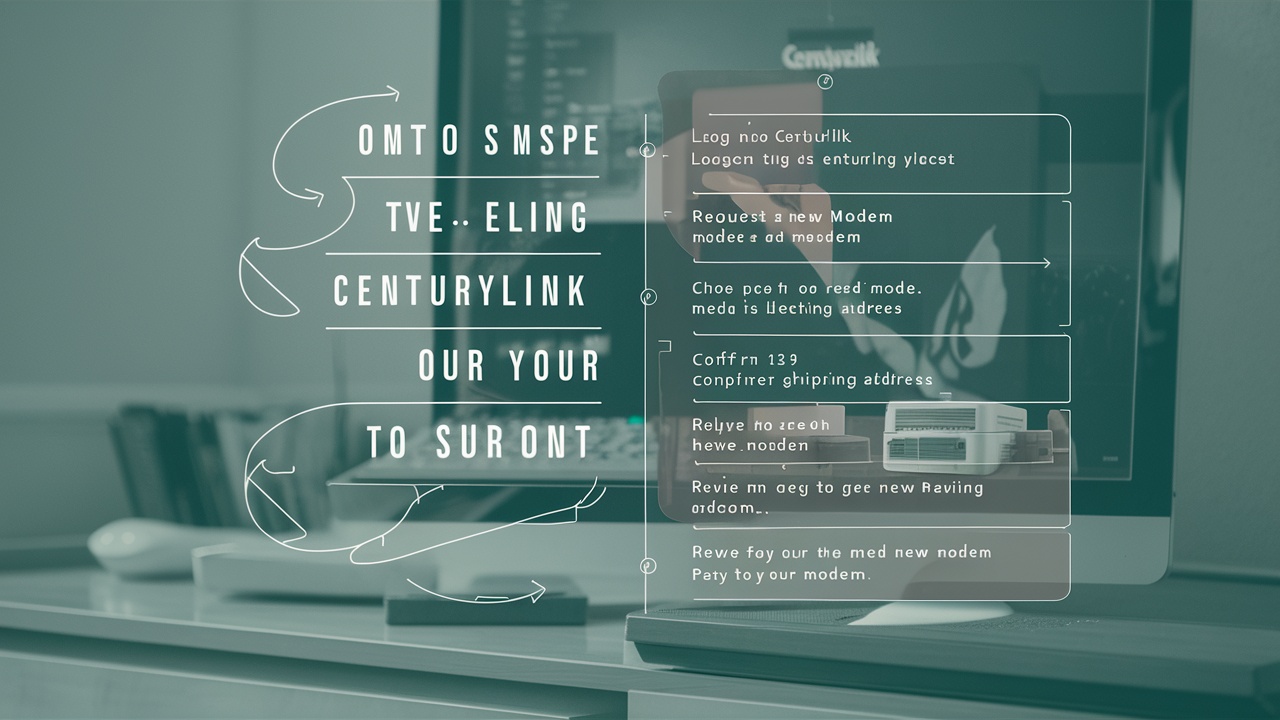
It makes me want to get a new modem from CenturyLink
If you are a CenturyLink subscriber and you think that your current modem is old-fashioned or not working effectively as it should, then you should consider asking CenturyLink for a new one. CenturyLink issues modems to customers who subscribe to their high-speed internet services. Switching to a newer model can sometimes solve connectivity problems as well as increase wifi coverage and speeds. Below is a guide on how to get another or an alternative modem from CenturyLink.
Find Out If It Is Time For A New Modem The first is assessing the necessity or potential value of a new modem. In case your modem is old and you have not upgraded it for years, it might be beneficial to pick a modem that has higher download and upload rates. A new model may also be useful if you have recently changed your CenturyLink Internet speed to a higher level. See how many gadgets you use to connect to your home network – if many, a modem with an improved wifi signal boost may help. Also, try to test your speeds when you are directly connected to the modem and when you are connected wirelessly and in different rooms of the house.
Double Check Your Modem Ownership Before requesting a replacement, you must ensure that the modem you possess belongs to you or that you are leasing it from CenturyLink. In general, the majority of CenturyLink internet subscribers lease a modem from the provider for an additional cost. If you choose to buy your own, then you will have to make a new purchase by yourself as well. You can look at your last bill to see if there is a set fee for a monthly rental. Otherwise, dial the CenturyLink helpline to get more insight on who owns the modem that you are using at your home. If you are in doubt, they will be able to make further explanations to you.
Select a Replacement Modem If you are certain you are renting a modem from CenturyLink, you can demand the company to give you a new replacement model. CenturyLink provides several models of modems for use by its internet subscribers. It is always advisable to consult their website or contact a customer care agent to provide you with the best modem upgrades compatible with your current service. If possible, it is wise to go for DOCSIS models that come with the latest features of DOCSIS 3. 1 to allow faster network speeds as compared to previous versions. As well, while on high-tier internet like gigabit, you will need a better modem than on a normal internet connection. A modem-router combo device can be an ideal option in case you are looking for a router with the modem already in a single package without having to use two distinct gadgets.
Order a New Rental Modem After you have chosen the CenturyLink modem of your choice you can then order one. The simplest way is sending a request for a new modem through the CenturyLink account management portal. To access the device, go to the login and click on the modem tab. Here you can choose your desired model and place a rental order. Otherwise, you can dial customer service at 1-800-788-3600 and discuss with a service representative how to upgrade the rented modem. Once you get into the order, they will deliver your new device at no extra cost. After getting the new substitute, the old modem will be required to be returned.
Return Your Existing Modem When the replacement modem reaches you, you are going to provide pre-paid packaging so that the old one can be returned to CenturyLink. This is an important step because you will keep incurring rental charges for the original device until it is returned to the company. Place the old modem in the return packaging and return it securely to the carrier indicated as either UPS or FedEx. Remember, make a copy of the receipt proving your return just in case. CenturyLink will then agree to cease charging you rental fees after they make sure that they have received your older modem. Not returning rented devices can lead to extra charges so remember this part!
Power On and Configuration of the New Modem If the instructions for physically connecting your new CenturyLink modem are included, follow them. In most situations, all that is required is to insert the coaxial cable that you get from the wall outlet into the modem socket. If the particular device you have has an inbuilt router you should read on setup guides especially where wiring to devices is required. After plugging in the two devices, one can access and log into the modem administration interface through the IP address assigned for the given modem model. Here, you will find instructions that will help you to start using your modem on the CenturyLink network. In case the activation did not switch your Wi-Fi settings on, set up the wireless network name and password in the options. Check also that modem firmware and settings are up to date for security and best performance as well.
Hopefully, this guide provides you with a clear understanding of the general procedure that is followed when upgrading your CenturyLink internet modem. Simply asking for a newer one for a couple of minutes can help resolve most of the connectivity issues. However, to avoid being charged for the rental modem, make sure to return it in the right way. Inform the company if you have any challenges getting your new modem going once you follow these installation procedures. Technical support services from CenturyLink can assist in the process of integrating the new device into the network and configuring it as the home access point for internet connection. Have fun with your improved speed and larger wifi range after the upgrade!