How to Get Xfinity Free Wi-Fi?
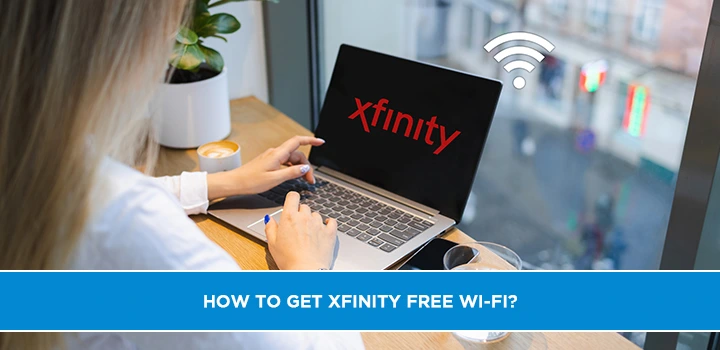
Xfinity Free Wi-Fi is a great way to get connected and stay connected while on the go. It's a free service available to all Xfinity customers and can be used in any area where Xfinity has coverage. In this article, we'll discuss how to get Xfinity Free Wi-Fi and some of the benefits it provides. We'll also provide some tips for making sure you're getting the most out of your connection. So, let's get started!
What is Xfinity Free Wi-Fi Access
Xfinity Free Wi-Fi Access is a service provided by Comcast Corporation, one of the largest telecommunications companies in the United States. It offers free access to Wi-Fi hotspots for Xfinity Internet customers and non-customers alike. These hotspots are available in various public locations, such as parks, malls, restaurants, stadiums, and transportation hubs. With over 18 million hotspots nationwide, Xfinity Free Wi-Fi Access aims to provide convenient and reliable internet connectivity to its users.
Customers of Xfinity By Comcast Internet can enjoy complimentary access to these Wi-Fi hotspots as part of their subscription plan. This feature allows them to stay connected on the go without consuming their mobile data allowance. Non-Xfinity Internet customers can also access the Wi-Fi network for a limited period, typically an hour each day, simply by registering for a complimentary account.
Xfinity Free Wi-Fi Access offers secure and fast internet connectivity, meeting the needs of both casual users and those requiring a more reliable connection. This service utilizes advanced technology to ensure a smooth browsing experience, with download speeds reaching up to 300 Mbps. Moreover, it employs security measures, including encryption protocols, to protect user data and maintain privacy.
The availability of Xfinity Free Wi-Fi Access provides significant benefits to both individuals and businesses. It enables users to connect to the internet without the need for personal hotspots or incurring additional data charges. This service is particularly useful for individuals who are traveling or working remotely, allowing them to access emails, download files, and browse the web conveniently. For businesses, it enhances customer satisfaction by offering complimentary Wi-Fi access to their clientele.
How to Get/ Activate Xfinity Free Wi-Fi Access?
1. Secure Your Xfinity Wi-Fi Access with These Simple Steps
In today's fast-paced, connected world, it's essential to have reliable and fast internet access. Fortunately, Xfinity offers free Wi-Fi access at select locations, giving you the freedom to stay connected wherever you go. Follow these easy steps to get and activate your Xfinity free Wi-Fi access.
2. Check for Xfinity Wi-Fi Hotspots in Your Area
To enjoy the benefits of Xfinity's free Wi-Fi, you need to find the nearest Xfinity Wi-Fi hotspot. Xfinity has an extensive network of hotspots located in various public places, including cafes, restaurants, parks, and shopping centers. Visit Xfinity's website or use their mobile app to locate the nearest hotspots in your area.
3. Connect to the Xfinity Wi-Fi Network
Once you've identified a nearby Xfinity Wi-Fi hotspot, turn on your device's Wi-Fi connection. Look for the available networks and select "Xfinity-wifi" from the list. Your device will automatically connect to the network within a few seconds.
4. Launch Your Preferred Web Browser
After connecting to the Xfinity Wi-Fi network, open your preferred web browser. You will be directed to the Xfinity Wi-Fi sign-in page. If the sign-in page doesn't appear automatically, try going to any website to trigger the redirection.
5. Sign in with Your Xfinity Account or Get a Pass
To access the free Xfinity Wi-Fi network, you'll need an Xfinity account. If you already have one, simply enter your username and password on the sign-in page. If you don't have an Xfinity account, you can create one on their website or through the mobile app.
6. Enjoy Free Xfinity Wi-Fi Access
Once signed in, you can enjoy free Xfinity Wi-Fi access for a predetermined period of time. The duration of the free Wi-Fi access may vary depending on the location and your Xfinity subscription status. Keep in mind that there may be time restrictions on the amount of free access you receive per day.
7. Enhance Your Wi-Fi Experience with Xfinity
If you're interested in extending your access or getting faster speeds, Xfinity provides various options to enhance your Wi-Fi experience. You can choose to upgrade your Xfinity plan to include unlimited Wi-Fi access or explore their range of internet packages that offer faster speeds and additional benefits.
8. Xfinity xFi App for Easy Management
To make the most of your Xfinity Wi-Fi access, consider downloading the Xfinity xFi app. This app allows you to easily manage and control your Wi-Fi network, including setting up guest networks, monitoring your data usage, and troubleshooting any connectivity issues.
9. Stay Safe with Xfinity Secure Internet
Xfinity understands the importance of online security. To safeguard your Wi-Fi connection and protect your devices from potential threats, consider subscribing to Xfinity Secure Internet. This service provides advanced security features, such as real-time threat detection, malware protection, and device isolation.
10. Take Advantage of Xfinity's Free Wi-Fi Hotspots
Xfinity's free Wi-Fi hotspots are a convenient way to stay connected while on the go. By following these simple steps, you can easily get and activate your Xfinity free Wi-Fi access. Whether you're working remotely, catching up with friends and family, or simply browsing the internet, Xfinity's reliable and fast Wi-Fi network has got you covered. Stay connected and enjoy the benefits of Xfinity's free Wi-Fi access today!
How to Know If You Can Connect to Xfinity WiFi Hotspots?
You connect to Xfinity WiFi from one Xfinity device to another like a laptop, cell phone, or any device.
Is Xfinity WiFi Secure?
Xfinity Wi-Fi is a secure internet connection that can be used by both residential and business customers. It provides a secure connection to the internet with strong encryption and authentication protocols. Security features such as firewalls, malware protection, and parental control are also available to protect your data from malicious activities. Xfinity Wi-Fi also offers advanced security features such as the ability to create separate networks for different users or devices. With these features, you can be sure that your data is safe and secure when using Xfinity Wi-Fi.
With free Xfinity Wi-Fi, you should be able to connect to the internet without any hassle. It’s time to benefit from Wi-Fi access without worrying about data expenses, connection, or speed issues.
Call on (844) 345-0888 to get support from Xfinity.
Resources:
What is Xfinity Free Wifi & How to Get it?