How To Hook Up A Vcr To Comcast Xfinity?
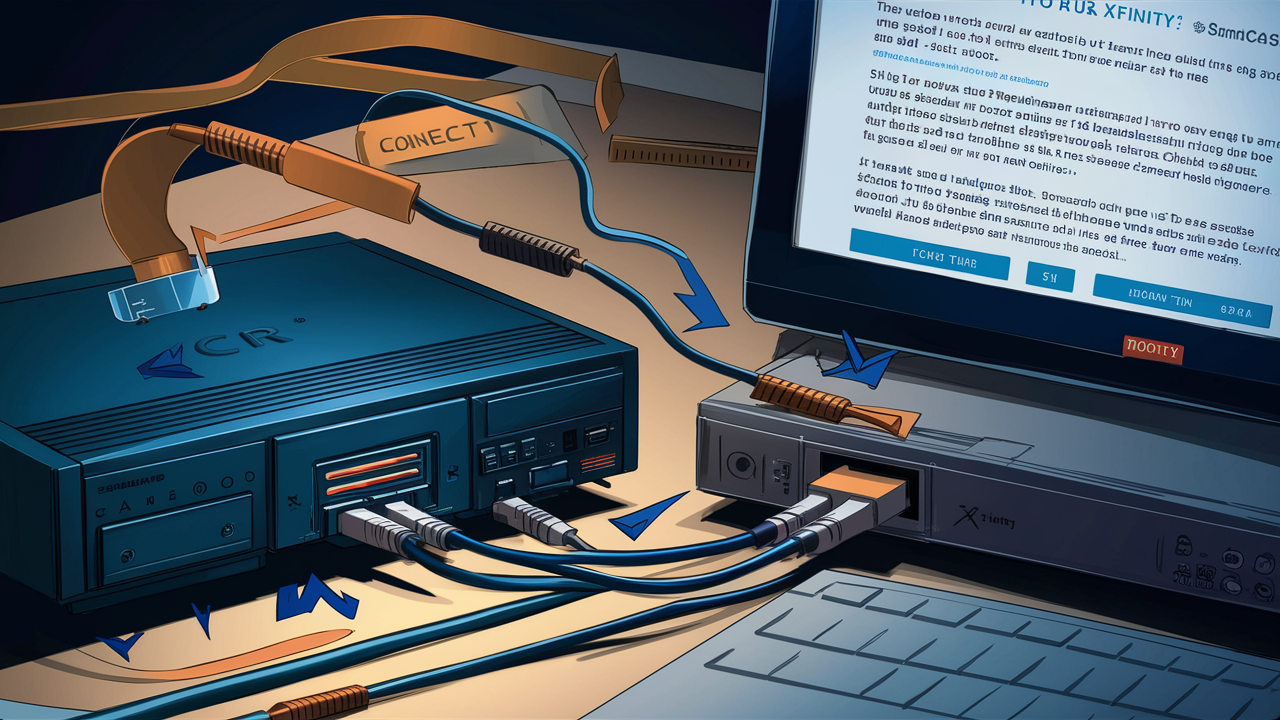
Connecting VCR to Comcast Xfinity lets you watch and record videos on your cable system. There may be some need to use some adapters here because digital converters and high-definition receivers are growing popular. But you do not have to worry, you will be shocked and amazed to know that you can easily connect your VCR with Comcast Xfinity through proper cables and connections.
What You Need
Before you begin hooking up your VCR, make sure you have all the necessary equipment
- VCR with coaxial inputting data and outputting data
- Coaxial cables
- RCA audio/video cables
- Xfinity digital converter box or digital cable HD receiver
- RF modulator (if your VCR does not have input/output coaxial ports)
Depending on the available input/output options on your VCR, there are a few approaches you can take to connect it. The only issue with most configurations is that they won’t work if you don’t have the appropriate adapters.
Connecting Using Coaxial Cables
If your VCR has a coaxial input and output, the easiest way to hook it up is using coaxial cables
1. Disconnect your Comcast receiver/converter box from the cable jack and disconnect it from the power source.
2. Therefore, you have to make sure that you lead a coaxial cable that is from the cable jack on the wall to the coaxial input that is actually on the VCR.
3. Take another coaxial cable and connect it from the coaxial terminal at the VCR to the coaxial port of your Comcast receiver.
4. So, sit back, and tune your VCR to channel 3 or 4. This is how to watch video tapes.
5. Make sure your Comcast receiver is also tuned on channel 3 or 4 and then switch on the apparatus.
If you wish to watch or record a VHS you can flip your Comcast box to channel 3/4. Comcast remote will operate your VCR for the on-air channels 3/4.
Connecting Using an RF Modulator
If your VCR does not have coaxial in/out jacks, you will need an RF modulator
1. Screw the yellow and red cabled connectors into the VCR’s audio/video outputs and the other ends of the cables into the RF modulator RCA inputs.
2. Run a coaxial cable from your modulator to the cable input of your Comcast box.
3. Insert the VCR channel 3/4 and set the modulator in the same channel so that it can be synchronized with the VCR.
4. To watch or record something on the VCR, turn the Comcast box to channel 3/4.
This takes the audio/video signal of the VCR and converts it to the RCA coaxial input that is recognizable by the Comcast box.
Connecting in High Definition
To maintain high definition picture quality when viewing VHS tapes: To maintain high-definition picture quality when viewing VHS tapes:
1. Refer to the above coaxial method and follow the instructions to connect the VCR and Comcast box.
2. They must also connect another RCA audio/video cable between the RCA outputs of the VCR and the composite video inputs of the Comcast box.
Note: When playing a tape, connect the Comcast composite inputs, not the channel 3/4. This lets all VCR audio/video pass through the standard RCA cables while still allowing a Comcast remote to operate the machine.
Set Up Recording
Once hooked up, you can enable automatic or manual recordings
For automatic recordings, connect the cable with Out or Loop written on it that comes from the wall/Comcast cable box to the VCR’s cable port instead of the television port. Just insert an empty VHS cassette and use the VCR controls to set the time and channel for recording.
For manual recordings, ensure that your Comcast box is set to the right channel then press the Record button on your VCR once a program is on. Use Stop when you are done with your recording. Just note that with manual recordings, you have to switch between inputs on the television which includes live cable (Comcast box) and VCR.
Tips and Troubleshooting
If you find that the Comcast remote cannot work with the VCR then switch to channel 3, and then to channel 4 to set the channel. Also, check that the input for the cable box is set to the right type of video input, be it coaxial or composite. Loose cables are also responsible for such problems if, for instance, the picture or signal is lost.
Ready to elevate your home entertainment? Call us now at +1 844-345-0888 to explore the best Xfinity plans for your home! Enjoy fast internet and premium TV options. Don’t wait—get connected today!





