How to make AT&T data faster?
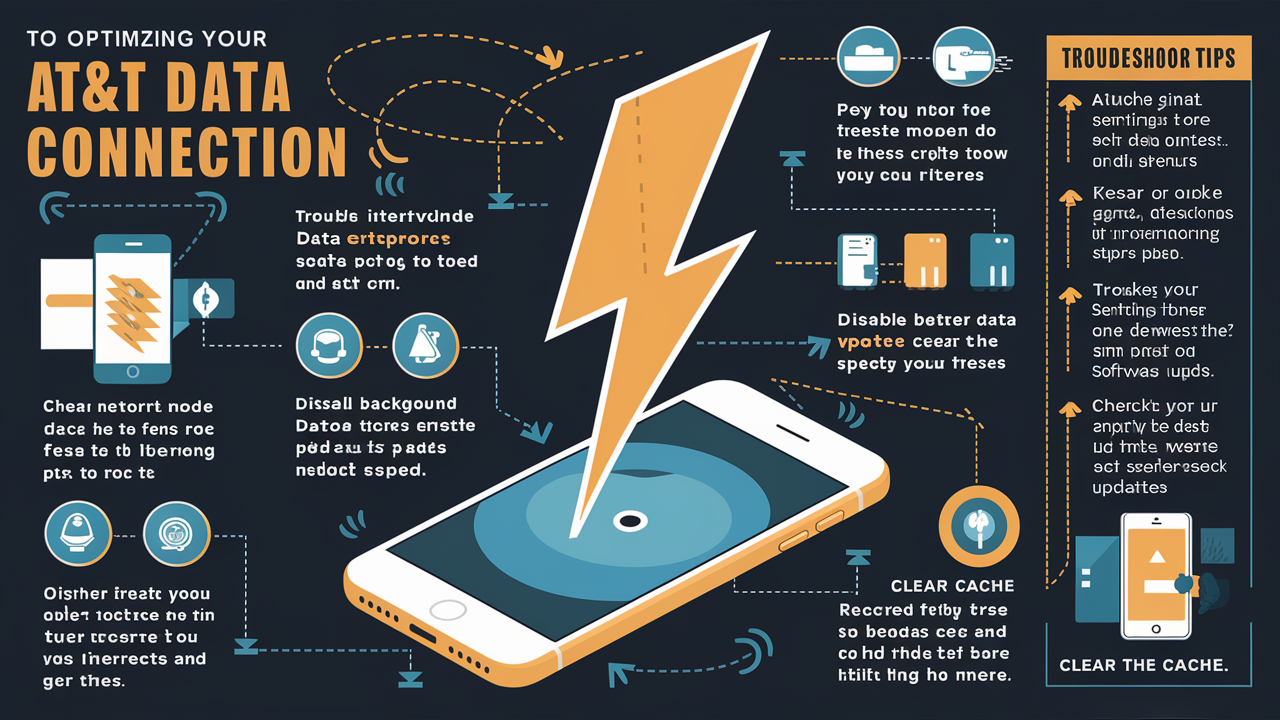
The company we are going to focus on is AT&T, which is the largest mobile network in the United States. But on the downside, numerous AT&T users have reported having low data usage speeds and poor connections. Here are a few solutions that you can try out to potentially increase your AT&T data speed. The following are the tips for making the AT&T Internet data faster based on the network, settings, devices, and location, as well as troubleshooting procedures that may help.
The process of using LTE over older networks is a good example of the strategy.
One thing that you can do is to ensure that your gadget supports LTE/4G rather than using 3 G or even 2G data. We have seen AT&T investing in the growth and improvement of its LTE network in the last few years. LTE provides higher data rates in terms of download and upload speeds than the previous networks. When you are in your mobile phone’s settings, ensure that you have LTE access on, and if possible, switch to 2 G. Switching from using 2G or 3 G to LTE can go a long way when it comes to data transfer capabilities.
Upgrade Your Phone
In this case, the first prerequisite may pose a problem for older devices as they are likely to get the worst connectivity or speeds on the AT&T network. For instance, if you are using a device that only supports 3G on those bands used by AT&T, switching to a 4G LTE compatible device will enhance speeds. Current devices like the iPhone 12 or Galaxy S21 have improved 4G connectivity and newer modems for greater 4G throughput. Try and perform a speed test on another device that is of a newer model in comparison to the one that you are currently using to determine whether the connection speed is faster before upgrading.
Use 5G If Available
There are also, over the last couple of years, various telecommunication companies that have begun deploying their own 5G networks, which naturally can provide a significant increase in the data transfer speeds compared to LTE. You can turn 5G on if you are in a 5G coverage area and your device supports 5G, which will allow you to download files faster and experience less latency. AT&T 5G coverage exists but is currently limited to specific locations, although the company is working on the expansion of the network.
Wireless Connectivity for Greater Speed
You should turn on the Wi-Fi assist on your iPhone or on any other device that you want to have the possibility to switch from LTE to faster Wi-Fi when it is available. This will go a long way in increasing the general connectivity speed if you are in areas where the cellular signal is low but Wi-Fi is strong. Turn this off however if you are on a limited cellular plan regarding the use of data.
Disable Unnecessary Connections
In settings for apps, one should disable cellular data for the apps that are not being used actively in the background. Some of the features, such as Wi-Fi Networking, Personal Hotspots, Bluetooth, and Location-based services, are also known to cause frequent battery drainage and slow data transfer if they are running in the background when they are not required. Disabled connection that is not necessary to the system.
To reach the intended audience, it is advisable to change location to enhance the coverage area.
The physical proximity to a certain cell tower can indeed significantly affect the two aspects of cellular data. If you get slow data rates, especially when indoors at home, for instance, move outside or near a window where the network connectivity is strong enough, as seen on the speed test. Indoor or being closer deep indoors to the cell tower normally results in lower speeds than when one is using their device outdoors or closer to the cell tower.
Report Network Issues
Report a specific location that you know might have slow data speed or poor coverage using either the Mark The Spot app or the website owned by AT&T. This crowdsourced data is particularly beneficial for AT&T as it can be used to determine where to repair networks and which towers should be upgraded. Informing the networks to report any problem in your area means getting better data in the long run.
Contact AT&T Support
If you still have issues with very slow data or high latency after going through other utilities, call AT&T support. They can have a look at your particular problem and your area to check whether there is a certain flow in the network that is a problem, etc., to look at other problems that might be affecting the device connectivity and data.
Consider Cell Signal Boosters
If, for example, you experience low indoor communication quality with AT&T, you can consider getting a cell phone signal booster for your house or workplace. Indoor boosters enhance cellular signals within the confines of a particular structure to enable faster and more reliable LTE/5G data service. However, these come at a rather high cost to purchase and install in homes or business premises.
Switch Carriers
If AT&T consistently provides slow speeds with no signs of improvement after some time of changing the settings, calling support, and performing other interventions, a change to another major provider like Verizon or T-Mobile might be necessary to achieve faster data speeds. However, first, try to run the speed tests on friends' or family members’ devices on other carriers to ensure that their data connectivity is better where you live and/or work.
Conclusion
To get the earliest and most consistent data about ATT, the following tips can be applied: using devices of the newer generations, switching to LTE/5G connections, searching for the closest spots to the towers, reporting the network issues as soon as possible, and contacting the support if the problems persist. Implementing a few of these suggestions should assist you in understanding which areas require tweaking from the device level up to relying on AT&T to fix local network issues. We recommend that users often run tests on their data speed using online tools to evaluate the various changes made concerning data rate. You must maintain constant pressure on AT&T to provide reliable and speedy mobile broadband consistently; thus, you should continue to nag AT&T where necessary to ensure adequate coverage and faster data connection in your area.
Upgrade to faster, more reliable AT&T Fiber Internet today! Call us at +1 844-905-5002 and get connected with speeds that keep you ahead.





