How to make AT&T signal better?
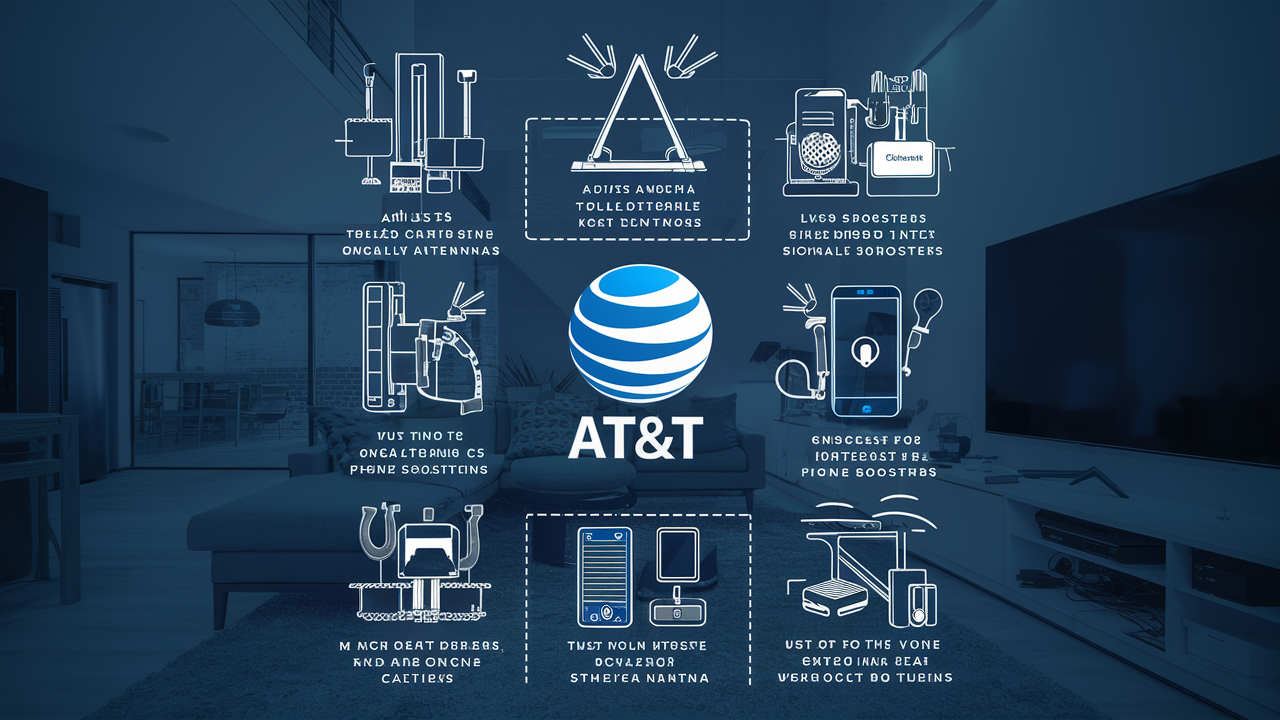
In the modern world, one must have a strong mobile phone signal to be constantly connected and able to operate efficiently at any moment. If you often suffer from low-quality reception and frequent call dropouts, and you are an AT&T Internet client, there are several steps you may take to improve the quality of your signal.
Check Your Device Capabilities
The initial aspect that one should consider is the compatibility of the certain model of a phone with all the network bands that AT&T offers. Some phones might not support 4G LTE or may not support new spectrum bands, which AT&T owns. It can be reviewed to verify that all AT&T’s frequency bands are active on your phone to guarantee the best connection and compatibility.
If you have been using your current device for over two years, chances are you might be in a position to benefit from a new smartphone that can make good use of AT&T’s enhanced LTE networks. Newer phones also have better cellular radios and antenna tuning for today’s networks, or ‘Newer phones have upgraded cellular radios and antennas that are designed for today’s networks’.
Update Carrier Settings
Check that you are running with the latest carrier settings on your iPhone. This is done periodically at AT&T, and such updates come with products in the form of firmware optimizations and fixes that the company deems suitable for enhancing the connection on its network. Launch the application and navigate to Settings, usually the icon on the bottom or top of the screen, then tap on ‘General’, then tap on ‘About’ to check the update. Android users should also check that they have the most recent build of carrier settings to ensure the best performance of carriers.
Before choosing a network, therefore, one needs to ensure that the area he or she is in is well covered by the relevant network.
Visit AT&T’s website, go to the coverage map section, and enter the reported service level for different signals at your most visited places. This way, you will be able to tell what is reasonably possible in terms of network coverage gaps and other related concerns.
That is, some areas will have weaker signals due to the geography of the region or lack of infrastructure. These problems will not disappear when changing carriers if these problems are caused by certain shortcomings of cellular connectivity for an area. However, if other networks demonstrate improved ratings in your region, there could be advantages to changes.
Adjust Cellular Settings
For instance, you can flip cellular data on and off along with LTE under settings- cellular. Clear your router and modem settings too. It will eliminate earlier configuration profiles and enable your device to reconfigure the best way for the networks.
Other settings include Data Roaming, where you can allow or block it, and Voice & Data can also be switched off under Cellular Data Options. Try various settings and see if one works well in your region or locality .If not, then try again.
Observe For Physical Barriers and Interference
Signal interference may be a result of some factors that are perhaps present in your surroundings. Do you live in an area with tall buildings that block Tower signals? Nonsustainable and robust building materials, such as heavy concrete structures and metal siding, have a greater impact on the cell frequencies and reception. The physical positioning of bars and connections can also be improved easily by shifting them a few feet over to a window, which can help improve the general indoor environment.
Even in instances when the network reception bars are strong, such as in event venues, airports, or any other busy zone, heavy traffic can challenge a carrier's capacity, thus causing deprioritization delays. Besides, when holding the phone or touching particular parts of it, such as the antenna, it is physically possible to damage the signal strength.
Enable WiFi Calling
Here, configure WiFi Calling on your phone to use cellular signal and data while calls and texts are sent via WiFi only when this is available. This has to be enabled under Phone Settings for this feature to start appearing on the screen. If and when enabled, and if configured with your carrier, your carrier name will be accompanied by “WiFi Calling” in the status bar. This effectively utilizes resourceful WiFi networks during any blind spots of cellular networks.
Change SIM Card
Approach the nearby AT&T store and ask for a new AT&T SIM card that is compatible with your device and your desired cellular plan. Sometimes an old SIM card that has not been correctly configured might have issues locking unto a particular signal as opposed to a new SIM card that is configured to the specific device, carrier, or current towers. Go to the AT&T website and call customer support to get a new card due to reception problems.
Try a Signal Booster
If all of the above solutions do not work, then one should purchase a cellular signal booster for the home or office if the outside signal from which it is located is confirmed to be reachable by the booster. This will boost the existing signals that are penetrating the building to widen your usable coverage footprint with an internal antenna and repeater. Professional installation is preferred to have the best positioning, along with the legal power permitted.
Switch Carriers
Should you have attempted the above recommendations with some degree of success, your location may well require another cellular provider. In this regard, AT&T’s network technologies and spectrum assets are not the same across the country as with Verizon, T-Mobile, or Sprint. Getting reception and speed from friends or colleagues’ networks at your often-visited locations can offer insights for our comparisons.
Porting your device between carriers provides the compatibility of the prior carrier, with any geographical or performance advantage of a carrier better suited for the area. So the only thing you should remember if you were with some long-term provider before is to, you know, unlock your phone.
At least one or more of the above hints should come in handy in solving irritating signal problems on AT&T. By trying not to get defensive when fixated on network constraints in some areas while simultaneously aggressively looking for solutions, you remain best connected. Please tell us about other solutions that you implemented to have a better signal on your AT&T cell phone.
Upgrade to faster, more reliable AT&T Fiber Internet today! Call us at +1 844-905-5002 and get connected with speeds that keep you ahead.





