How to Make CenturyLink Router Faster?
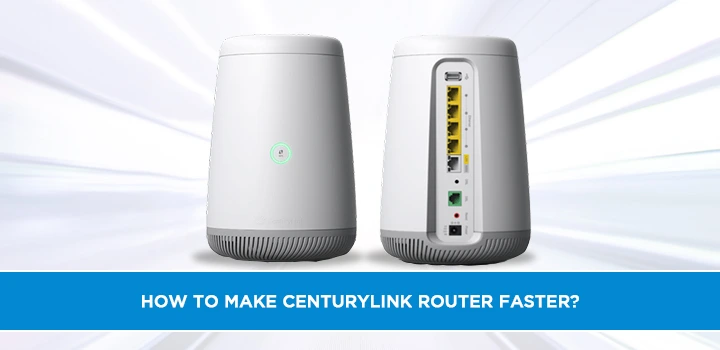
If you are a CenturyLink Router user, then you must have faced the issue of slow internet. The slow internet speed not only ruins our mood but also hampers our work. We keep wondering about what might be the issue and whether there is a way to make our CenturyLink Router faster. Well, the good news is it's possible! In this blog, we'll discuss some ways to make your CenturyLink router faster and improve your internet experience. So, let's get started!
Elevate Your Router for Better Coverage
One of the most important factors in improving the speed and range of your CenturyLink router is its placement. Elevating your router on a bookcase, shelf, or upstairs can greatly enhance the coverage area and performance of your Wi-Fi signal. Avoid placing your router in a corner, on the floor, or near other objects that may interfere with the signal. Additionally, the use of a new antenna or a compatible router can help optimize your internet connection. By following these simple steps, you can enjoy a faster and more robust connection experience with CenturyLink Internet.
Compatible Modems and Routers for CenturyLink Internet
To make your CenturyLink internet faster, it is important to have the right modem and router. CenturyLink offers a list of compatible modems and routers that are verified to work with their service. These include the TP-Link OneMesh Compatible Router that creates a seamless WiFi network when working with TP-Link OneMesh WiFi Extenders, ASUS Dual-Band Gigabit WiFi Gaming Router which is considered best for gaming modem router combo, and the NETGEAR CM1000 cable modem which is considered the top gaming modem. These devices offer easy setups and are compatible with any WiFi router or WiFi mesh. Additionally, they support internet standards IPv4 and IPv6 and have gigabit ethernet ports to connect to a PC. By using a compatible modem and router, CenturyLink internet users can enjoy faster and more reliable internet speeds.
Boosting the Range with Ethernet Connection
Boosting the range of a CenturyLink router can be achieved through an ethernet connection. This involves connecting a device directly to the router via an ethernet cable for a more stable and faster internet connection. This technique is recommended for those who need consistently fast internet speeds, such as gamers or those who stream a lot of content. Ethernet cables come in various lengths to suit different needs and can be purchased online or at electronics stores. Utilizing an ethernet connection is just one of many ways to optimize your CenturyLink router for better internet speed and coverage.
Impressive Download Rates with Wi-Fi Extender
In today's digital age, a fast and reliable internet connection is a must-have. However, many people struggle with slow internet, low signal, and buffering issues. This is where Wi-Fi extenders come in handy. By amplifying and extending your router's range, a Wi-Fi extender can ensure that your devices receive a strong signal and download content at impressive rates. If you're tired of slow downloads and choppy streaming, investing in a Wi-Fi extender may be the solution you're looking for.
Dealing with Router Downtime
Dealing with router downtime is a concern for any internet user, and there are various steps you can take to minimize this issue. One effective approach is to check your router settings periodically or reset the device if necessary. If the landline is not working, it's important to determine the problem as soon as possible to avoid prolonged downtime. Additionally, if your router is malfunctioning or experiencing connectivity issues, you may need to contact your Internet service provider for support or consider upgrading to a newer model. By taking proactive steps to maintain your router's performance, you can significantly reduce the risk of unexpected downtime and improve your overall internet experience.
Simple Steps to Check and Troubleshoot Internet Modem
One of the most frustrating aspects of dealing with slow internet speeds is troubleshooting the modem. However, there are some simple steps that can help anyone who has CenturyLink internet to check and troubleshoot their modem. Start by following basic steps, such as checking that everything is plugged in and resetting the modem using the reset button. Restarting or rebooting the modem is another straightforward fix that may help improve internet speed. In addition, users can verify that the modem is broadcasting the network by selecting "SSID Setup" and connecting a device, such as a computer or tablet, to the internet through WiFi or using an Ethernet. By taking these simple measures, users can avoid the inconvenience of slow and spotty internet connections and enjoy smoother internet browsing and streaming experiences.
Wired Connection for Download Speeds up to 940 Mbps
With the increasing demand for fast internet speeds, wired connections are the best option for users to achieve speeds up to 940 Mbps. This is especially true for individuals who rely heavily on downloading and uploading large files, as well as streaming high-quality videos. By connecting the modem directly to a device through Ethernet, users can achieve faster speeds than Wi-Fi connections, as there is less interference and latency. Thus, to get the most out of CenturyLink's internet, individuals should consider using wired connections over wireless connections for faster and more reliable speeds.
Broad Service Areas of CenturyLink Internet
CenturyLink's internet service is available in a variety of regions, making it an appealing option for customers living in multiple areas. This means that if you are in a broad service area, you can expect smooth and reliable connectivity. With wired connections offering download speeds up to 940 Mbps, CenturyLink is one of the fastest residential internet providers. By upgrading to a higher speed, customers can easily boost their internet speed and optimize their wireless connection through common troubleshooting steps. Furthermore, ensuring router placement and connectivity can help elevate coverage and boost speed. Overall, CenturyLink's broad service areas make it a popular choice for internet users looking for fast and reliable connectivity.
Conclusion
After examining various factors such as router placement, compatibility of modems and routers, boosting range with ethernet connections and Wi-Fi extenders, troubleshooting internet modems, and comparing internet speeds and prices of CenturyLink and Xfinity, it is evident that taking certain steps can significantly boost your CenturyLink router's speed. Wired connections can provide faster download speeds of up to 940 Mbps. Additionally, CenturyLink offers broad service areas, giving customers in many regions access to its high-speed internet. By following these tips and taking advantage of the range of compatible equipment available, CenturyLink customers can enjoy faster and more reliable internet speeds.
Call on (844) 340-6066 to know more about CenturyLink internet.
Resources
The first choice modems & routers for gaming