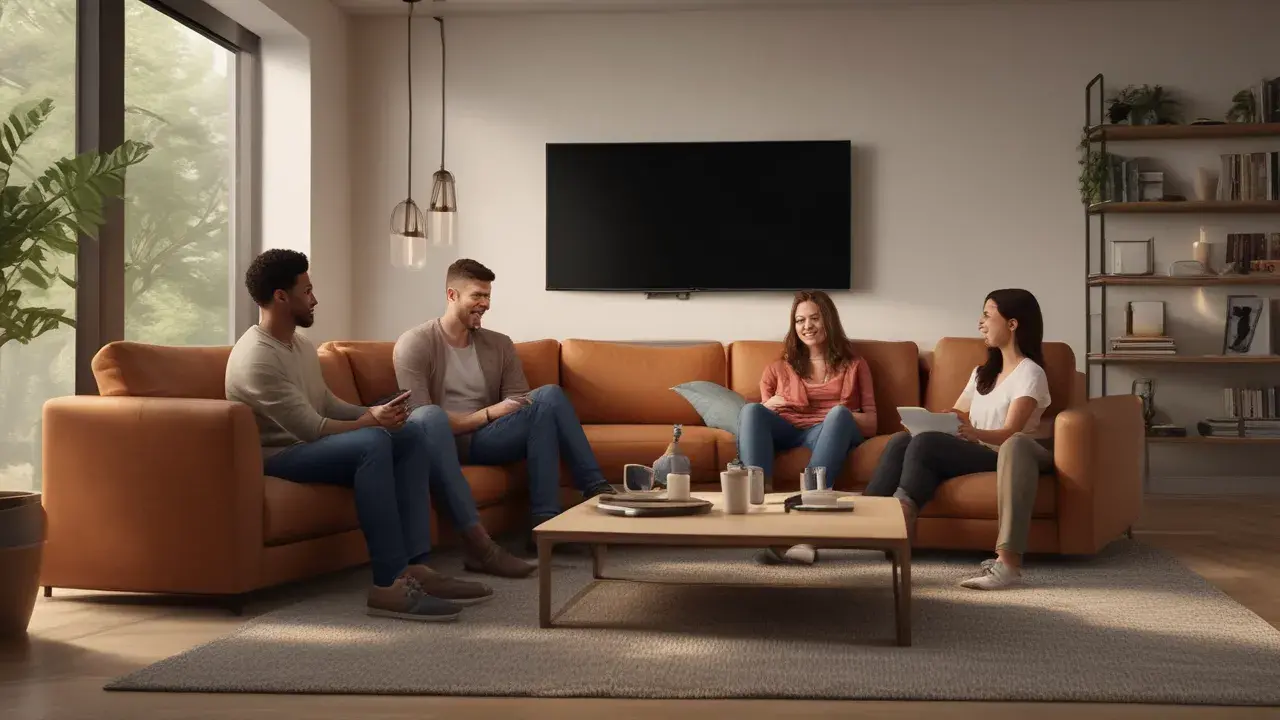How To Return Xfinity Modem?
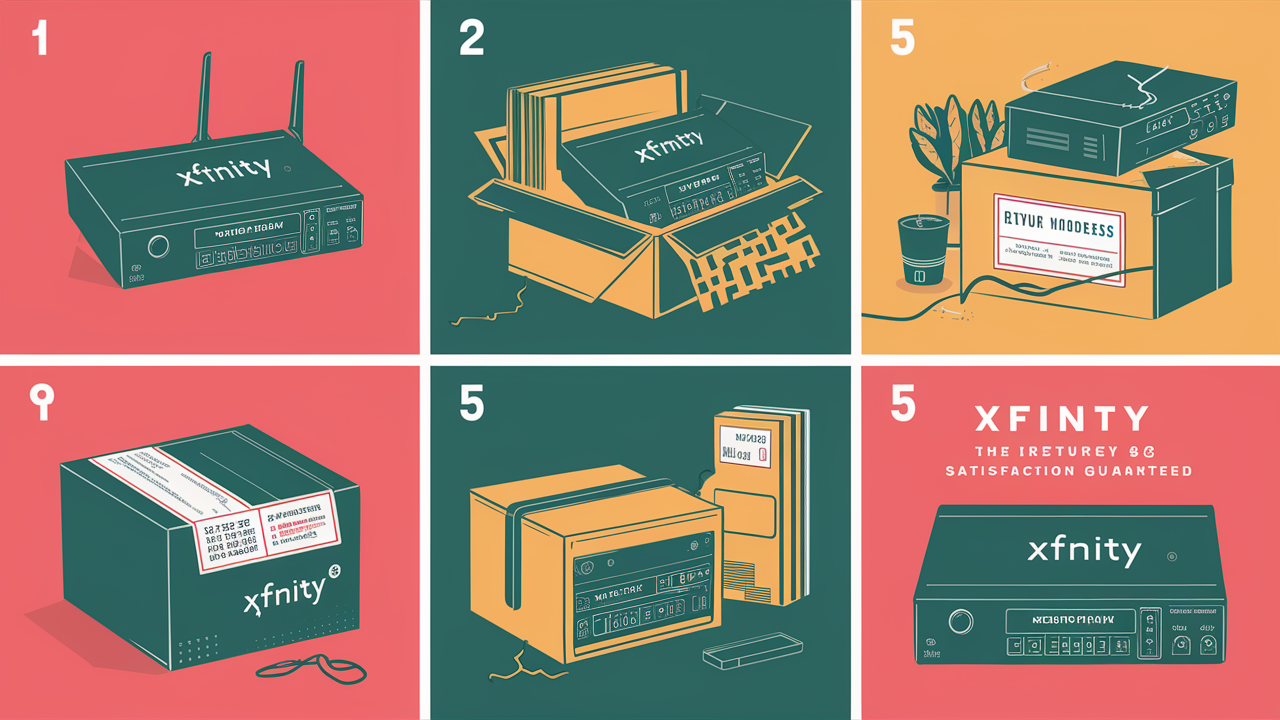
You can easily return your Xfinity modem when you do not require its services anymore or if you are changing your service provider. Below are the steps to follow when returning your Xfinity modem so that you do not incur any charges:
Decide if You Own or Rent Your Modem
The first thing that one has to do is to establish whether one owns a modem or is leasing it from Xfinity. Look for a modem rental fee on your monthly bill or go to the My Account portal on the Xfinity website and navigate to “Equipment & Services” to see a list of Xfinity devices.
Otherwise, if you own your modem, you can either bring it back if required or else sell it. Subscribers who opted for renting the equipment owned by Xfinity, are required to return the equipment when they cancel their services.
Get Prepared Before Your Xfinity Service Expires
If you have an Xfinity online account, you can view your expected final bill amount and service end date in the “Manage Appointments & Payments” section; make a mental note of both dates.
Ideally, you should return your modem 1 to 2 days before your billing cycle is complete. This allows Xfinity to sort out equipment returns and does not charge extra days of modem rental fees.
You will also likely need to unplug devices like routers and cables from the modem because you get to keep those things.
Find the Closest Xfinity Store for Returns
Using this service, you can return your modem to any Xfinity retail store without prior booking. You can use the Xfinity Store Locator to locate one.
Unable to go to the store? You can also arrange a free equipment pick up from your home through an online chat with an Xfinity agent or by calling 1.800.XFINITY.
In case of home pickup returns for modem, cords, manuals, etc., it is recommended to pack them in the original Xfinity retail box if available with the prepaid shipping return label stuck on it. If you don’t have the packaging, use any box and leave it outside your front door at the date/time scheduled.
Items to Bring When Returning Your Modem
Do not forget to take the Xfinity modem, its power cord, and any Ethernet cables that were provided with the modem to the store. Having all included equipment eliminates the possibility of being charged for each missing part.
You also have to provide a photo I.D., and the name on the I.D. must correspond to the name of the authorized Xfinity account holder of that equipment.
It is advisable to get a receipt when you return your modem.
If you have your modem with you, it is recommended that you obtain a receipt, a zero-balance receipt, or a return verification. Keep this until after your last cycle, in case there are modem fees that were charged which you need to challenge.
In case of doing a home pickup return, you will get the return confirmation from Xfinity within 5-7 business days. Do follow up if you don’t.
Be Careful With Modem Return Fraud
Be careful of the identity thieves who pretend to be from Xfinity to acquire your modem or other equipment. Xfinity will never come knocking at your door to reclaim your modem by force or compel you to let them take it.
To ensure you do not fall prey to other scams involving returns, only provide your modem to official Xfinity outlets or technicians. Unlike the laptop, you should not have to take your modem out to be returned. You can also request ID before you hand over the equipment to any person that comes to your house.
Finally, Be Sure Your Final Bill is Not Full of Modem Fees
After your services are provided and your final invoice is presented to you, ensure that you avoid being overcharged additional monthly modem lease fees when they may not be needed. All the charges made after the service end date that entails equipment that has already been returned must be contested.
Returning the extra equipment at a later time
If there are some Xfinity TV receivers, routers, or other devices that were initially missed, and you accidentally forgot to return them, you can still return them later on to the nearest Xfinity store. You will need the related equipment receipt or your Xfinity account information.
Know that you can be charged a rental fee for the extra time taken in holding the equipment. But returning it is still advisable to avoid incurring more charges that could be incurred in the process.
What if equipment gets lost or stolen after cancellation?
Please make sure you remain liable for delivery or pickup of any leased Xfinity equipment that could not be retrieved from a disconnected residence. This entails instances such as an ex-spouse retaining your cable box, a past roommate taking the modem when they left, or an item getting lost or stolen after the service was terminated.
You should cancel services and then file a police report and provide documentation to Xfinity regarding the stolen equipment. However, you may still incur any replacement cost as per Xfinity’s Subscriber Agreement if you cannot get back the missing items. So make sure additional care is taken to protect rented items until they have to be returned.
In Summary
Returning your Xfinity modem and any other TV or internet equipment after canceling service is easy by following this process: Returning your Xfinity modem and any other TV or internet equipment after canceling service is easy by following this process:
1. Check the rented device return time
2. Assemble all the parts belonging to the equipment & all cables & wires.
3. Factory reset devices
4. Account holder ID and equipment required; visit the nearest Xfinity Store or request a free pickup at home.
5. It is also important to keep the return receipt of the equipment.
6. Make sure that you are not billed wrongfully in the future
If there is anything you are still not clear about regarding how to return your Xfinity modem, do not hesitate to let us know! Correct equipment return ensures one is not locked into paying for expensive services for equipment that is no longer required.
Call us today at +1 844-345-0888 to discover the best Xfinity plans tailored for you! Don’t miss out on fast internet, great TV options, and unbeatable customer service. Get started now!