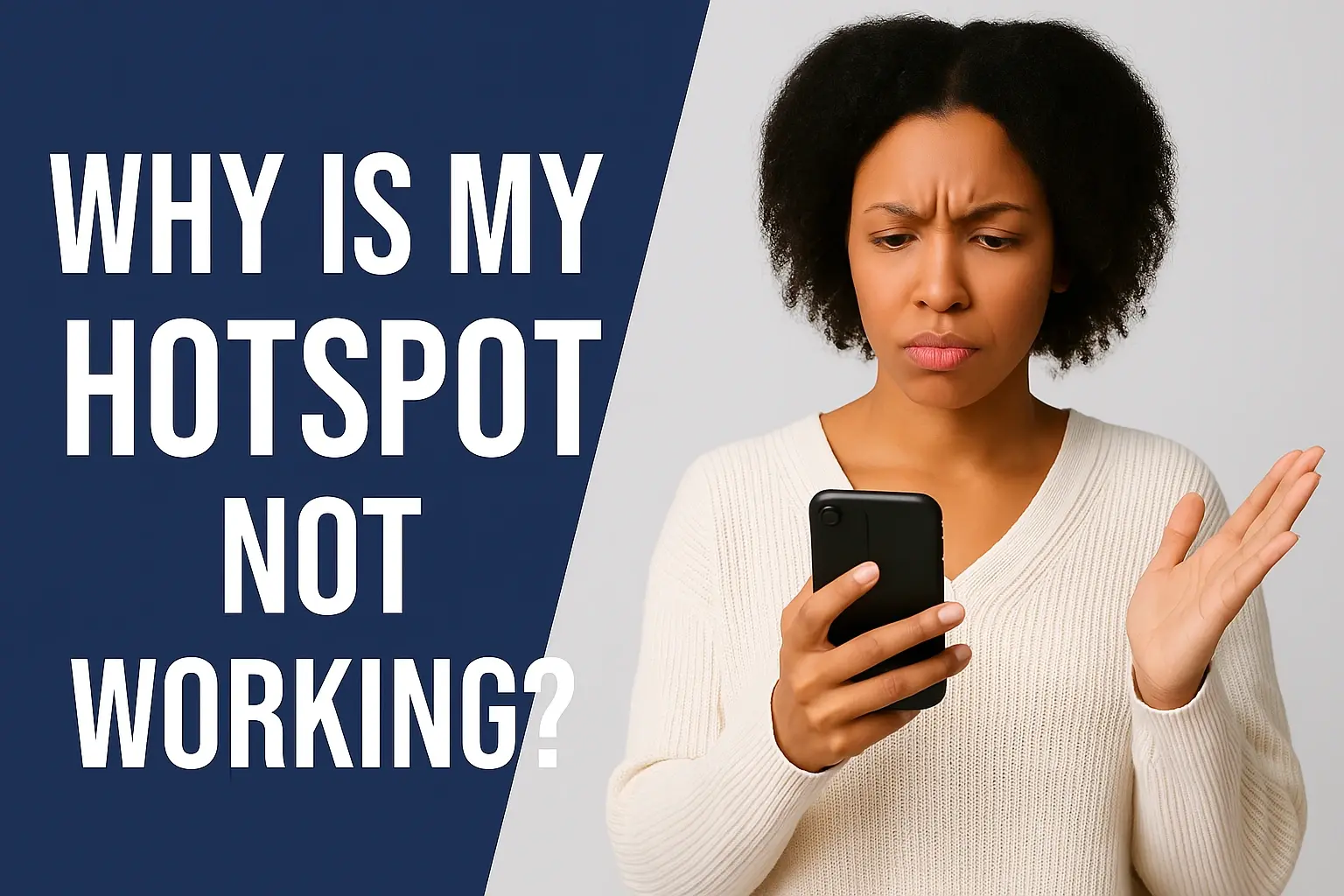How to speed up home internet?

How to speed up home internet
This is because high-speed internet service in homes is crucial in movie and TV show streaming, video calling friends and family, and playing games online, as well as general browsing. Having slow-speed home internet is not very enjoyable. However, the good news is that there are several things that you can attempt to do to attempt to improve your home Wi-Fi speeds.
First, you need to check the services you are subscribed to and confirm whether or not you are receiving the internet speed that you are being charged for. Perform a speed test on a wired connection only through your modem with no other devices connected. But if speeds are much below what your plan entitles you to, get in touch with your ISP. You may need to sign up for a higher speed tariff.
If your router is more than three to four years old, then update it once more for improved coverage and a quicker internet connection. Modern routers are built with improved wireless speeds and extra capabilities like Multi-User, Multiple Input, and Multiple Output technologies, which let the router transmit data to and receive data from many devices concurrently. The most sophisticated technology available right now is Wi-Fi 6, also referred to as 802.11ax; hence, a router with this capability ensures that your network is future-ready.
Choose a router that has optimization features that can allow it to manage devices and can also detect traffic problems by itself. Some routers offer an application that makes it possible for users to monitor traffic and some issues if any. One of the most useful types of routers that can provide several spots is a mesh router that is perfect for distributing high-speed Internet in large houses.
As for positioning, ensure that your router or modem is located in the middle of your house, in an unobstructed space. Place the router at a higher level in an open area of your choice with minimal hindrance to its flow. The closer devices are to the router, the better the speeds, since they can access the network with minimal interference. Wi-Fi channels can also be properly configured to exclude the influence of other networks present in the close vicinity.
Avoid having devices wired to your network through wireless connections whenever other devices can be connected directly to the Router through Ethernet cables. Ethernet provides a faster and more reliable connection than Wi-Fi, which makes it suitable for gaming systems, smart TVs, streaming devices, and computers. Think about wiring Ethernet ports if those areas are not well-reached by Wi-Fi networks.
Putting in charge of connected devices can also assist in increasing internet speeds. Make sure there’s a guest network to minimize the chances of having outsider devices consume bandwidth. It is advisable to turn off Wi-Fi for devices that do not require the feature, such as smart home devices or printers, to help relieve the load. Reduce the number of devices a user is allowed to connect with. Equip computers with wireless cards that are unable to support the increased speeds.
This involves adjusting the settings on the router so that it can perform most efficiently. If your devices are not going to be using IPv6, then turn IPv6 off for your devices. Replace DNS with faster servers, such as Google DNS or OpenDNS, to increase your internet speed. Change the channel of the Wi-Fi to avoid much interference from other nearby access points. If you are having problems, switch off WMM in your connection. Set signal strength to 70-80% to enhance the solidity of the frequencies. This is just so that the wireless scheduling doesn’t switch off on its own or run out.
Last but not least, some applications and internet browser processes may consume much bandwidth when they are not required. Stop larger downloads in the background while watching a movie or playing a game. If there are devices that are not being used frequently then they should be disconnected. This is particularly beneficial when you require all the bandwidth as you can block auto-update and app syncing processes temporarily. Try out this basic internet speed-up troubleshooting and repeat the test; you should enjoy faster surfing.
Upgrade to faster, more reliable AT&T Fiber Internet today! Call us at +1 844-905-5002 and get connected with speeds that keep you ahead.