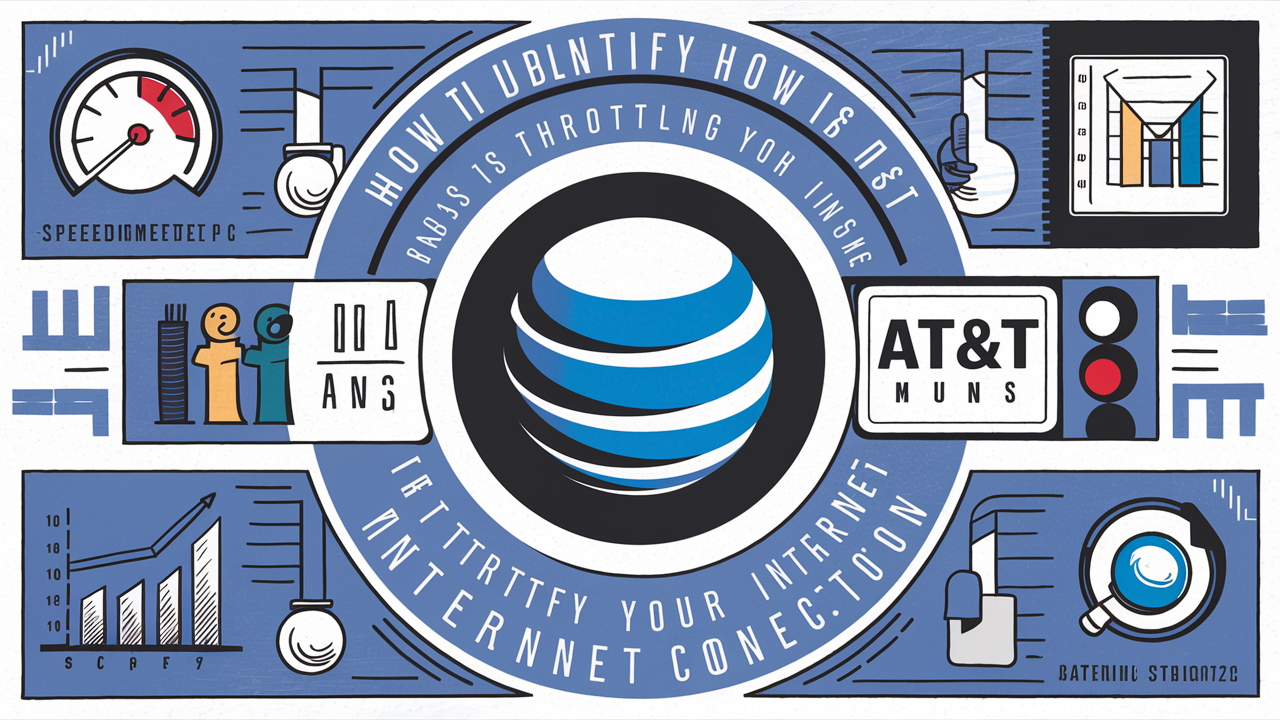Experiencing slow internet speeds with AT&T, especially during peak hours or after heavy usage? You might be a victim of data throttling. This guide reveals the definitive signs, foolproof tests, and effective strategies to determine if AT&T is intentionally slowing down your connection and how to regain your full bandwidth in 2025.
What Exactly is Internet Throttling?
Internet throttling is when your Internet Service Provider (ISP), like AT&T, intentionally slows down your internet connection. This isn't a random glitch; it's a deliberate action taken by the ISP. Throttling can occur for various reasons, often related to network management, data caps, or specific types of traffic.
In 2025, with the increasing demand for high-bandwidth activities like 4K streaming, online gaming, and remote work, understanding throttling is more critical than ever. ISPs might throttle to ensure fair usage across all their customers, especially during peak usage times, or to encourage users to upgrade to more expensive plans with higher data allowances.
Why Would AT&T Throttle Your Internet?
AT&T, like other major ISPs, has several motivations for throttling internet speeds:
- Network Congestion Management: During peak hours (evenings and weekends), when many users are online, networks can become congested. Throttling helps manage this congestion by reducing speeds for some users, ensuring a more stable experience for everyone.
- Data Cap Enforcement: Many AT&T plans, especially mobile and some fixed wireless plans, come with data caps. Once you exceed your allotted data, AT&T may throttle your speeds significantly to prevent further high usage until your next billing cycle. This is a common practice for their 5G Home Internet and fixed wireless services.
- Plan Limitations: Certain AT&T plans are designed with specific speed tiers. If you're on a lower-tier plan, your speeds are inherently limited. However, experiencing speeds consistently below even that advertised tier can indicate throttling.
- Specific Traffic Prioritization: While controversial and subject to net neutrality regulations, ISPs can sometimes prioritize certain types of traffic over others. This could mean that activities like video streaming or peer-to-peer file sharing might be throttled to favor other services.
- Promotional Periods Ending: Sometimes, introductory offers include unlimited or higher speeds. Once these promotions end, your speeds might be reduced to match the standard tier of your current plan.
It's important to distinguish between intentional throttling and other issues that can cause slow speeds. We'll cover that distinction later.
The Smoking Gun: Signs AT&T Might Be Throttling You
Recognizing the symptoms of throttling is the first step to confirming your suspicions. Look out for these common indicators:
1. Inconsistent Speeds
Your internet speed is significantly slower during specific times, most commonly in the evenings or on weekends, but faster during off-peak hours. This pattern is a classic sign of network congestion management.
2. Slowdowns After Exceeding Data Limits
If you're on a plan with a data cap and notice a drastic and consistent drop in speed immediately after hitting your limit, it's highly likely you're being throttled. This is especially prevalent with AT&T's mobile hotspots and some home internet plans.
3. Buffering During Streaming
Video streaming services (Netflix, Hulu, YouTube) suddenly start buffering frequently, even if you're not using a lot of bandwidth elsewhere. This can happen because AT&T might be throttling video traffic to conserve bandwidth.
4. Lag in Online Gaming
Experiencing higher ping or lag spikes during online gaming sessions, especially when your connection was previously stable. This can be due to throttling of real-time, high-bandwidth applications.
5. Slow Downloads/Uploads
Large file downloads or uploads take an unusually long time, consistently falling short of the speeds advertised for your plan, even after multiple tests.
6. Websites Load Slowly
General web browsing feels sluggish, with pages taking longer than usual to render, even simple ones.
7. Speeds Drop Below Advertised Tier
Your speed tests consistently show speeds significantly lower than the advertised download and upload speeds for your specific AT&T plan, even after troubleshooting basic connectivity issues.
How to Test for AT&T Internet Throttling (Step-by-Step)
To definitively determine if AT&T is throttling your connection, you need to conduct a series of tests. This requires patience and a systematic approach.
Step 1: Understand Your Plan's Speeds
First, know what speeds you're supposed to be getting. Check your AT&T account details or contract for your advertised download and upload speeds. Remember, advertised speeds are often "up to" speeds, but consistent underperformance is a red flag.
Step 2: Perform Baseline Speed Tests
Use reliable speed test websites and apps. It's best to run multiple tests at different times of the day.
- Recommended Speed Test Tools (2025):
Important Testing Tips:
- Use a Wired Connection: Connect your computer directly to the AT&T modem/router using an Ethernet cable. Wi-Fi can introduce its own variables and slow down speeds.
- Close Other Applications: Ensure no other devices or applications are using bandwidth during the test (e.g., downloads, streaming on other devices).
- Test at Different Times: Run tests during peak hours (e.g., 7 PM - 11 PM) and off-peak hours (e.g., late night or early morning).
- Test Multiple Servers: If your speed test tool allows, try testing against different server locations.
Step 3: Test Specific Traffic Types (Advanced)
This is where you can uncover targeted throttling. Some services are more susceptible to throttling than others.
a) Video Streaming Test (Fast.com)
Fast.com is excellent because it's run by Netflix. If your speeds on Fast.com are significantly lower than on Speedtest.net, it strongly suggests AT&T is throttling video streaming traffic.
How to do it:
- Ensure your connection is stable and you're using a wired connection.
- Close all other applications and browser tabs.
- Go to Fast.com and let it run.
- Note the download speed.
- Now, go to Speedtest.net and run a test. Compare the results. If Fast.com is much lower, throttling is likely.
b) VPN Test
Using a Virtual Private Network (VPN) can sometimes bypass ISP throttling. If your speeds improve significantly when connected to a VPN, it's a strong indicator that AT&T was throttling your non-VPN traffic.
How to do it:
- Subscribe to a reputable VPN service (e.g., ExpressVPN, NordVPN, Surfshark – ensure they are compatible with your needs).
- Install the VPN client on your computer.
- Run a speed test without the VPN connected. Record the speed.
- Connect to a VPN server.
- Run another speed test with the VPN connected. Record the speed.
- If the speed with the VPN is substantially higher, AT&T was likely throttling your connection.
Note: Using a VPN will inherently reduce your speeds slightly due to encryption and server distance, but a significant increase when using a VPN compared to your normal speeds points to throttling.
c) Data Usage Monitoring
Keep a close eye on your data usage, especially if you're on a plan with limits. AT&T provides tools to monitor this through their website or app.
How to do it:
- Log in to your AT&T account portal.
- Navigate to the "Usage" or "Data Usage" section.
- Monitor your consumption throughout the billing cycle.
- Correlate any speed drops with nearing or exceeding your data allowance.
Step 4: Analyze Your Findings
Compare the results from your tests. If you consistently see:
- Significantly lower speeds during peak hours compared to off-peak hours.
- Speeds on Fast.com much lower than on Speedtest.net.
- A substantial speed increase when using a VPN.
- A drastic speed reduction immediately after reaching your data cap.
Then, it's highly probable that AT&T is throttling your internet connection.
Throttling vs. Other Internet Speed Issues
It's crucial to differentiate throttling from other common causes of slow internet. Here's a quick comparison:
| Symptom | Likely Cause | What to Do |
|---|---|---|
| Slow speeds all the time, regardless of time or activity. | Plan Limitation: You're on a lower-tier plan. | Check your plan details. Consider upgrading if consistent speeds are critical. |
| Slow speeds, especially on Wi-Fi, but good on wired. | Wi-Fi Interference/Router Issues: Weak signal, old router, too many devices on Wi-Fi, or interference from other electronics. | Move router, upgrade router, use Ethernet, check Wi-Fi channel. |
| Intermittent slowdowns, but not tied to peak hours or data caps. | Network Congestion (General): Your local node is overloaded, not necessarily AT&T throttling you specifically. | Test at different times. Report consistent issues to AT&T. |
| Slow speeds on ALL devices and activities. | Modem/Router Malfunction: Your equipment might be faulty. | Restart modem/router. Contact AT&T for troubleshooting or replacement. |
| Slow speeds only on specific websites or services. | Server Issues: The website's server might be overloaded or experiencing problems. | Test other sites. Check if the specific service is down or slow for others. |
| Consistent speeds below advertised tier, especially during peak hours or after data usage. | ISP Throttling: AT&T is intentionally slowing your connection. | Follow the steps in this guide to confirm and take action. |
Strategies to Prevent or Minimize AT&T Throttling
Once you suspect throttling, you can take proactive steps to minimize its impact or prevent it altogether.
1. Understand and Manage Your Data Usage
If your plan has data caps, be mindful of your consumption. Use AT&T's tools to track your usage and avoid exceeding limits. Consider scheduling large downloads or updates for times when throttling is less likely or when your data resets.
2. Upgrade Your Plan
The most straightforward solution is often to upgrade to an AT&T plan with higher data allowances or unlimited data. While this costs more, it can provide peace of mind and consistent speeds.
Consider plans like:
- AT&T Unlimited Premium®: Offers the most high-speed data and fewest restrictions.
- AT&T 5G Home Internet plans: Check the specific data policies for these plans, as some may have soft caps or deprioritization policies after a certain usage threshold.
Always read the fine print regarding data caps, deprioritization thresholds, and unlimited data policies for any AT&T plan in 2025.
3. Use a VPN (Virtual Private Network)
As demonstrated in the testing phase, a VPN can mask your online activity from AT&T. By encrypting your traffic, AT&T cannot easily identify specific types of data (like streaming video) and therefore may not be able to throttle it specifically. Choose a VPN known for speed and reliability.
Benefits of VPN for Throttling:
- Masks Traffic Type: AT&T sees encrypted data, not what you're doing.
- Bypasses Deep Packet Inspection (DPI): Prevents AT&T from identifying and slowing down specific applications.
- Potential Speed Increase: In some cases, it can route traffic more efficiently.
Remember that VPNs do add overhead, so your speeds will likely be slightly lower than your theoretical maximum, but they can often be higher than AT&T's throttled speeds.
4. Optimize Your Home Network
Ensure your Wi-Fi is performing optimally. A weak or congested Wi-Fi signal can mimic throttling. Consider:
- Router Placement: Position your router in a central, open location.
- Router Upgrade: If your router is several years old, consider upgrading to a newer Wi-Fi 6 or Wi-Fi 6E model.
- Mesh Wi-Fi Systems: For larger homes, a mesh system can provide better coverage and more consistent speeds.
5. Schedule Bandwidth-Heavy Activities
If you know AT&T throttles during peak hours, try to schedule large downloads, software updates, or extensive streaming for off-peak times (late night or early morning).
What to Do If You Confirm AT&T is Throttling You
If your tests confirm that AT&T is indeed throttling your internet, here's how to proceed:
1. Contact AT&T Customer Support
This is often the first and most crucial step. Be prepared with your test results:
- Document Everything: Have dates, times, speed test results (screenshots are great), and details of your plan ready.
- Be Specific: Clearly explain the symptoms you're experiencing and the tests you've performed (e.g., "My speeds on Fast.com are consistently 10 Mbps, while Speedtest.net shows 100 Mbps during peak hours, and I'm on the [Your Plan Name] plan.").
- Reference Your Plan: Remind them of the advertised speeds for your plan.
- Ask About Throttling Policies: Inquire directly about their data cap policies, network management practices, and any specific traffic management they employ for your plan.
Key Questions to Ask AT&T:
- "Are there any data caps or usage thresholds on my current plan that could lead to speed reductions?"
- "Can you explain AT&T's network management policies, especially regarding peak hour congestion?"
- "Are certain types of traffic, like video streaming, subject to specific speed limitations on my plan?"
- "What are the actual speeds I should expect during peak usage times on my plan?"
2. Escalate the Issue
If the initial customer service representative cannot resolve the issue or provides unsatisfactory answers, politely ask to speak with a supervisor or a technical specialist. Keep a record of all interactions, including representative names and ticket numbers.
3. File a Complaint
If AT&T is unwilling to address the throttling or continues to provide inadequate service, consider filing a complaint with regulatory bodies:
- Federal Communications Commission (FCC): In the United States, the FCC handles consumer complaints regarding telecommunications services. You can file a complaint on their website.
- Better Business Bureau (BBB): While not a regulatory body, a BBB complaint can sometimes prompt a company to take action.
4. Consider Switching ISPs
If all else fails and you cannot get AT&T to provide the service you're paying for, it might be time to explore other internet providers in your area. Research competitors like Verizon, Spectrum, or local fiber providers to see if they offer better performance and more transparent policies.
Wrap Up: Reclaiming Your Full Internet Speed
Navigating the complexities of internet throttling can be frustrating, but understanding the signs and employing the right diagnostic tools is key to regaining control of your AT&T internet experience in 2025. We've explored the tell-tale indicators of AT&T throttling, from inconsistent speeds during peak hours to drastic slowdowns after hitting data caps. Crucially, we've provided a comprehensive, step-by-step guide on how to perform definitive speed tests, including using specialized tools like Fast.com and the insightful VPN test, to differentiate throttling from other common internet issues. Armed with this knowledge, you can confidently identify if AT&T is intentionally limiting your bandwidth. Our actionable strategies, from managing data usage and upgrading your plan to leveraging VPNs and optimizing your home network, empower you to prevent or mitigate throttling. If confirmation of throttling occurs, you now know how to effectively communicate with AT&T support, escalate your concerns, and even explore regulatory avenues or alternative providers. Don't let reduced speeds dictate your online life; take proactive steps today to ensure you're getting the internet performance you pay for.