How to Tell if Cox is Throttling?
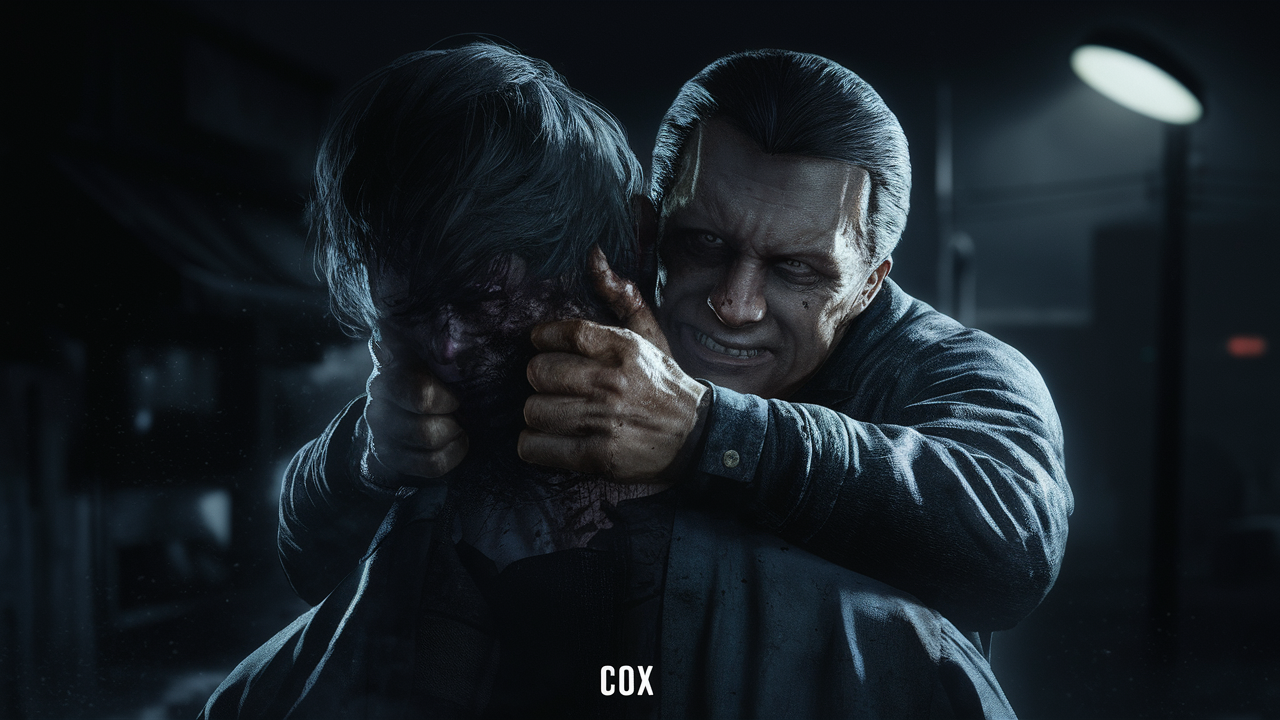
P2P connections and other high bandwidth utilization services such as Netflix or Cox Streaming service can be intentionally slowed or ‘throttled’ during high usage to help balance the network load. This can affect tasks such as media streaming, viewing, or downloading big files like video, music, or other documents. Here are the tell-tale signs that Cox is throttling your connection and how you can verify:
1. The tests were also a bit slow and provided less than expected speed.
Carry out an internet speed test at a particular time in the day, as well as at some other times that are different from the peak times. If you are lucky to get lower speeds than what you subscribe from Cox, particularly during prime evenings, you may be experiencing throttling.
To check the adequacy of your internet plan and compare it to Cox’s claimed speeds for your plan, conduct speed tests. For instance, if you subscribe to a service provider for 150 Mbps download speeds, and instead, you are getting only 50 Mbps, then there is something that is throttling your connection.
You can try connecting with a wired connection and the same wireless connection to compare the results. As for WiFi, it is much slower than ethernet because it may have interference or connectivity problems. However, if both are slow, it is advisable to look for ISP throttling issues as possibly causing the slow internet speeds.
2. Common Problems With Streaming Movies or Videos Available Online
Another indicator that one needs to boost their internet speed is when the pages take a long time to load or when one frequently experiences buffering while streaming high-definition videos on sites such as Netflix and YouTube.
Cox may be deliberately throttling streaming traffic speeds that go through their network to lessen the load. Try it in the evening when the general traffic is denser and notice whether the number of times the application buffers is also higher.
Another suggestion is to reduce the quality of the video being played to know if this affects the issue regarding buffering. If changing from HD to SD enhances streaming by an ‘x’ amount, then throttling is almost definite.
3. I find a problem when performing large downloads, in which the download speed is very slow.
There is a question, many people download large files and some of them report that it takes much longer to download the files than usual. This includes activities like:
- Installing a game on Steam or gaming consoles
- Downloading software updates
- All kinds of downloading such as torrents movies, songs, etc.
Internet service providers prefer and/or control such traffic downloading that involves the use of peer-to-peer downloading traffic and the Bit Torrent protocol. So if your Steam downloads or torrent speeds drop in the evening, or are slow no matter what time of day it is, then you are indeed being targeted.
4. The second process involved is using a VPN to check for throttling To do this, users need to download a VPN of their choice and install it on their devices.
One way to try and check if your ISP is indeed limiting connections is to engage the services of a VPN server. VPNs encase your traffic into a tunnel, making it impossible to identify what you are doing.
When downloading a file, or streaming a video without the VPN connection the connection speeds will be slow if you suddenly start getting full speed as soon as you start the VPN then throttling is the cause. The VPN conceals what sort of traffic you are using, which accesses the slowing limitations provided by ISPs to torrents, and video streaming, among others.
There are quite several good and cheap VPN service providers for the monthly subscription and some of them are NordVPN, ExpressVPN, IPVanish, and TunnelBear among others.
5. Had Enough of Your Data Usage & Plan
Throttling should not be presumed as the cause of slower speeds until one confirms they have not surpassed their monthly data plan. Some Cox plans are<|reserved_special_token_263|> about how much high-speed data you can utilize before they deliberately decrease your speed.
Visit your Cox account and check your usage which might be nearing or exceeding the cap of the current billing cycle. Other costs may also be payable such as overage charges.
If most of the time, you go over the allowed data usage because of activities that require lots of data such as streaming 4K video, you may need to change to an unlimited data plan.
6. Contact Cox and Complain
If you find evidence of throttling when you attempt to use the internet at peak hours, then call Cox customer service to protest. When addressing your speed concerns, be as particular as possible — when the speeds are low, what tasks and actions are affected, and whether the speeds and usage exceed the service plan advertised.
Polite demands a technician check for any provisioning problems any discrepancies between the advertised connection and the subscribed plan or for visible signs of traffic throttling. They could likely change your network traffic priority or change modem frequencies if the need arises.
If they cannot or do not wish to help with your speed issues, inquire about what upgrades are possible in your location to ensure that you get genuinely faster, non-congestion-throttled download speeds.
Switch Providers If Needed
Indeed, there are firms such as Cox that intentionally slow down and shape certain speeds and flow to cut overall bandwidth use as a matter of strategy. Thus, if no such resolution is provided and you’ve documented throttling, it might mean switching to a completely different provider to get better service.
Identify rivals already in the marketplace. Search for the providers with the slogans ‘no throttling,’ ‘faster speeds,’ ‘no data limits,’ and ‘better policies’ for their clients. Your present carrier might also feel threatened by the competition that you are giving them and this may force them to increase your connection speeds.
Perform these steps so you can see if Cox slows down your internet connection speeds. On the same note, by carefully observing the speeds and usage, one can ascertain whether throttling is taking place. To tackle this problem: The client should attempt to troubleshoot, look for ways to upgrade, lodge a complaint, or switch to the internet service provider to gain the Internet performance you are paying for in full.
Ready to upgrade your internet experience? Call us now at +1 844-349-7575 to explore the best Cox Internet plans for your needs!