How To Turn Off Xfinity Wifi?
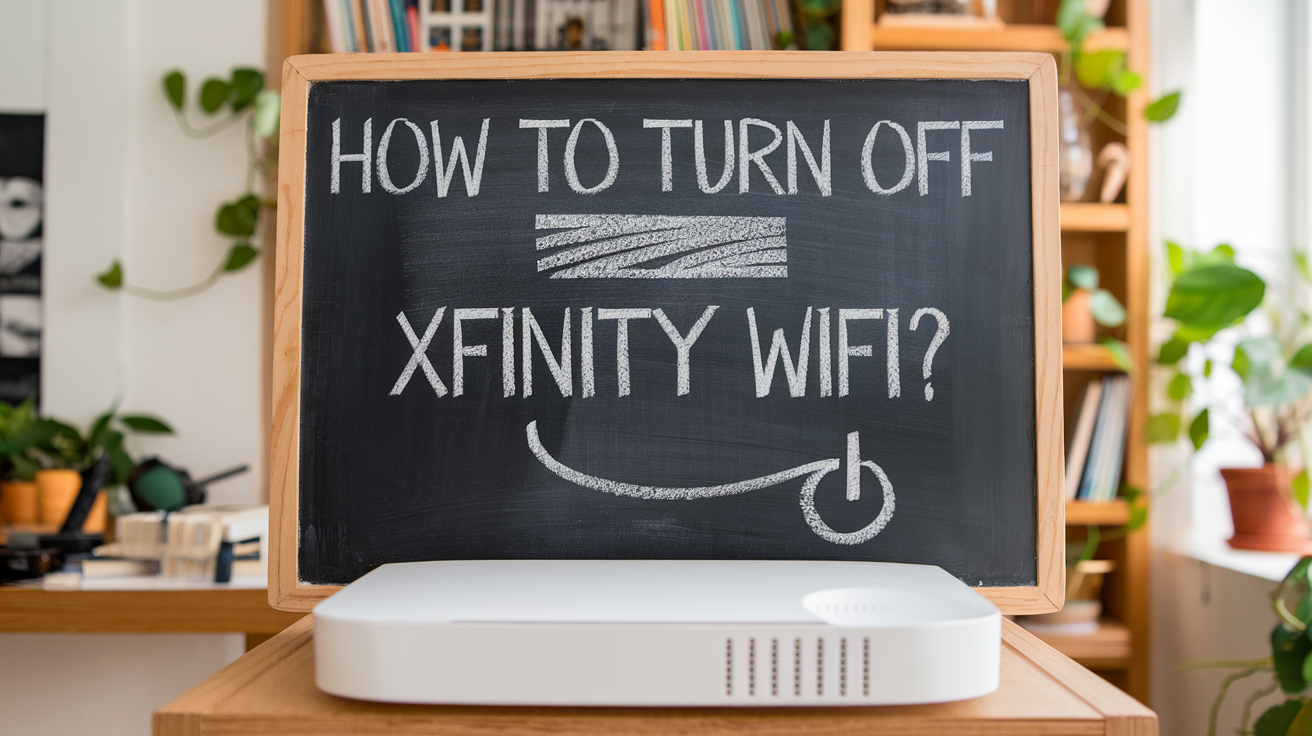
Introduction
It can be annoying to have unwanted public Xfinity wifi networks appear on your devices. It may be that you have your home wifi network established and do not require the additional networks which may confusingly show up on your list of networks to connect to. Fortunately, the process of disabling public Xfinity wifi is not complicated. With only a few easy processes, you can control the Xfinity wifi network from connecting to your devices.
What Is Xfinity Wifi?
Xfinity wifi are public hotspot that is offered by Comcast for free to its users. They have deployed millions of these public hotspots to provide their clients with free internet connection when on the go. But they also transmit the signal to the homes of the customers The limitations of cable TV include the:
The Xfinity wifi public hotspots connect with a different network name and password from your home wifi. Some of the network names you are likely to encounter include XfinityWifi or CableWifi. Even if you may never connect to them, having a lot of available networks can make things look messy.
Why Would Someone Need to Turn Off Their Xfinity Wifi?
There are a few reasons you may want to turn off public Xfinity wifi: There are a few reasons you may want to turn off public Xfinity wifi:
- Reduce clutter: Remove the unnecessary network names that clutter your list of available wireless networks on your device. This means that you can easily and quickly choose your home wifi network to connect to.
- Improve security: While some of these networks can only be accessed through a Comcast account the removal of such networks means one less wifi network broadcasting out of your home.
- Strengthen signal: Transmitting several wifi networks through the Xfinity equipment takes a lot of bandwidth away from your home network. Switching off the public networks can help enhance the stability of the home wifi signal.
- Save battery life: Your wifi radio scans and determines all the available networks and their details at regular intervals. Removing unnecessary networks can make a small difference in battery life in particular on portable devices.
How To Turn Off Xfinity Wifi
Disabling Xfinity wifi hotspots from broadcasting from your home is a simple process that doesn’t take a lot of time. There are just two simple steps: There are just two simple steps:
1. Sign in to xfinity.com
The first step therefore involves accessing your My Account page on the Xfinity website after signing in.
- Open your web browser and navigate to www.xfinity.com, then click on the My Account button located in the top right corner.
- If not already signed in, please enter your account details to proceed.
2. Disabling a particular checkbox labeled as “Enable Xfinity Wifi Home Hotspot”
Once logged into your account, turning off the hotspot functionality only takes a couple of clicks: Once logged into your account, turning off the hotspot functionality only takes a couple of clicks:
- On the home screen of My Account, find the “Settings” section and click on “Service Address” located below it.
- Under the listed address, click on the “Manage Settings” located on the right side of the screen.
- Navigate under “Xfinity Wifi Home Hotspot” and switch the toggle from “On” to “Off”.
- After making your additions and changes, click on the “Save” button located at the lower part of the page.
Well, there you have it! The free Xfinity wifi signal will cease to be transmitted from your Xfinity hardware as soon as possible. It is recommended that you may have to turn off your Wi-Fi connection on your devices and then turn it back on to get the list of networks. This way you should not have any networks like “xfinitywifi” listed in front of your computer.
Other Strategies On How To Manage Home Wifi
How it can help you take control of your home wifi In addition to turning off public Xfinity wifi, there are some other great ways how Comcast business internet plans help people get what they earn:
This will only improve home wifi network security — never use this as a name for your unique-to-you-home network. This would avoid false cases where the mistaken devices connect to a public WiFi hotspot on their network.
The specified broadcast power levels on your wifi router can be set lower if you do not require that your wifi reach around the block. It does this both for performance and security.
It is recommended to check router admin settings for further tweaks like band steering legacy device support and channel selection to improve wifi performance.
Conclusion
Having unwanted public wifi hotspots such as Xfinity’s wifi broadcasting into your home is a nuisance that can degrade wifi signals, and security and is just unnecessary. Fortunately, Xfinity has made it extremely easy to turn off the Xfinity Home Hotspot option. This means that one can easily block public wifi broadcasting from their equipment through a few clicks in their Xfinity account settings. The congestion within your home wifi environment together with throughput and security will be better for it.
Call us today at +1 844-345-0888 to discover the best Xfinity plans tailored for you! Don’t miss out on fast internet, great TV options, and unbeatable customer service. Get started now!





