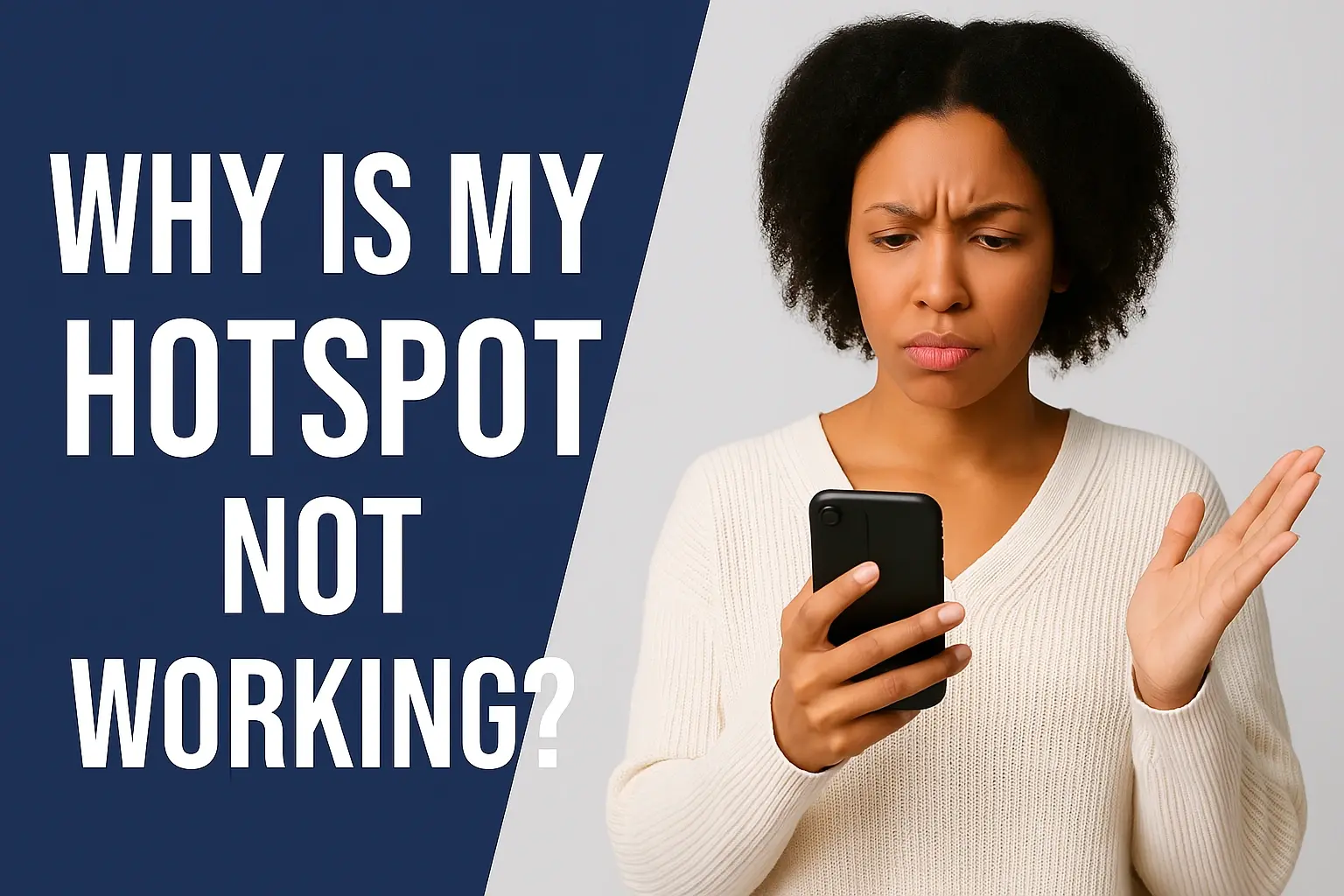Is 50 Mbps Fast Enough for Netflix?

It is one of the most widely used platforms for streaming movies and TV shows; it has a vast library that consists of thousands of videos that can be watched instantly through an internet connection. But in cases where the video quality can be limited to different levels, people ask themselves whether a 50 Mbps internet connection would be enough for streaming Netflix without any issues. This paper aims at examining the factors that determine the Netflix streaming performance so that to answer the question, is 50 Mbps enough?
The recommended speed that Netflix suggests is a minimum of 3mbps or 3 megabits per second for standard viewing quality.
An internet connection speed of 5 Mbps and above is recommended by Netflix itself to watch movies at standard quality. For high-definition or HD content, it recommends a connection speed of at least 25 Mbps, but for 4K UHD quality video, you will need much higher speeds, ranging to about 50 Mbps. However, the above scores should be viewed as minimum thresholds that may be achieved only in the best case. To get the smoothest streaming, faster speeds are almost always better, so that you don’t experience disruptions during a movie or show.
Netflix HD? 4K? Will a 50 Mbps Connection Cut It?
Based on the information provided, Netflix video should pose no problem with a 50 Mbps broadband connection, especially if the preferred resolution is Full HD 1080p. While Netflix suggested 25 Mbps as an absolute minimum for HD, the 50 Mbps connection provides twice more than that and leaves the buffer space for consistent and smooth streaming of the HD content. If one has two devices streaming Netflix at the same time or browsing the internet for other content, 50 Mbps is more than sufficient for incredible HD Netflix streaming.
If we are to stream Netflix in 4K Ultra HD, however, 50 Mbps is just the basic speed one should have. Although it performs quite fine the majority of the time, any other activity going on in the background for a household internet connection affects the 4K video experience. Short interruptions of the streaming quality, where it is downgraded or buffering, are quite a normal thing. For absolute streaming fluidity at 4 K from Netflix and others, an internet plan with speeds in the range of 100 Mbps is recommended.
It is essential to focus on the amount of bandwidth used at the household level.
This means, for instance, if you’re subscribing to Netflix, then the internet bandwidth you have sets limits on the amount of data transferred per second. If your internet bandwidth when used by Netflix only is nearing its limit, then other activities from other connected devices, application updates, or even OS tasks will gladly send this over the edge. It is at this point that one encounters the irritating buffering icon when a video freezes while more data is being downloaded.
Using this internet speed, together with multiple users in a single household, the available bandwidth becomes a problem that needs to be distributed. For instance, it could be three members in a family streaming different Netflix videos in HD quality at the same time and this can slow down performance even if each flow is below 50 Mbps. It is therefore important to properly manage the bandwidth and this will require more so if you are likely to be streaming 4K or using other high-demanding services.
This research points towards the conclusion that the quality of the Wi-Fi signal that is being transmitted can have a direct impact on the quality of the videos that are being produced by the end users.
Here, it is also necessary to point out that the wireless signal quality of your router can greatly impact actual streaming quality for Netflix and other services. That’s because all those maximum internet speed figures that your ISP throws around in headlines are based on an Ethernet cable connection. Almost everyone is connected to Wi-Fi networks, which have their characteristics of performance limitations. High-speed internet connections can also be slow or become unresponsive due to a weak or obsolete router.
Since Netflix videos are streamed at average video bit rates of 5 – 10 Mbps for 1080p and 15 – 25 Mbps for 4K, your router must have an adequate, steady wireless performance to provide video playback without interruption to connected devices. Interference or congested Wi-Fi channels will be evident in the packets dropped and in the videos that will play differently than how they originally were. Faster routers could be another solution, or shifting from Wi-Fi to Ethernet for your streaming devices could be of help. However, even if your internet plan has 50 Mbps as its capacity in terms of wireless speeds then this does not mean that you are going to get these speeds in the real world. It makes sense to occasionally test your throughput with your actual Wi-Fi.
What are the Main Sources?
To recap, the three main factors determining if your 50 Mbps internet connection is fast enough for great Netflix performance are:
1. The streaming quality that you have selected – Standard definition, High definition, Full High definition, or 4K Ultra High definition?
2. This refers to the total amount of household internet bandwidth usage by all the devices while streaming a video. Is the available capacity being exceeded in the given design?
3. How well does your home router provide Wi-Fi coverage and the speeds that reach your viewing device? What is the throughput capacity of your wireless network?
50 Mbps internet is adequate for HD streaming from Netflix, and there is more than enough speed to go around, however, the utmost 4K performance could need additional speed. It is also important to remember how much Wi-Fi can compromise things. The advertised headline broadband speeds are also maximums for any given ISP, as availability during the evening rush and peak streaming times often sees speeds drop below 50 Mbps due to congestion.
All in all, 50 Mbps can be considered as more than enough for Netflix, and one should receive a good stream quality assuming that other parameters of the home network are also taken into consideration; however, faster tiers are available for those who desire even more leeway. This helps to make the connectivity more optimal during busy times, higher video quality, and when other data-heavy services are being used online simultaneously.
Ready to upgrade your internet experience? Call us now at +1 844-349-7575 to explore the best Cox Internet plans for your needs!