Is ATT fiber Wi-Fi 5 or 6?
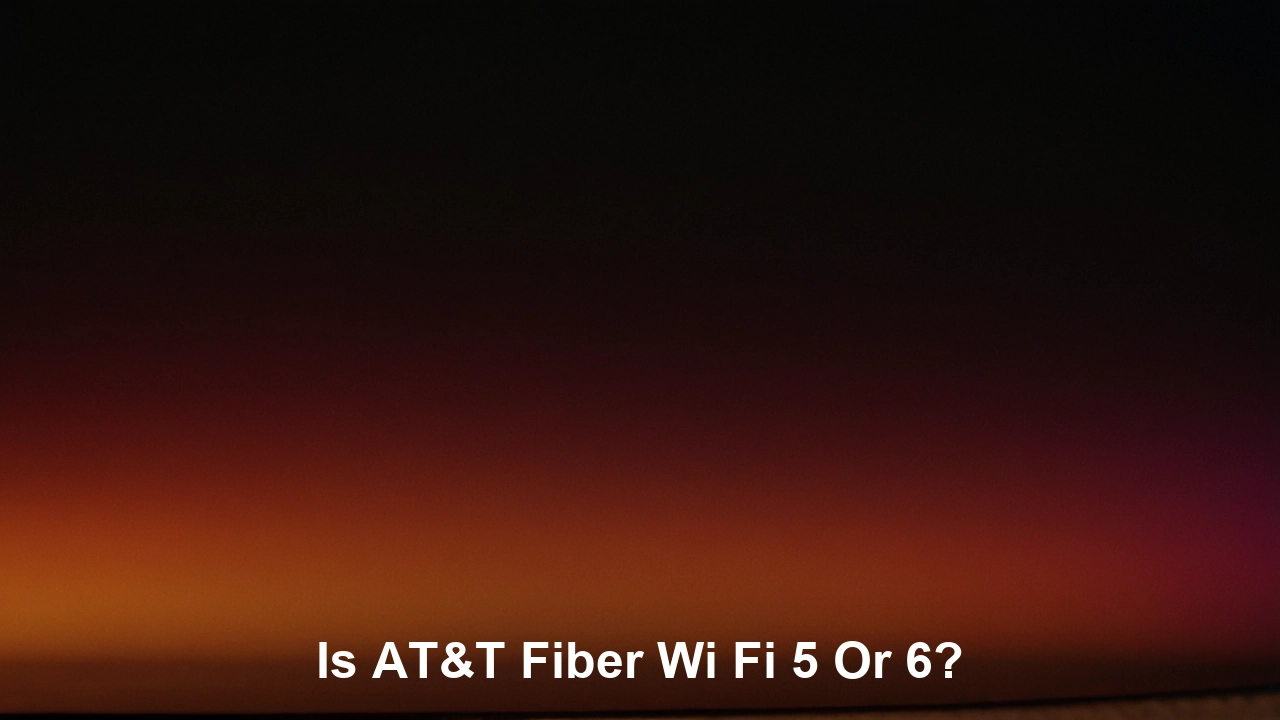
ATT Fiber is a fast internet service provider that uses fiber optic technology that provides internet connection at a speed of up to 1 Gbps. However, if we talk of Wi-Fi technology, AT&T Fiber services are capable of supporting both Wi-Fi 5 and Wi-Fi 6 routers as well as the connected devices. Having read through the details above, which one does AT&T Fiber use by default and how can one determine if the networks are using Wi-Fi 5 or Wi-Fi 6?
What is Wi-Fi 5?
Wi-Fi 5 is the popular term often used when referring to gadgets that represent the 802.11ac wireless technology. It was known as Wireless AC before the introduction of the new brand name. Wi-Fi 5 is an improvement on Wi-Fi 4 technology (802.11 n) as it provides higher maximum theoretical throughput, and wider bandwidth owing to other features like beamforming and multiple input multiple output (MIMO).
Wi-Fi 5 has a maximum of 6 Gbps or more as a theoretical limit, while the actual speed ranges slightly above 0.1Gbps. The users are still going to be happy with this while using WiFi 4 and this makes it a big upgrade. Key features of Wi-Fi 5 include.
- Dual-band support: Dual-band, can run on both 2.4 GHz and 5 GHz bands.
- Faster max speeds: Wire rates up to 6.0 Gbps in theory, but usually less.
- More bandwidth: Using multiple channels, up to 160Mhz of bandwidth can be used vs 80Mhz from before.
- Beamforming: Concentrates the Wi-Fi signal towards each of the client devices.
- 4x4 MU-MIMO: Supports transfer of data to multiple devices without necessarily requiring to send to one at a time.
But in conclusion, Wi-Fi 5 is a generational step forward from Wi-Fi 4/802.11n in terms of performance characteristics. But Wi-Fi 6 builds on that by going even further.
What is Wi-Fi 6?
Wi-Fi 6 takes the advancement that Wi-Fi 5 offers and enhances it even further by adding more optimizations to accommodate more devices with higher average throughput. It is built upon the latest wireless technology, 802.11ax. Key advantages of Wi-Fi 6 over Wi-Fi 5 include.
- 4x increased capacity: Up to 4 x more devices can be connected at one time with less chance of network clogging. Uses technologies like OFDMA.
- Lower latency: Up to 4x reduced latency for optimization of response times where interactivity is required i.e. apps and games.
- Faster peak speeds: The maximum theoretical speeds also surged beyond 9Gbps from 6Gbps.
- Power efficiency: The overall info transfer capability can be increased while the power requirement of the device is brought down. Retail sales of phones and laptops are on the rise!
To understand Wi-Fi 6, we have to look at technologies such as MU-MIMO and beamforming already incorporated in Wi-Fi 5, which combine to offer a superior networking environment, especially in homes with a lot of connected devices simultaneously streaming data online.
What fiber does AT&T Fiber use?
The router model that AT&T uses for the broadband service and comes with AT&T Fiber installation is Wi-Fi 5, not Wi-Fi 6.
In detail, AT&T Fiber entails a router from Arris known as the BGW210 that has capability in dual-band 802.11ac. Thus, although the AT&T Fiber Internet is based on a fiber optic wired network that offers incredibly high connection speed, the wireless technology of the default router is still Wi-Fi 5, not 6.
Why isn’t every AT&T Fiber plan shipped with a Wi-Fi 6 router to minimize future upgrades? Primarily because Wi-Fi 6 is still classified as an emerging standard (its specification was completed only in 2019), and Wi-Fi 6 routers are still priced higher in comparison to typical Wi-Fi 5 routers. The LTE, Wi-Fi 5 routers that AT&T offers to customers with Fiber connections offer sufficient bandwidth for most residences.
The objective of this article is to explain how to upgrade to Wi-Fi 6.
However, AT&T Fiber does not incorporate Wi-Fi 6 routers as part of the package, but you can order the routers separately to enjoy the advanced features. There are two main options.
1. The AT&T model is already Wi-Fi 6 capable but since you would like to have your router, then you can go ahead and buy yours and use it instead of the one provided by AT&T.
One of the most popular upgrades is to physically disable Wi-Fi on the AT&T gateway and connect your higher-performance Wi-Fi 6 router. In this way, you can take advantage of the technology’s fast wired speeds derived from AT&T fiber and at the same time enjoy next-gen Wi-Fi technology.
Depending on the provider, one can find models with a Wi-Fi 6 router, such as the NETGEAR Nighthawk AX4 or ASUS RT-AX58U, which will be suitable for full speeds and 1-2 Gbps wireless throughput when connected to fiber optic internet. Just connecting them directly to the ethernet port on the AT&T gateway can be a solution to the problem.
2. Add Wi-Fi 6 mesh system.
Another good method of introducing Wi-Fi 6 to your home is with a system of “mesh” routers that are Wi-Fi 6 compliant. Systems such as the eero Pro 6 connect multiple eeros which provide a single large fast Wi-Fi network of multiple access points. This option retains the original AT&T gateway for basic broadband service but with better Wi-Fi on top.
The Critical Differences between Wi-Fi 5 and Wi-Fi 6
Here are some quick ways to tell if your wireless network is currently Wi-Fi 5 or if you have Wi-Fi 6 capability
On the last instance, on the Windows 10 computer, go to Settings > Network & Internet > Wi-Fi, then click the name of your currently connected network. Next under Network details look for Network protocol to find 802.11ac for Wi-Fi 5 or 802.11ax for Wi-Fi 6.
On an iPhone, navigate to Settings which can be seen on the home screen, and click Wi-Fi and then the information symbol next to the name of the network you want to troubleshoot. Next, look at the PHY Mode field. 802. The letters 11ac signify that you’re using Wi-Fi 5 technology while 802.11ax means you are connected under Wi-Fi 6.
You can also compare the model numbers and other specifications of physical routers to find out whether a device fully supports Wi-Fi 5 or Wi-Fi 6 standards. It should explain which Wi-Fi/ 802.11 standards are supported either by built-in or through external adapters.
In Closing
Although AT&T Fiber is among the fastest fiber optic internet service providers, the free Wi-Fi Gateway router delivered is outdated with Wi-Fi 5 capabilities only. However, subscribers can easily get improved wireless elements and Wi-Fi 6 services by procuring their router or adding a mesh router system that supports Wi-Fi 6. It enables you to offer the speeds of AT&T Fiber that can go up to 1 Gbps max along with the latest Wi-Fi technology.
Upgrade to faster, more reliable AT&T Fiber Internet today! Call us at +1 844-905-5002 and get connected with speeds that keep you ahead.





