Is AT&T Internet Down?
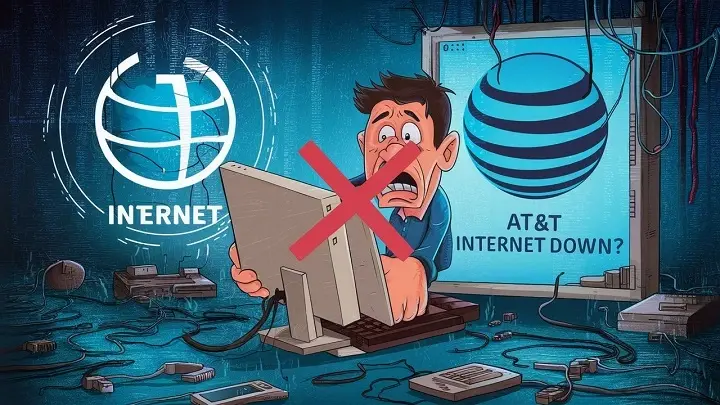
This case is about AT&T company which develops internet service for millions of customers in the USA. However, similar to most ISPs, AT&T officials sometimes fail to deliver their services, and customers can be locked out of the internet. If you are in a position of asking the question is att internet down or not here are some steps that you can follow to quickly reconnect your internet whenever it is down.
How to Determine That AT&T Internet Services are Offline
The best way of running a check on the internet to determine if AT&T has had an outage in your region is to head over to the company’s Twitter Support page, @ATTHelp. AT&T is generally fast to release messages here to inform the clients if there are persistent internet issues affecting the service.
Other online resources that you can use are websites such as DownDetector which offers status details of different services by collating and aggregating reports of service disruptions submitted by users. If you find out that there are many AT&T internet outages in the DownDetector, then will expect that there is a temporary outage in your zone.
Of course, it is likely your neighbors get ATT internet working fine even if your connection is jerky. This very well may be pointing to the fact that there is a problem with your residence as a whole rather than the whole neighborhood or are we talking about an outage?
Get Help and Support: AT&T Internet Connection Troubleshooting What to Do When Your AT&T Internet is Down
If AT&T internet service seems to be working fine around your neighborhood but your home WiFi and devices cannot connect, try these troubleshooting steps before calling customer support:
The first thing that you can try is simply to restart your modem and router.
Simply reconnecting your AT&T modem, wireless router, WiFi boosters, or mesh networking equipment by powering them off for 60 seconds is enough to cut out most connectivity issues. Begin with the first and simplest method of restarting only the modem before restarting the router and other equipment.
Check Physical Cable Connections
Check all the coaxial cables and Ethernet cables to ensure they are plugged into the modem, router, and available ports on the wall jacks in the house. Especially, wiggling the connections to get them seated back properly may help eliminate faults. Secure any loose or protruding cables for a neat and safe look. One of the most common issues that affect internet connectivity in most home networks is bad wiring.
Remove Airplane Mode of Devices
Switch off WiFi and cellular data on your laptop or any other device, phone, or tablet; then, try to engage the airplane mode and turn it off a few times. This makes your device scan for available WiFi networks and this may help in solving connectivity issues.
Run Speed Tests
Connect to the WiFi of AT&T and use a site like Fast.com or Speedtest.net to check your speeds and ping rates and do the same thing when you are using a direct ethernet connection to the router. This helps in distinguishing the problems that stem from the WiFi and range as well as those that are actually with your AT&T bandwidth itself.
Check AT&T Outage Map
Go to the AT&T outage map to see the officially reported internet outage in your county, and in the neighborhood you live in. This way you type in your address to get the real-time outage information, estimated time of repair the causes of the problems such as network issues and equipment malfunction, and the total number of complaints from other AT&T users in your area.
Call AT&T Customer Support
Additionally, AT&T is accessible all the time, and they have a technical support desk reachable by phone at 800-288-2020. Contact them if restarting your equipment and following our home network troubleshooting guide has not resolved the problem and you are certain that other people from your neighborhood are not being affected. Expect yourself to go through diagnostic tests as hosts do with technicians inspecting equipment.
Apply for a bill credit in case of severe weather-related blackouts.
According to the Internet Uptime Guarantee by AT&T, the consumers can demand compensation for the internet fees after the 3rd day of disruptions. Be sure to make a complaint when there are significant outages to AT&T service and inquire about reimbursement when issues persist over three days and technical support cannot address your case. Understanding the concept, do remember that situations like storms interrupting the service delivery do not attract uptime credit rates.
If it isn’t possible to use the primary internet, then switch to the backup internet for some time.
If the AT&T internet issues are appearing to be more permanent in your area, having an option for backup internet can bring back the connection. These include using cable internet if available in your locality, mobile broadband through 3/4G routers and USB modems, and satellite internet which though slow is still usable in rural areas. It is good to try to select a provider whose infrastructure for internet services is drastically different from that of AT&T so that there might not be instances where both fail at the same time.
Wait Longer During Disruptions Despite Their Frequency
Though one might stumble upon an area with a bad ATT signal, understand that reconnecting may be a difficult task for the engineers given that the issues are massive with entire regions. Sustenance. Critical infrastructures may require repairs to reach optimum service before stabilizing. It is OK to wait, do not bother customer support and it is alright if problems that are visible when the scale is large require a large number of actions. The majority of the challenges are usually addressed within several hours of being detected.
Changing to a New Provider as an Option of Last Resort
If you experience slow speed and even a poor connection to choppy video calls, frequent disconnects, and general unavailability for an extended duration of time with AT&T Internet, consider changing providers. This means giving up on the contract used with AT&T, the contractual-installation costs invested but gaining the ability to experiment with another ISP. Just be sure to investigate new companies well though because like all networks, none of them are perfect and can have their bad days.
When it comes to using AT&T services or when you just want to check if the company is dealing with an outage at the moment, is it possible?
The best way to verify the current status of the AT&T networks in your region is to visit their outage map at att.com/outages or follow AT&T Support on Twitter or other platforms where the download speed tracking website may post alerts. With a combination of some waiting and the tricks of the trade plus the temporary connection to other networks, most home internet disruptions could be handled without much discomfort today.