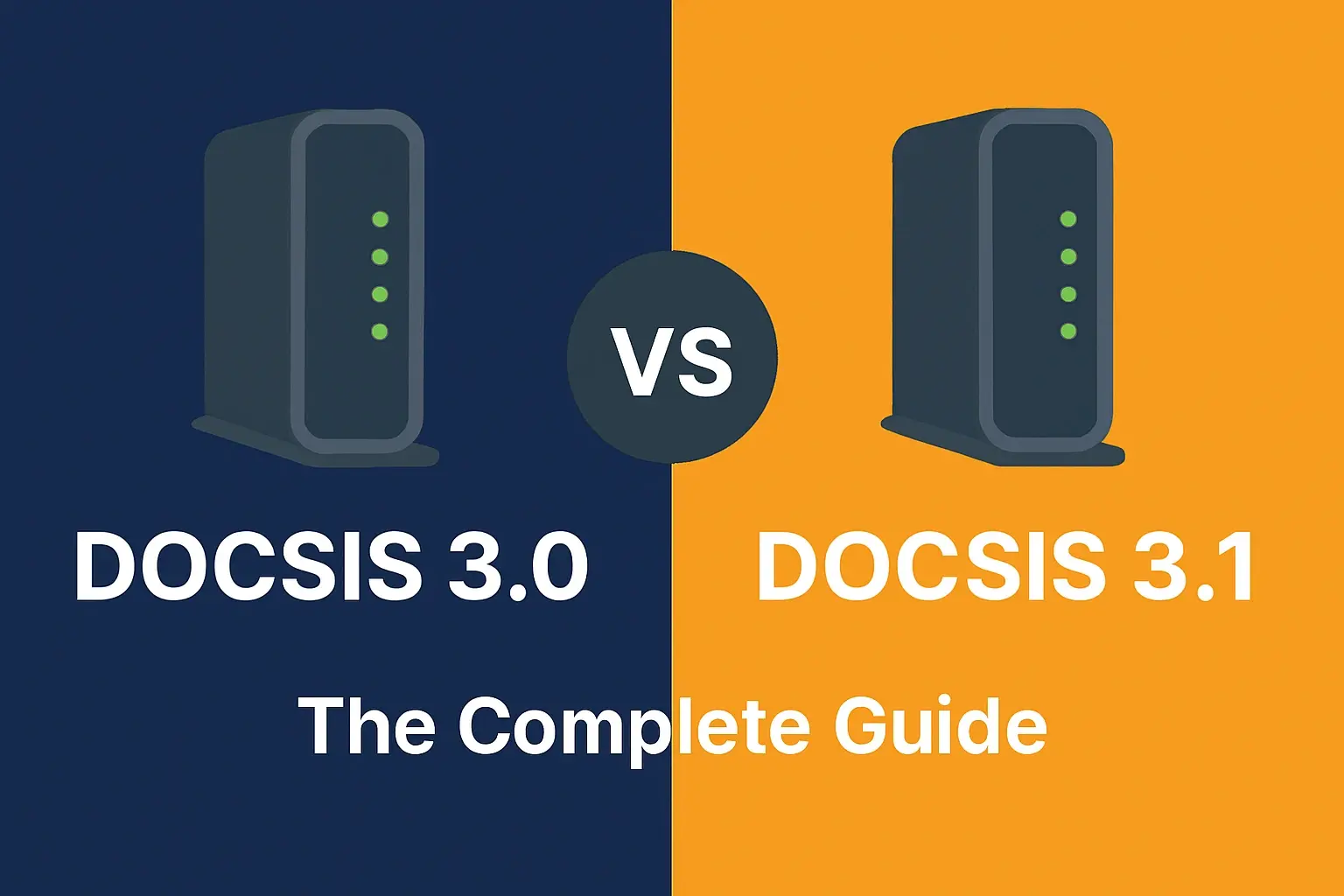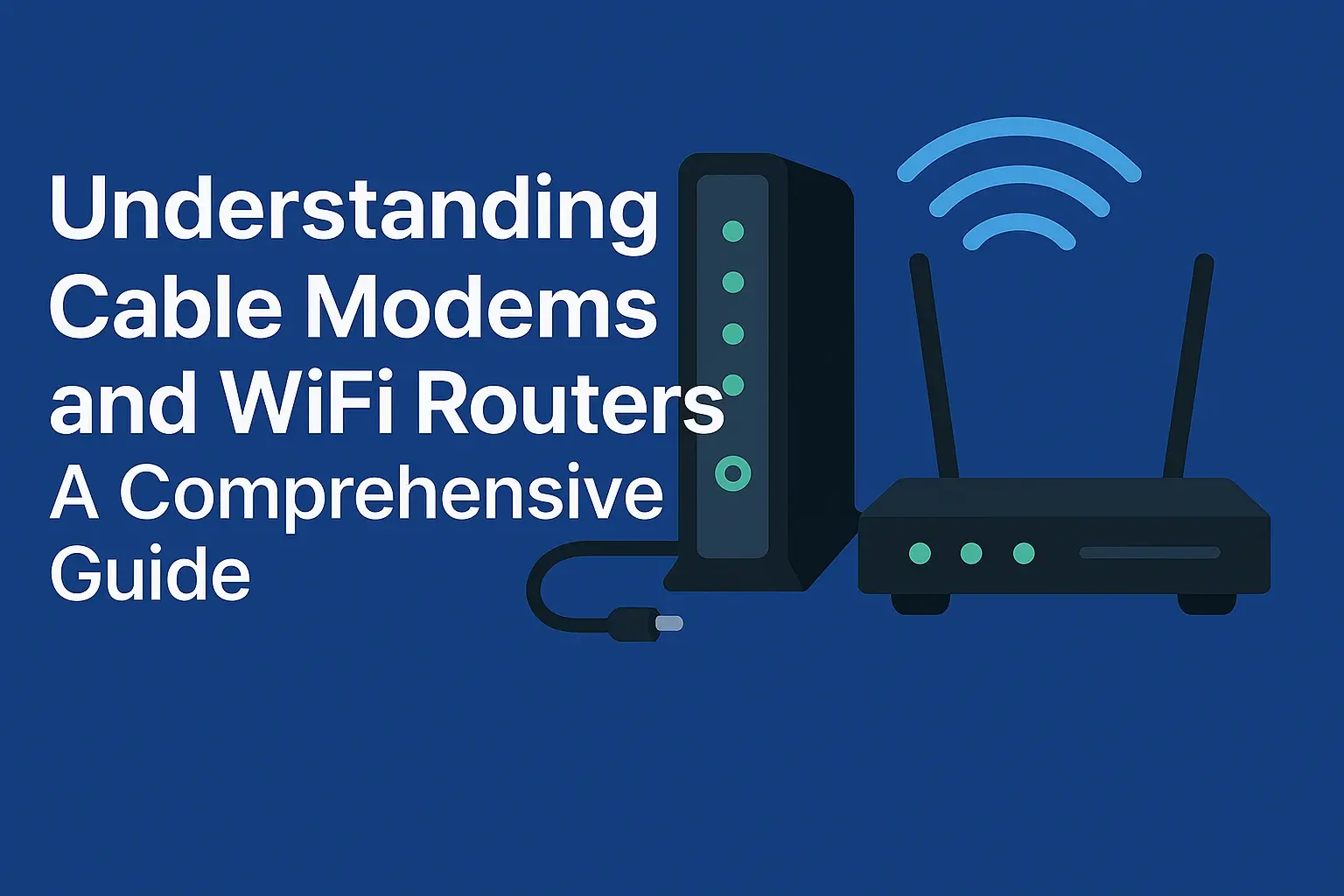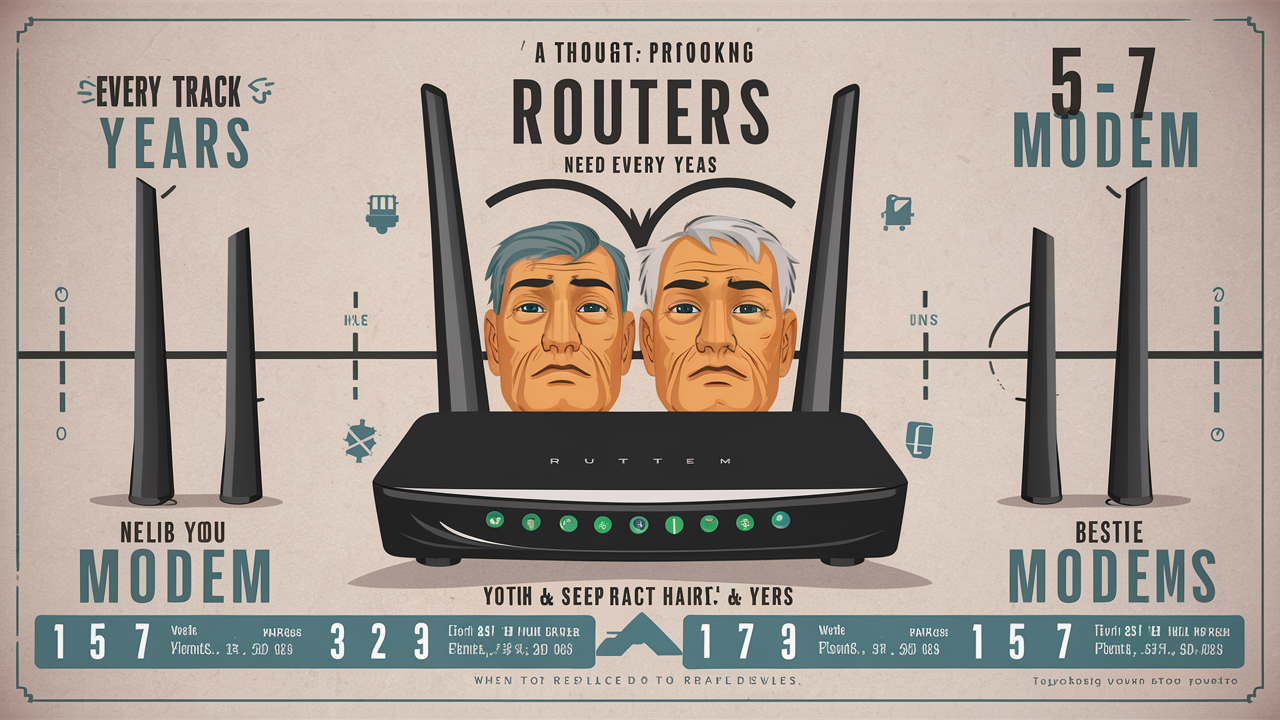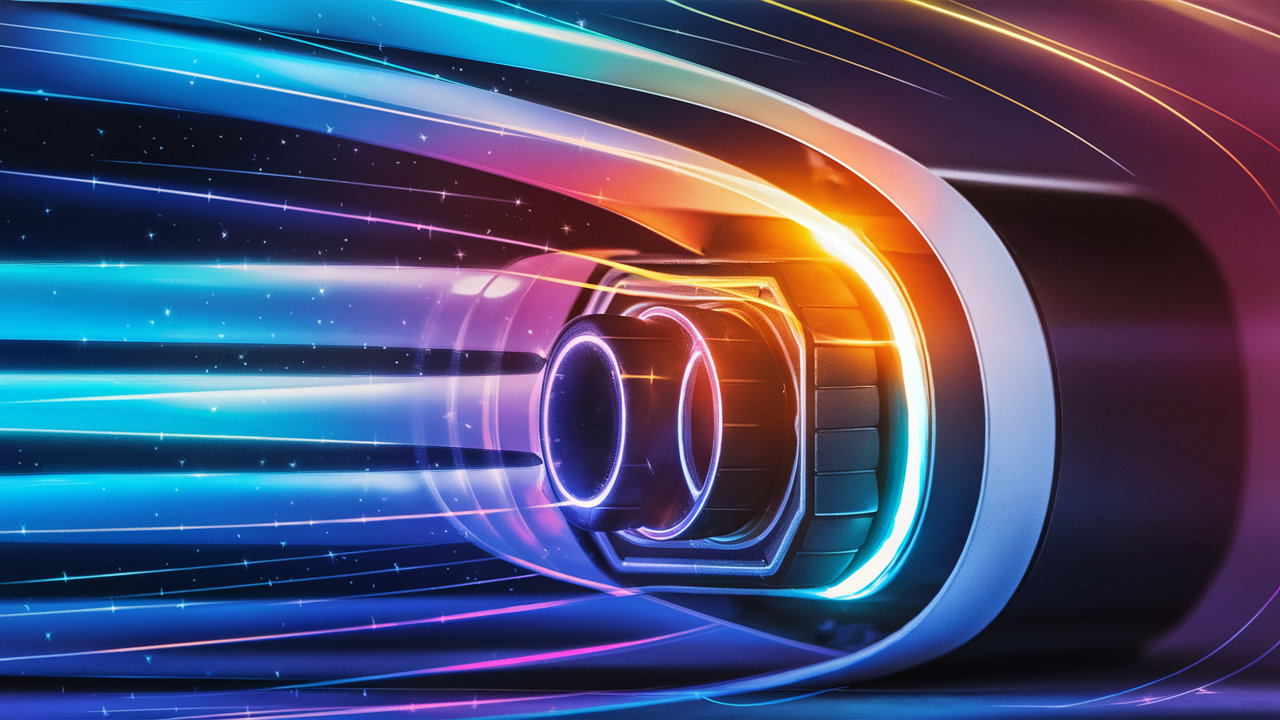What's Better a Modem or a Router?

To people who are not so familiar with the devices used in a home network, the question might very well be akin to asking which is better, a car or a wheel.
Modems and routers are two highly important pieces of equipment when it comes to home and office networking even though they are used for two different but equally important tasks. This is a question that can only be answered based on one’s requirements; in general, it could be said that a modem or a router may be considered better depending on the situation. If you ever wondered what exactly are modems and routers, what they are used for, and which one of them is better for your needs, be sure to check this out.
What is a Modem?
A modem is a hardware device that enables a computer, a router, or another network device to gain access to the internet. It modulates the digital signal that you receive from your Internet source into an analog signal that may be carried through cable, DSL, fiber optic, or other means.
In other words, the modem is responsible for creating the physical broadband link between the place you live, work, or study and the ISP you subscribed to. It is an interpreter, which means that takes information from your ISP, translates it, and makes it usable by your devices.
Common Residential Modem Types:
- Cable modems: They use cable television’s coaxial cables to connect to the Internet. Offer fast download speeds.
- DSL modems: And communication should be via telephone lines. They have to be capable of delivering download speeds that are faster than those offered by the old 56k dial-up modem.
- Fiber optic modems: Receive light signals and decode them as networking data through fiber optic cables. Provide truly lightning-fast gigabit connections.
A modem is a device that functions in facilitating the connection to the internet and hence making it easier to access by the consumers.
As far as the original purpose of a modem is concerned, it was designed to connect to the Internet and turn the signal into networking data. Many modems of today also have routers which allow certain features in addition to the basic functions of a modem. Here are some of the key things standalone and modem/router combo devices do:
- Analog signals are continuous signals, whereas digital signals a discrete ones that are formed from the analog signal.
- Ensure physical point-to-point links with an ISP
- Provide Ethernet ports for a faster option of wired connection.
- The ISP assigns one public IP address to a particular CPE.
- Offers basic security such as the Firewall to secure the networks.
A modem is important for a computer because you cannot get to the Internet without one. It helps to connect your home or office network to the ISP’s network architecture to enable you to browse the Internet.
What is a Router?
The router is a hardware device that connects the computer networks and transmits the messages of one network to another. This enables various devices and equipment both cabled and wireless to exchange data in a home or business network.
Routers establish internal subnets and provide interconnectivity between the devices and the Internet either by modem or another gateway device. They send your instructions to websites, streaming services, cloud hosts, and any other web destinations.
Common Residential Router Features:
- Ethernet ports to connect computers, printers, NAS devices, and other compatible equipment.
- Portable radios that provide WiFi connectivity for laptops, mobiles, tablets, and all the gizmos.
- The latest wireless standards such as WiFi 5 or WiFi 6, that offer higher speed.
- Mobile operating systems also contain firewalls and parental controls as standard features.
- USB ports for exchanging documents and multimedia over your network.
- Dynamic routing changes its routing path depending on the situation that prevails in the network, such as congestion, hardware crashes, or other circumstances.
Changing the question slightly: What does a router do, and why is it necessary?
Routers have three main functions:
1. Connect Devices
In its simplest terms, a router is a device that establishes the connectivity of the devices in your home network and directs the information traffic between them. Wired devices are directly connected to the ports on a router, while wirelessly connected devices are connected through the router’s RF signals.
2. It is necessary to grant an access to the Internet
The router is also responsible for the layer 4 function of the gateway between the local area network and the Internet. It sends requests for data to the modem that is used to transmit data over the Internet Service Provider. Devices were unable to connect to sites, services, and data located at other locations in data centers and cloud computing facilities as they are not controlled by a router.
3. Control Traffic and Security on a Network
Routers also police the traffic flow using best-effort delivery protocols or a set of rules for identifying the best path to use in transferring data within the wired and wireless devices, as well as to the Internet.
The router firewall can prevent other machines not on your home network from attacking your machines by denying any traffic coming from the outside. Some routers offer a deeper packet analysis, where you can define specific traffic parameters, restrictions in accessing certain types of content, etc.
Important distinctions between a modem and a router
Even though modems and routers operate hand in hand when it comes to establishing a coherent networking environment at home or work, they are applied in radically dissimilar ways.
Here are some key ways that modems and routers differ:
Purpose
- Technologically, modems are devices that establish a physical link and convert analog and digital signals.
- Routers act as the intermediary devices, manage the communication traffic, and facilitate the sharing of internet connection.
Location
- Modems are located in the DMZ, they act as a buffer between a home network and an ISP.
- Routers operate on a private LAN network level.
Connections
- Modems use one public IP address that acts on behalf of all the devices that are connected to it
- Routers themselves are assigned private IPs to each device on the local area network.
Data Handling
- A modem just converts analog signals into the digital data of the computer networking.
- Routers specifically actively facilitate and manage traffic of data within and through the network
Security
- The built-in firewalls in most of the modems are very rudimentary with limited security features.
- Routers have more features such as packet inspection, and the ability to block specific websites and devices (MAC address filtering).
Which is Better for You? Modem, Router, or Both?
For a user to be able to have a complete home network that enables devices inside the home network to communicate with one another and at the same time be able to access the internet then they will have to use a modem and a router. These two are mutually dependent; one cannot exist without the other.
Nevertheless, most of the modern gateway devices have a built-in analog/DSL modem, four-port Ethernet router, and WiFi access point that can be controlled with a single device. Although it is commonly seen that different companies offer various combo devices, it is quite frequent that ISPs offer these devices themselves.
Therefore, a separate router is necessary only if you need additional options for creating a mesh Wi-Fi network, effective control for children’s access to the Internet, VPN optimization, etc.
: For simpler configurations, an integrated modem/router gateway may offer all the necessary functionalities without the need for additional devices. However, the networking power users must consider the use of a dedicated third-party wireless router that can be connected to the ISP modem to enhance performance and control.
In conclusion, a WiFi router does most of the home networking responsibility such as allowing devices to speak to each other, share files within a local area network as well as connect wirelessly but it is not capable of providing the Internet without an additional device or service. But, having that raw physical connection, a modem remains an essential component of the networking equipment for the majority of home users.
Ready to upgrade your internet experience? Call us now at +1 844-349-7575 to explore the best Cox Internet plans for your needs!