What is the Difference Between Panoramic WiFi and Regular WiFi?
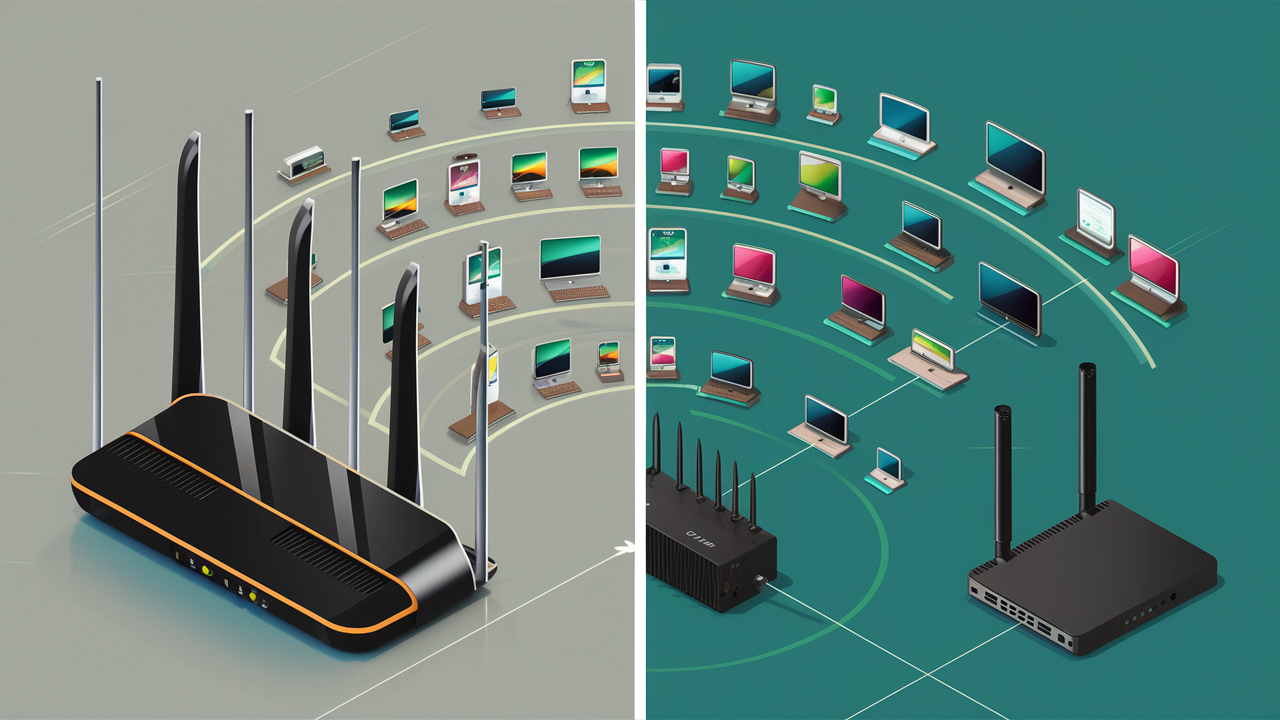
Wireless fidelity commonly known as WiFi is now an important feature that cannot be ignored. They used to connect our mobile phones, laptops, tablets, and smart home devices, among others, to the internet, but without any wires. WiFi as a technology experiences constant evolution, and as the need for faster and more efficient internet connection increases. Two of the most recent advancements are what has been referred to as panoramic WiFi and standard WiFi. But what does it mean to divide such a concept into two?
What is Panoramic WiFi?
Panoramic WiFi, also known as whole home WiFi or mesh WiFi, is a WiFi system used to establish 100 percent WiFi coverage in a house. It operates through several central and remote nodes throughout your house that interconnect to form a single network.
Key features of panoramic WiFi include:
- Seamless Roaming: Whenever you are within a house with a device that is tagged to that particular home, then you will not need to reconnect with different nodes because it will do that for you depending on the signal strength. This means there is a continuity which is very good and it does not break at any juncture.
- Eliminates Dead Zones: Panoramic WiFi seeks to do this by identifying the gaps or areas commonly referred to as dead zones and placing nodes accordingly. Mesh network possesses the signage of a self-healing system whereby the network automatically searches for a new route if the existing one is congested or damaged.
- Simple Setup: Panoramic WiFi systems are very easy to install being ready for use right from the initial unpacking and without the need to set up any additional access point names/passwords. Some come with an application that guides the user when configuring the device.
- Increased Speed and Capacity: A system that has several wireless access points that assume the network load is more capable of providing the total WiFi bandwidth and capacity. Many devices can connect to and operate at higher speeds than one can with a single router.
What is Regular WiFi?
As for the first type of connection – regular WiFi is the old-school way of configuring your home network with a solitary wireless router or access point. Most homes feature routine wireless networks based around their broadband modem or router from their Internet service provider.
With a single router WiFi network:
- Limited Range: The wireless transmitter is the only one in the router; it is put in the middle of the house most of the time. Depending on the router, the usable WiFi range per base is 100 to 200 sq ft. Connection quality decreases with distance, which is an indicator that distance can reduce the quality of the connection.
- Manual Roaming: Noninfrastructure devices do not roam from an access point when you move from one room of the house to another. Note that if you have range extenders, you will have to select them individually and similarly connect to them.
- Congestion and Dead Zones: There might be congestion or overlapping of the WiFi signals in the performing area or the part of the home with no WiFi at all if many users/devices are connecting from all corners of the house.
- Difficult Configuration: On the other hand, optimizing a standard router’s Wi-Fi entails more approach on the channel, bandwidth, transmission power, and additional options.
Key Differences
The main differences between panoramic and regular WiFi come down to the number of access points and how they work together:
- Panoramic WiFi utilizes several wireless connectivity points in your house which join together to make a single network that delivers WiFi signals all over your house. Traditional WiFi works around a single base wireless router or an access point located centrally.
- Panoramic WiFi allows for connectivity from node to node and it is not interrupted as one moves from one room to another in his house. It is quite basic, easily losing the connection between routers and needing to reconnect each time you move between networks.
- The nodes in a panoramic WiFi system form a mesh network that automatically heals itself and optimizes its performance by backhauling the heavy traffic congestion. They have a set bandwidth that is limited by the physical structure of the router in question.
- The concept of setting up a panoramic network does not involve any complex installation process and is quite easy to manage if there is any at all.
This is done by fine-tuning general WiFi which requires fine-tuning of settings such as channels, transmit power, DHCP ranges, and more.
Here’s whether or not you should upgrade to Panoramic WiFi:
If you have always had a typical broadband connection with WiFi but suffer dead spots, slow connection, constant pausing of movies and other media, frequent disconnection, or poor signal strength as you go around your house, then a panoramic WiFi system will be of great benefit. Multi-node mesh networks ensure that homes have strong WiFi signals throughout the house and in every room. This facility facilitates seamless roaming and wireless backhaul to ensure that the performance is not compromised. Sophisticated applications allow for convenient management and problem-solving.
Yes, Panoramic WiFi does demand more initial spend as you would need multiple access points operating at once. However, the benefits are usually higher than costs especially when trying to analyze just how much stable connectivity is a necessity in today’s world. Whole home systems try to address the remaining reliability and capacity concerns that accompany conventional router-focused WiFi solutions.
Further, there is a panoramic WiFi which is the next step in the development of home wireless networking. It also becomes crucial to deliver consistent and high coverage, achieve maximum performance, and avoid overloading the spectrum as more devices and demanding high-bandwidth applications enter homes. Such mesh network systems focus on the coverage areas that are often left uncovered by traditional consumer routers. To many modern families, panoramic WiFi provides the range, speed, dependability, and convenience to maximize new-generation devices and services.
Ready to upgrade your internet experience? Call us now at +1 844-349-7575 to explore the best Cox Internet plans for your needs!





