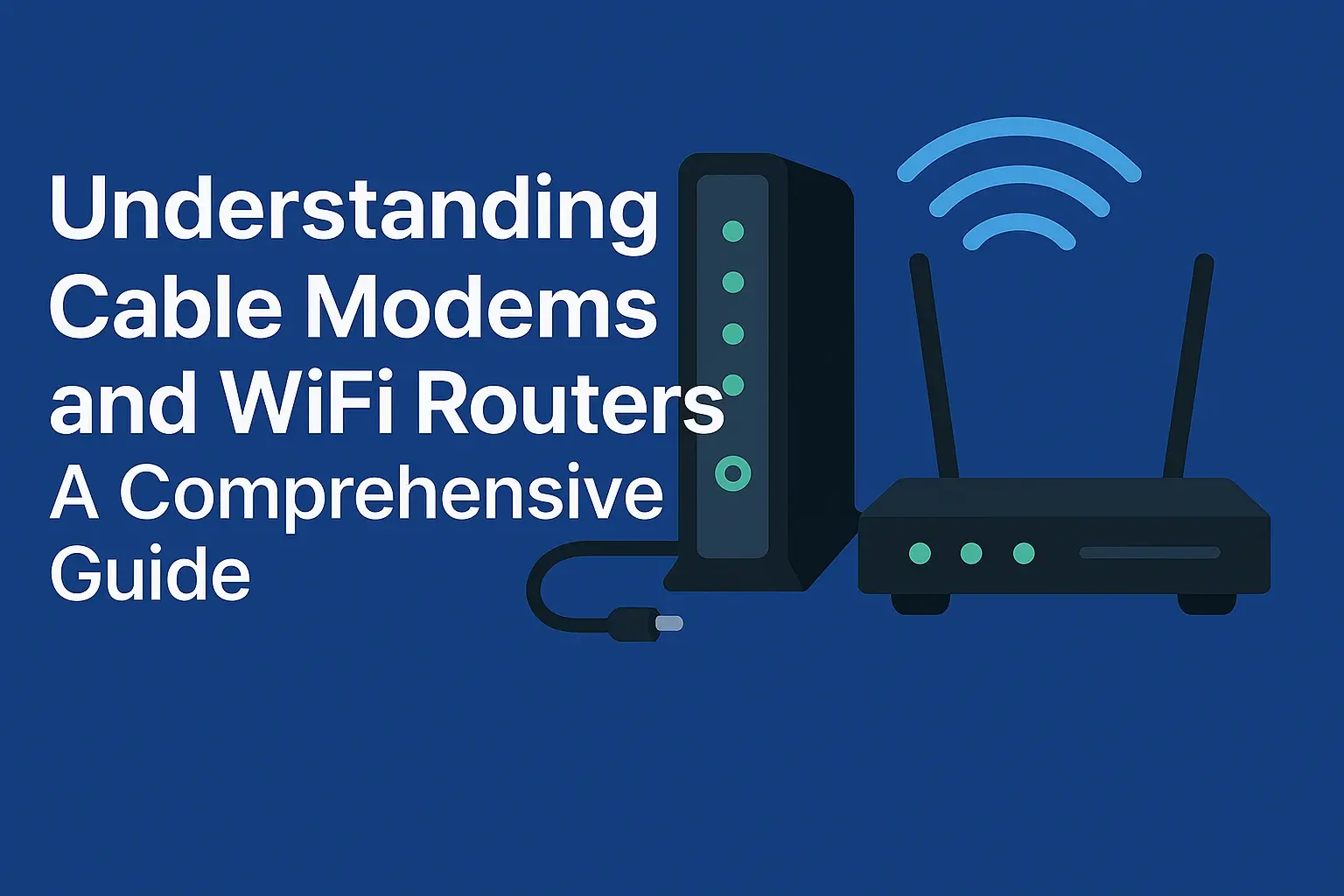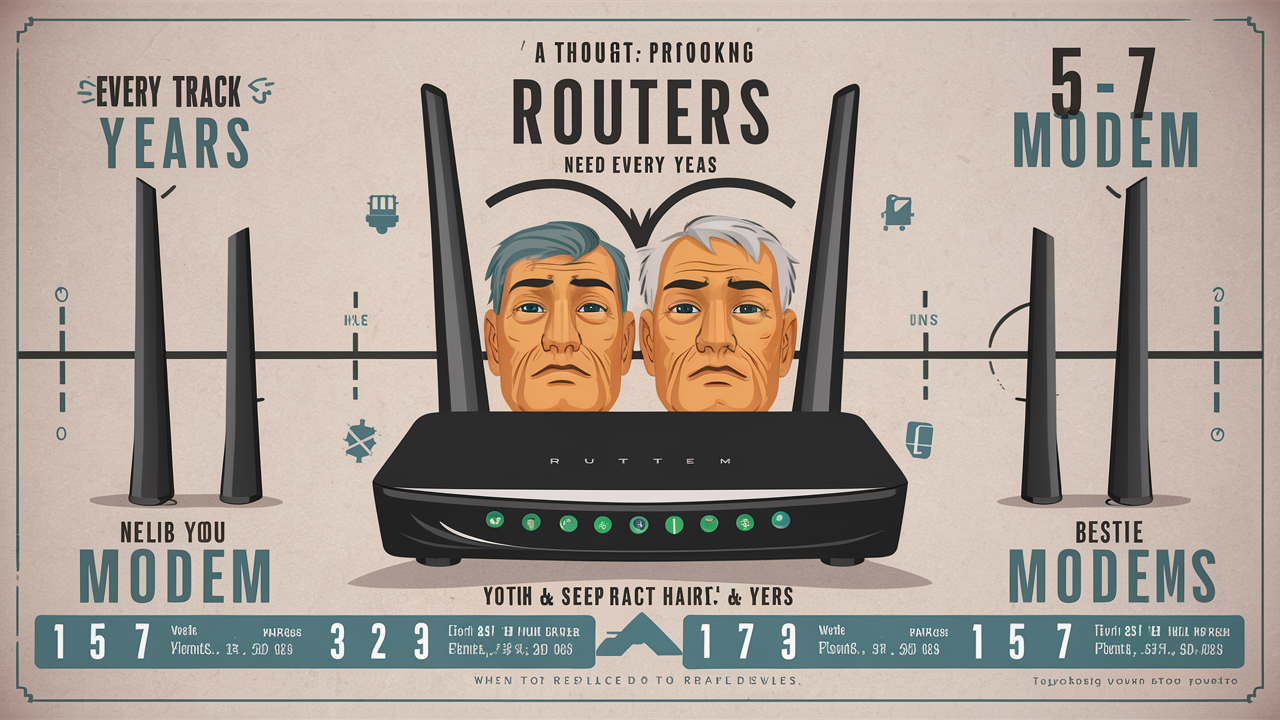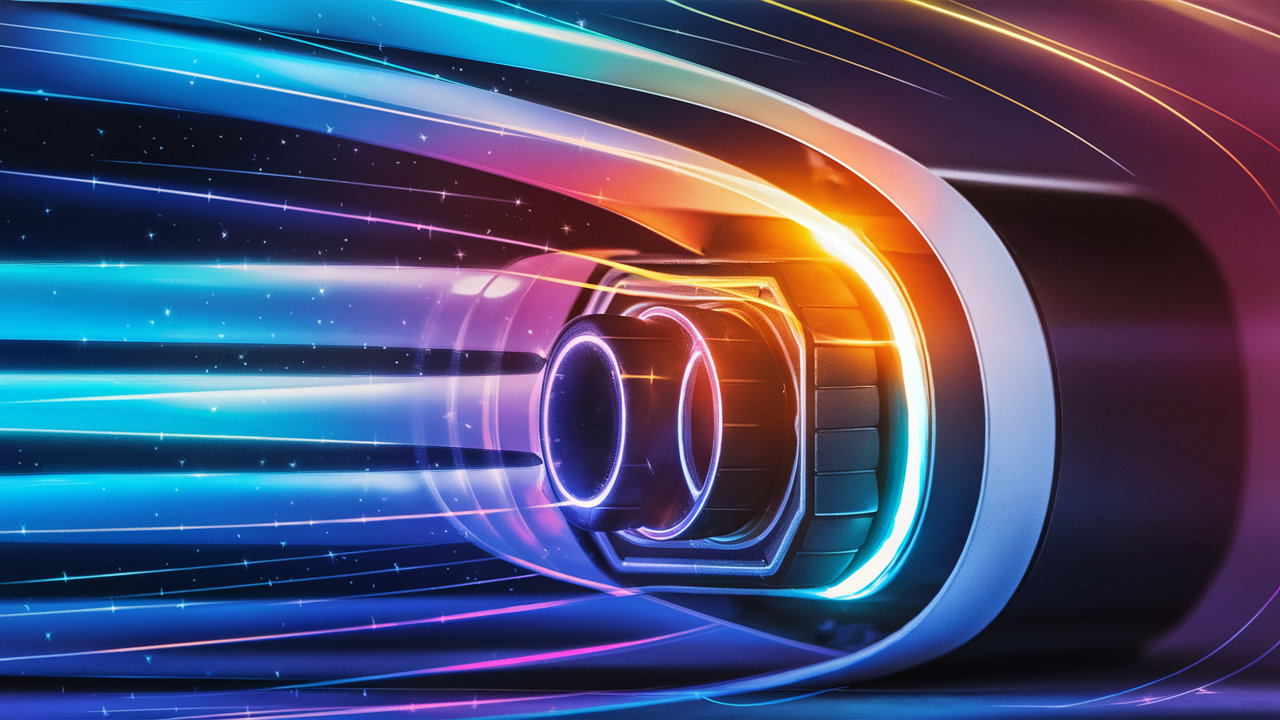Top 3 best Wi-Fi extenders of 2022
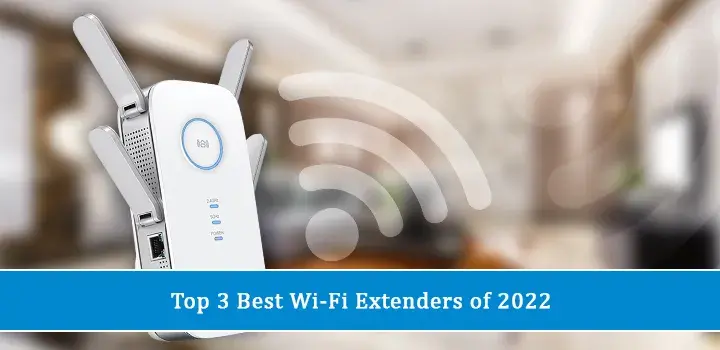
Wi-Fi boxes are often placed in awkward places, which makes them difficult to access. However, you can solve this problem by using an extender or router that has multiple Ethernet ports and WiMax technology capabilities, so there's no need for separate cables everywhere!
What is a Wi-Fi extender?
Think of a Wi-Fi extender as your second router for all those dead spots in between. It can connect wirelessly or through an Ethernet cable to extend the range that you're used to relying on at home, work, and play! The Wi-Fi extender ensures that you'll have a good internet experience throughout your whole house. It will extend the range and coverage of any wireless network in order to provide an enjoyable, reliable connection no matter where it is needed most!
How do wifi extenders work?
If you've ever had the frustrating experience of not being able to get a good signal on your phone or laptop in certain parts of your house, you may have wondered about wifi extenders and whether they could help. Basically, a wifi extender is a device that helps boost the signal from your router so that you can get a better connection in areas where the signal is weaker.
How to connect wifi extender?
It's no secret that having a strong and reliable wifi signal is crucial for a productive and enjoyable home or office. Unfortunately, even the strongest wifi signals can sometimes be too weak in certain parts of a building. That's where wifi extenders come in - they help to amplify the signal and extend its reach to previously unreachable areas. You can choose the best internet extender as per your needs.
Does wifi boost work?
This is a question that a lot of people have, and the answer is a bit complicated. In general, wifi boosters can help to extend the reach of your wireless signal, but there are a lot of different factors that can affect how well they work.
The 3 best Wi-Fi extenders of 2022
|
Wi-Fi extender |
Our ranking |
Price |
Maximum speeds |
Coverage |
|
Best overall |
$$ |
1,750 Mbps |
2,000 sq. ft |
|
|
Best for budgeters |
$ |
750 Mbps |
1, 200 sq. ft |
|
|
Highest quality |
$$$ |
2,200 Mbps |
2,300 sq. ft. |
Best overall Wi-Fi extender: TP-Link AC1750 Wi-Fi Range Extender (RE450)
- Max speeds: 1,750 Mbps
- 2,000 sq. ft. coverage
- Can connect up to 32 devices at a time
- 3 adjustable antennas
- Under $60
- Compatible with any router or gateway (router/modem combo) device
The TP-Link AC1750 Wi-Fi Range Extender is an amazing deal when it comes to supported speeds, coverage, and bandwidth. Unless you have Xfinity's 2 Gig internet plan, this device will be able to provide your household with what they need most: a fast connection! The TP-Link Wi-Fi extender is a great investment for any home with Internet needs. It's simple setup process ensures that you're able to maximize the speed and reliability of your connection, all while maximizing coverage in every room! The TP-Link AC1750 Wi-Fi extender has three antennas on top that you can adjust to get the best possible internet connection in any direction.
The TP-Link AC1750 Wi-Fi extender is a fantastic device that has been loved by many. With over 50% of reviewers giving it 5 stars, this bestseller ranked high on “quality material” and also gained praise for being easy to use!
Best Budget Wi-fi extender: TP-Link AC750 WiFi Extender (RE220)
- Max speeds: 750 Mbps
- 1,200 sq. ft. coverage
- Can connect up to 20 devices at a time
- Under $30
- Compatible with any router or gateway (router/modem combo) device
The TP-Link AC750 WiFi Extender is one of the least expensive Wi-Fi extenders available, but it still has a great range and provides an added boost for those who need more coverage throughout their home. This device works well with any plan up to 500 Mbps speed limits, so long as you don't expect too much extra service from this particular brand!
With over 65,000 reviews on Amazon and an average rating of 4 out of 5 stars, with 50% of reviewers who gave it 5-star ratings for ease of installation as well as strong WiFi signal strength, this device is a solid investment, whether you need 1 or 2 Wireless Access Points!
Best quality Wi-Fi extender: NETGEAR WiFi Mesh Range Extender EX7700
- Max speeds: 2,200 Mbps
- Coverage up to 2,300 sq. ft.
- Can connect up to 45 devices at a time
- Under $175
- Compatible with any router or gateway (router/modem combo) device
The Netgear WiFi Mesh Range Extender EX7700 is the best option for those with a gigabit-speed internet plan and who like to stream from multiple devices at once. It's also great if you're looking forward to spending time gaming or doing other heavy-duty tasks that require serious bandwidth! The price tag on this device isn't cheap, but it will provide coverage throughout your whole home, so don’t hesitate before getting one today!
The Netgear Wi-Fi extender is a great product for those who want to boost their home's wireless coverage. With over 1,000 reviews on Amazon and 60% of them rating this item with five stars, it can't be wrong! The average rating speaks volumes - 4 out of 5 stars, meaning that most people were very satisfied indeed while using these devices in various parts or even across the house (depending on how far away they needed).
3 reasons to consider a Wi-Fi extender for your home
-
The second floor lacks internet
The router is an excellent choice for this spot, but it might not be best suited to other locations. Upstairs bedrooms and areas with thin walls will suffer from wireless signal congestion as well!
When thinking about where to add coverage, it’s important not only to consider the space itself but also its height. For example, if your upstairs room is closest in proximity to where your router resides, then that would be an ideal spot for installing a Wi-Fi extender so as to get fast internet on all levels of the home!
-
Multiple users mean slow loading times.
The most current generation of Wi-Fi extenders can help you to get a strong signal throughout your home so that everyone in it has access. You might also consider upgrading if there are multiple people coming back from work or school, as they will need more bandwidth than early adopters do!
-
The Wi-Fi doesn’t reach outside.
When the weather starts warming up, we all have one thing on our minds: spending more time outdoors. But what do you get when there's no WiFi? It might seem like an impossible task at first, but don't let that stop your creativity! You can still enjoy outside life without worrying about being cut off from work or friends because of bandwidth caps with reliable internet service providers who offer limitless data plans for only $25 per month (or less).
How to set up your Wi-Fi extender
The latest technology in Wi-Fi extenders has made setup a whole lot easier than it used to be.
- Most people find that their extender is most effective when set up in an area with optimal reception. The small light on most devices will indicate if you're at the right place or not!
- Secondly, if you use a router with built-in WiFi capabilities, then pairing is often as easy as clicking two buttons.
- Finally, you need to create a name for your Wi-Fi extended network and set up an easy password. There are usually apps that make this process even easier!
- Then you’re done with the set-up process!
Desktop vs. Plug-in Wi-Fi extender
The types of WiFi extenders range from desktops to plug-ins. The TP-Link AC1750 Wi-Fi Range Extender (RE450) and Netgear's Mesh Easy route EX7700 are two examples that fall into this category, while the Plink RE220 is also a type of portable device you can take with you wherever there’s an outlet available!
The main difference between a desktop and a plug-in extender has to do with added features. A router device, the typical type of EXTENDER is likely going to have more functionality on it than what you'll find in one designed as an air freshener, but they are both still great for boosting your WiFi signal! A plug-in Wi-Fi extender is a great choice for those with many streaming devices and home networks to keep track of. This type has fewer features than wired or wireless routers, but it can still help you connect all your gadgets simultaneously without looking silly when surrounded by other people playing games together!
Need a faster internet plan?
Speed matters when it comes to watching videos, gaming online, and downloading large files. If you aren’t receiving the speeds that are promised with your plan, then there may be an issue in your home or office space that a Wi-Fi extender could help remedy by providing better connection stability for all devices on this network simultaneously, which would lead to an increase in download capacity as well!
The bottom line
Wi-Fi extenders are a great way to extend your current Wi-Fi coverage and provide more devices with an internet connection. The type of device you buy will depend on how fast the speed plan in place can currently reach you! If you’re not receiving the speeds that match your plan anywhere in your home, it may be time for an upgrade.
Call on (855) 210-8883 & choose the best wifi extenders!